一、网安学习成长路线图
网安所有方向的技术点做的整理,形成各个领域的知识点汇总,它的用处就在于,你可以按照上面的知识点去找对应的学习资源,保证自己学得较为全面。
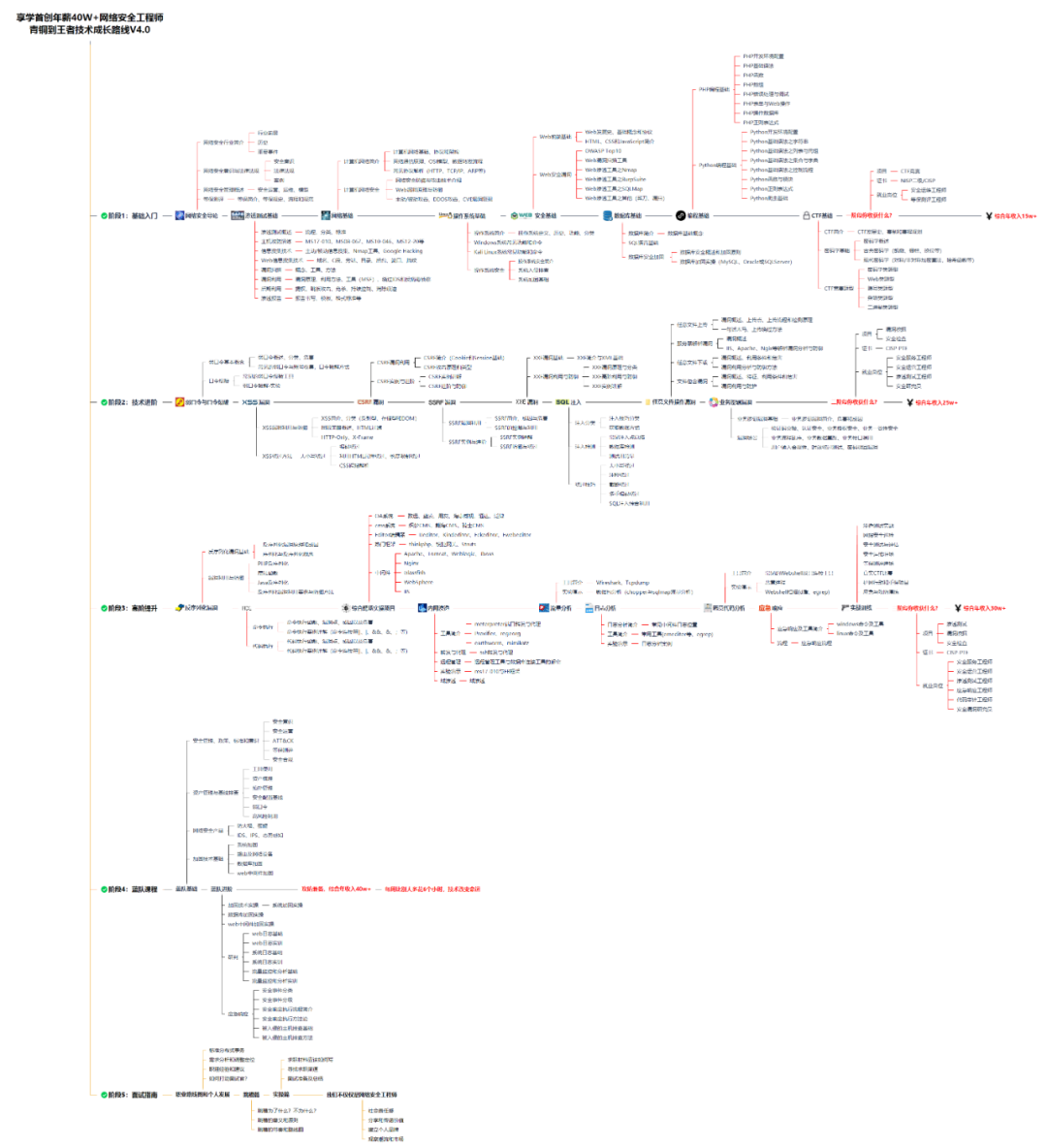
二、网安视频合集
观看零基础学习视频,看视频学习是最快捷也是最有效果的方式,跟着视频中老师的思路,从基础到深入,还是很容易入门的。
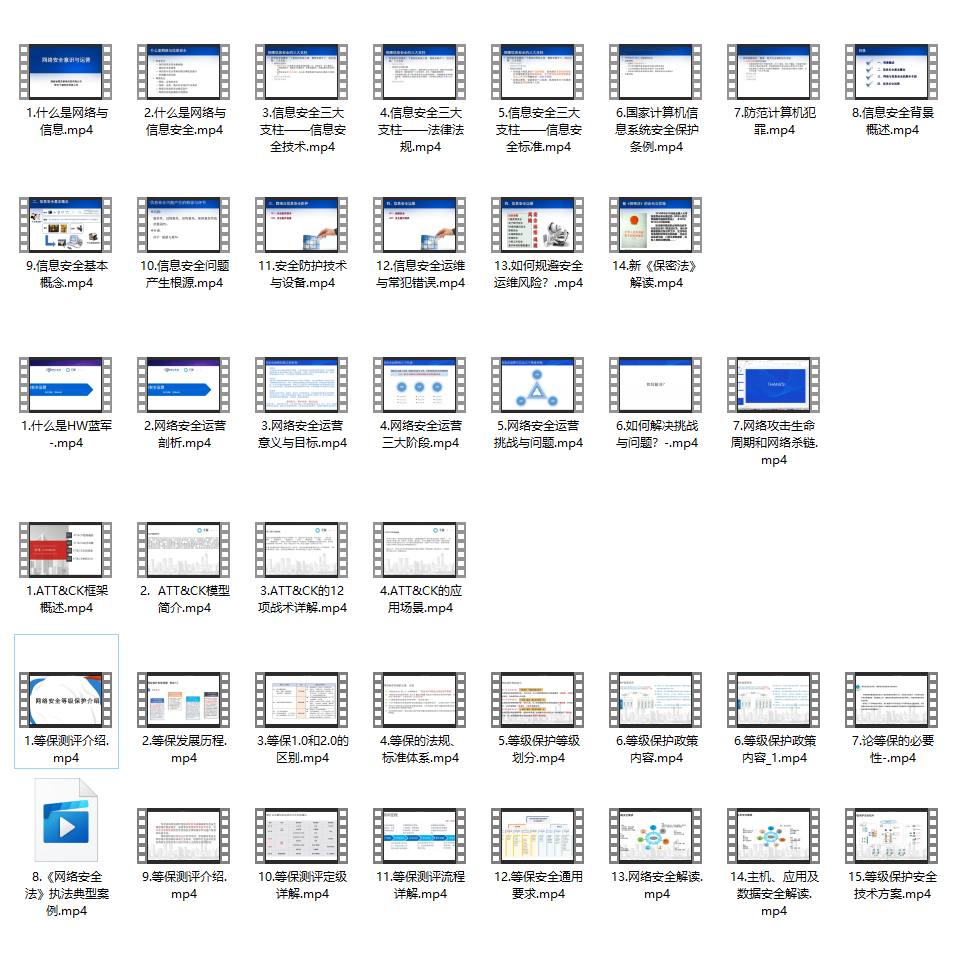
三、精品网安学习书籍
当我学到一定基础,有自己的理解能力的时候,会去阅读一些前辈整理的书籍或者手写的笔记资料,这些笔记详细记载了他们对一些技术点的理解,这些理解是比较独到,可以学到不一样的思路。

四、网络安全源码合集+工具包
光学理论是没用的,要学会跟着一起敲,要动手实操,才能将自己的所学运用到实际当中去,这时候可以搞点实战案例来学习。
需要体系化学习资料的朋友,可以加我V获取:vip204888 (备注网络安全)
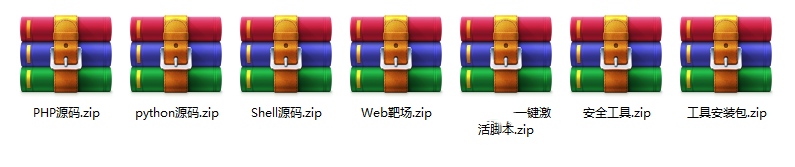
五、网络安全面试题
最后就是大家最关心的网络安全面试题板块
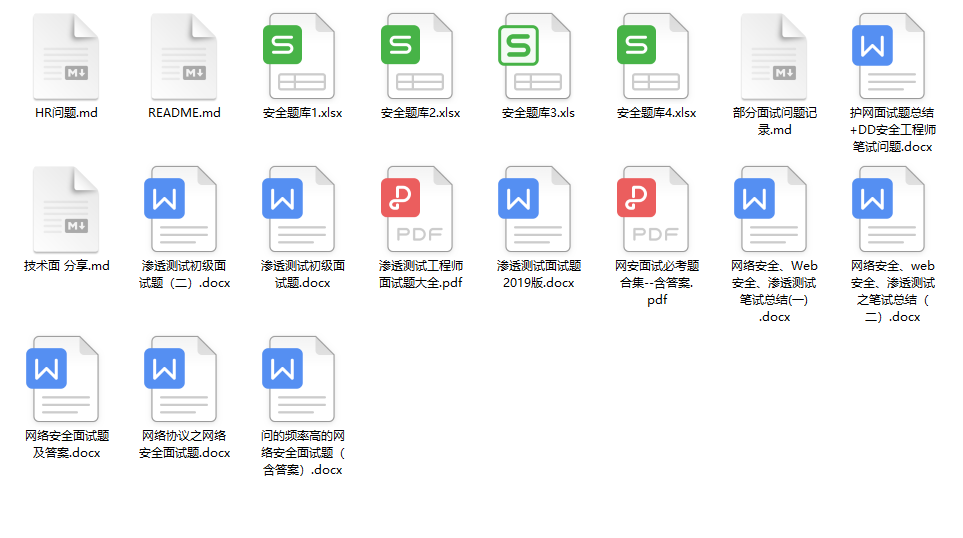
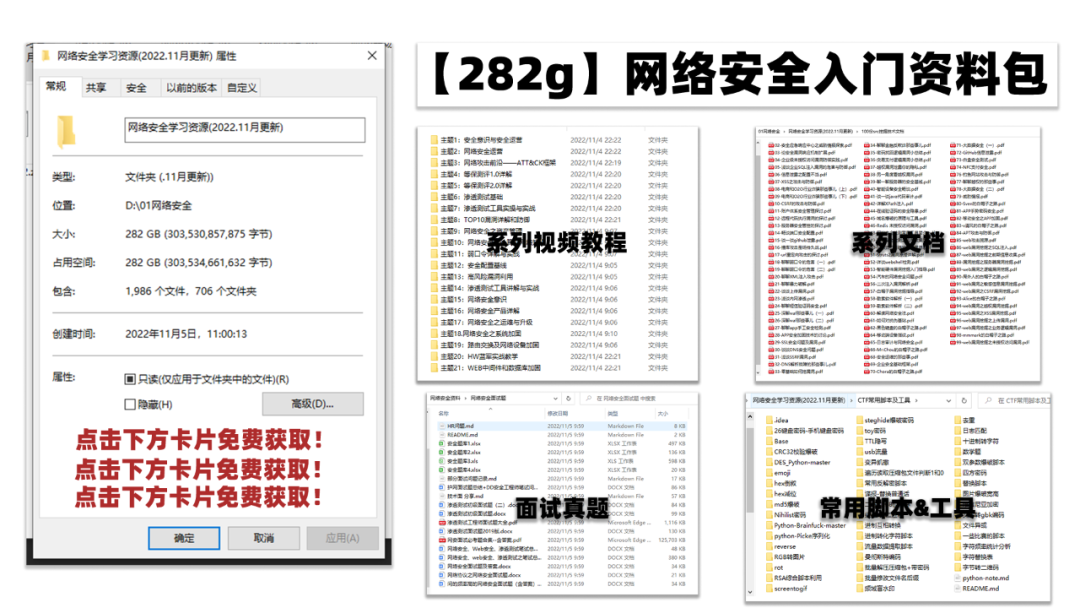
网上学习资料一大堆,但如果学到的知识不成体系,遇到问题时只是浅尝辄止,不再深入研究,那么很难做到真正的技术提升。
一个人可以走的很快,但一群人才能走的更远!不论你是正从事IT行业的老鸟或是对IT行业感兴趣的新人,都欢迎加入我们的的圈子(技术交流、学习资源、职场吐槽、大厂内推、面试辅导),让我们一起学习成长!
Renderer Process API
Renderer API 主要包括 remote、Browser window proxy、desktop Capture
Renderer Process API
remote
Browser Window Proxy
desktop Capture
1、remote (服务端对象)
1.1 index.html
<!DOCTYPE html>
<html>
<head>
<meta charset="UTF-8">
<meta http-equiv="Content-Security-Policy" content="script-src 'self' 'unsafe-inline'">
<title>Hello World!</title>
</head>
<body>
<h1>Hello World!</h1>
<button type="button" name="button" id="test-button">Fullscreen</button><br>
<!-- All of the Node.js APIs are available in this renderer process. -->
We are using Node.js <strong><script>document.write( process.versions.node)</script></strong>,
and Electron <strong><script>document.write( process.versions.electron )</script></strong>.
<script>
// You can also require other files to run in this process
require('./renderer.js')
</script>
</body>
</html>
1.2 renderer.js
// This file is required by the index.html file and will
// be executed in the renderer process for that window.
// All of the Node.js APIs are available in this process.
const remote = require('electron').remote
const { app, dialog, BrowserWindow } = remote
const button = document.getElementById('test-button')
button.addEventListener('click', e => {
// dialog.showMessageBox({ message: 'Dialog invoked from Renderer process' })
// let secWin = new BrowserWindow({
// width: 400, height: 350
// })
// secWin.loadFile('index.html')
// console.log( remote.getGlobal('myglob') )
// app.quit()
let win = remote.getCurrentWindow()
win.maximize()
})
1.3 main.js
// Modules
const {app, BrowserWindow} = require('electron')
global['myglob'] = 'A var set in main.js'
// Keep a global reference of the window object, if you don't, the window will
// be closed automatically when the JavaScript object is garbage collected.
let mainWindow
// Create a new BrowserWindow when `app` is ready
function createWindow () {
mainWindow = new BrowserWindow({
width: 1000, height: 800,
webPreferences: { nodeIntegration: true }
})
// Load index.html into the new BrowserWindow
mainWindow.loadFile('index.html')
// Open DevTools - Remove for PRODUCTION!
mainWindow.webContents.openDevTools();
// Listen for window being closed
mainWindow.on('closed', () => {
mainWindow = null
})
}
// Electron `app` is ready
app.on('ready', createWindow)
// Quit when all windows are closed - (Not macOS - Darwin)
app.on('window-all-closed', () => {
if (process.platform !== 'darwin') app.quit()
})
// When app icon is clicked and app is running, (macOS) recreate the BrowserWindow
app.on('activate', () => {
if (mainWindow === null) createWindow()
})
2、Browser Window Proxy (浏览器窗口代理)
<!DOCTYPE html>
<html>
<head>
<meta charset="UTF-8">
<meta http-equiv="Content-Security-Policy" content="script-src 'self' 'unsafe-inline'">
<title>Hello World!</title>
</head>
<body>
<h1>Hello World!</h1>
<h3><a href="#" onclick="newWin()">New Window</a></h3>
<h3><a href="#" onclick="closeWin()">Close Window</a></h3>
<h3><a href="#" onclick="styleWin()">Bad Fonts</a></h3>
<script>
let win
const newWin = () => {
win = window.open('https://electronjs.org', '_blank', 'width=500,height=450,alwaysOnTop=1')
}
const closeWin = () => {
win.close()
}
const styleWin = () => {
win.eval("document.getElementsByTagName('body')[0].style.fontFamily = 'Comic Sans MS'")
}
</script>
</body>
</html>
3、webFrame
<!DOCTYPE html>
<html>
<head>
<meta charset="UTF-8">
<meta http-equiv="Content-Security-Policy" content="script-src 'self' 'unsafe-inline'">
<title>Hello World!</title>
### 给大家的福利
**零基础入门**
对于从来没有接触过网络安全的同学,我们帮你准备了详细的学习成长路线图。可以说是最科学最系统的学习路线,大家跟着这个大的方向学习准没问题。
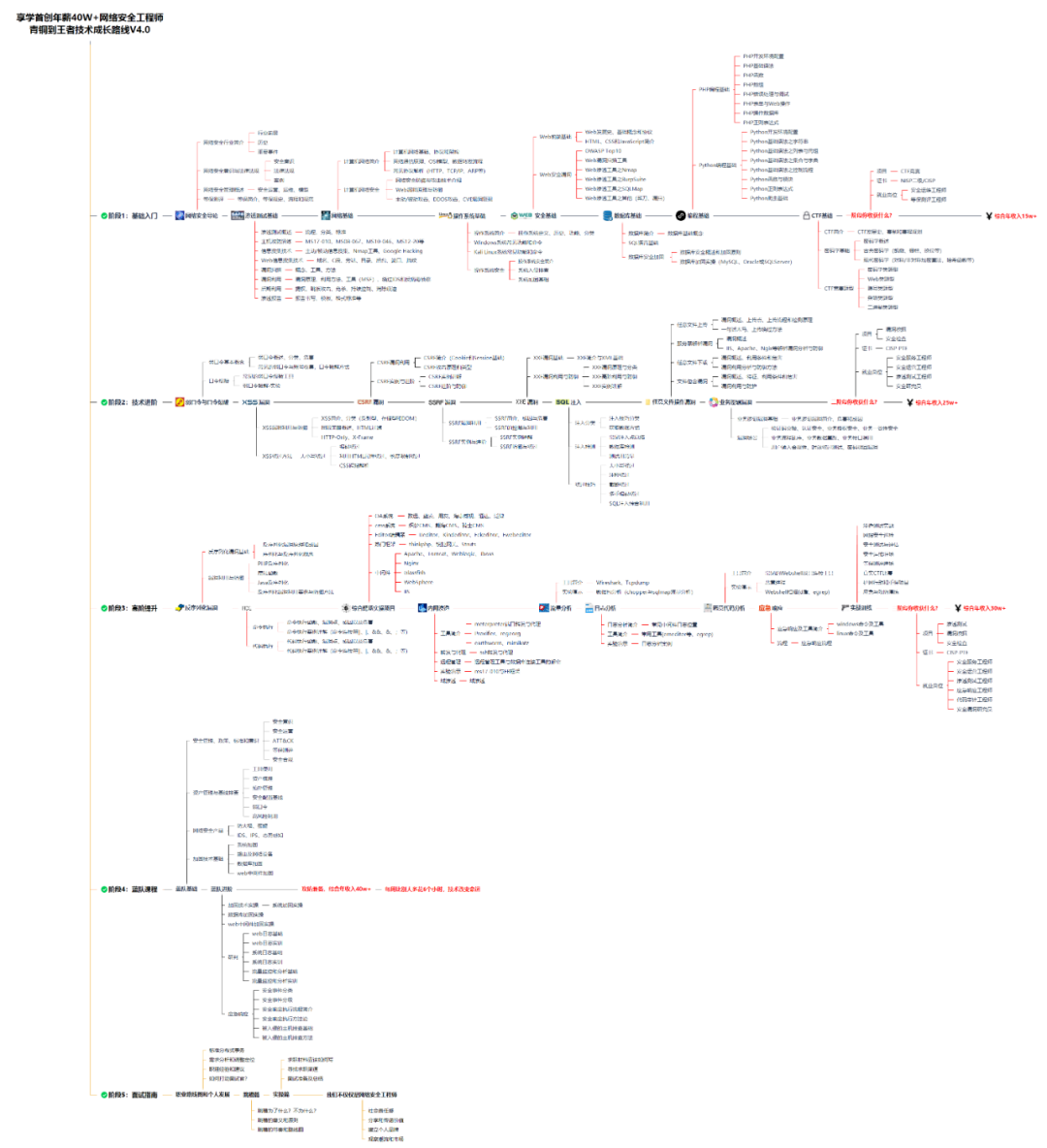
同时每个成长路线对应的板块都有配套的视频提供:
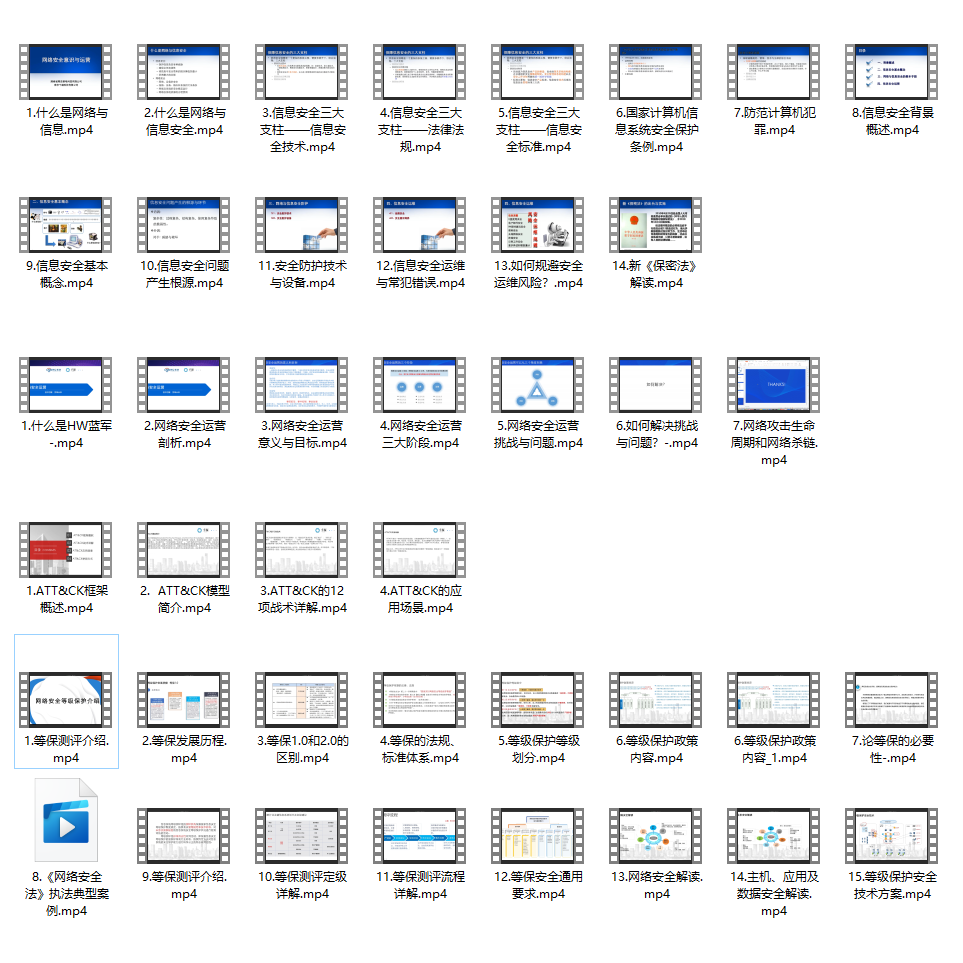
因篇幅有限,仅展示部分资料
**需要体系化学习资料的朋友,可以加我V获取:vip204888 (备注网络安全)**
**网上学习资料一大堆,但如果学到的知识不成体系,遇到问题时只是浅尝辄止,不再深入研究,那么很难做到真正的技术提升。**
**[需要这份系统化资料的朋友,可以点击这里获取](https://bbs.csdn.net/topics/618540462)**
**一个人可以走的很快,但一群人才能走的更远!不论你是正从事IT行业的老鸟或是对IT行业感兴趣的新人,都欢迎加入我们的的圈子(技术交流、学习资源、职场吐槽、大厂内推、面试辅导),让我们一起学习成长!**






















 2046
2046











 被折叠的 条评论
为什么被折叠?
被折叠的 条评论
为什么被折叠?








