


既有适合小白学习的零基础资料,也有适合3年以上经验的小伙伴深入学习提升的进阶课程,涵盖了95%以上软件测试知识点,真正体系化!
由于文件比较多,这里只是将部分目录截图出来,全套包含大厂面经、学习笔记、源码讲义、实战项目、大纲路线、讲解视频,并且后续会持续更新
安装Passenger
[root@linuxcool ~]# dnf install mod_passenger passenger passenger-devel

CentOS 8上安装和配置Redmine项目管理系统CentOS 8上安装和配置Redmine项目管理系统
设置apache开机启动
[root@linuxcool ~]# systemctl enable httpd
创建redmine系统用户
[root@linuxcool ~]# useradd -m -U -r -d /opt/redmine redmine
授权
[root@linuxcool ~]# usermod -a -G redmine apache
[root@linuxcool ~]# chmod 750 /opt/redmine
安装Redmine
[root@linuxcool ~]# dnf group install “Development Tools”
[root@linuxcool ~]# dnf install zlib-devel curl-devel openssl-devel mariadb-devel ruby-devel
下载Redmine安装包
[root@linuxcool ~]# curl -L http://www.redmine.org/releases/redmine-4.1.0.tar.gz -o redmine.tar.gz
[root@linuxcool ~]# tar -xvf redmine.tar.gz
配置Redmine
[root@linuxcool ~]# su - redmine
[root@linuxcool ~]# cp /opt/redmine/redmine-4.1.0/config/database.yml.example /opt/redmine/redmine-4.1.0/config/database.yml
[root@linuxcool ~]# vim /opt/redmine/redmine-4.1.0/config/database.yml
production:
adapter: mysql2
database: redmine
host: localhost
username: redmine
password: “password”
encoding: utf8mb4
安装Ruby dependencies插件
[root@linuxcool ~]# cd ~/redmine-4.1.0
[root@linuxcool ~]# gem install bundler --no-rdoc --no-ri
[root@linuxcool ~]# bundle install --without development test postgresql sqlite --path vendor/bundle
生成数据库密钥
[root@linuxcool ~]# bundle exec rake generate_secret_token
[root@linuxcool ~]# RAILS_ENV=production bundle exec rake db:migrate
配置apache虚拟主机
[root@linuxcool ~]# vim /etc/httpd/conf.d/redmine.conf
<VirtualHost *:80>
ServerName redmine.com
ServerAlias www.redmine.com
DocumentRoot /opt/redmine/redmine-4.1.0/public
<Directory /opt/redmine/redmine-4.1.0/public>
Options Indexes ExecCGI FollowSymLinks
Require all granted
AllowOverride all
ErrorLog /var/log/httpd/example.com-error.log
CustomLog /var/log/httpd/example.com-access.log combined
重启httpd服务
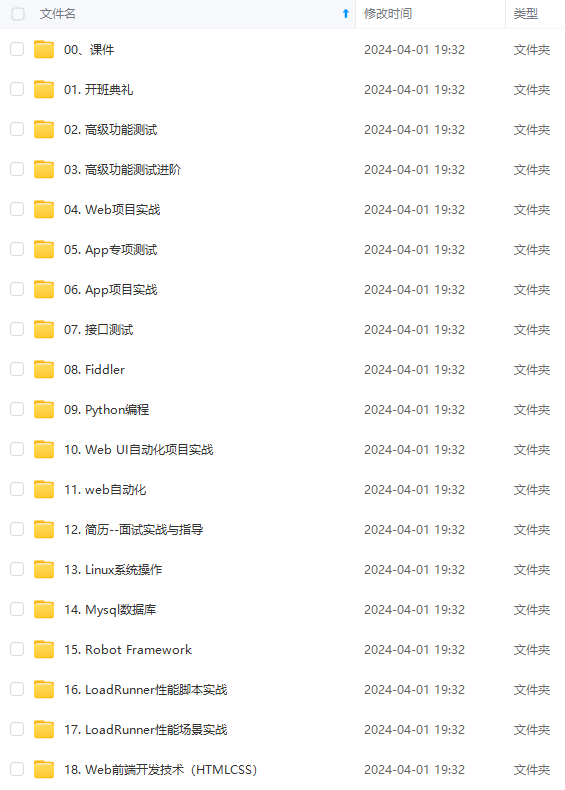
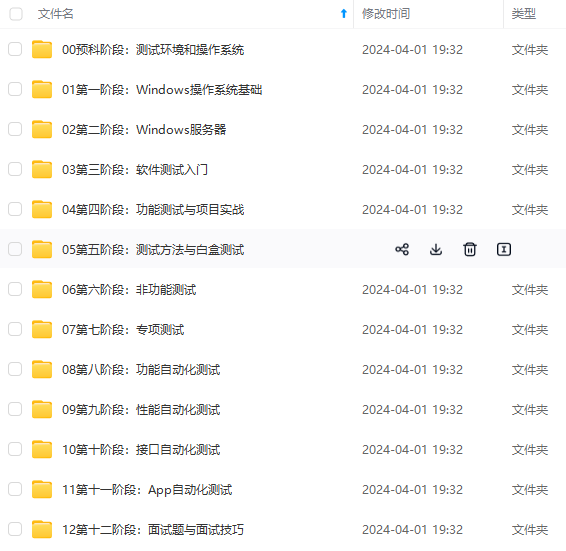
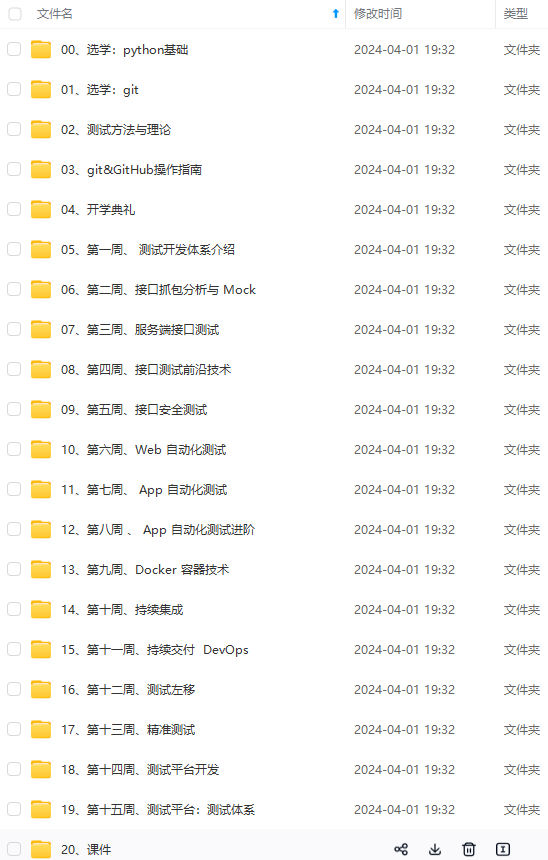
**既有适合小白学习的零基础资料,也有适合3年以上经验的小伙伴深入学习提升的进阶课程,涵盖了95%以上软件测试知识点,真正体系化!**
**由于文件比较多,这里只是将部分目录截图出来,全套包含大厂面经、学习笔记、源码讲义、实战项目、大纲路线、讲解视频,并且后续会持续更新**
**[需要这份系统化的资料的朋友,可以戳这里获取](https://bbs.csdn.net/forums/4f45ff00ff254613a03fab5e56a57acb)**
只是将部分目录截图出来,全套包含大厂面经、学习笔记、源码讲义、实战项目、大纲路线、讲解视频,并且后续会持续更新**
**[需要这份系统化的资料的朋友,可以戳这里获取](https://bbs.csdn.net/forums/4f45ff00ff254613a03fab5e56a57acb)**

























 被折叠的 条评论
为什么被折叠?
被折叠的 条评论
为什么被折叠?








