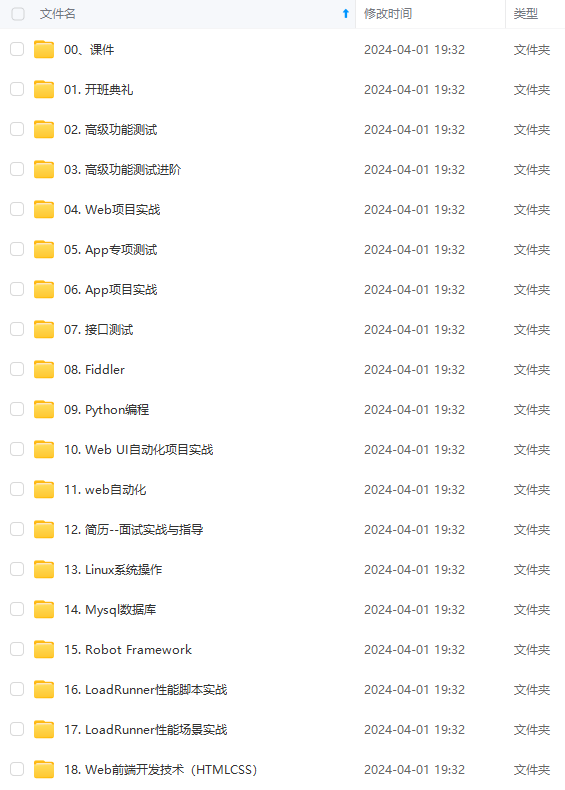
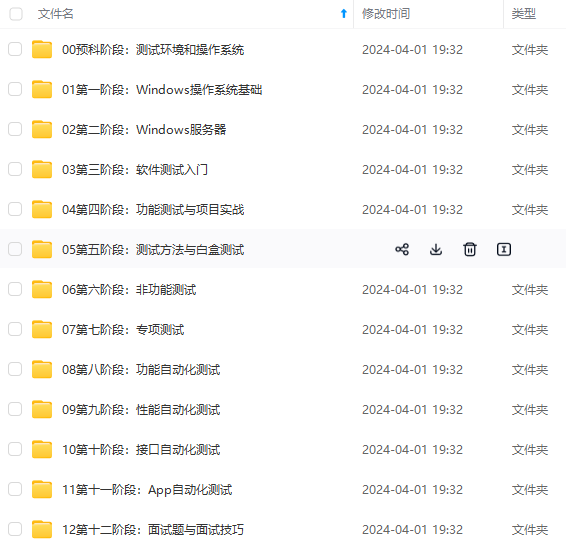

既有适合小白学习的零基础资料,也有适合3年以上经验的小伙伴深入学习提升的进阶课程,涵盖了95%以上软件测试知识点,真正体系化!
由于文件比较多,这里只是将部分目录截图出来,全套包含大厂面经、学习笔记、源码讲义、实战项目、大纲路线、讲解视频,并且后续会持续更新
date -d “-1 hour” +%H # -1 hour表示当前时间前1小时,可以以此类推
09
或者一分钟前:
date -d “-1 min” +%M # -1 min表示当前时间前1分钟,可以以此类推
09
---
### 20.2 Shell脚本中的变量
shell脚本中的变量可以是一个数值、一个命令或者一个路径。**定义变量的格式为:`变量名=变量的值`,在脚本中引用变量时需要加上符号`$`**。
---
下面编写一个与变量有关的脚本:
vim variable.sh #写入下面内容
#!/bin/bash
In this script we will use variables.
Writen by lzx 2018-7-27
d=date +%H:%M:%S #反引号的作用是将引号内的字符串当成shell命令执行,返回命令的执行结果
echo “The script begin at $d.”
echo “Now we’ll sleep 2 seconds.”
sleep 2
d1=date +%H:%M:%S
echo “The script end at $d1.”
上面d和d1作为变量出现。
执行上面脚本,查看执行结果:
sh variable.sh
The script begin at 10:27:22.
Now we’ll sleep 2 seconds.
The script end at 10:27:24.
---
#### 数字运算
在脚本中进行数字运算,也会用到变量。
下面再自定义一个脚本:
vim sum.sh #写入下面内容
#! /bin/bash
For get the sum of two numbers.
Writen by lzx 2018-7-27
a=1
b=2
sum=
[
[
[a+
b
]
e
c
h
o
"
b] echo "
b]echo"a+
b
=
b=
b=sum"
**数学计算要用`[]`括起来,并且前面要加上符号`$`**。
sh sum.sh
1+2=3
---
#### 和用户交互
自定义一个脚本:
vim read.sh
#!/bin/bash
Using ‘read’ in shell script.
Writen by lzx 2018-7-27
read -p “Please input a number:” x
read -p “Please input another number:” y
sum=
[
[
[x+
y
]
e
c
h
o
"
T
h
e
s
u
m
o
f
t
w
o
n
u
m
b
e
r
s
i
s
:
y] echo "The sum of two numbers is:
y]echo"Thesumoftwonumbersis:sum"
**read命令用于和用户交互,它把用户输入的字符串作为变量值**
sh read.sh
Please input a number:5
Please input another number:11
The sum of two numbers is:16
加上 -x选项查看执行过程:
sh -x read.sh
- read -p ‘Please input a number:’ x
Please input a number:5 - read -p ‘Please input another number:’ y
Please input another number:11 - sum=16
- echo ‘The sum of two numbers is:16’
The sum of two numbers is:16
---
#### shell脚本预设变量
我们之前有使用过类似`/etc/init.d/iptables restart`这样的命令,前面的`/etc/init.d/iptables`文件其实就是一个shell脚本。那为什么后面可以跟一个restart字符串呢?这就涉及到了shell脚本的预设变量。
实际上,shell脚本在执行时,后面可以跟一个或者多个参数。
下面自定义一个脚本:
vim option.sh #写入下面内容
#!/bin/bash
测试预设变量
Writen by lzx 2018-7-27
sum=$[$1+ 2 ] e c h o " s u m = 2] echo "sum= 2]echo"sum=sum"
sh option.sh #后面不加参数时,脚本会出错
option.sh:行5: +: 语法错误: 期待操作数 (错误符号是 “+”)
sh option.sh 5 11 #后面加5和11,5和11就是预设变量$1和$2
sum=16
**`$1`表示脚本的第一个参数,`$2`表示脚本的第二个参数,以此类推**。
**一个脚本的预设变量数量是没有限制的,另外还有`$0`,它表示脚本本身的名字**。
vim option1.sh #写入下面内容
#!/bin/bash
echo “$1 $2 $0”
sh option1.sh 1 2
1 2 option1.sh #可以看到,显示出$0为option1.sh,即脚本名字
---
### 20.3 Shell脚本中的逻辑判断
如果你学过其它编程语言,那么就不会对if感到陌生。在shell脚本中,我们同样可以使用if逻辑判断。
---
#### 不带else
具体格式如下:
if 判断语句;then
command
fi
下面自定义一个脚本:
vim if1.sh #写入下面内容
#!/bin/bash
read -p "Please input your score: " a
if ((a<60));then
echo “You didn’t pass the exam.”
fi
**上面出现了`((a<60))`这样的形式,`(( ))`这是shell脚本特有的格式,只用一个小括号或不用括号都会报错**,要记住这个格式。
查看上面脚本的执行结果:
sh if1.sh
Please input your score: 90 #没有设置else条件,所以没有结果
sh if1.sh
Please input your score: 50
You didn’t pass the exam.
---
#### 带有else
具体格式如下:
if 判断语句
then
command
else
command
fi
下面做if1.sh脚本做修改:
vim if1.sh #修改为下面内容
#!/bin/bash
read -p "Please input your score: " a
if ((a<60));then
echo “You didn’t pass the exam.”
else
echo “Good!You passed the exam.”
fi
执行上面脚本:
sh if1.sh
Please input your score: 90
Good!You passed the exam. #设置了else条件之后,这里返回了结果
sh if1.sh
Please input your score: 50
You didn’t pass the exam.
---
#### 带有elif
具体格式如下:
if 判断语句1;then
command
elif 判断语句2;then
command
else
command
fi
下面自定义一个脚本:
vim if2.sh #写入下面内容
#!/bin/bash
read -p "Please input you score: " a
if ((a<60));then
echo “You didn’t pass the exam.”
elif ((a>=60)) && ((a<90));then # elif相对if,再做一次判断
echo “Good!You passed the exam.”
else
echo “Very good!Your score is very high.”
fi
上面的 **`&&`表示“并且”,另外还有`||`表示“或者”**。
执行上面脚本:
sh if2.sh
Please input you score: 40
You didn’t pass the exam.
sh if2.sh
Please input you score: 85
Good!You passed the exam.
sh if2.sh
Please input you score: 95
Very good!Your score is very high.
**判断数值大小除了可以使用`(( ))`的形式外,还可以使用`[]`,但不能使用`>`、`<`、`=`这样的符号了,要使用`-lt`(小于)、`-gt`(大于)、`-le`(小于或等于)、`-ge`(大于或等于)、`-eq`(等于)、`-ne`(不等于)**。
示例如下:
a=10; if [ $a -lt 1 ] || [ $a -gt 5 ]; then echo ok; fi #注意[]空格,否则会有语法错误
ok
a=5; if [ $a -lt 10 ] || [ $a -gt 1 ]; then echo ok; fi
ok
---
#### 和文档相关的判断
shell脚本中if还经常用于判断文档的属性,比如判断是普通文件还是目录,判断文件是否可读、写、执行权限等。
if 常用的选项有以下几个:
>
> -e :判断文件或目录是否存在
> -d :判断是不是目录以及是否存在
> -f :判断是不是普通文件以及是否存在
> -r :判断是否有读权限
> -w :判断是否有写权限
> -x :判断是否有执行权限
>
>
>
具体格式如下:
if [ -e filename ]
then
command
fi
示例如下:
if [ -d /home/ ]; then echo ok; fi
ok
if [ -f /home/ ]; then echo ok; fi
`/home/`是目录而非文件,所以在判断它是否为文件时并不会显示ok。
if [ -f /root/test.txt ]; then echo ok; fi
ok
if [ -r /root/test.txt ]; then echo ok; fi
ok
if [ -w /root/test.txt ]; then echo ok; fi
ok
if [ -x /root/test.txt ]; then echo ok; fi
if [ -e /root/test123.txt ]; then echo ok; fi
---
#### case逻辑判断
在shell脚本中,除了使用if来判断逻辑外,还可以使用case。
具体格式如下:
case 变量 in
value1)
command
;;
value2)
command
;;
value3)
command
;;
*)
command
;;
esac
**上面的结构中,不限制value的个数,`*`代表其它任意值**。
下面自定义一个脚本:
vim case.sh
#!/bin/bash
read -p "Input a number: " n
a=$[n%2]
case $a in
1)
echo “The number is odd.” # odd:奇数
;;
0)
echo “The number is even.” # even:偶数
;;
*)
echo “It’s not a number!”
esac
脚本中的$a的值为1或0,执行结果如下:
sh case.sh
Input a number: 100
The number is even.
sh case.sh
Input a number: 13
The number is odd.
**`case`脚本常用于编写系统服务的启动脚本**。
---
### 20.4 Shell脚本中的循环
shell脚本算是一门简易的编程语言了,脚本中的循环也是不能缺少的。常用的循环有for循环和while循环。
---
#### for循环
for循环结构是在日常运维工作中使用很频繁的循环结构。
具体格式如下:
for 变量名 in 循环的条件
do
command
done
下面自定义一个脚本:
vim for.sh #写入下面内容
#!/bin/bash
for i in seq 1 5; do # seq 1 5 表示从1到5的一个序列
echo $i
done
查看执行结果:
sh for.sh
1
2
3
4
5
上面,**`循环的条件`是引用系统命令的执行结果`seq 1 5`,但必须用反引号括起来**。
示例如下:
for file in ls; do echo $file; done
case.sh
check_ng.sh
first.sh
for.sh
if1.sh
if2.sh
option1.sh
option.sh
read.sh
sum.sh
variable.sh
另外`循环的条件`还可以是一组字符或者数字(用一个或多个空格隔开),也可以是一条命令的执行结果。
示例如下:
for i in 1 2 3 a b c; do echo $i; done
1
2
3
a
b
c
---
#### while循环
日常运维工作中,也会经常用while循环来编写死循环的脚本,用于监控某项服务。
具体格式如下:
while 条件
do
command
done
下面自定义一个脚本:
#!/bin/bash
a=6
while [ $a -ge 1]
do
echo
a
a
=
a a=
aa=[$a-1]
done
查看执行结果:
sh while.sh
6
5
4
3
2
1
另外,**可以用一个冒号`:`代替循环条件,这样就可以做到死循环**。
---
### 20.5 Shell脚本中的函数
shell脚本中的函数就是先把一段代码整理到一个小单元中,并给这个小单元命名,当用到这段代码时,直接调用这个小单元的名字即可。
---
下面自定义一个脚本:
vim func.sh
#!/bin/bash
function sum()
{
sum=$[$1+$2]
echo $sum
}
sum $1 $2 #预设变量$1 $2
查看执行结果:
sh func.sh 1 2
3
上面func.sh中的`sum()`为自定义的函数。
在shell脚本中函数的格式如下:
function 函数名()
{
command1
command2
}
需要注意的是,**在shell脚本中,被调用的函数一定要写在最前面,不能出现在中间或最后**。因为函数是要被调用的,如果还没有出现就被调用,那当然会出错。
---
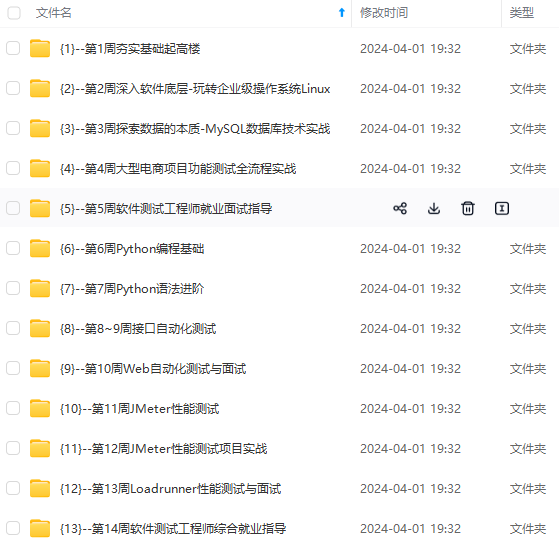
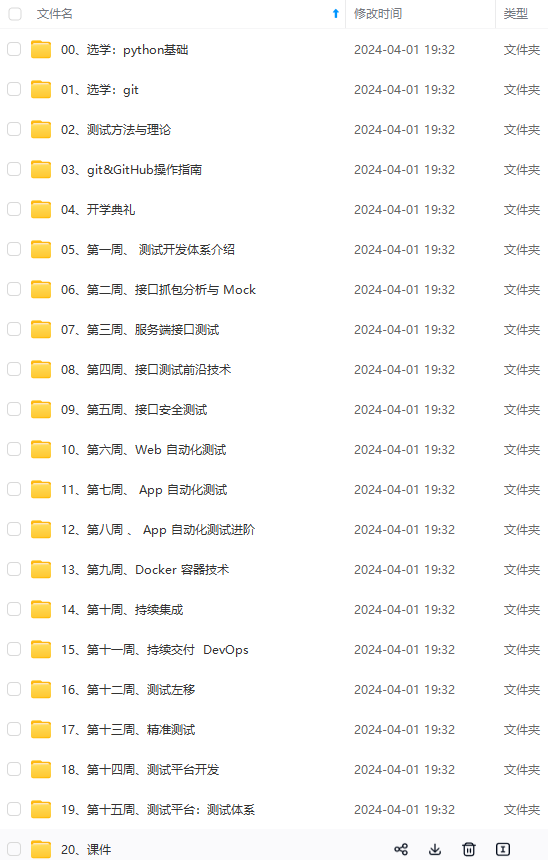
**网上学习资料一大堆,但如果学到的知识不成体系,遇到问题时只是浅尝辄止,不再深入研究,那么很难做到真正的技术提升。**
**[需要这份系统化的资料的朋友,可以戳这里获取](https://bbs.csdn.net/topics/618631832)**
**一个人可以走的很快,但一群人才能走的更远!不论你是正从事IT行业的老鸟或是对IT行业感兴趣的新人,都欢迎加入我们的的圈子(技术交流、学习资源、职场吐槽、大厂内推、面试辅导),让我们一起学习成长!**
5 Shell脚本中的函数
shell脚本中的函数就是先把一段代码整理到一个小单元中,并给这个小单元命名,当用到这段代码时,直接调用这个小单元的名字即可。
---
下面自定义一个脚本:
vim func.sh
#!/bin/bash
function sum()
{
sum=$[$1+$2]
echo $sum
}
sum $1 $2 #预设变量$1 $2
查看执行结果:
sh func.sh 1 2
3
上面func.sh中的`sum()`为自定义的函数。
在shell脚本中函数的格式如下:
function 函数名()
{
command1
command2
}
需要注意的是,**在shell脚本中,被调用的函数一定要写在最前面,不能出现在中间或最后**。因为函数是要被调用的,如果还没有出现就被调用,那当然会出错。
---
[外链图片转存中...(img-H8IUal7q-1715876888358)]
[外链图片转存中...(img-YZnkWUAl-1715876888359)]
**网上学习资料一大堆,但如果学到的知识不成体系,遇到问题时只是浅尝辄止,不再深入研究,那么很难做到真正的技术提升。**
**[需要这份系统化的资料的朋友,可以戳这里获取](https://bbs.csdn.net/topics/618631832)**
**一个人可以走的很快,但一群人才能走的更远!不论你是正从事IT行业的老鸟或是对IT行业感兴趣的新人,都欢迎加入我们的的圈子(技术交流、学习资源、职场吐槽、大厂内推、面试辅导),让我们一起学习成长!**





















 2497
2497











 被折叠的 条评论
为什么被折叠?
被折叠的 条评论
为什么被折叠?








