(
)
:
‘the curent threading %s is running’
%
threading
.
current_thread
(
)
.
name
time
.
sleep
(
4
)
‘the curent threading %s is ended’
%
threading
.
current_thread
(
)
.
name
‘the curent threading %s is running’
%
threading
.
current_thread
(
)
.
name
t
=
threading
.
Thread
(
target
target
)
t
.
setDaemon
(
True
)
t
.
start
(
)
t
.
join
(
)
‘the curent threading %s is ended’
%
threading
.
current_thread
(
)
.
name
输出如下:
the
curent
threading
MainThread
is
running
the
curent
threading
Thread
1
is
runningthe
curent
threading
MainThread
is
ended
|
如果加上join,并设置等待时间,就会等待线程一段时间再退出:
1
2
3
4
5
6
7
8
9
10
11
12
13
14
15
16
17
18
19
20
|
import
threading
import
time
def
target
(
)
:
‘the curent threading %s is running’
%
threading
.
current_thread
(
)
.
name
time
.
sleep
(
4
)
‘the curent threading %s is ended’
%
threading
.
current_thread
(
)
.
name
‘the curent threading %s is running’
%
threading
.
current_thread
(
)
.
name
t
=
threading
.
Thread
(
target
target
)
t
.
setDaemon
(
True
)
t
.
start
(
)
t
.
join
(
1
)
输出:
the
curent
threading
MainThread
is
running
the
curent
threading
Thread
1
is
running
the
curent
threading
MainThread
is
ended
主线程等待
1秒,就自动结束,并杀死子线程。如果
join不加等待时间,
t
.
join
(
)
,就会一直等待,一直到子线程结束,输出如下:
the
curent
threading
MainThread
is
running
the
curent
threading
Thread
1
is
running
the
curent
threading
Thread
1
is
ended
the
curent
threading
MainThread
is
ended
|
3、线程锁和ThreadLocal
(1)线程锁
对于多线程来说,最大的特点就是线程之间可以共享数据,那么共享数据就会出现多线程同时更改一个变量,使用同样的资源,而出现死锁、数据错乱等情况。
假设有两个全局资源,a和b,有两个线程thread1,thread2. thread1占用a,想访问b,但此时thread2占用b,想访问a,两个线程都不释放此时拥有的资源,那么就会造成死锁。
对于该问题,出现了Lock。 当访问某个资源之前,用Lock.acquire()锁住资源,访问之后,用Lock.release()释放资源。
1
2
3
4
5
6
7
8
9
10
11
12
13
|
a
=
3
lock
=
threading
.
Lock
(
)
def
target
(
)
:
‘the curent threading %s is running’
%
threading
.
current_thread
(
)
.
name
time
.
sleep
(
4
)
global
a
lock
.
acquire
(
)
try
:
a
+=
3
finally
:
lock
.
release
(
)
‘the curent threading %s is ended’
%
threading
.
current_thread
(
)
.
name
‘yes’
|
用finally的目的是防止当前线程无线占用资源。
(2)ThreadLocal
介绍完线程锁,接下来出场的是ThreadLocal。当不想将变量共享给其他线程时,可以使用局部变量,但在函数中定义局部变量会使得在函数之间传递特别麻烦。ThreadLocal是非常牛逼的东西,它解决了全局变量需要枷锁,局部变量传递麻烦的两个问题。通过在线程中定义:
local_school = threading.local()
此时这个local_school就变成了一个全局变量,但这个全局变量只在该线程中为全局变量,对于其他线程来说是局部变量,别的线程不可更改。 def process_thread(name):# 绑定ThreadLocal的student: local_school.student = name
这个student属性只有本线程可以修改,别的线程不可以。代码:
1
2
3
4
5
6
7
8
9
10
11
|
local
=
threading
.
local
(
)
def
func
(
name
)
:
‘current thread:%s’
%
threading
.
currentThread
(
)
.
name
local
.
name
=
name
“%s in %s”
%
(
local
.
name
,
threading
.
currentThread
(
)
.
name
)
t1
=
threading
.
Thread
(
target
func
,
args
(
‘haibo’
,
)
)
t2
=
threading
.
Thread
(
target
func
,
args
(
‘lina’
,
)
)
t1
.
start
(
)
t2
.
start
(
)
t1
.
join
(
)
t2
.
join
(
)
|
从代码中也可以看到,可以将ThreadLocal理解成一个dict,可以绑定不同变量。
ThreadLocal用的最多的地方就是每一个线程处理一个HTTP请求,在Flask框架中利用的就是该原理,它使用的是基于Werkzeug的LocalStack。
4、Map实现多线程:
对于多线程的使用,我们经常是用thread来创建,比较繁琐:
1
2
3
4
5
6
7
8
9
10
11
12
13
14
15
16
17
18
19
20
|
class
MyThread
(
threading
.
Thread
)
:
def
init
(
self
)
:
threading
.
Thread
.
init
(
self
)
def
run
(
self
)
:
lock
.
acquire
(
)
print
threading
.
currentThread
(
)
.
getName
(
)
lock
.
release
(
)
def
build_worker
(
num
)
:
workers
=
[
]
for
t
in
range
(
num
)
:
work
=
MyThread
(
)
work
.
start
(
)
workers
.
append
(
work
)
return
workers
def
producer
(
)
:
threads
=
build_worker
(
4
)
for
w
in
threads
:
w
.
join
(
)
(1)Python所有方向的学习路线(新版)
这是我花了几天的时间去把Python所有方向的技术点做的整理,形成各个领域的知识点汇总,它的用处就在于,你可以按照上面的知识点去找对应的学习资源,保证自己学得较为全面。
最近我才对这些路线做了一下新的更新,知识体系更全面了。
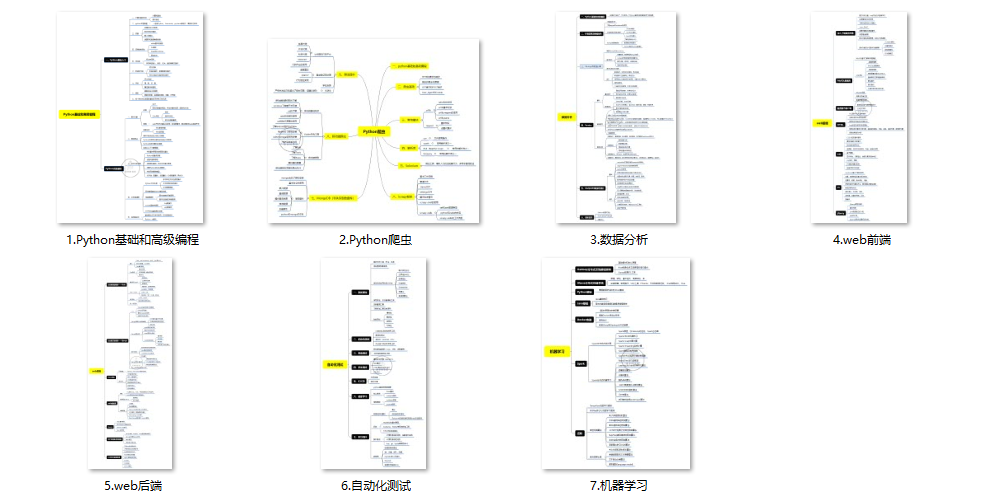
(2)Python学习视频
包含了Python入门、爬虫、数据分析和web开发的学习视频,总共100多个,虽然没有那么全面,但是对于入门来说是没问题的,学完这些之后,你可以按照我上面的学习路线去网上找其他的知识资源进行进阶。
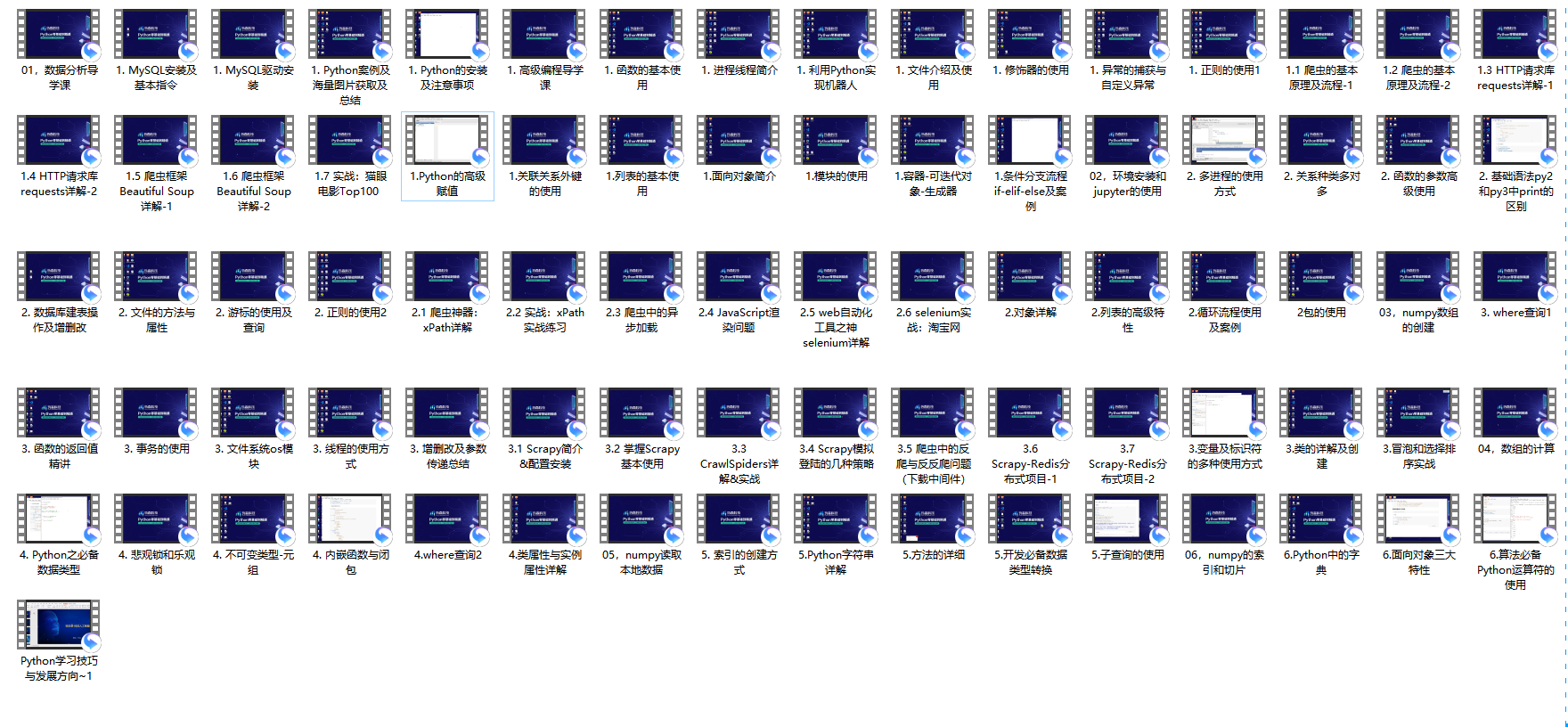
(3)100多个练手项目
我们在看视频学习的时候,不能光动眼动脑不动手,比较科学的学习方法是在理解之后运用它们,这时候练手项目就很适合了,只是里面的项目比较多,水平也是参差不齐,大家可以挑自己能做的项目去练练。
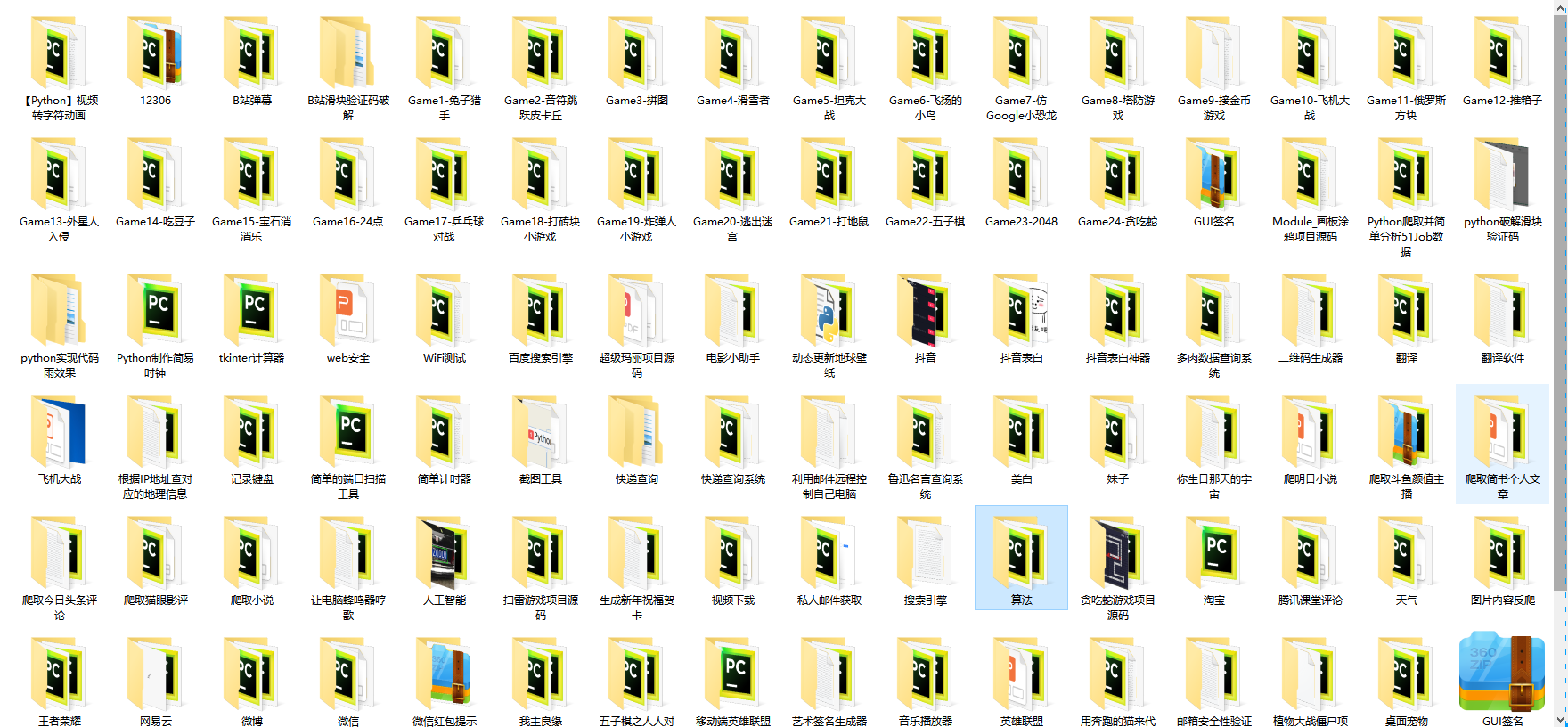
网上学习资料一大堆,但如果学到的知识不成体系,遇到问题时只是浅尝辄止,不再深入研究,那么很难做到真正的技术提升。
一个人可以走的很快,但一群人才能走的更远!不论你是正从事IT行业的老鸟或是对IT行业感兴趣的新人,都欢迎加入我们的的圈子(技术交流、学习资源、职场吐槽、大厂内推、面试辅导),让我们一起学习成长!






















 1万+
1万+











 被折叠的 条评论
为什么被折叠?
被折叠的 条评论
为什么被折叠?








