
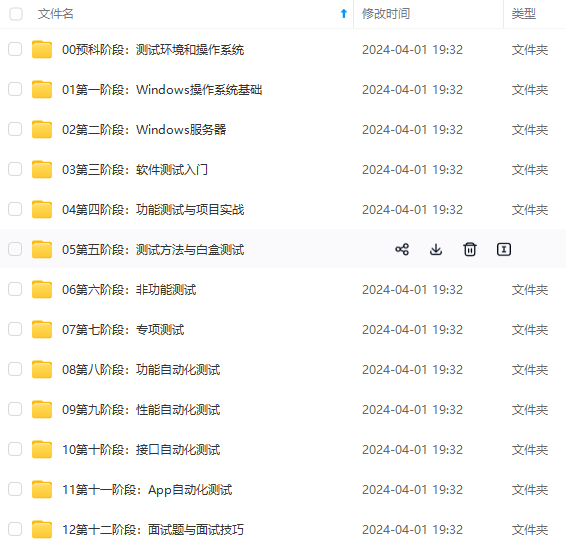
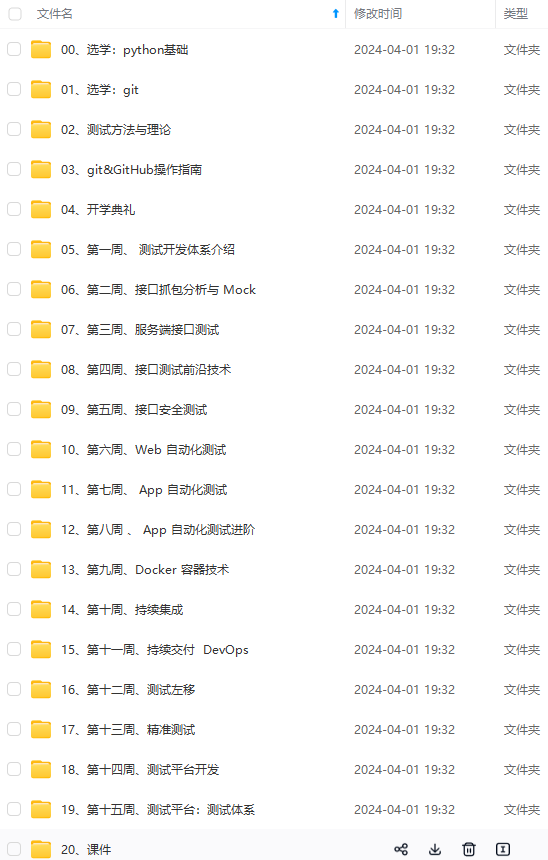
既有适合小白学习的零基础资料,也有适合3年以上经验的小伙伴深入学习提升的进阶课程,涵盖了95%以上软件测试知识点,真正体系化!
由于文件比较多,这里只是将部分目录截图出来,全套包含大厂面经、学习笔记、源码讲义、实战项目、大纲路线、讲解视频,并且后续会持续更新
#内连inner返回索引重叠部分,外连outer返回返回并集数据
#1行对齐,0列对齐
pd.concat([df1,df2],axis=1,join='inner')
pd.concat([df1,df2],axis=1,join='outer')
pd.concat([df3,df4],axis=0,join='inner')
df3.append(df4) #纵向堆叠,列名必须一致
2) 主键合并
pd.merge(detail1,order,left_on='order\_id',right_on = 'info\_id')
data1=pd.merge(prior,products,on=["product\_id","product\_id"])
order.rename({'info\_id':'order\_id'},inplace=True) #换名字
detail1.join(order,on='order\_id',rsuffix='1') #主键名必须一样
3) 重叠合并
dict2 = {'ID':[1,2,3,4,5,6,7,8,9],
'System':[np.nan,np.nan,'win7',np.nan,
'win8','win7',np.nan,np.nan,np.nan],
'cpu':[np.nan,np.nan,'i3',np.nan,'i7',
'i5',np.nan,np.nan,np.nan]}
## 转换两个字典为DataFrame
df5 = pd.DataFrame(dict1)
df6 = pd.DataFrame(dict2)
df5.combine_first(df6) #两表数据一一比较,完整表格内容
2.分组和聚合
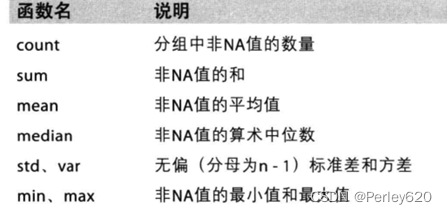
grouped = df.groupby(by=“columns_name”)
grouped是一个DataFrameGroupBy对象,是可迭代的
grouped中的每一个元素是一个元组
元组里面是(索引(分组的值),分组之后的DataFrame)
import pandas as pd
import numpy as np
file_path = "./starbucks\_store\_worldwide.csv"
df = pd.read_csv(file_path)
print(df.head(1))
print(df.info())
grouped = df.groupby(by="Country")
# print(grouped)
#DataFrameGroupBy
#可以进行遍历
for i,j in grouped:
print(i)
print("-"\*100)
print(j,type(j))
print("\*"\*100)
df[df["Country"]=="US"]
#调用聚合方法,统计求和
country_count = grouped["Brand"].count()
print(country_count["US"])
print(country_count["CN"])
#统计中国每个省店铺的数量
china_data = df[df["Country"] =="CN"]
grouped = china_data.groupby(by="State/Province").count()["Brand"]
print(grouped)
#数据按照多个条件进行分组,返回Series
grouped = df["Brand"].groupby(by=[df["Country"],df["State/Province"]]).count()
print(grouped)
print(type(grouped))
#数据按照多个条件进行分组,返回DataFrame
grouped1 = df[["Brand"]].groupby(by=[df["Country"],df["State/Province"]]).count()
# grouped2= df.groupby(by=[df["Country"],df["State/Province"]])[["Brand"]].count()
# grouped3 = df.groupby(by=[df["Country"],df["State/Province"]]).count()[["Brand"]]
print(grouped1,type(grouped1))
# print("\*"\*100)
# print(grouped2,type(grouped2))
# print("\*"\*100)
# print(grouped3,type(grouped3))
#索引的方法和属性
print(grouped1.index)
3.索引和符合索引
简单的索引操作:
• 获取index:df.index
• 指定index :df.index = [‘x’,‘y’]
• 重新设置index : df.reindex(list(“abcedf”))
• 指定某一列作为index :df.set_index(“Country”,drop=False)
• 返回index的唯一值:df.set_index(“Country”).index.unique()
• a.set_index([“c”,“d”])即设置两个索引
Series复合索引
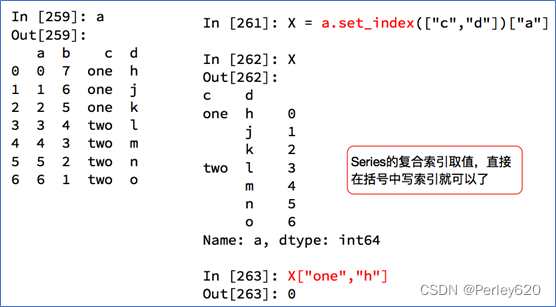
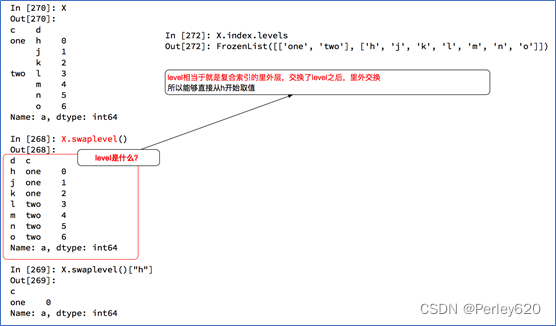
DataFrame复合索引
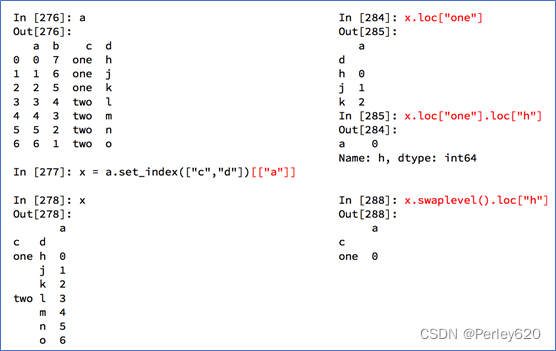
4.去除重复值
detail['dishes\_name'].drop_duplicates()#去重全部列
detail.drop_duplicates(subset = ['order\_id','emp\_id']) #去重某些列
5.处理缺失值
对于NaN的数据,在numpy中我们是如何处理的?
在pandas中我们处理起来非常容易
判断数据是否为NaN:pd.isnull(df),pd.notnull(df)
处理方式1:删除NaN所在的行列t.dropna (axis=0, how=‘any’, inplace=False)
处理方式2:填充数据,t.fillna(t.mean()),t.fiallna(t.median()),t.fillna(0)
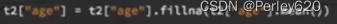
处理为0的数据:t[t==0]=np.nan
当然并不是每次为0的数据都需要处理
计算平均值等情况,nan是不参与计算的,但是0会
detail.isnull().sum() #特征缺失的数目
detail.notnull().sum() #特征非缺失的数目
detail.dropna(axis = 1,how ='any') #去除缺失的列
detail = detail.fillna(-99) #替换缺失值
from scipy.interpolate import interp1d
LinearInsValue1 = interp1d(x,y1,kind='linear') ##线性插值拟合x,y1
print('当x为6、7时,使用线性插值y1为:',LinearInsValue1([6,7]))
LargeInsValue1 = lagrange(x,y1) ##拉格朗日插值拟合x,y1
SplineInsValue1 = spline(x,y1,xnew=np.array([6,7]))
6.处理离群值
import matplotlib.pyplot as plt
plt.figure(figsize=(10,8))
p = plt.boxplot(detail['counts'].values,notch=True) ##画出箱线图
outlier1 = p['fliers'][0].get_ydata() ##fliers为异常值的标签
plt.savefig('../tmp/菜品异常数据识别.png')
plt.show()
## 定义拉依达准则识别异常值函数
def outRange(Ser1):
boolInd = (Ser1.mean()-3\*Ser1.std()>Ser1) | \
(Ser1.mean()+3\*Ser1.var()< Ser1)
index = np.arange(Ser1.shape[0])[boolInd]
outrange = Ser1.iloc[index]
return outrange
outlier = outRange(detail['counts'])
print('使用3o原则拉依达准则判定异常值个数为:',outlier.shape[0])
print('异常值的最大值为:',outlier.max())
print('异常值的最小值为:',outlier.min())
7.标准化数据
1) 离差标准化函数
## 自定义离差标准化函数
def MinMaxScale(data):
data=(data-data.min())/(data.max()-data.min())
return data
##对菜品订单表售价和销量做离差标准化
data1=MinMaxScale(detail['counts'])
2) 标准差标准化函数
##自定义标准差标准化函数
def StandardScaler(data):
data=(data-data.mean())/data.std()
return data
##对菜品订单表售价和销量做标准化
data4=StandardScaler(detail['counts'])
3) 小数定标差标准化函数
##自定义小数定标差标准化函数
def DecimalScaler(data):
data=data/10\*\*np.ceil(np.log10(data.abs().max()))
return data
##对菜品订单表售价和销量做标准化
data7=DecimalScaler(detail['counts'])
8.转换数据–离散处理
##哑变处理(非数值型数据处理)
pd.get_dummies(data)
##等宽法离散
price = pd.cut(detail['amounts'],5)
##自定义等频法离散化函数
def SameRateCut(data,k):
w=data.quantile(np.arange(0,1+1.0/k,1.0/k))
data=pd.cut(data,w)
return data
result=SameRateCut(detail['amounts'],5).value_counts() #售价等频法离散化
#自定义数据k-Means聚类离散化函数
def KmeanCut(data,k):
from sklearn.cluster import KMeans #引入KMeans
kmodel=KMeans(n_clusters=k) #建立模型
kmodel.fit(data.values.reshape((len(data), 1))) #训练模型
c=pd.DataFrame(kmodel.cluster_centers_).sort_values(0) #输出聚类中心并排序
w=c.rolling(2).mean().iloc[1:] #相邻两项求中点,作为边界点
w=[0]+list(w[0])+[data.max()] #把首末边界点加上
data=pd.cut(data,w)
return data
#菜品售价等频法离散化
result=KmeanCut(detail['amounts'],5).value_counts()
9.时间序列
Lat,lng:经纬度
pd.date_range(start=None, end=None, periods=None, freq=‘10D’)#十天
start和end以及freq配合能够生成start和end范围内以频率freq的一组时间索引
start和periods以及freq配合能够生成从start开始的频率为freq的periods个时间索引
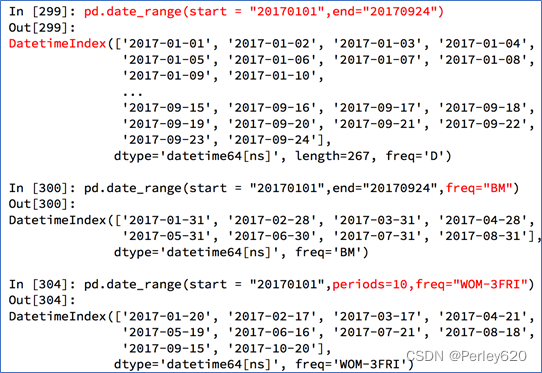
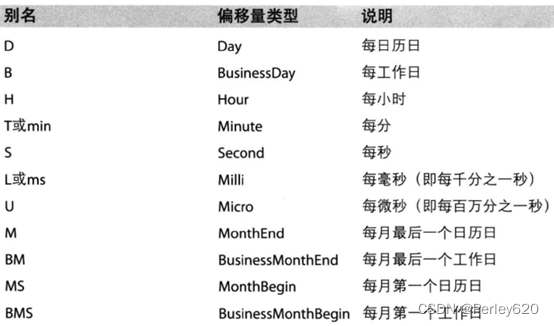
时间字符串转换成时间序列
index=pd.date_range(“20170101”,periods=10)
df = pd.DataFrame(np.random.rand(10),index=index)
回到最开始的911数据的案例中,我们可以使用pandas提供的方法把时间字符串转化为时间序列
df[“timeStamp”] = pd.to_datetime(df[“timeStamp”],format=“”)
format参数大部分情况下可以不用写,但是对于pandas无法格式化的时间字符串,我们可以使用该参数,比如包含中文
重采样
重采样:指的是将时间序列从一个频率转化为另一个频率进行处理的过程,将高频率数据转化为低频率数据为降采样,低频率转化为高频率为升采样
pandas提供了一个resample的方法来帮助我们实现频率转化
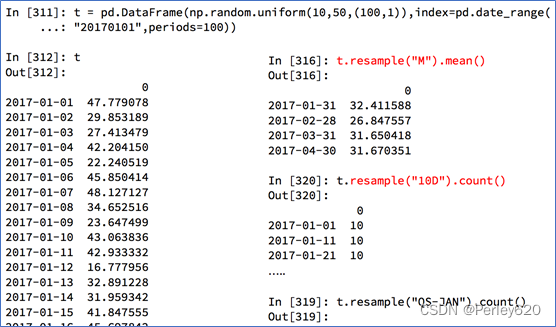
t=pd.DataFrame(np.random.uniform(10,50,(100,1)),index=pd.date_range("20170101",periods=100))
a=t.resample("10D").mean()
b=t.resample("QS-JAN").count()#每季度最后一月第一个日历日
print(b)
DatetimeIndex可以理解为时间戳
PeriodIndex可以理解为时间段
periods = pd.PeriodIndex(year=data["year"],month=data["month"],day=data["day"],hour=data["hour"],freq="H")
那么如果给这个时间段降采样呢?
data = df.set_index(periods).resample("10D").mean()
【案例】时间序列案例
显示中文,输出大列表处理
plt.rcParams['font.sans-serif'] = 'SimHei'
plt.rcParams['axes.unicode\_minus'] = False ## 设置正常显示符号
# 设置显示的最大列、宽等参数,消掉打印不完全中间的省略号
# pd.set\_option('display.max\_columns', 1000)
pd.set_option('display.width', 1000)#加了这一行那表格的一行就不会分段出现了
# pd.set\_option('display.max\_colwidth', 1000)
# pd.set\_option('display.height', 1000)
#显示所有列
pd.set_option('display.max\_columns', None)
#显示所有行
pd.set_option('display.max\_rows', None)
案例1:911的紧急电话的数据
现在我们有2015到2017年25万条911的紧急电话的数据,请统计出出这些数据中不同类型的紧急情况的次数,如果我们还想统计出不同月份不同类型紧急电话的次数的变化情况,应该怎么做呢?
1)请统计出出这些数据中不同类型的紧急情况的次数
我的方法:用时太长
import pandas as pd
import matplotlib.pyplot as plt
import numpy as np
file_path = "./911.csv"
df = pd.read_csv(file_path)
# print(df.info())
# print(df.head(10))
#字符串转换成列表,取第一个字符串
a=df["title"].str.split(":").tolist()
type_list=[i[0] for i in a]
# print(type\_list)
temp_list = type_list
genre_list = list(set(type_list))
#构造全为0的数组
zeros_df = pd.DataFrame(np.zeros((df.shape[0],len(genre_list))),columns=genre_list)
#给每个电影出现分类的位置赋值1
for i in range(df.shape[0]):
#zeros\_df.loc[0,["Sci-fi","Mucical"]] = 1
zeros_df.loc[i,temp_list[i]] = 1
#统计每个分类的电影的数量和
genre_count = zeros_df.sum(axis=0)
print(genre_count)
#排序
genre_count = genre_count.sort_values()
_x = genre_count.index
_y = genre_count.values
#画图
plt.figure(figsize=(20,8),dpi=80)
plt.bar(range(len(_x)),_y,width=0.4,color="orange")
plt.xticks(range(len(_x)),_x)
plt.show()
方法2:遍历次数减少,布尔索引赋值
# coding=utf-8
import pandas as pd
import numpy as np
from matplotlib import pyplot as plt
df = pd.read_csv("./911.csv")
print(df.head(5))
#获取分类
# print()df["title"].str.split(": ")
temp_list = df["title"].str.split(": ").tolist()
cate_list = list(set([i[0] for i in temp_list]))
print(cate_list)
#构造全为0的数组
zeros_df = pd.DataFrame(np.zeros((df.shape[0],len(cate_list))),columns=cate_list)
#赋值
for cate in cate_list:
zeros_df[cate][df["title"].str.contains(cate)] = 1
# break
# print(zeros\_df)
sum_ret = zeros_df.sum(axis=0)
print(sum_ret)
方法3:添加一列,按照该列进行分组
# coding=utf-8
import pandas as pd
import numpy as np
from matplotlib import pyplot as plt
df = pd.read_csv("./911.csv")
print(df.head(5))
#获取分类
# print()df["title"].str.split(": ")
temp_list = df["title"].str.split(": ").tolist()
cate_list = [i[0] for i in temp_list]
df["cate"] = pd.DataFrame(np.array(cate_list).reshape((df.shape[0],1)))
# print(df.head(5))
print(df.groupby(by="cate").count()["title"])
2)不同月份不同类型 、不同月份电话次数
第二问
- 统计出911数据中不同月份电话次数的变化情况
- 统计出911数据中不同月份不同类型的电话的次数的变化情况
重新定义时间格式,时间那一列更改
import pandas as pd
import numpy as np
from matplotlib import pyplot as plt
df = pd.read_csv("./911.csv")
df["timeStamp"] = pd.to_datetime(df["timeStamp"])
df.set_index("timeStamp",inplace=True)#原地替换
#统计出911数据中不同月份电话次数的
count_by_month = df.resample("M").count()["title"]
print(count_by_month)
#画图
_x = count_by_month.index
_y = count_by_month.values
# for i in \_x:
# print(dir(i))
# break
_x = [i.strftime("%Y%m%d") for i in _x] #重新定义时间的格式
plt.figure(figsize=(20,8),dpi=80)
plt.plot(range(len(_x)),_y)
plt.xticks(range(len(_x)),_x,rotation=45)
plt.show()
第二问我的
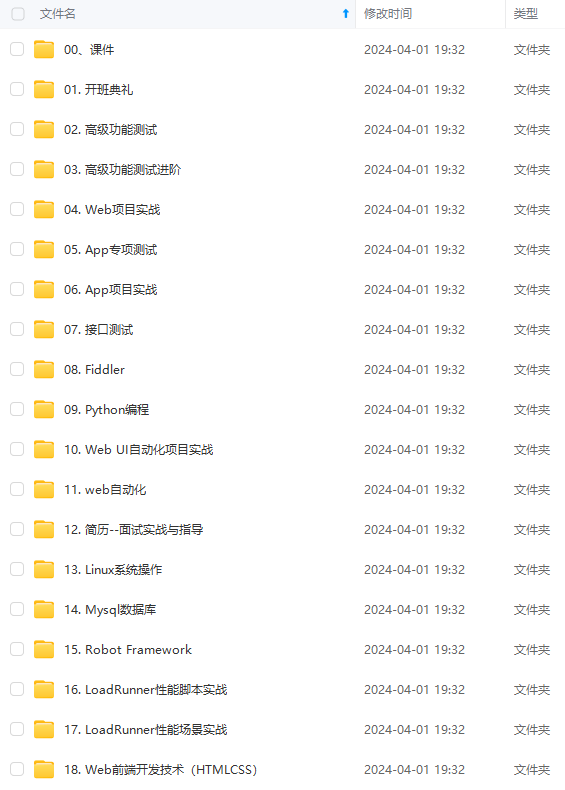
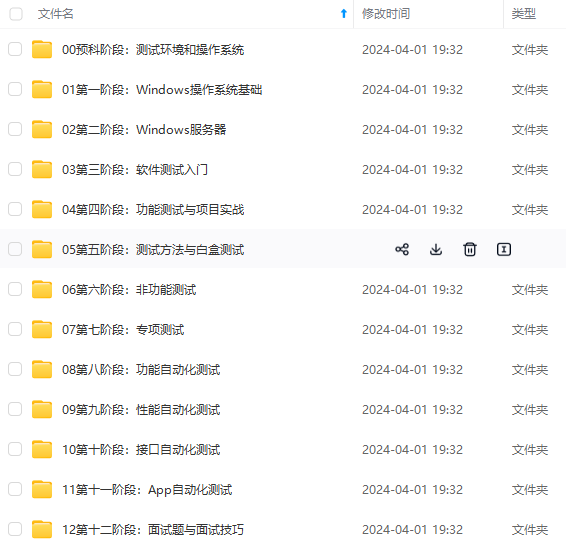
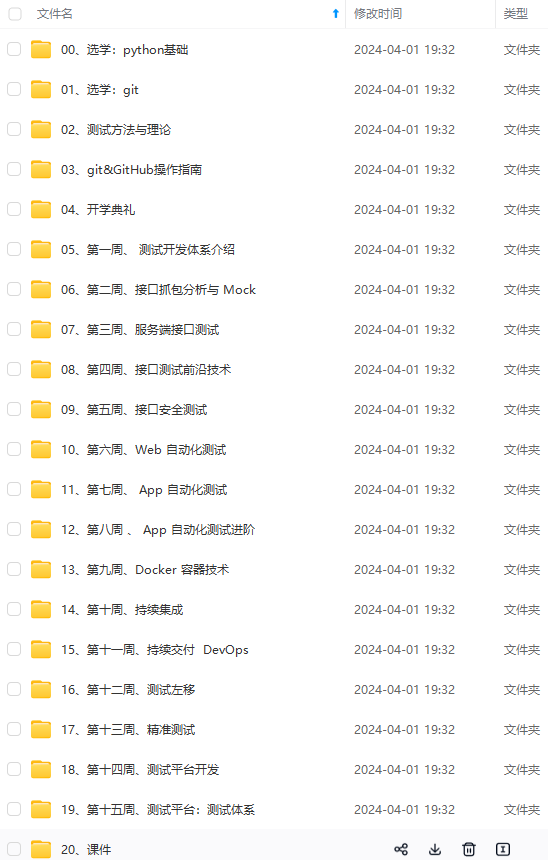
既有适合小白学习的零基础资料,也有适合3年以上经验的小伙伴深入学习提升的进阶课程,涵盖了95%以上软件测试知识点,真正体系化!
由于文件比较多,这里只是将部分目录截图出来,全套包含大厂面经、学习笔记、源码讲义、实战项目、大纲路线、讲解视频,并且后续会持续更新
in _x:
print(dir(i))
break
_x = [i.strftime(“%Y%m%d”) for i in _x] #重新定义时间的格式
plt.figure(figsize=(20,8),dpi=80)
plt.plot(range(len(_x)),_y)
plt.xticks(range(len(_x)),_x,rotation=45)
plt.show()
第二问我的
[外链图片转存中...(img-WnOOK5EB-1715280794568)]
[外链图片转存中...(img-hCDQpODJ-1715280794568)]
[外链图片转存中...(img-44oVPTV7-1715280794569)]
**既有适合小白学习的零基础资料,也有适合3年以上经验的小伙伴深入学习提升的进阶课程,涵盖了95%以上软件测试知识点,真正体系化!**
**由于文件比较多,这里只是将部分目录截图出来,全套包含大厂面经、学习笔记、源码讲义、实战项目、大纲路线、讲解视频,并且后续会持续更新**
**[需要这份系统化的资料的朋友,可以戳这里获取](https://bbs.csdn.net/forums/4f45ff00ff254613a03fab5e56a57acb)**






















 192
192











 被折叠的 条评论
为什么被折叠?
被折叠的 条评论
为什么被折叠?








