深知大多数程序员,想要提升技能,往往是自己摸索成长,但自己不成体系的自学效果低效又漫长,而且极易碰到天花板技术停滞不前!
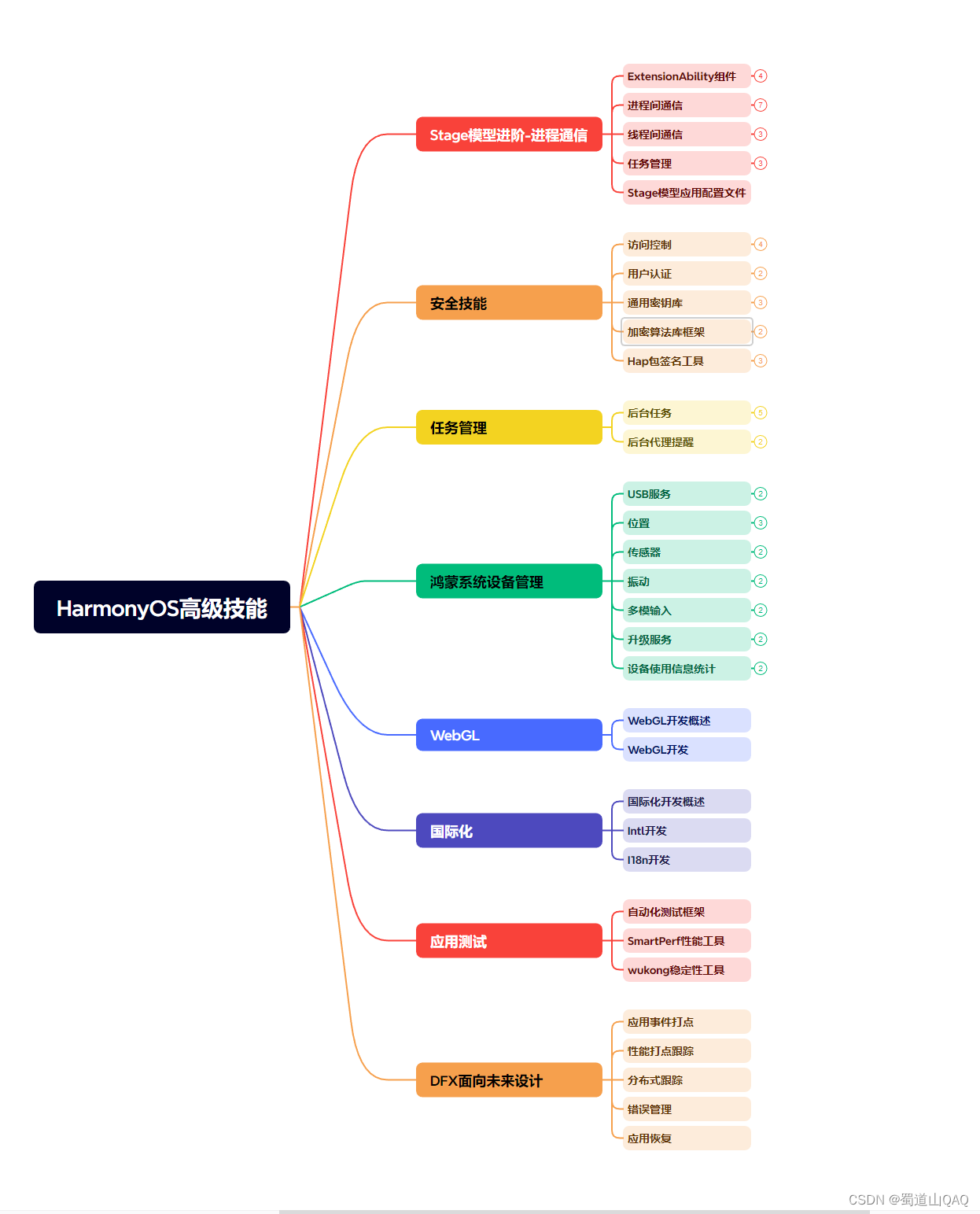


既有适合小白学习的零基础资料,也有适合3年以上经验的小伙伴深入学习提升的进阶课程,涵盖了95%以上鸿蒙开发知识点,真正体系化!
由于文件比较多,这里只是将部分目录截图出来,全套包含大厂面经、学习笔记、源码讲义、实战项目、大纲路线、讲解视频,并且后续会持续更新
<TextField
...
ohos:multiple\_lines="true"/>
设置TextField不可用状态
通过TextField的Enable属性来控制文本框是否可用,当设置成false后,文本框输入功能不可用。
textField.setEnabled(false);
响应焦点变化
textField.setFocusChangedListener((component, isFocused) -> {
if (isFocused) {
// 获取到焦点
...
} else {
// 失去焦点
...
}
});
设置基线
<TextField
...
ohos:basement="#ff0000" />
设置基线的效果

实践运用
实践1
当点击登录按钮,将会出现错误提示,同时将会改变TextField的状态。
演示TextField错误提示效果

- ability_text_field.xml代码示例:
<?xml version="1.0" encoding="utf-8"?>
<DirectionalLayout
xmlns:ohos="http://schemas.huawei.com/res/ohos"
ohos:width="match\_parent"
ohos:height="match\_parent"
ohos:background\_element="#FF000000"
ohos:orientation="vertical">
<StackLayout
ohos:top\_margin="60vp"
ohos:width="match\_parent"
ohos:height="match\_content"
ohos:layout\_alignment="center">
<TextField
ohos:id="$+id:name\_textField"
ohos:width="600vp"
ohos:height="match\_content"
ohos:multiple\_lines="false"
ohos:left\_padding="24vp"
ohos:right\_padding="24vp"
ohos:top\_padding="8vp"
ohos:bottom\_padding="8vp"
ohos:min\_height="44vp"
ohos:text\_size="18fp"
ohos:layout\_alignment="center"
ohos:text\_alignment="vertical\_center"
ohos:background\_element="$graphic:background\_text\_field"
ohos:hint="Enter phone number or email" />
<Text
ohos:visibility="hide"
ohos:id="$+id:error\_tip\_text"
ohos:width="match\_content"
ohos:height="match\_content"
ohos:top\_padding="8vp"
ohos:bottom\_padding="8vp"
ohos:right\_margin="20vp"
ohos:text="Incorrect account or password"
ohos:text\_size="18fp"
ohos:text\_color="red"
ohos:layout\_alignment="right"/>
</StackLayout>
<TextField
ohos:top\_margin="40vp"
ohos:id="$+id:password\_text\_field"
ohos:width="600vp"
ohos:height="match\_content"
ohos:multiple\_lines="false"
ohos:left\_padding="24vp"
ohos:right\_padding="24vp"
ohos:top\_padding="8vp"
ohos:bottom\_padding="8vp"
ohos:min\_height="44vp"
ohos:text\_size="18fp"
ohos:layout\_alignment="center"
ohos:text\_alignment="vertical\_center"
ohos:background\_element="$graphic:background\_text\_field"
ohos:hint="Enter password" />
<Button
ohos:top\_margin="40vp"
ohos:id="$+id:ensure\_button"
ohos:width="120vp"
ohos:height="35vp"
ohos:background\_element="$graphic:background\_btn"
ohos:text="Log in"
ohos:text\_size="20fp"
ohos:layout\_alignment="horizontal\_center"/>
</DirectionalLayout>
background_text_field.xml代码示例:
<?xml version="1.0" encoding="UTF-8" ?>
<shape xmlns:ohos="http://schemas.huawei.com/res/ohos"
ohos:shape="rectangle">
<corners
ohos:radius="40"/>
<solid
ohos:color="white"/>
<stroke
ohos:color="black"
ohos:width="6"/>
</shape>
background_btn.xml代码示例:
<?xml version="1.0" encoding="UTF-8" ?>
<shape xmlns:ohos="http://schemas.huawei.com/res/ohos"
ohos:shape="rectangle">
<corners
ohos:radius="35"/>
<solid
ohos:color="white"/>
</shape>
- Java代码示例:
// 当点击登录,改变相应组件的样式
Button button = (Button) findComponentById(ResourceTable.Id\_ensure\_button);
button.setClickedListener((component -> {
// 显示错误提示的Text
Text text = (Text) findComponentById(ResourceTable.Id\_error\_tip\_text);
text.setVisibility(Component.VISIBLE);
// 显示TextField错误状态下的样式
ShapeElement errorElement = new ShapeElement(this, ResourceTable.Graphic\_background\_text\_field\_error);
TextField textField = (TextField) findComponentById(ResourceTable.Id\_name\_textField);
textField.setBackground(errorElement);
// TextField失去焦点
textField.clearFocus();
}));
其中background_text_field_error.xml代码示例:
<?xml version="1.0" encoding="UTF-8" ?>
<shape xmlns:ohos="http://schemas.huawei.com/res/ohos"
ohos:shape="rectangle">
<corners
ohos:radius="40"/>
<solid
ohos:color="gray"/>
<stroke
ohos:color="#E74C3C"
ohos:width="6"/>
</shape>
实践2
获取文本输入框中的内容并进行吐司提示
xml文件
<?xml version="1.0" encoding="utf-8"?>
<DirectionalLayout
xmlns:ohos="http://schemas.huawei.com/res/ohos"
ohos:height="match\_parent" ohos:width="match\_parent"
ohos:background\_element="#F2F2F2"
ohos:orientation="vertical" >
<TextField
ohos:id="$+id:text"
ohos:height="50vp"
ohos:width="319vp"
ohos:background\_element="#FFFFFF"
ohos:hint="请输入信息"
ohos:hint\_color="#999999"
ohos:layout\_alignment="horizontal\_center"
ohos:text\_alignment="center"
ohos:text\_size="17fp"
ohos:top\_margin="100vp"/>
<Button
ohos:id="$+id:but"
ohos:height="47vp"
ohos:width="319vp"
ohos:background\_element="#21a8FD"
ohos:layout\_alignment="center"
ohos:text="获取信息"
ohos:text\_alignment="center"
ohos:text\_color="#FEFEFE"
ohos:text\_size="24vp"
ohos:top\_margin="77vp"/>
</DirectionalLayout>
Java代码
public class MainAbilitySlice extends AbilitySlice implements Component.ClickedListener {
TextField tf; Button but; @Override
public void onStart(Intent intent) {
super.onStart(intent);
super.setUIContent(ResourceTable.Layout\_ability\_main);
//1.找到文本输入框组件对象
tf = (TextField) findComponentById(ResourceTable.Id\_text);
//找到按钮组件对象
but = (Button) findComponentById(ResourceTable.Id\_but);
//2.给按钮绑定一个点击事件 //当点击了按钮之后,就要获取文本输入框中的内容
but.setClickedListener(this);
}
@Override
public void onActive() {
super.onActive();
}
@Override
public void onForeground(Intent intent) {
super.onForeground(intent);
}
@Override
public void onClick(Component component) {
//当点击了按钮之后,获取文本输入框中的内容
String message = tf.getText();
//利用一个吐司将信息弹出
ToastDialog td = new ToastDialog(this);
//大小不用设置,默认就是包裹内容的
//自动关闭不用设置,默认到了时间之后就自动关闭
//持续时间可以不用设置,默认2秒 //设置吐司的背景。
td.setTransparent(true);
//位置(默认居中)
td.setAlignment(LayoutAlignment.BOTTOM);
//设置一个偏移
td.setOffset(0,200);
//设置吐司的内容
td.setText(message);


**网上学习资料一大堆,但如果学到的知识不成体系,遇到问题时只是浅尝辄止,不再深入研究,那么很难做到真正的技术提升。**
**[需要这份系统化的资料的朋友,可以戳这里获取](https://bbs.csdn.net/topics/618636735)**
**一个人可以走的很快,但一群人才能走的更远!不论你是正从事IT行业的老鸟或是对IT行业感兴趣的新人,都欢迎加入我们的的圈子(技术交流、学习资源、职场吐槽、大厂内推、面试辅导),让我们一起学习成长!**
[外链图片转存中...(img-O10Cy5w3-1715639895557)]
[外链图片转存中...(img-yyIay39B-1715639895557)]
**网上学习资料一大堆,但如果学到的知识不成体系,遇到问题时只是浅尝辄止,不再深入研究,那么很难做到真正的技术提升。**
**[需要这份系统化的资料的朋友,可以戳这里获取](https://bbs.csdn.net/topics/618636735)**
**一个人可以走的很快,但一群人才能走的更远!不论你是正从事IT行业的老鸟或是对IT行业感兴趣的新人,都欢迎加入我们的的圈子(技术交流、学习资源、职场吐槽、大厂内推、面试辅导),让我们一起学习成长!**























 被折叠的 条评论
为什么被折叠?
被折叠的 条评论
为什么被折叠?








