import javax.crypto.spec.SecretKeySpec;
import java.util.Base64;
import java.util.Date;
import java.util.UUID;
/**
-
JWT工具类
*/
public class JwtUtil {
//有效期为
public static final Long JWT_TTL = 60 * 60 * 1000L;// 60 * 60 *1000 一个小时
//设置秘钥明文
public static final String JWT_KEY = “奇遇少年”;/**
- 创建token
- @param id
- @param subject
- @param ttlMillis
- @return
*/
public static String createJWT(String id, String subject, Long ttlMillis) {
SignatureAlgorithm signatureAlgorithm = SignatureAlgorithm.HS256;
long nowMillis = System.currentTimeMillis();
Date now = new Date(nowMillis);
if (ttlMillis == null) {
ttlMillis = JwtUtil.JWT_TTL;
}
long expMillis = nowMillis + ttlMillis;
Date expDate = new Date(expMillis);
SecretKey secretKey = generalKey();
JwtBuilder builder = Jwts.builder()
.setId(id) //唯一的ID
.setSubject(subject) // 主题 可以是JSON数据
.setIssuer(“yu”) // 签发者
.setIssuedAt(now) // 签发时间
.signWith(signatureAlgorithm, secretKey) //使用HS256对称加密算法签 名, 第二个参数为秘钥
.setExpiration(expDate);// 设置过期时间
return builder.compact();
}
/**
- 生成加密后的秘钥 secretKey
- @return
*/
public static SecretKey generalKey() {
byte[] encodedKey = Base64.getDecoder().decode(JwtUtil.JWT_KEY);
SecretKey key = new SecretKeySpec(encodedKey, 0, encodedKey.length, “AES”);
return key;
}
/**
- 解析
- @param jwt
- @return
- @throws Exception
*/
public static Claims parseJWT(String jwt) throws Exception {
SecretKey secretKey = generalKey();
return Jwts.parser()
.setSigningKey(secretKey)
.parseClaimsJws(jwt)
.getBody();
}
}
##### 数据准备
CREATE TABLE user (
id int(10) NOT NULL AUTO_INCREMENT,
name varchar(20) DEFAULT NULL,
pwd varchar(20) DEFAULT NULL,
PRIMARY KEY (id)
) ENGINE=InnoDB AUTO_INCREMENT=3 DEFAULT CHARSET=utf8
##### 实体类
@Data
@AllArgsConstructor
@NoArgsConstructor
public class User implements Serializable {
private Integer id;
private String name;
private String pwd;
}
##### UserController
package com.exmple.controller;
import com.exmple.pojo.User;
import com.exmple.result.ResponseResult;
import com.exmple.service.UserService;
import com.exmple.utils.JwtUtil;
import org.springframework.beans.factory.annotation.Autowired;
import org.springframework.web.bind.annotation.PostMapping;
import org.springframework.web.bind.annotation.RequestBody;
import org.springframework.web.bind.annotation.RequestMapping;
import org.springframework.web.bind.annotation.RestController;
import java.util.HashMap;
import java.util.Map;
import java.util.UUID;
@RestController
@RequestMapping(“/user”)
public class UserController {
@Autowired
private UserService userService;
@PostMapping("/login")
public ResponseResult login(@RequestBody User user) {
//校验用户名密码是否正确
User loginUser = userService.login(user);
Map<String, Object> map;
if (loginUser != null) {
//如果正确 生成token返回
map = new HashMap<>();
String token = JwtUtil.createJWT(UUID.randomUUID().toString(),
String.valueOf(loginUser.getId()), null);
map.put("token", token);
} else {
//如果不正确 给出相应的提示
return ResponseResult.error(“用户名或密码错误,请重新登录”);
}
return ResponseResult.success(map);
}
}
##### Service
package com.exmple.service.impl;
import com.exmple.mapper.UserMapper;
import com.exmple.pojo.User;
import com.exmple.service.UserService;
import org.springframework.beans.factory.annotation.Autowired;
import org.springframework.stereotype.Service;
@Service
public class UserServiceImpl implements UserService {
@Autowired
private UserMapper UserMapper;
@Override
public User login(User user) {
User loginUser = UserMapper.login(user);
return loginUser;
}
}
##### dao
package com.exmple.mapper;
import com.exmple.pojo.User;
import org.apache.ibatis.annotations.Mapper;
@Mapper
public interface UserMapper {
User login(User user);
}
测试
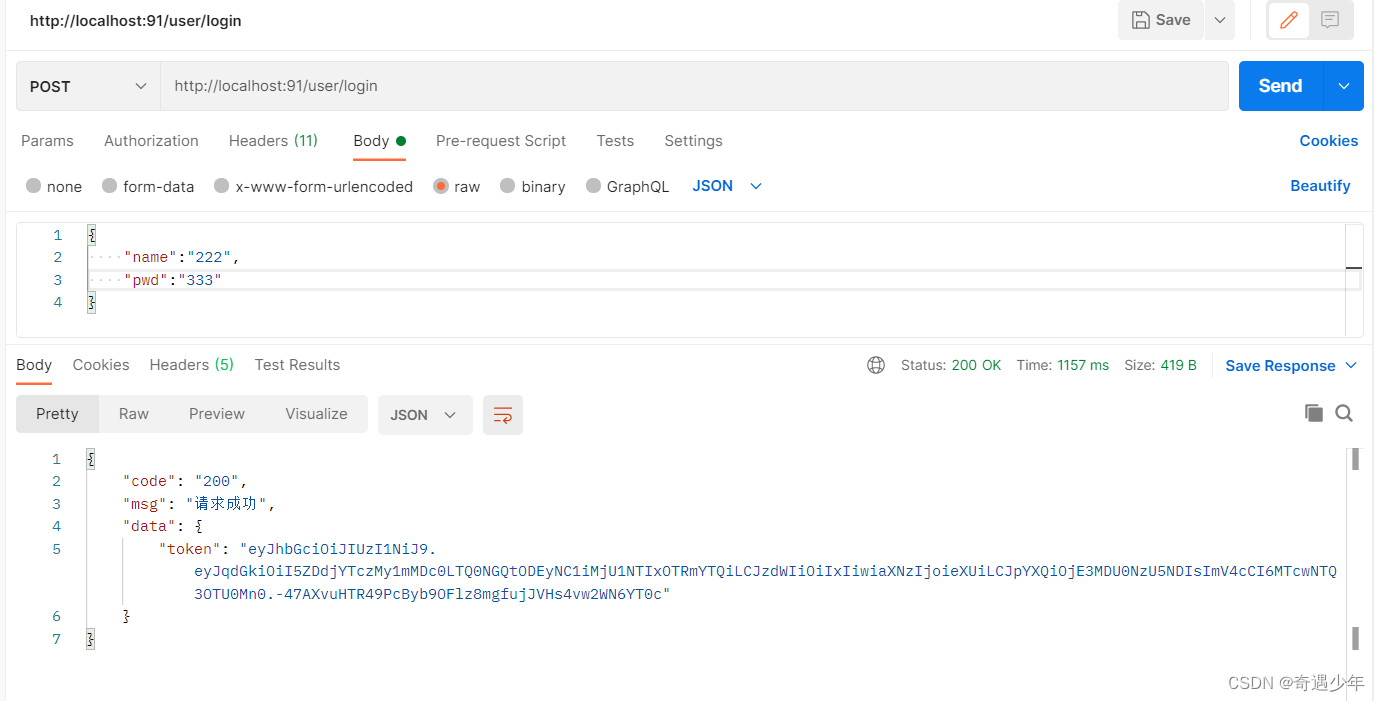
结语
JWT是一种强大的身份认证解决方案,通过简单的生成和解析流程,能够有效地实现身份认证和信息传递
最后
自我介绍一下,小编13年上海交大毕业,曾经在小公司待过,也去过华为、OPPO等大厂,18年进入阿里一直到现在。
深知大多数网络安全工程师,想要提升技能,往往是自己摸索成长,但自己不成体系的自学效果低效又漫长,而且极易碰到天花板技术停滞不前!
因此收集整理了一份《2024年网络安全全套学习资料》,初衷也很简单,就是希望能够帮助到想自学提升又不知道该从何学起的朋友。
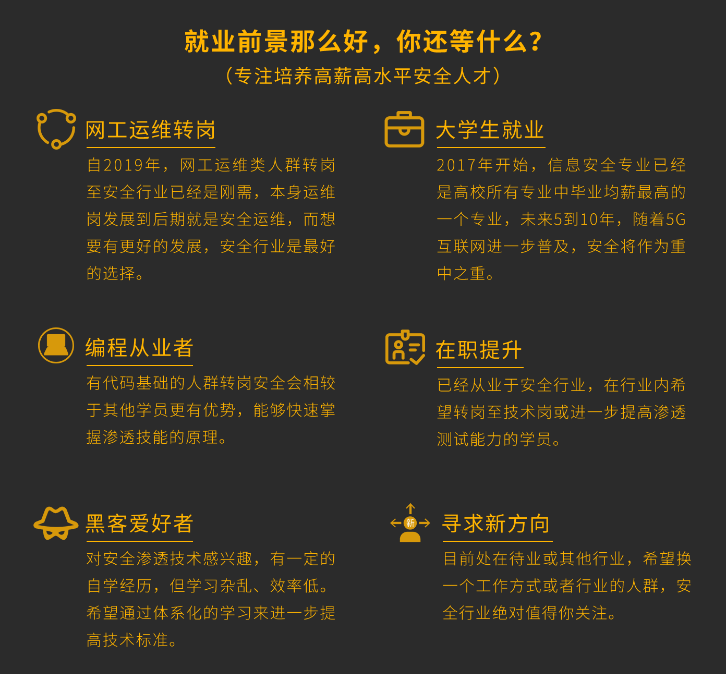


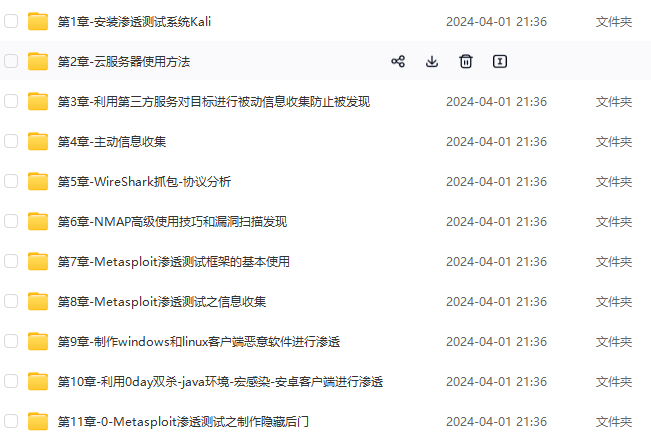
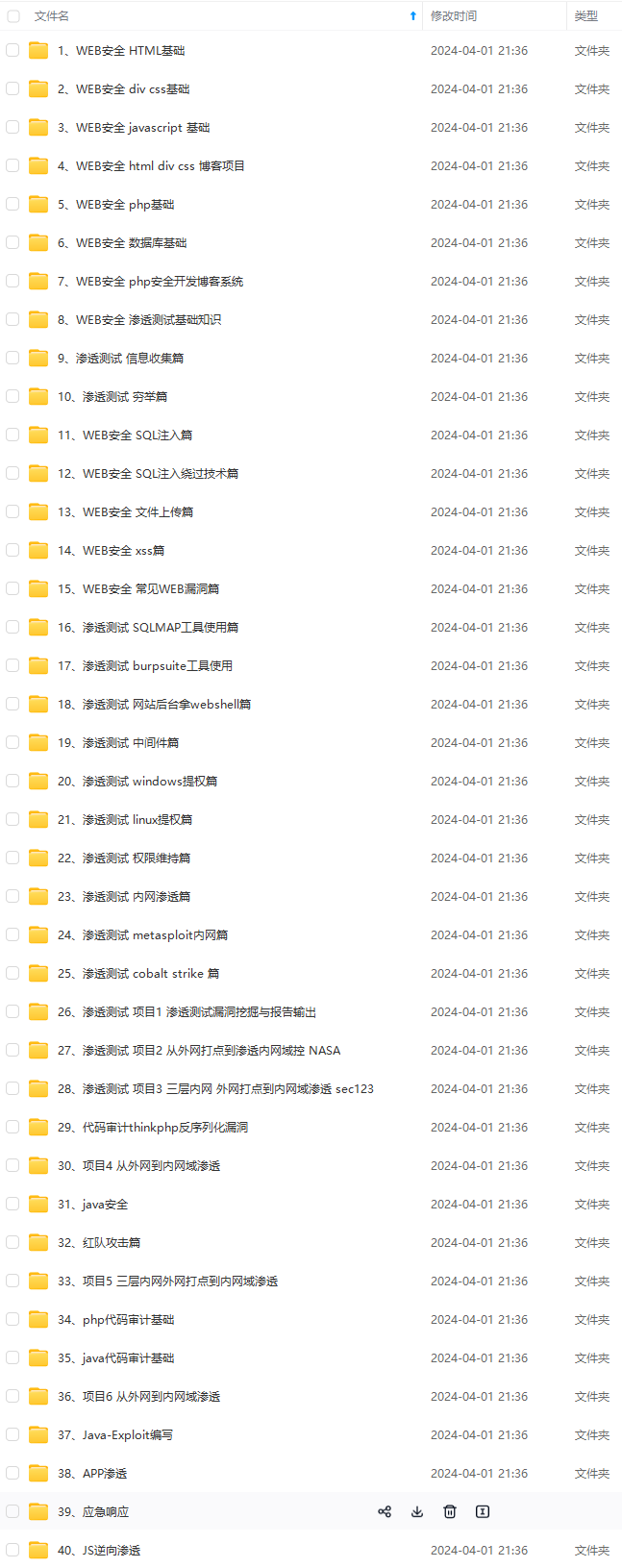
既有适合小白学习的零基础资料,也有适合3年以上经验的小伙伴深入学习提升的进阶课程,基本涵盖了95%以上网络安全知识点!真正的体系化!
如果你觉得这些内容对你有帮助,需要这份全套学习资料的朋友可以戳我获取!!
由于文件比较大,这里只是将部分目录截图出来,每个节点里面都包含大厂面经、学习笔记、源码讲义、实战项目、讲解视频,并且会持续更新!
3980122)]
既有适合小白学习的零基础资料,也有适合3年以上经验的小伙伴深入学习提升的进阶课程,基本涵盖了95%以上网络安全知识点!真正的体系化!
如果你觉得这些内容对你有帮助,需要这份全套学习资料的朋友可以戳我获取!!
由于文件比较大,这里只是将部分目录截图出来,每个节点里面都包含大厂面经、学习笔记、源码讲义、实战项目、讲解视频,并且会持续更新!






















 3851
3851

 被折叠的 条评论
为什么被折叠?
被折叠的 条评论
为什么被折叠?








