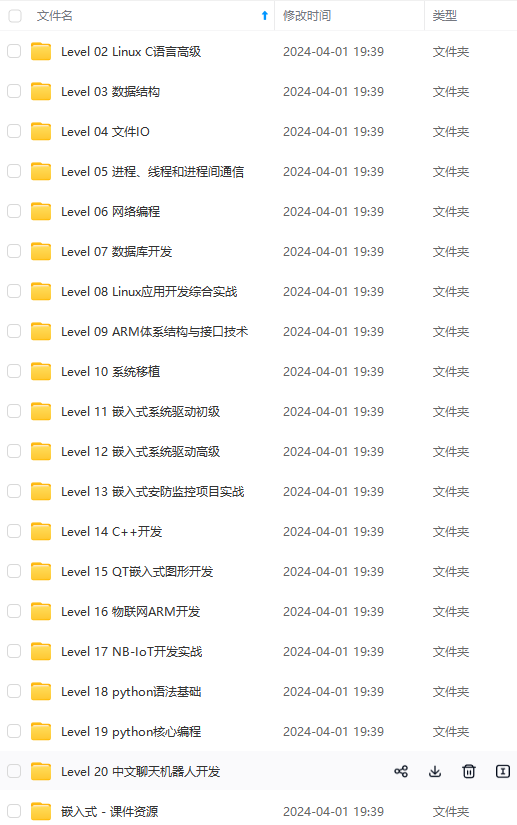

既有适合小白学习的零基础资料,也有适合3年以上经验的小伙伴深入学习提升的进阶课程,涵盖了95%以上物联网嵌入式知识点,真正体系化!
由于文件比较多,这里只是将部分目录截图出来,全套包含大厂面经、学习笔记、源码讲义、实战项目、大纲路线、电子书籍、讲解视频,并且后续会持续更新
android:id=“@+id/btnEndTime”
android:layout_width=“100dip”
android:layout_height=“24dip”
android:background=“@drawable/input”
android:gravity=“center”
android:text=“2015-08-14”
android:textColor=“#ffffff” />
<Button
android:id=“@+id/btnSearch”
android:layout_width=“142dp”
android:layout_height=“wrap_content”
android:layout_marginLeft=“10dp”
android:background=“@drawable/btn_search” />
<LinearLayout
android:layout_width=“match_parent”
android:layout_height=“30dp”
android:layout_marginTop=“20dp”
android:background=“@drawable/input”
android:gravity=“center_vertical”
android:orientation=“horizontal” >
<TextView
android:id=“@+id/tvNo”
android:layout_width=“0.0dp”
android:layout_height=“wrap_content”
android:layout_weight=“2”
android:text=“订单号”
android:textColor=“@color/white” />
<View
android:layout_width=“1dp”
android:layout_height=“match_parent”
android:background=“#ffffff” />
<TextView
android:id=“@+id/tvAmount”
android:layout_width=“0.0dp”
android:layout_height=“wrap_content”
android:layout_weight=“1”
android:text=“金额”
android:textColor=“@color/white” />
<View
android:layout_width=“1dp”
android:layout_height=“match_parent”
android:background=“#ffffff” />
<TextView
android:id=“@+id/tvState”
android:layout_width=“0.0dp”
android:layout_height=“wrap_content”
android:layout_weight=“1”
android:text=“状态”
android:textColor=“@color/white” />
<View
android:layout_width=“1dp”
android:layout_height=“match_parent”
android:background=“#ffffff” />
<TextView
android:id=“@+id/tvTime”
android:layout_width=“0.0dp”
android:layout_height=“wrap_content”
android:layout_weight=“2”
android:text=“添加时间”
android:textColor=“@color/white” />
<View
android:layout_width=“1dp”
android:layout_height=“match_parent”
android:background=“#ffffff” />
<TextView
android:id=“@+id/tvOperate”
android:layout_width=“0.0dp”
android:layout_height=“wrap_content”
android:layout_weight=“2”
android:text=“操作”
android:textColor=“@color/white” />
<ListView
android:id=“@+id/listView1”
android:layout_width=“match_parent”
android:layout_height=“wrap_content”
android:cacheColorHint=“#00000000”
android:fadingEdgeLength=“0dp” >
引用布局:items.xml
<?xml version="1.0" encoding="utf-8"?><LinearLayout xmlns:android=“http://schemas.android.com/apk/res/android”
android:layout_width=“match_parent”
android:layout_height=“match_parent”
android:orientation=“vertical” >
<LinearLayout
android:layout_width=“match_parent”
android:layout_height=“30dp”
android:gravity=“center_vertical”
android:background=“@drawable/input”
android:orientation=“horizontal” >
<TextView
android:id=“@+id/tvNo”
android:layout_width=“0.0dp”
android:layout_height=“wrap_content”
android:layout_weight=“2”
android:textColor=“@color/white”
android:text=“订单号” />
<View
android:layout_width=“1dp”
android:layout_height=“match_parent”
android:background=“#ffffff”
/>
<TextView
android:id=“@+id/tvAmount”
android:layout_width=“0.0dp”
android:layout_height=“wrap_content”
android:layout_weight=“1”
android:textColor=“@color/white”
android:text=“金额” />
<View
android:layout_width=“1dp”
android:layout_height=“match_parent”
android:background=“#ffffff”
/>
<TextView
android:id=“@+id/tvState”
android:layout_width=“0.0dp”
android:layout_height=“wrap_content”
android:layout_weight=“1”
android:textColor=“@color/white”
android:text=“状态” />
<View
android:layout_width=“1dp”
android:layout_height=“match_parent”
android:background=“#ffffff”
/>
<TextView
android:id=“@+id/tvTime”
android:layout_width=“0.0dp”
android:layout_height=“wrap_content”
android:layout_weight=“2”
android:textColor=“@color/white”
android:text=“添加时间” />
<View
android:layout_width=“1dp”
android:layout_height=“match_parent”
android:background=“#ffffff”
/>
<TextView
android:id=“@+id/tvOperate”
android:layout_width=“0.0dp”
android:layout_height=“wrap_content”
android:layout_weight=“2”
android:textColor=“@color/white”
android:text=“操作” />
Java类进行列表项内容的添加
import android.content.Context;
import android.view.LayoutInflater;
import android.view.View;
import android.view.ViewGroup;
import android.widget.BaseAdapter;
import android.widget.TextView;
public abstract class MyAdapter extends BaseAdapter {
private Context context;
public MyAdapter(Context context){
this.context = context;
}
@Override
public View getView(int position, View convertView, ViewGroup parent) {
收集整理了一份《2024年最新物联网嵌入式全套学习资料》,初衷也很简单,就是希望能够帮助到想自学提升的朋友。
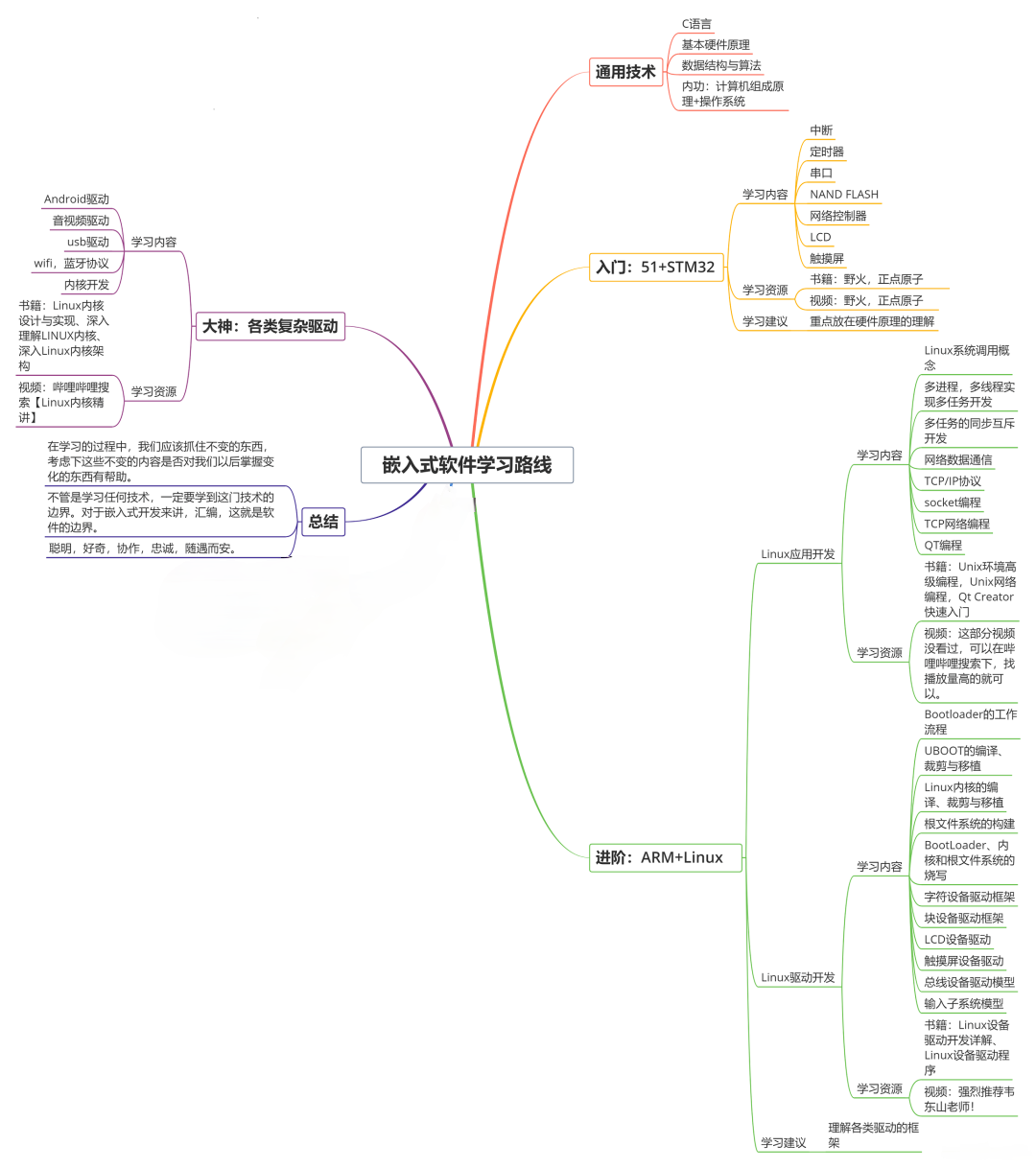
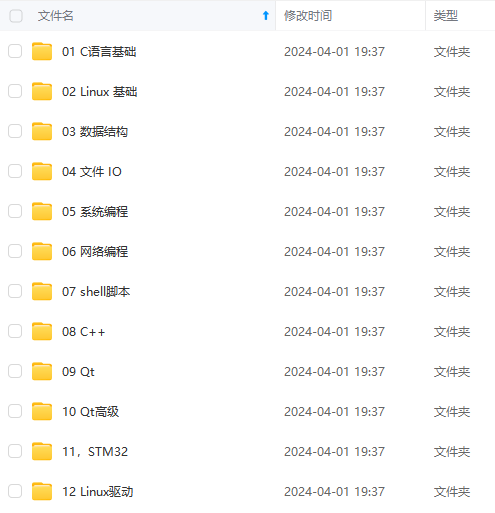
一个人可以走的很快,但一群人才能走的更远!不论你是正从事IT行业的老鸟或是对IT行业感兴趣的新人
都欢迎加入我们的的圈子(技术交流、学习资源、职场吐槽、大厂内推、面试辅导),让我们一起学习成长!
erride
public View getView(int position, View convertView, ViewGroup parent) {
收集整理了一份《2024年最新物联网嵌入式全套学习资料》,初衷也很简单,就是希望能够帮助到想自学提升的朋友。
[外链图片转存中…(img-a3i98H3a-1715674481120)]
[外链图片转存中…(img-VQ3aNnhs-1715674481120)]
一个人可以走的很快,但一群人才能走的更远!不论你是正从事IT行业的老鸟或是对IT行业感兴趣的新人
都欢迎加入我们的的圈子(技术交流、学习资源、职场吐槽、大厂内推、面试辅导),让我们一起学习成长!






















 3万+
3万+

 被折叠的 条评论
为什么被折叠?
被折叠的 条评论
为什么被折叠?








