今天分享个刚出来的视频开源模型LTXV,体验下来,速度真滴快,低内存,质量凑合,具体看测评。

今天给大家介绍一下刚出来的开源视频界的黑马 LTXV,刚发布ComfyUI就第一时间支持了。
LTXV 是唯一一个能够实时生成高质量视频的基于20 亿参数DiT 的视频生成模型。它以 768x512 分辨率生成 24 FPS 视频,速度比观看视频的速度要快。
官方公布的信息上看,突出了如下几个特点:
1:实时生成速度
LTXV 只需 4 秒即可制作 5 秒的 24 FPS 视频 (768x512),速度比观看速度还要快。
2.:高视频质量
LTXV 提供无与伦比的速度,使用 20 个扩散步骤在短短 4 秒内生成一个 5 秒的视频(121 帧,分辨率为 768x512) 。其 Diffusion Transformer 架构可确保平滑运动并消除对象变形等常见问题,从而提供卓越的运动一致性。此外,该模型具有高度可扩展性,能够生成质量一致的长视频,使创作者能够突破讲故事的界限。
3:LTXV 现在在最新的 ComfyUI 中得到原生支持。
到底有没有官方说的那么好呢,我们来一探究竟吧。
02
**相关安装
**
使用之前大家记得先把ComfyUI内核升级到最新的,才会支持该视频模型。虽然官方有LTXVideo插件,但是原生的性能更好一些,我目前升级到0.3.4版本。
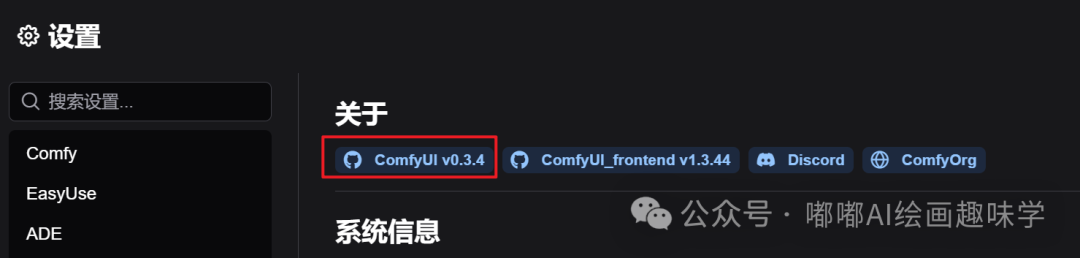
模型安装
模型名称 | 存放路径 | 大小 |
ltx-video-2b-v0.9.safetensors | models/checkpoints | 9.37G |
t5xxl_fp16 | models/clip | 9.79G |
注意,这里的t5xxl_fp16 就是我们Flux里面用的,已经有的就不用安装了
03
使用说明
这出图速度是真的快呀,4秒的视频,14秒左右就生成了,视频进入抽卡时代。
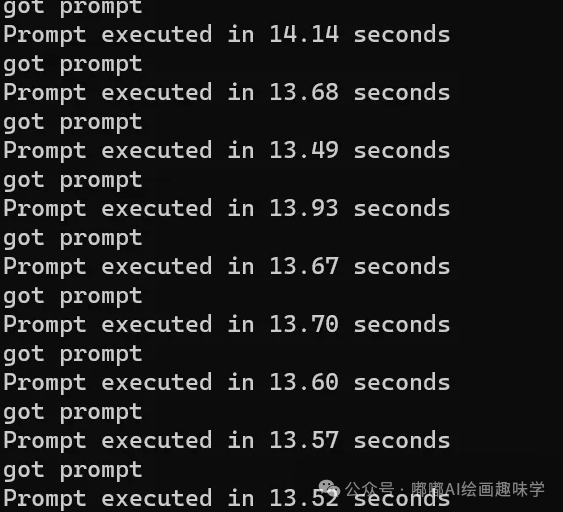
注意:使用的时候提示词越详细越好。
文生图工作流:
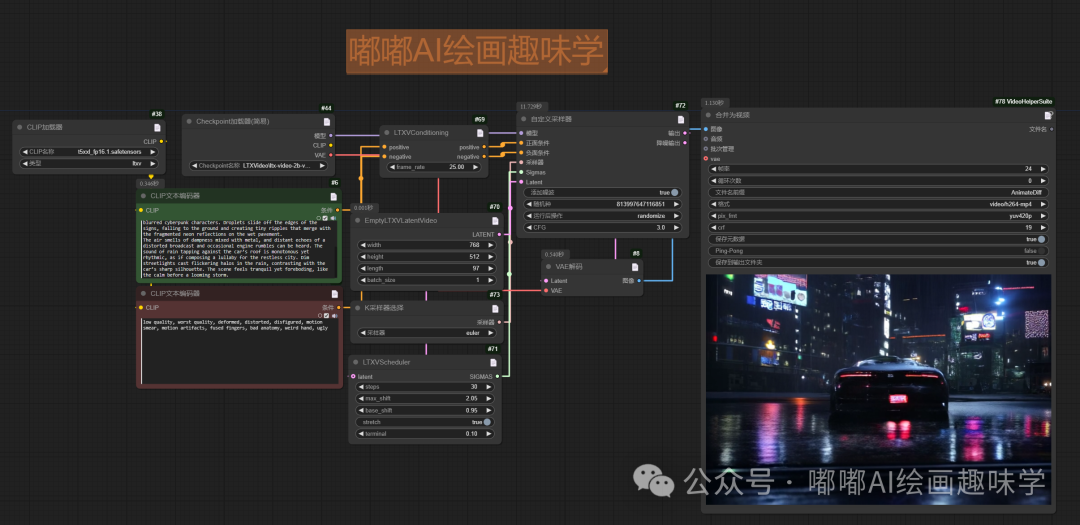
1. 赛博朋克跑车
The cyberpunk city shrouded in night feels even more enigmatic and cold under a steady drizzle. A sports car rests motionless in the middle of the rain-slicked street, its body washed by rain, reflecting the kaleidoscope of neon lights above. The car’s sleek and aggressive design gives it the look of a predator lying in wait, with faint red tail lights pulsing softly, like the rhythm of a quiet breath.
Towering buildings line the street, their facades adorned with holographic billboards playing looping ads for futuristic gadgets or blurred cyberpunk characters. Droplets slide off the edges of the signs, falling to the ground and creating tiny ripples that merge with the fragmented neon reflections on the wet pavement.
The air smells of dampness mixed with metal, and distant echoes of a distorted broadcast and occasional engine rumbles can be heard. The sound of rain tapping against the car’s roof is monotonous yet rhythmic, as if composing a lullaby for the restless city. Dim streetlights cast flickering halos in the rain, contrasting with the car’s sharp silhouette. The scene feels tranquil yet foreboding, like the calm before a looming storm.

2. 宁静的海边日出
A tranquil coastline with a gentle morning mist floating above the water, the distant horizon glowing with a gradient of orange and lavender as the sun rises. The ocean surface mirrors the warm morning light like a glassy sheet, while soft waves lap against the sandy shore. Scattered seashells and driftwood adorn the beach, adding natural charm to the scene. The salty ocean breeze fills the air as a few seabirds glide low, their cries echoing faintly. In the distance, a small fishing boat drifts through the fog, creating a serene and comforting atmosphere.

3. 幽静的山间瀑布
Nestled deep in the mountains, a crystal-clear waterfall cascades down a tall rock face, striking moss-covered boulders below and creating a fine mist that lingers in the air. Sunlight filters through the dense canopy above, casting dappled patterns of light on the surroundings. Lush ferns and damp moss thrive along the edges, adding a vibrant touch of green. At the base of the waterfall lies a serene emerald pool, its surface reflecting the blue sky and surrounding trees. The air is filled with the fresh scent of water and vegetation, accompanied by the gentle sound of rushing water and occasional birdsong. The entire scene exudes tranquility and a harmonious connection with nature.

图生图工作流:

1. 美女喝咖啡
In a cozy café, a young woman in a red sweater sits by the window, gently stirring her coffee while tilting her head slightly. She glances warmly toward the camera, her smile radiating friendliness and a quiet sense of contentment. Her sleek black hair sways softly with her subtle movements, adding a touch of liveliness to the scene. The steam rising from the coffee mingles with the soft glow of the warm café lights, creating an intimate and tranquil atmosphere. The blurred night view outside the window forms dreamy light spots, complementing the relaxed and inviting mood of the setting, as if time has slowed for this serene moment.

2. 热气球
best quality, 4k, HDR, In the brilliance of dawn, a vast rocky canyon is dotted with countless colorful hot air balloons. The horizon glows with a gradient of soft gold and pink hues, painting the entire sky in warmth and dreamlike tones. The unique rock formations resemble finely sculpted landscapes, with lush green vegetation scattered among the ridges and peaks, adding vitality to the scene. The hot air balloons float serenely in the sky, their vibrant striped and patterned designs contrasting beautifully with the natural backdrop. In the distance, layered mountains fade into the misty morning, creating an atmosphere of peace and romance.

3. 海底世界
best quality, 4k, HDR, Fish swimming slowly under the sea

03
总结
以上就是这次LTXV视频开源模型的测试体验了,总体来说不错,极致的速度,不错的生成质量,大家可以用起来了。
本文转自 https://mp.weixin.qq.com/s/VKOh2K3uW90-ISHnhDHkGw,如有侵权,请联系删除。
感兴趣的小伙伴,赠送全套AIGC学习资料,包含AI绘画、AI人工智能等前沿科技教程和软件工具,具体看这里。

AIGC技术的未来发展前景广阔,随着人工智能技术的不断发展,AIGC技术也将不断提高。未来,AIGC技术将在游戏和计算领域得到更广泛的应用,使游戏和计算系统具有更高效、更智能、更灵活的特性。同时,AIGC技术也将与人工智能技术紧密结合,在更多的领域得到广泛应用,对程序员来说影响至关重要。未来,AIGC技术将继续得到提高,同时也将与人工智能技术紧密结合,在更多的领域得到广泛应用。

一、AIGC所有方向的学习路线
AIGC所有方向的技术点做的整理,形成各个领域的知识点汇总,它的用处就在于,你可以按照下面的知识点去找对应的学习资源,保证自己学得较为全面。


二、AIGC必备工具
工具都帮大家整理好了,安装就可直接上手!

三、最新AIGC学习笔记
当我学到一定基础,有自己的理解能力的时候,会去阅读一些前辈整理的书籍或者手写的笔记资料,这些笔记详细记载了他们对一些技术点的理解,这些理解是比较独到,可以学到不一样的思路。


四、AIGC视频教程合集
观看全面零基础学习视频,看视频学习是最快捷也是最有效果的方式,跟着视频中老师的思路,从基础到深入,还是很容易入门的。

五、实战案例
纸上得来终觉浅,要学会跟着视频一起敲,要动手实操,才能将自己的所学运用到实际当中去,这时候可以搞点实战案例来学习。

























 2452
2452

 被折叠的 条评论
为什么被折叠?
被折叠的 条评论
为什么被折叠?








