-
…
-
…
-
…
-
for (int i = 0; i < count; i++) {
-
final View child = children[i];
-
if ((child.mViewFlags & VISIBILITY_MASK) == VISIBLE || child.getAnimation() != null)
-
{
-
more |= drawChild(canvas, child, drawingTime);
-
}
-
…
-
…
-
…
从dispatchDraw函数可以看出,ViewGroup会对它的每个孩子调用drawChild(), 在下面的例子中, ContentLinearLayout的孩子有2个,是2个MyLinearLayout类型的实例。
再看看drawChild函数:
[java] view plain copy
-
protected boolean drawChild(Canvas canvas, View child, long drawingTime) {
-
…
-
…
-
child.computeScroll();
-
…
-
…
-
}
看到这里,我想大家应该就明白了,在父容器重画自己的孩子时,它会调用孩子的computScroll方法,也就是说例程中的ContentLinearLayout在调用dispatchDraw()函数时会调用MyLinearLayout的computeScroll方法。
这个computeScroll()函数正是我们大展身手的地方,在这个函数里我们可以去取得事先设置好的成员变量mScroller中的位置信息、速度信息等等,用这些参数来做我们想做的事情。
看到这里大家一定迫不及待的想看代码了,代码如下:
[java] view plain copy
-
package com.yulongfei.scroller;
-
import android.widget.LinearLayout;
-
import android.widget.Scroller;
-
import android.app.Activity;
-
import android.content.Context;
-
import android.graphics.Canvas;
-
import android.os.Bundle;
-
import android.util.Log;
-
import android.view.View;
-
import android.widget.Button;
-
import android.view.View.OnClickListener;
-
public class TestScrollerActivity extends Activity {
-
private static final String TAG = “TestScrollerActivity”;
-
LinearLayout lay1,lay2,lay0;
-
private Scroller mScroller;
-
@Override
-
public void onCreate(Bundle savedInstanceState) {
-
super.onCreate(savedInstanceState);
-
mScroller = new Scroller(this);
-
lay1 = new MyLinearLayout(this);
-
lay2 = new MyLinearLayout(this);
-
lay1.setBackgroundColor(this.getResources().getColor(android.R.color.darker_gray));
-
lay2.setBackgroundColor(this.getResources().getColor(android.R.color.white));
-
lay0 = new ContentLinearLayout(this);
-
lay0.setOrientation(LinearLayout.VERTICAL);
-
LinearLayout.LayoutParams p0 = new LinearLayout.LayoutParams
-
(LinearLayout.LayoutParams.FILL_PARENT,LinearLayout.LayoutParams.FILL_PARENT);
-
this.setContentView(lay0, p0);
-
LinearLayout.LayoutParams p1 = new LinearLayout.LayoutParams
-
(LinearLayout.LayoutParams.FILL_PARENT,LinearLayout.LayoutParams.FILL_PARENT);
-
p1.weight=1;
-
lay0.addView(lay1,p1);
-
LinearLayout.LayoutParams p2 = new LinearLayout.LayoutParams
-
(LinearLayout.LayoutParams.FILL_PARENT,LinearLayout.LayoutParams.FILL_PARENT);
-
p2.weight=1;
-
lay0.addView(lay2,p2);
-
MyButton btn1 = new MyButton(this);
-
MyButton btn2 = new MyButton(this);
-
btn1.setText(“btn in layout1”);
-
btn2.setText(“btn in layout2”);
-
btn1.setOnClickListener(new OnClickListener(){
-
@Override
-
public void onClick(View v) {
-
mScroller.startScroll(0, 0, -30, -30, 50);
-
}
-
});
-
btn2.setOnClickListener(new OnClickListener(){
-
@Override
-
public void onClick(View v) {
-
mScroller.startScroll(20, 20, -50, -50, 50);
-
}
-
});
-
lay1.addView(btn1);
-
lay2.addView(btn2);
-
}
-
class MyButton extends Button
-
{
-
public MyButton(Context ctx)
-
{
-
super(ctx);
-
}
-
@Override
-
protected void onDraw(Canvas canvas)
-
{
-
super.onDraw(canvas);
-
Log.d(“MyButton”, this.toString() + " onDraw------");
-
}
-
}
-
class MyLinearLayout extends LinearLayout
-
{
-
public MyLinearLayout(Context ctx)
-
{
-
super(ctx);
-
}
-
@Override
-
/**
-
* Called by a parent to request that a child update its values for mScrollX
-
* and mScrollY if necessary. This will typically be done if the child is
-
* animating a scroll using a {@link android.widget.Scroller Scroller}
-
* object.
-
*/
-
public void computeScroll()
-
{
-
Log.d(TAG, this.toString() + " computeScroll-----------");
-
if (mScroller.computeScrollOffset())//如果mScroller没有调用startScroll,这里将会返回false。
-
{
-
//因为调用computeScroll函数的是MyLinearLayout实例,
-
//所以调用scrollTo移动的将是该实例的孩子,也就是MyButton实例
-
scrollTo(mScroller.getCurrX(), 0);
-
Log.d(TAG, "getCurrX = " + mScroller.getCurrX());
-
//继续让系统重绘
-
getChildAt(0).invalidate();
-
}
-
}
-
}
-
class ContentLinearLayout extends LinearLayout
-
{
-
public ContentLinearLayout(Context ctx)
-
{
-
super(ctx);
-
}
-
@Override
-
protected void dispatchDraw(Canvas canvas)
-
{
-
Log.d(“ContentLinearLayout”, “contentview dispatchDraw”);
-
super.dispatchDraw(canvas);
-
}
-
}
-
}
对代码做一个简单介绍:
例子中定义了2个MyButton实例btn1和btn2,它们将被其父容器MyLinearLayout实例lay1和lay2通过调用scrollTo来移动。
ContentLinearLayout实例lay0为Activity的contentview,它有2个孩子,分别是lay1和lay2。
mScroller是一个封装位置和速度等信息的变量,startScroll()函数只是对它的一些成员变量做一些设置,这个设置的唯一效果就是导致mScroller.computeScrollOffset() 返回true。
这里大家可能有个疑问,既然startScroll()只是虚晃一枪,那scroll的动态效果到底是谁触发的呢?
后面我将给出答案。
运行程序,我们来看看Log
点击btn1:
点击btn2:
对照Log,我从button被点击开始,对整个绘制流程进行分析,首先button被点击(这里将回答上文的问题),button的背景将发生变化,这时button将调用invalidate()请求重绘,这就是View系统重绘的源头,即scroll动态效果的触发者。与此同时,mScroller.startScroll被调用了,mScroller在此时被设置了一些有效值。
好了,既然重绘请求已发出了,那么整个View系统就会来一次自上而下的绘制了,首先输出的Log就是“contentview dispatchDraw”了,它将绘制需要重绘的孩子(lay1和lay2中的一个),接着会调用drawChild,使得computeScroll函数被触发(drawChild里面会调用child.computeScroll()),于是,lay1或者lay2就会以mScroller的位置信息为依据来调用scrollTo了,它的孩子btn1或者btn2就会被移动了。之后又调用了getChildAt(0).invalidate(),这将导致系统不断重绘,直到startScroll中设置的时间耗尽mScroller.computeScrollOffset()返回false才停下来。
好了,现在整个流程都分析完了,相信大家应该清楚了Scroller类与View系统的关系了吧。理解了Scroller的工作原理,你会发现原来Scroller类并不神秘,甚至有点被动,它除了储存一些数值,什么其他的事情都没做,Scroller类中的一些变量mStartX, mFinalX, mDuration等等的意义也很好理解。
举例说明,自定义一个CustomView,使用Scroller实现滚动:
-
import android.content.Context;
-
import android.util.AttributeSet;
-
import android.util.Log;
-
import android.view.View;
-
import android.widget.LinearLayout;
-
import android.widget.Scroller;
-
public class CustomView extends LinearLayout {
-
private static final String TAG = “Scroller”;
-
private Scroller mScroller;
-
public CustomView(Context context, AttributeSet attrs) {
-
super(context, attrs);
-
mScroller = new Scroller(context);
-
}
-
//调用此方法滚动到目标位置
-
public void smoothScrollTo(int fx, int fy) {
-
int dx = fx - mScroller.getFinalX();
-
int dy = fy - mScroller.getFinalY();
-
smoothScrollBy(dx, dy);
-
}
-
//调用此方法设置滚动的相对偏移
-
public void smoothScrollBy(int dx, int dy) {
-
//设置mScroller的滚动偏移量
-
mScroller.startScroll(mScroller.getFinalX(), mScroller.getFinalY(), dx, dy);
-
invalidate();//这里必须调用invalidate()才能保证computeScroll()会被调用,否则不一定会刷新界面,看不到滚动效果
-
}
-
@Override
-
public void computeScroll() {
-
//先判断mScroller滚动是否完成
-
if (mScroller.computeScrollOffset()) {
-
//这里调用View的scrollTo()完成实际的滚动
x, int dy) { -
//设置mScroller的滚动偏移量
-
mScroller.startScroll(mScroller.getFinalX(), mScroller.getFinalY(), dx, dy);
-
invalidate();//这里必须调用invalidate()才能保证computeScroll()会被调用,否则不一定会刷新界面,看不到滚动效果
-
}
-
@Override
-
public void computeScroll() {
-
//先判断mScroller滚动是否完成
-
if (mScroller.computeScrollOffset()) {
-
//这里调用View的scrollTo()完成实际的滚动






















 969
969

 被折叠的 条评论
为什么被折叠?
被折叠的 条评论
为什么被折叠?








