- name: Create User
hosts: all
vars_files:
./user_list.yml
tasks:- name: create user
user:
name: “{{USER}}”
state: absent
…
- name: create user
#3.使用变量#
tasks:
- name: create user
user:
name: “{{ USER }}”
#4.设定主机变量和清单变量#
#在定义主机变量和清单变量时使用
vim inventory
[list1]
172.25.1.10
[list2]
172.25.1.20
[list3]
172.25.1.10
172.25.1.20
[list1:vars]
USER=westosuser
vim test.yml
- name: test var
hosts: list1
tasks:- name: create user
user:
name: “{{USER}}”
state: present
…
- name: create user
#5.目录设定变量#
group_vars ##清单变量,目录中的文件名称与主机清单名称一致
host_vars ##主机变量,目录中的文件名称与主机名称一致



#6.用命令覆盖变量#
ansible-playbook user.yml -e “USER=hello”
#7.使用数组设定变量#
#vim user_var.yml
USER:
lee:
age: 18
obj: linux
westos:
age: 20
obj: java
#vim user.yml
-
name: Create User
hosts: all
gather_facts: no
vars_files:
./user_var.ymltasks:
- name: create user
shell:
echo “{{USER[‘lee’][‘age’]}}”
echo “{{USER.westos.obj}}”
- name: create user
#8.注册变量#
#register 把模块输出注册到指定字符串中
- name: test register
hosts: list1
tasks:- name: hostname command
shell:
hostname
register: info - name: show messages
debug:
msg: {{info[‘stdout’]}}"
- name: hostname command

#9.事实变量#
事实变量是ansible在受控主机中自动检测出的变量
事实变量中还有与主机相关的信息
当需要使用主机相关信息时不需要采集赋值,直接调用即可
因为变量信息为系统信息所以不能随意设定仅为采集信息,故被成为事实变量
- name: test
hosts: list1
tasks:- name: show
debug:
msg: “{{ansible_facts[‘fqdn’]}}”
…
- name: show

练习脚本:
采集主机的ip 和主机名并以
hostname:
ip:
形式输出到/etc/motd
- name: test
hosts: list1
tasks:- name: info
copy:
content: “hostname: {{ansible_facts[‘fqdn’]}}\nip: {{ansible_facts[‘enp1s0’][‘ipv4’][‘address’]}}\n”
dest: /etc/motd
…
- name: info
**测试:**

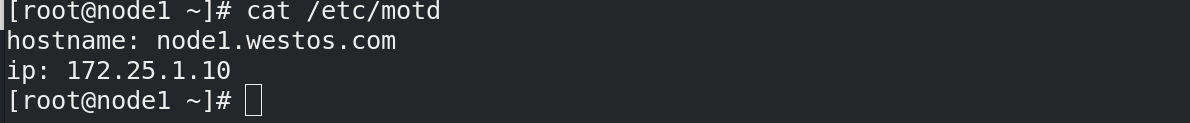
#10.魔法便变量#
hostvars: ##ansible软件的内部信息
group_names: ##当前受管主机所在组
groups: ##列出清单中所有的组和主机
inventory_hostname: ##包含清单中配置的当前授管主机的名称
#### 四、JINJA2模板
#介绍
Jinja2是Python下一个被广泛应用的模版引擎
他的设计思想来源于Django的模板引擎,
并扩展了其语法和一系列强大的功能。
其中最显著的一个是增加了沙箱执行功能和可选的自动转义功能
#### 五、j2模板书写规则
{# /etc/hosts line #}
127.0.0.1 localhost
{{ ansible_facts[‘all_ipv4_addresses’] }} {{ansible_facts[‘fqdn’]}}
#for循环#
vim users.yml
users:
- westos
- linux
- ansible
vim test.j2
{% for NAME in users %}
{{ NAME }}
{%endfor%}
#if 判定#
{% for NAME in users if not NAME == “ansible” %}
User number {{loop.index}} - {{ NAME }}
{%endfor%}
loop.index ##循环迭代记数从1开始
loop.index0 ##循环迭代计数从0开始
{% for user in students %}
name: {{user[‘name’]}}
{%if user[‘age’] is defined%}
age: {{user[‘age’]}}
{%endif%}
{% if user[‘age’] is not defined %}
age: null
{% endif%}
obj: {{user[‘obj’]}}
{%endfor%}
#j2模板在playbook中的应用#
#playbook1
- name: test register
hosts: xxxx
tasks:- name: create hosts
template:
src: ./xxxx.j2
dest: /mnt/hosts
- name: create hosts
#playbook2
-
name: test.j2
hosts: 172.25.0.254
vars:
students:
- name: student1
obj: linux- name: student2 age: 18 obj: linuxtasks:
- template:
src: ./test.j2
dest: /mnt/list
- template:
练习脚本
create web vhost
www.westos.com 80 ------ > /var/www/html
linux.westos.com 80 ------> /var/www/virtual/westos.com/linux
#### 六、Ansible的加密控制
#创建建立文件
1.
ansible-vault create westos
vim westos-vault
123456
ansible-vault create --vault-password-file=westos-vault westos
#加密现有文件
ansible-vault encrypt test
#查看加密文件
ansible-vault view westos
ansible-vault view --vault-password-file=westos-valut westos
#编辑加密文件
ansible-vault edit westos1
ansible-vault edit --vault-password-file=westos-valut westos
##解密文件
ansible-vault decrypt westos ##文件永久解密
ansible-vault decrypt westos --output=linux ##文件解密保存为linux
##更改密码
ansible-vault rekey westos1
ansible-vault rekey westos1 --new-vault-password-file=key1





















 728
728

 被折叠的 条评论
为什么被折叠?
被折叠的 条评论
为什么被折叠?








