- 数据不一致
- 例如没有主从架构导致不同服务器数据不一致
- 遇到存储瓶颈
- 磁盘或内存遇到天花板
解决数据不一致比较好的办法是采用主从或分布式集中存储,而遇到存储瓶颈就需要进行按业务键进行分片,将数据分散到多台服务器。
 接入网关
接入网关
接入网关又叫接入层,即接收流量的入口,在入口处做如下事情:

OpenResty环境搭建
安装前准备,必须安装perl、libpcre、libssl库。
# 从系统路径中查看必备库是否已经安装
$ sudo ldconfig -v
# 安装必备库
$ sudo apt install libpcre3-dev libssl-dev perl make build-essential curl libreadline-dev libncurses5-dev
下载并解压OpenResty后进入其目录
$ wget https://openresty.org/download/ngx_openresty-1.13.6.1.tar.gz
$ tar -zxvf ngx_openresty-1.13.6.1.tar.gz
$ mv openresty-1.13.6.1 openresty
$ cd openresty
$ ./configure
默认会被安装到/usr/local/openresty目录下
# 编译并安装
$ sudo make && make install
$ cd /usr/local/openresty
启动Nginx
$ sudo /usr/local/openresty/nginx/sbin/nginx
$ ps -ef | grep nginx
$ service nginx status
Nginx启动若出现
nginx: [emerg] bind() to 0.0.0.0:80 failed (98: Address already in use)
nginx: [emerg] still could not bind()
说明80端口并占用,查看80端口被占用的端口并重启。原因在于nginx先监听了ipv4的80端口之后又监听了ipv6的80端口,于是就重复占用了。
$ sudo netstat -ntlp | grep 80
$ sudo killall -9 nginx
重新编辑Nginx配置文件
$ sudo vim /etc/nginx/conf/nginx.conf
listen 80;
listen [::]:80 ipv6only=on default_server;
使用curl工具或在浏览器访问默认80端口
$ curl 127.0.0.1
浏览器输入http://127.0.0.1/
将Nginx工具配置到当前用户的系统环境变量中
$ sudo vim ~/.bashrc
export PATH=$PATH:/usr/local/openresty/nginx/sbin
$ source ~./bashrc
$ cd ~
$ nginx -s reload
nginx: [alert] kill(12267, 1) failed (1: Operation not permitted)
开发文档
https://www.nginx.com/resources/wiki/modules/lua/ ubuntu 安装 vcode 或 sublime text 编辑器
content_by_lua
$ vim /usr/local/openresty/nginx/conf/nginx.conf
location /test {
default_type text/html;
content_by_lua 'ngx.say("hello openresty")';
}
# 重启Nginx
$ /usr/local/openresty/nginx/sbin/nginx -s reload
# 浏览器访问 127.0.0.1/test
content_by_lua_file
$ vim nginx.conf
location /test {
content_by_lua_file 'html/test.lua';
}
$ vim ../html/test.lua
ngx.say("hello lua")
$ sudo /usr/local/nginx/sbin/nginx -s reload
$ curl 127.0.0.1/test
hello lua
为避免每次修改都需要重启Nginx,可在Nginx的server选项中配置lua_code_cache选项。
$ vim nginx.conf
server{
lua_code_cache off;
location /test{
content_by_lua_file 'html/test.lua';
}
}
$ sudo /usr/local/openresty/nginx/sbin/nginx -s reload
nginx: [alert] lua_code_cache is off; this will hurt performance in /usr/local/openresty/nginx/conf/nginx.conf:48
OpenResty入门
创建工作目录
OpenResty安装之后就有配置文件及相关目录,为了工作目录和安装目录互不干扰,另外创建OpenResty工作目录,并另写配置。
$ mkdir -p ~/openresty/test/logs ~/openresty/test/conf
$ vim ~/openresty/test/conf/nginx.conf
# 设置Nginx worker工作进程数量,即CPU核数。
worker_processes 1;
# 设置错误日志文件路径
error_log logs/error.log;
# 配置Nginx服务器与用户的网络连接
events{
# 设置每个工作进程的最大连接数
worker_connections 10224;
}
http{
# 虚拟机主机块定义
server{
# 监听端口
listen 8001;
# 配置请求的路由
location /{
default_type text/html;
content_by_lua_block{
ngx.say("hello world");
}
}
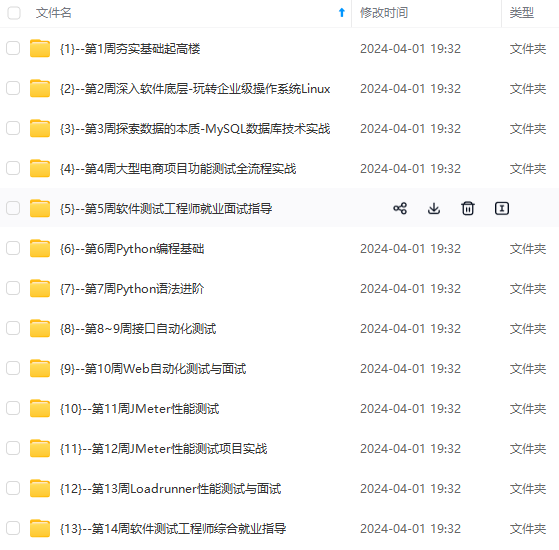
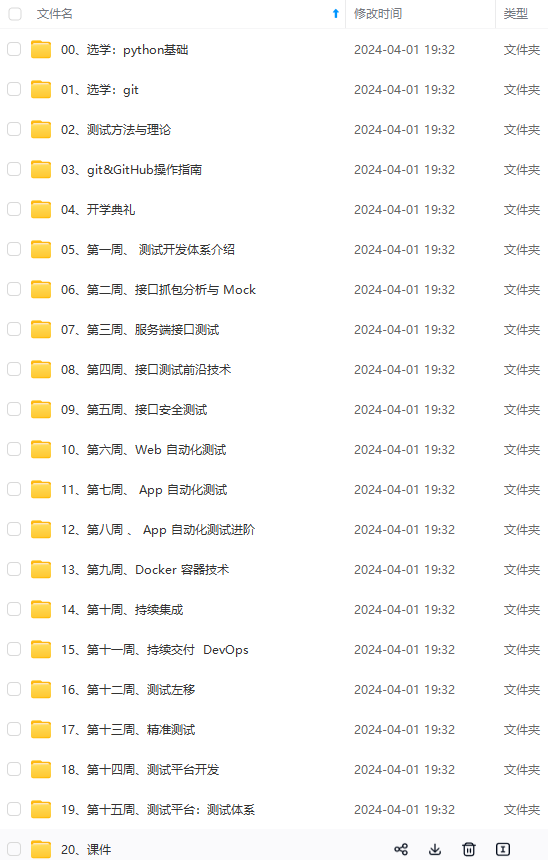
**网上学习资料一大堆,但如果学到的知识不成体系,遇到问题时只是浅尝辄止,不再深入研究,那么很难做到真正的技术提升。**
https://bbs.csdn.net/forums/4304bb5a486d4c3ab8389e65ecb71ac0
}
[外链图片转存中...(img-3rLoIGN3-1725796751643)]
[外链图片转存中...(img-iRSaKBs7-1725796751644)]
**网上学习资料一大堆,但如果学到的知识不成体系,遇到问题时只是浅尝辄止,不再深入研究,那么很难做到真正的技术提升。**
https://bbs.csdn.net/forums/4304bb5a486d4c3ab8389e65ecb71ac0





















 265
265

 被折叠的 条评论
为什么被折叠?
被折叠的 条评论
为什么被折叠?








