ApplicationWindow {
id:root
visible: true;
height: 480;
width: 320;
property color accentcol:"red"
property color backgroundcol:"white"
property color foregroundcol:"white"
property color primarycol:"red"
Material.accent:accentcol
Material.background:backgroundcol
Material.foreground:foregroundcol
Material.primary: primarycol
ColorDialog{
title: "sel"
property string colortype: "accent"
id:col;
showAlphaChannel:true;
onAccepted: {
console.log(color);
if(colortype=="accent")
{
accentcol=color;
}else if(colortype=="background")
{
backgroundcol=color;
}else if(colortype=="foreground")
{
foregroundcol=color;
}else if(colortype=="primary")
{
primarycol=color;
}
}
}
SwipeView{
id:sv;
anchors.fill: parent;
currentIndex: footertabBar.currentIndex
Page{
// wheelEnabled: true
Flickable{
width: parent.width
height: parent.height
contentHeight:cols.height+20;
Column{
id:cols;
spacing: 1;
Label{
text:"第一页"
}
CheckBox{
id:check;
text:"全局";
onClicked: {
}
}
Button{
text:"accent";
highlighted: true
onClicked: {
col.colortype=text;
col.open();
}
}
Rectangle{
border.width: 2;
border.color: "#ffffff"
width: 20;
height: 20;
color: accentcol
}
Button{
text:"background";
onClicked: {
col.colortype=text;
col.open();
}
}
Rectangle{
border.width: 2;
border.color: "#ffffff"
width: 20;
height: 20;
color: backgroundcol
}
Button{
text:"foreground";
onClicked: {
col.colortype=text;
col.open();
}
}
Rectangle{
border.width: 2;
border.color: "#ffffff"
width: 20;
height: 20;
color: foregroundcol
}
Button{
text:"primary";
onClicked: {
col.colortype=text;
col.open();
}
}
Rectangle{
border.width: 2;
border.color: "#ffffff"
width: 20;
height: 20;
color: primarycol
}
Slider{
width: parent.width
from:0;
to:100
}
CheckBox{
text:"CheckBox"
}
Text{
text:"Text"
}
TextArea{
text:"Text"
}
ProgressBar{
from:0;
to:100
}
}
}
}
Page{
id:page2
Label {
text:"第二页"
}
Slider{
from:0;
to:100
anchors.centerIn: parent
}
}
}
footer: TabBar {
id: footertabBar
currentIndex: sv.currentIndex
TabButton {
text: qsTr("footer Tab1");
}
TabButton {
text: qsTr("footer Tab2")
}
TabButton {
text: qsTr("footer Tab3")
}
}
}QtQuick control2.0 样式定制
最新推荐文章于 2024-02-16 12:58:00 发布








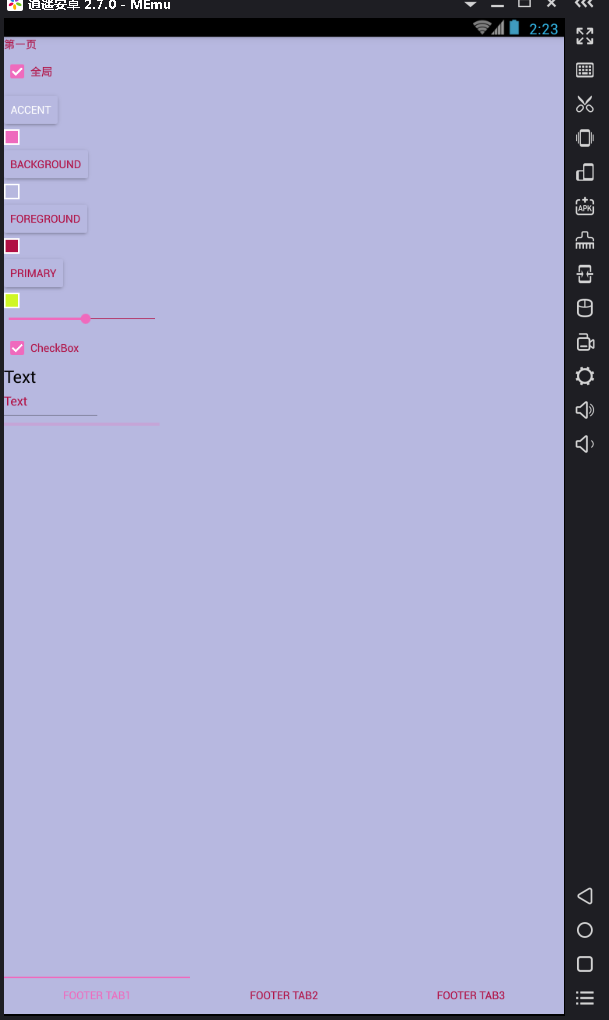














 586
586

 被折叠的 条评论
为什么被折叠?
被折叠的 条评论
为什么被折叠?








