1.childrenView
onMeasure设置自己的尺寸
onDraw()绘制要绘制的内容
带自定义属性的View
1.1首先,在资源文件夹values里面新建attrs.xml文件
代码:
<?xml version="1.0" encoding="utf-8"?>
<resources>
<declare-styleable name="textType">
<attr name = "text" format="string"/>
<attr name= "textcolor" format="color"/>
</declare-styleable>
</resources>1.2然后在自定义View中绑定属性资源,获取属性值,然后通过获取到的属性值,来对view进行操作:
private void initAttr(AttributeSet attributeSet){
TypedArray typedArray = getContext().obtainStyledAttributes(attributeSet, R.styleable.textType);
text = typedArray.getString(R.styleable.textType_text);
color = typedArray.getColor(R.styleable.textType_textcolor, 0xffffffff);
}1.3 使用要点
1.在xml中静态添加的时候,需要添加
xmlns:sq=”http://schemas.android.com/apk/res/pagername”//pagername为包名
之后,就可以在xml中使用attr中定义的属性了。
如果要动态地操作属性的话,你可以直接在自定义View里面添加公有方法,传值进去,再通过值来操作。(Android自定义View中,顺序为:调用构造函数-》传值方法-》onMeasure-》onLayout-》onDraw)
2.自定义ViewGroup(具体网上一大堆)
顺序(onMeasure –》onLayout)
附要
Android控件的异步刷新方式:
1.handler
2.AsyncTask(doInBackground、)
3.EventBus







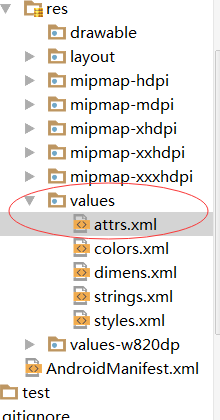














 6198
6198

 被折叠的 条评论
为什么被折叠?
被折叠的 条评论
为什么被折叠?








