绘制几何图形
| 方法 |
create_line |
create_rectangle |
create_oval |
create_arc |
create_polygon |
| 图形 |
直线 |
矩形 |
椭圆 |
弧 |
多边形 |
| 坐标点 |
起点 + 终点 |
左上角 + 右下角 |
|
|
所有点 |
通用参数
| 通用参数 |
fill |
outline |
width |
dash |
stipple |
| 含义 |
填充颜色 |
边框颜色 |
边框宽度 |
虚线边框 |
用位图填充 |
- dash中,单个整数表示实线的长度,多个整数中,奇数位表实线长度,偶数位表间隔长度
a = Canvas(win)
a.pack()
p = (10, 10, 100, 100)
a.create_line(p, dash=(10,20,30,40))
a.create_rectangle(p, fill='blue', stipple='questhead')
a.create_oval(p, outline='blue')
a.create_arc(p, width=3)
a.create_polygon(0, 0, 0, 100, 100, 100)
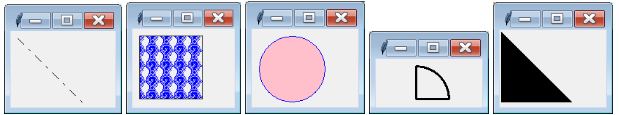
专属参数
| 分类 |
参数 |
含义 |
说明 |
| 直线 |
arrow |
两端是否有箭头 |
NONE, FIRST, LAST, BOTH |
|
arrowshap |
箭头形状 |
3个整数依次为填充长度、箭头长、宽 |
|
joinstyle |
拐角造型 |
尖MITER,圆ROUND,平BEVEL |
| 弧 |
start |
起始角度 |
默认值为0,3点钟方向 |
|
extent |
逆时针转过的角度 |
默认值为90 |
|
style |
样式(默认为扇形) |
扇形PIESLICE,弓形CHORD,弧形ARC |
a.create_line(p, arrow=FIRST, arrowshap=(10,20,30))
a.create_line(p, 10, 100, width=10, joinstyle=BEVEL)
a.create_arc(p, style=ARC)
a.create_arc(p, style=CHORD)
a.create_arc(p, start=90, extent=180)
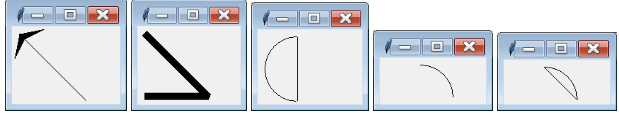
绘制其它图形
只需要一个坐标点
| 方法 |
create_text |
create_bitmap |
create_image |
create_window |
| 绘制内容 |
文本 |
位图 |
图像 |
组件 |
绘制文本 create_text
| 参数 |
text |
width |
fill |
font |
anchor |
justify |
| 含义 |
文本 |
宽度 |
字体颜色 |
字体格式 |
对齐方式 |
多行文本对齐方式 |
|
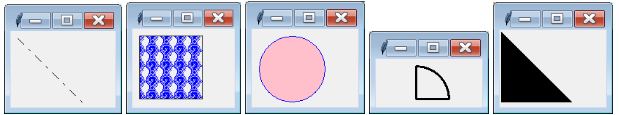
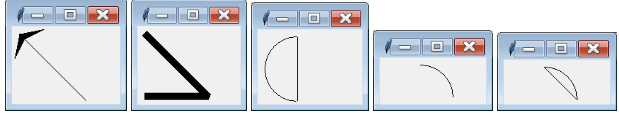








 绘制几何图形方法create_linecreate_rectanglecreate_ovalcreate_arccreate_polygon图形直线矩形椭圆弧多边形坐标点起点 + 终点左上角 + 右下角所有点椭圆为同坐标点矩形的内切椭圆,弧为椭圆的一部分通用参数通用参数filloutlinewidthdashstipple含义填充颜色边框颜色边框宽度虚线边框用位图填充dash中,单个整数表示
绘制几何图形方法create_linecreate_rectanglecreate_ovalcreate_arccreate_polygon图形直线矩形椭圆弧多边形坐标点起点 + 终点左上角 + 右下角所有点椭圆为同坐标点矩形的内切椭圆,弧为椭圆的一部分通用参数通用参数filloutlinewidthdashstipple含义填充颜色边框颜色边框宽度虚线边框用位图填充dash中,单个整数表示
 最低0.47元/天 解锁文章
最低0.47元/天 解锁文章
















 1249
1249











 被折叠的 条评论
为什么被折叠?
被折叠的 条评论
为什么被折叠?










