背景
若依(RuoYi)开源框架是一个功能强大的Java开发框架,专注于快速构建企业级后台管理系统。它提供了一套丰富的功能和模块,可以帮助开发人员快速搭建稳定、高效的管理系统。本篇博客将大家了解若依框架的基本概念和使用方法,帮助您快速上手。
系统需求
- JDK >= 1.8
MySQL >= 5.7
Maven >= 3.0
Node >= 12
Redis >= 3
具体的若依介绍,大家可以看官网或者这篇文章:
https://blog.csdn.net/weixin_49185262/article/details/131448994
我主要说一下基于若依快速二次开发的方法,给自己做个记录,若有不对的地方欢迎指出批评,过程中的相关的代码都是示例代码,大家仅供参考!
想基于若依快速开发,但是若依有一些能力规范还不够全面,所以需要稍微处理一下,接下来把需要修改的几点罗列一下
一、修改配置
1、mybatis-plus 适配
关于Mybatis-plus的使用,大家可以参考我的这篇文章:
使用Mybatis-plus清空表数据_mybatisplus删除表所有内容_Alex_81D的博客-CSDN博客
1.1 添加pom
<dependency>
<groupId>com.baomidou</groupId>
<artifactId>mybatis-plus-boot-starter</artifactId>
<version>3.4.2</version>
</dependency>1.2 修改配置类
增加 MybatisPlusConfig.java,并注释掉 MyBatisConfig
内容如下:
package com.ruoyi.framework.config;
import com.baomidou.mybatisplus.annotation.DbType;
import com.baomidou.mybatisplus.extension.plugins.MybatisPlusInterceptor;
import com.baomidou.mybatisplus.extension.plugins.inner.BlockAttackInnerInterceptor;
import com.baomidou.mybatisplus.extension.plugins.inner.OptimisticLockerInnerInterceptor;
import com.baomidou.mybatisplus.extension.plugins.inner.PaginationInnerInterceptor;
import org.springframework.context.annotation.Bean;
import org.springframework.context.annotation.Configuration;
import org.springframework.transaction.annotation.EnableTransactionManagement;
/**
* Mybatis Plus 配置
*/
@EnableTransactionManagement(proxyTargetClass = true)
@Configuration
public class MybatisPlusConfig
{
@Bean
public MybatisPlusInterceptor mybatisPlusInterceptor()
{
MybatisPlusInterceptor interceptor = new MybatisPlusInterceptor();
// 分页插件
interceptor.addInnerInterceptor(paginationInnerInterceptor());
// 乐观锁插件
interceptor.addInnerInterceptor(optimisticLockerInnerInterceptor());
// 阻断插件
interceptor.addInnerInterceptor(blockAttackInnerInterceptor());
return interceptor;
}
/**
* 分页插件,自动识别数据库类型 https://baomidou.com/guide/interceptor-pagination.html
*/
public PaginationInnerInterceptor paginationInnerInterceptor()
{
PaginationInnerInterceptor paginationInnerInterceptor = new PaginationInnerInterceptor();
// 设置数据库类型为mysql
paginationInnerInterceptor.setDbType(DbType.MYSQL);
// 设置最大单页限制数量,默认 500 条,-1 不受限制
paginationInnerInterceptor.setMaxLimit(-1L);
return paginationInnerInterceptor;
}
/**
* 乐观锁插件 https://baomidou.com/guide/interceptor-optimistic-locker.html
*/
public OptimisticLockerInnerInterceptor optimisticLockerInnerInterceptor()
{
return new OptimisticLockerInnerInterceptor();
}
/**
* 如果是对全表的删除或更新操作,就会终止该操作 https://baomidou.com/guide/interceptor-block-attack.html
*/
public BlockAttackInnerInterceptor blockAttackInnerInterceptor()
{
return new BlockAttackInnerInterceptor();
}
}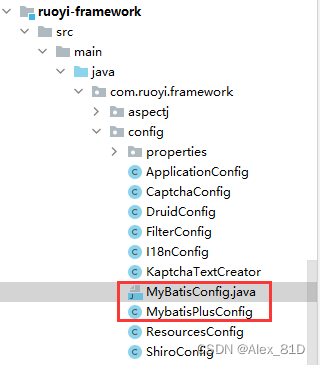
1.3 修改配置文件
增加如下配置,并注释掉原来的mybatis的配置信息
# MyBatis Plus配置
mybatis-plus:
configuration:
map-underscore-to-camel-case: true
log-impl: org.apache.ibatis.logging.stdout.StdOutImpl
# 搜索指定包别名
typeAliasesPackage: com.ruoyi.**.domain
# 配置mapper的扫描,找到所有的mapper.xml映射文件
mapperLocations: classpath*:mapper/**/*Mapper.xml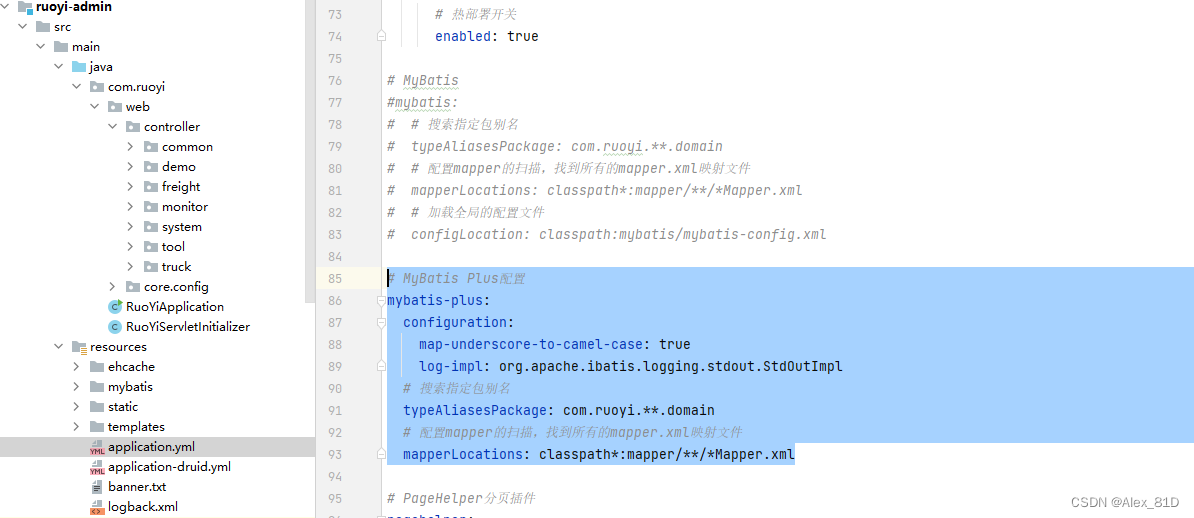
至此,mybatis-plus改造完成
2.增加 lombok
pom文件内容如下:
<dependency>
<groupId>org.projectlombok</groupId>
<artifactId>lombok</artifactId>
<version>1.18.24</version>
</dependency>
3.mysql版本调整
这步有需要调整,没需要可以不调整:在ruoyi-admin/pom.xml
<!-- Mysql驱动包 -->
<dependency>
<groupId>mysql</groupId>
<artifactId>mysql-connector-java</artifactId>
<version>5.1.16</version>
<scope>runtime</scope>
</dependency>
4.增加Knife4j
Knife4j的前身是swagger-bootstrap-ui,可以让swagger显示更加优美
4.1 修改pom
<!-- knife4j -->
<dependency>
<groupId>com.github.xiaoymin</groupId>
<artifactId>knife4j-spring-boot-starter</artifactId>
<version>3.0.3</version>
</dependency>4.2 修改配置
在SwaggerConfig中修改内容
/**
* 创建API
*/
@Bean
public Docket createRestApi()
{
return new Docket(DocumentationType.OAS_30)
// 是否启用Swagger
.enable(enabled)
// 用来创建该API的基本信息,展示在文档的页面中(自定义展示的信息)
.apiInfo(apiInfo())
// 设置哪些接口暴露给Swagger展示
.select()
// 扫描所有有注解的api,用这种方式更灵活
//.apis(RequestHandlerSelectors.withMethodAnnotation(ApiOperation.class))
// 扫描指定包中的swagger注解
// .apis(RequestHandlerSelectors.basePackage("com.ruoyi.project.tool.swagger"))
// 扫描所有
.apis(RequestHandlerSelectors.any())
.paths(PathSelectors.any())
.build()
/* 设置安全模式,swagger可以设置访问token */
.securitySchemes(securitySchemes())
.securityContexts(securityContexts())
.pathMapping(pathMapping);
}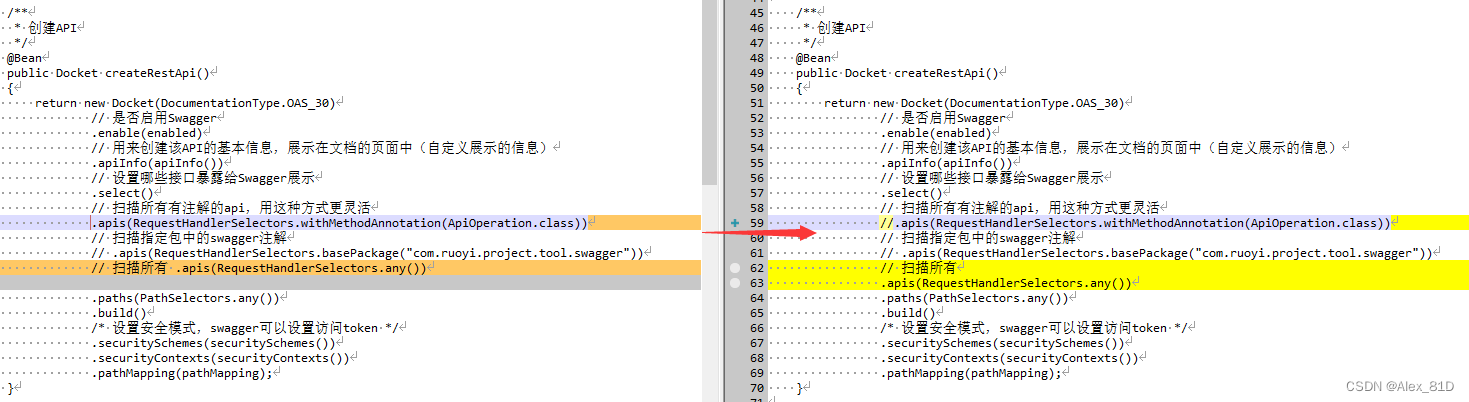
4.3 前端改法
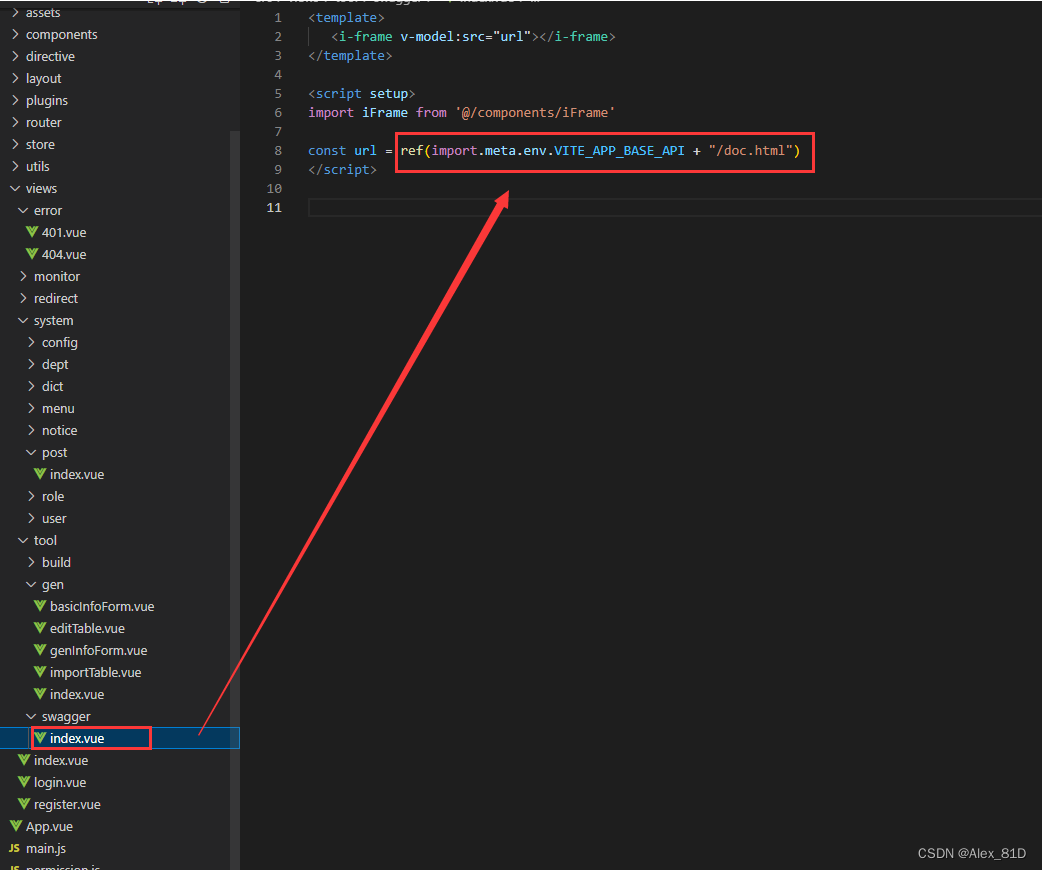
来看效果:
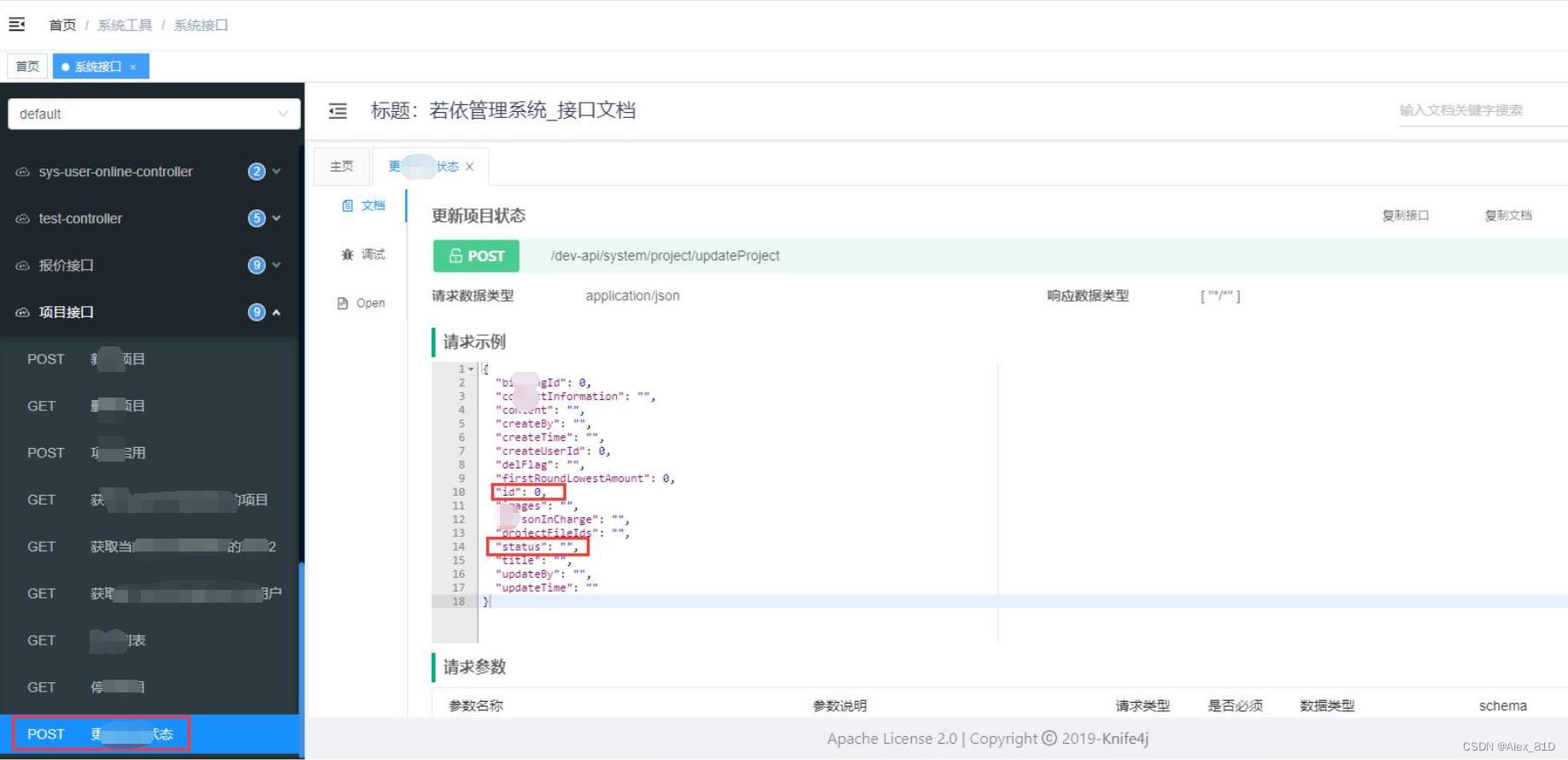
是不是比一开始的时候好一点
对比一下:
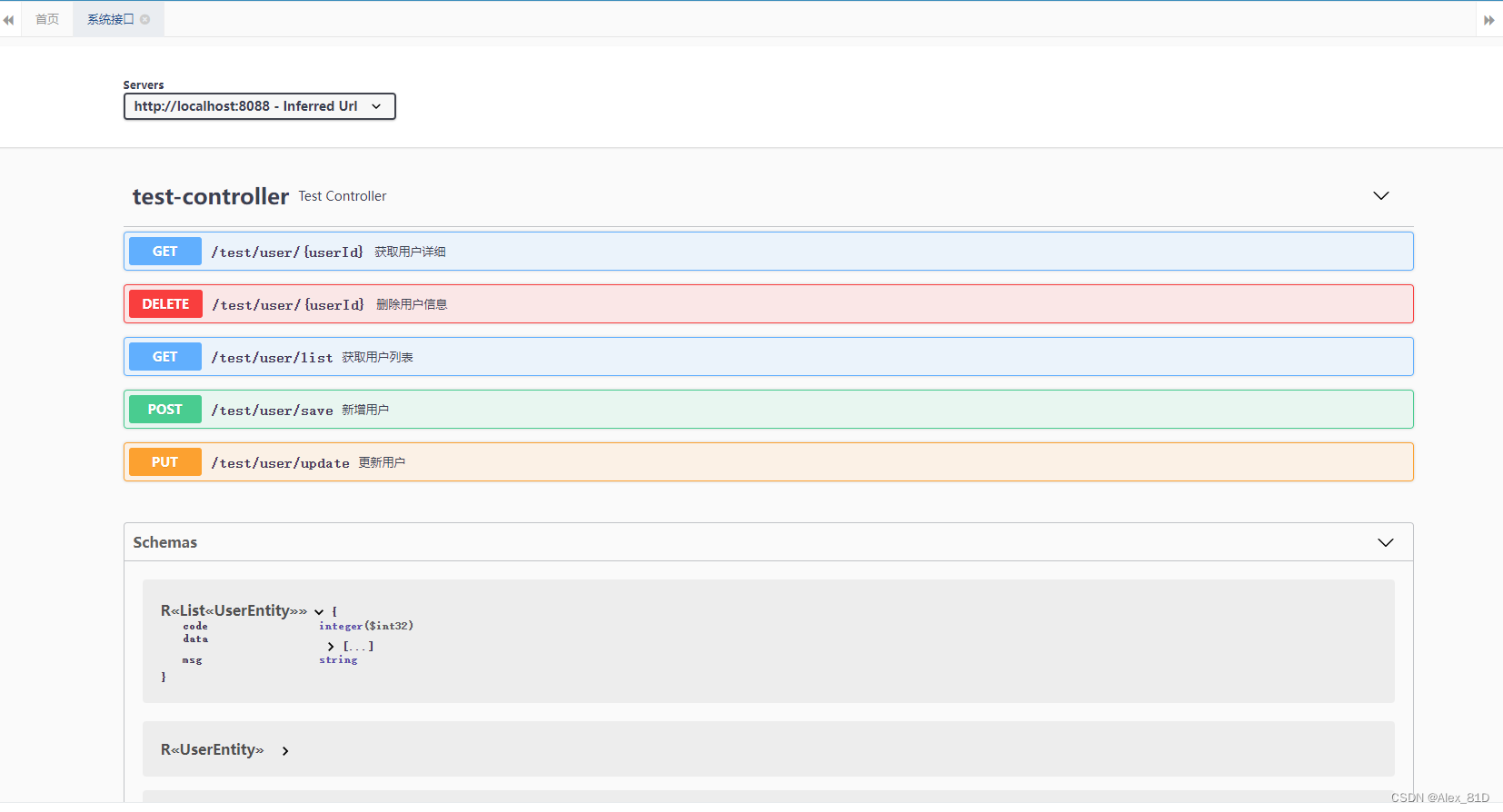
修改的先写这么多,基本上够用了
二、开发说明
1.XxxController
/**
* @Author
* @Description
* @Version 1.0
*/
@RestController
@RequestMapping("/freight/freight")
public class FreightBillController extends BaseController {
@Autowired
private FreightBillService freightBillService;
@PostMapping("/selectFreightBillList")
public TableDataInfo selectFreightBillList(@RequestBody FreightBillDTO freightBill)
{
startPage();
List<FreightBill> areaList = freightBillService.selectFreightBillList(freightBill);
return getDataTable(areaList);
}
@GetMapping("/selectFreightBillById/{id}")
public AjaxResult selectFreightBillById(@PathVariable("id") Long id)
{
FreightBill freightBill = freightBillService.selectFreightBillById(id);
return AjaxResult.success(freightBill);
}
/**
* 导出【请填写功能名称】列表
*/
@Log(title = "导出", businessType = BusinessType.EXPORT)
@PostMapping("/export")
@ResponseBody
public AjaxResult export(@RequestBody FreightBillDTO freightBill)
{
List<FreightBill> list = freightBillService.selectFreightBillList(freightBill);
ExcelUtil<FreightBill> util = new ExcelUtil<FreightBill>(FreightBill.class);
return util.exportExcel(list, "XX数据");
}
/**
* 新增保存
*/
@Log(title = "XX新增", businessType = BusinessType.INSERT)
@PostMapping("/add")
@ResponseBody
public AjaxResult addSave(@RequestBody FreightBillDTO freightBill)
{
freightBillService.insertFreightBill(freightBill);
return success();
}
/**
* 修改保存
*/
@Log(title = "修改XX", businessType = BusinessType.UPDATE)
@PostMapping("/updateFreightBill")
@ResponseBody
public AjaxResult updateFreightBill(@RequestBody FreightBillDTO freightBill)
{
freightBillService.updateFreightBill(freightBill);
return success();
}
/**
* 删除
*/
@Log(title = "删除XX", businessType = BusinessType.DELETE)
@PostMapping( "/deleteFreightBillByIds")
@ResponseBody
public AjaxResult deleteFreightBillByIds(String ids)
{
freightBillService.deleteFreightBillByIds(ids);
return success();
}
/**
* 删除
*/
@Log(title = "删除XX", businessType = BusinessType.DELETE)
@PostMapping( "/deleteFreightBillById")
@ResponseBody
public AjaxResult deleteFreightBillById(Long id)
{
freightBillService.deleteFreightBillById(id);
return success();
}
}2.XxService
/**
* @Author
* @Description TODO
* @Version 1.0
*/
public interface FreightBillService extends IService<FreightBill> {
/**
* 根据id查询数据
*
* @param id
* @return
*/
public FreightBill selectFreightBillById(Long id);
/**
* 查询接口
* @param freightBill
* @return
*/
List<FreightBill> selectFreightBillList(FreightBillDTO freightBill);
/**
* 新增【请填写功能名称】
*
* @param freightBill 【请填写功能名称】
* @return 结果
*/
void insertFreightBill(FreightBillDTO freightBill);
/**
* 修改【请填写功能名称】
*
* @param freightBill 【请填写功能名称】
* @return 结果
*/
void updateFreightBill(FreightBillDTO freightBill);
/**
* 批量删除【请填写功能名称】
*
* @param ids 需要删除的【请填写功能名称】主键集合
* @return 结果
*/
void deleteFreightBillByIds(String ids);
/**
* 删除【请填写功能名称】信息
*
* @param id 【请填写功能名称】主键
* @return 结果
*/
boolean deleteFreightBillById(Long id);
}3.XxServiceImpl
@Service
public class FreightBillServiceImpl extends ServiceImpl<FreightBillMapper, FreightBill> implements FreightBillService {
/**
* 查询接口
*
* @param freightBill
* @return
*/
@Override
public List<FreightBill> selectFreightBillList(FreightBillDTO freightBill) {
//根据条件查询数据信息
LambdaQueryWrapper<FreightBill> queryWrapper = new LambdaQueryWrapper<>();
queryWrapper.eq(FreightBill::getEnableFlag, "0");
List<FreightBill> freightBillList = this.list(queryWrapper);
return freightBillList;
}
/**
* 查询
*/
@Override
public FreightBill selectFreightBillById(Long id) {
LambdaQueryWrapper<FreightBill> queryWrapper = new LambdaQueryWrapper<>();
queryWrapper.eq(FreightBill::getEnableFlag, "0");
queryWrapper.eq(FreightBill::getId, id);
FreightBill freightBill = this.getOne(queryWrapper);
return freightBill;
}
/**
* 新增
*
* @return 结果
*/
@Override
@Transactional(rollbackFor = Exception.class)
public void insertFreightBill(FreightBillDTO freightBillDTO) {
FreightBill freightBill = new FreightBill();
BeanUtils.copyProperties(freightBillDTO, freightBill);
freightBill.setEnableFlag("0");
//将当前用户插入表中
SysUser useId = ShiroUtils.getSysUser();
freightBill.setUserId(useId.getUserId());
freightBill.setUserName(useId.getUserName());
this.save(freightBill);
}
/**
* 修改
*
* @return 结果
*/
@Override
@Transactional(rollbackFor = Exception.class)
public void updateFreightBill(FreightBillDTO freightBillDTO) {
Long id = freightBillDTO.getId();
FreightBill freightBill = this.selectFreightBillById(id);
if (!ObjectUtils.isEmpty(freightBill)) {
BeanUtils.copyProperties(freightBillDTO, freightBill);
updateById(freightBill);
} else {
throw new ServiceException("数据不存在!");
}
}
/**
* 批量删除
*
* @return 结果
*/
@Override
@Transactional(rollbackFor = Exception.class)
public void deleteFreightBillByIds(String ids) {
Long[] freightBillids = Convert.toLongArray(ids);
for (Long freightBillid : freightBillids) {
this.deleteFreightBillById(freightBillid);
}
}
/**
* 删除
*
* @return 结果
*/
@Override
@Transactional(rollbackFor = Exception.class)
public boolean deleteFreightBillById(Long id) {
boolean deleteFlag = false;
FreightBill freightBill = this.selectFreightBillById(id);
if (!ObjectUtils.isEmpty(freightBill)) {
freightBill.setEnableFlag("2");
deleteFlag = updateById(freightBill);
} else {
throw new ServiceException("数据不存在!");
}
return deleteFlag;
}
}4. XxMapper
/**
* @Author
* @Description TODO
* @Version 1.0
*/
public interface FreightBillMapper extends BaseMapper<FreightBill> {
}这里有需要复杂sql操作了,可以在这里写,然后service中引用,我这里给的是极简的示例,仅供参考!
5.XxVO
/**
* @Author
* @Description TODO
* @Version 1.0
*/
@Data
@TableName("freight_bill")
public class FreightBill {
private static final long serialVersionUID = 1L;
/** 主键 */
@TableField("id")
@TableId(type= IdType.AUTO)
private Long id;
/** XX */
@Excel(name = "车辆类型")
@TableField("cartype")
private String cartype;
}基本上就是这么用的,仅供参考啊
三、PostMan调用示例
备注:我用的单机版做的示例,按照自己的版本进行调整
把页面上的cookie拿过来放到headers中通过权限校验
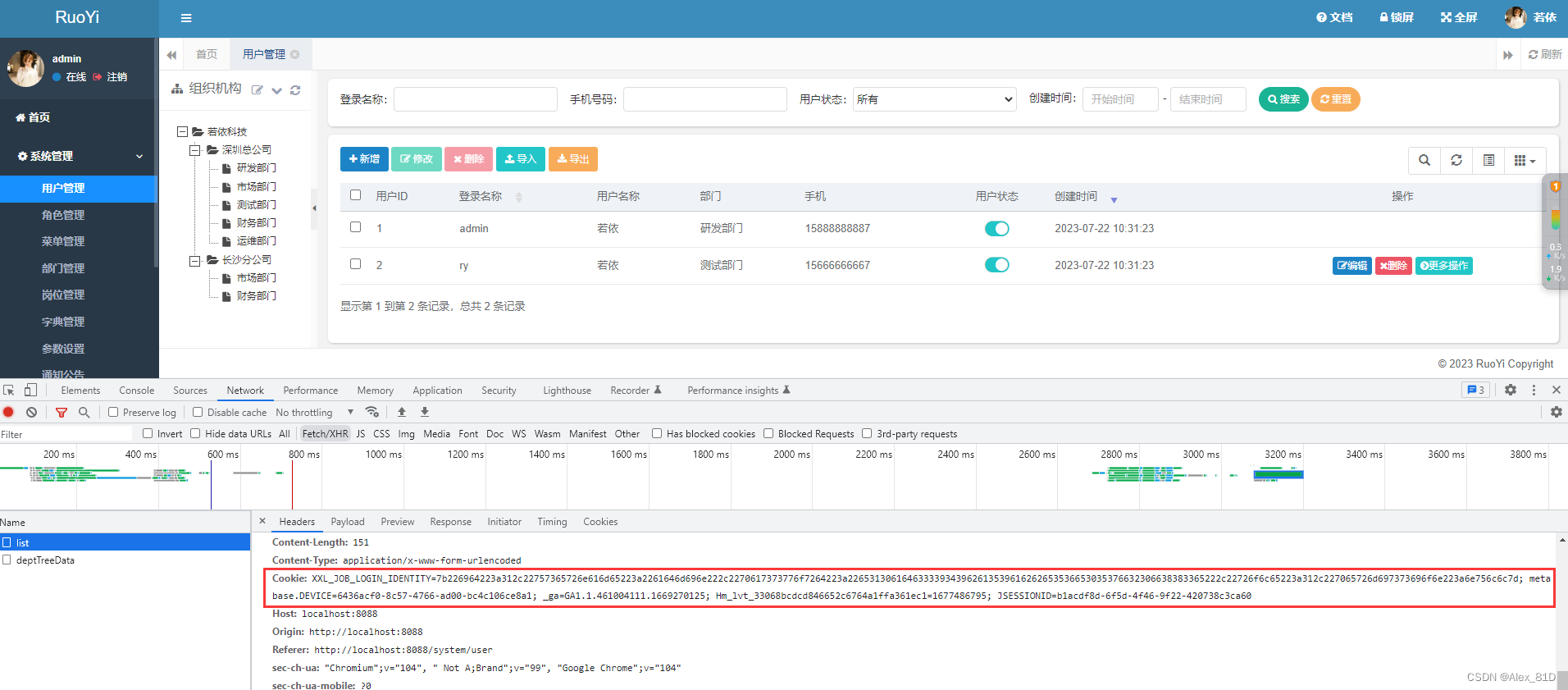
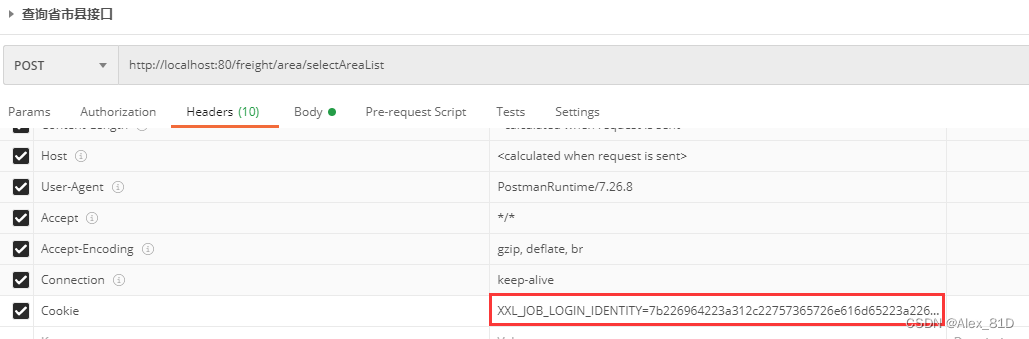
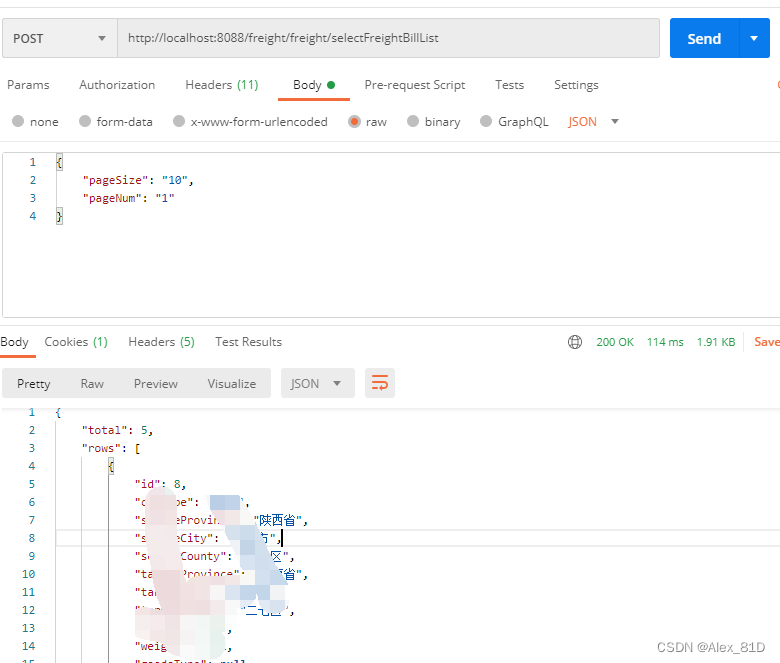
调用完成!


























 1万+
1万+











 被折叠的 条评论
为什么被折叠?
被折叠的 条评论
为什么被折叠?










