最近接到一个项目,是要使用springboot 整合lotdb 来处理大量的数据
相关使用记录:
这里使用了lotdb 数据库中的session ,具体jdbc 可以参照lotdb 的开发文档。
在使用之前要启动lotdb 服务
相关操作如下:
- 进入解压文件的sbin 目录
- 进入shell 操作
- 找到自己的对应的指令
3.1 在window 系统下cmd 进入,并输入
./start-server.bat
3.2在linux 系统进入终端,输入
./start-server.sh
新建Springboot 项目
在pom 中加入
这里的版本信息要对应自己的安装信息
<dependency>
<groupId>org.apache.iotdb</groupId>
<artifactId>iotdb-session</artifactId>
<version>0.11.2</version>
</dependency>
查看自己的安装的版本信息操作:进入lotdb 的cli 操作界面输入:
show version
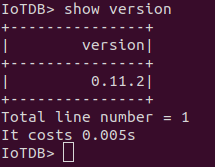
- 新建配置类
在application.properties 文件中追加
# 设置端口号
server.port=8089
# 设置lotdb 的相关信息
spring.lotdb.hort=127.0.0.1
spring.lotdb.port=6667
spring.lotdb.username=root
spring.lotdb.password=root
新建一个class:LOTDBConfig.class
package com.hadwinling.lotdb.config;
import org.apache.iotdb.rpc.IoTDBConnectionException;
import org.apache.iotdb.session.Session;
import org.springframework.beans.factory.annotation.Value;
import org.springframework.context.annotation.Bean;
import org.springframework.context.annotation.Configuration;
/**
* @description:
* @author: hadwinling
* @time: 2021/2/5 下午9:18
*/
@Configuration
public class LOTDBConfig {
@Value("${spring.lotdb.hort}")
private String hort;
@Value("${spring.lotdb.port}")
private int port;
@Value("${spring.lotdb.username}")
private String username;
@Value("${spring.lotdb.password}")
private String password;
@Bean
public Session lotdbSession() {
Session session = new Session(hort, port, username, password);
try {
session.open(false);
} catch (IoTDBConnectionException e) {
e.printStackTrace();
}
return session;
}
}
- 手写相关服务
以设置存储组为例:
package com.hadwinling.lotdb.service;
import org.apache.iotdb.rpc.IoTDBConnectionException;
import org.apache.iotdb.rpc.StatementExecutionException;
import org.apache.iotdb.session.Session;
import org.springframework.beans.factory.annotation.Autowired;
import org.springframework.stereotype.Service;
/**
* @description:
* @author: hadwinling
* @time: 2021/2/5 下午9:24
*/
@Service
public class LotdbService {
@Autowired
private Session lotdbSession;
/**
* 根据storageGroupId 设置存储组
* @param storageGroupId
*/
public void setStorageGroup(String storageGroupId) {
try {
lotdbSession.setStorageGroup(storageGroupId);
} catch (IoTDBConnectionException e) {
e.printStackTrace();
} catch (StatementExecutionException e) {
e.printStackTrace();
}
}
}
- 写控制器
package com.hadwinling.lotdb.controller;
import com.hadwinling.lotdb.service.LotdbService;
import org.springframework.beans.factory.annotation.Autowired;
import org.springframework.stereotype.Controller;
import org.springframework.web.bind.annotation.GetMapping;
import org.springframework.web.bind.annotation.ResponseBody;
/**
* @description:
* @author: hadwinling
* @time: 2021/2/5 下午9:35
*/
@Controller
public class LotdbController {
@Autowired
private LotdbService lotdbService;
@GetMapping("/")
@ResponseBody
public String setStorageGroup(){
lotdbService.setStorageGroup("root.ling");
return "over";
}
}
- 结果
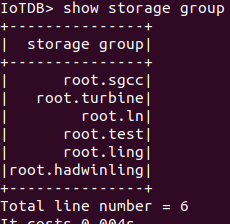
- 源码,欢迎star






















 1895
1895











 被折叠的 条评论
为什么被折叠?
被折叠的 条评论
为什么被折叠?








