在实现一个音频处理功能的过程中,需要对wav文件进行处理。我们知道在matlab中有现成的函数wavread('wavtest.wav'),本文的用途就是用c++代码实现该函数的功能。
读者可以在vs中新建一个工程,再将本文的代码粘贴在文件中,编译运行:生成 —>编译 —>生成wavread(U),打开vs工程目录,例如我的是我的文档/Visual Studio 2013/Projects/wavread,打开该目录下的Debug文件夹,双击wavread.exe则可以看到下图2所示的内容。
输入:wave.wav,你可以选择你的wav文件目录打开
输出:如下图2所示
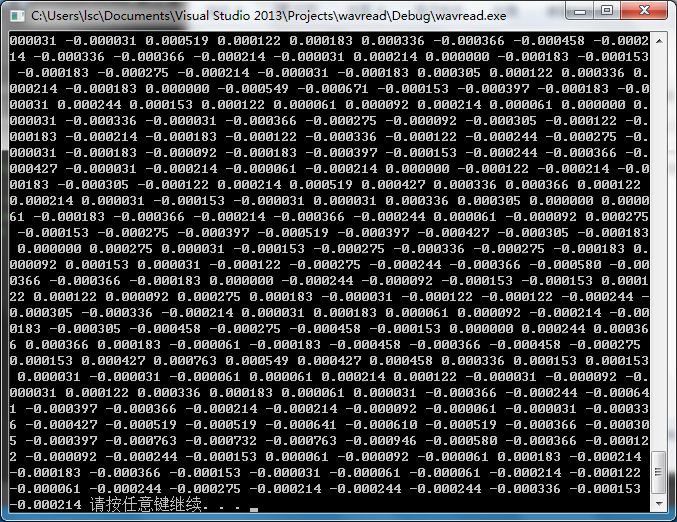
读者可以在vs中新建一个工程,再将本文的代码粘贴在文件中,编译运行:生成 —>编译 —>生成wavread(U),打开vs工程目录,例如我的是我的文档/Visual Studio 2013/Projects/wavread,打开该目录下的Debug文件夹,双击wavread.exe则可以看到下图2所示的内容。
输入:wave.wav,你可以选择你的wav文件目录打开
输出:如下图2所示
更多实现原理,请您移步我的博文:http://my.oschina.net/liusicong/blog/323090
#include <iostream>
#include <fstream>
#include <string.h>
#include<math.h>
#include<cmath>
#include<stdlib.h>
#include <bitset>
#include <iomanip>
//要在int main()的前面加上函数的声明,因为你的函数写在main函数的后面
int hex_char_value(char ss);
int hex_to_decimal(const char* s);
//string hex_to_binary(char* szHex);
using namespace std;
struct wav_struct
{
unsigned long file_size; //文件大小
unsigned short channel; //通道数
unsigned long frequency; //采样频率
unsigned long Bps; //Byte率
unsigned short sample_num_bit; //一个样本的位数
unsigned long data_size; //数据大小
unsigned char *data; //音频数据 ,这里要定义什么就看样本位数了,我这里只是单纯的复制数据
};
int main(int argc, char **argv)
{
fstream fs;
wav_struct WAV;
fs.open("F:\\wave.wav", ios::binary | ios::in);
// fs.seekg(0x04); //从文件数据中获取文件大小
// fs.read((char*)&WAV.file_size,sizeof(WAV.file_size));
// WAV.file_size+=8;
fs.seekg(0, ios::end); //用c++常用方法获得文件大小
WAV.file_size = fs.tellg();
fs.seekg(0x14);
fs.read((char*)&WAV.channel, sizeof(WAV.channel));
fs.seekg(0x18);
fs.read((char*)&WAV.frequency, sizeof(WAV.frequency));
fs.seekg(0x1c);
fs.read((char*)&WAV.Bps, sizeof(WAV.Bps));
fs.seekg(0x22);
fs.read((char*)&WAV.sample_num_bit, sizeof(WAV.sample_num_bit));
fs.seekg(0x28);
fs.read((char*)&WAV.data_size, sizeof(WAV.data_size));
WAV.data = new unsigned char[WAV.data_size];
fs.seekg(0x2c);
fs.read((char *)WAV.data, sizeof(char)*WAV.data_size);
cout << "文件大小为 :" << WAV.file_size << endl;
cout << "音频通道数 :" << WAV.channel << endl;
cout << "采样频率 :" << WAV.frequency << endl;
cout << "Byte率 :" << WAV.Bps << endl;
cout << "样本位数 :" << WAV.sample_num_bit << endl;
cout << "音频数据大小:" << WAV.data_size << endl;
cout << "最后10个数据:" << endl;
for (unsigned long i =0; i<WAV.data_size; i = i + 2)
{
//右边为大端
unsigned long data_low = WAV.data[i];
unsigned long data_high = WAV.data[i + 1];
double data_true = data_high * 256 + data_low;
//printf("%d ",data_true);
long data_complement = 0;
//取大端的最高位(符号位)
int my_sign = (int)(data_high / 128);
//printf("%d ", my_sign);
if (my_sign == 1)
{
data_complement = data_true - 65536;
}
else
{
data_complement = data_true;
}
//printf("%d ", data_complement);
setprecision(4);
double float_data = (double)(data_complement/(double)32768);
printf("%f ", float_data);
//data_normalization[i] = (char)float_data;
//printf("%f ", data_normalization[i]);
//bitset<8>lsc_high(data_high);
//string high_binary = lsc_high.to_string();
//bitset<8> low_binary (low_data);
}
fs.close();
delete[] WAV.data;
system("pause");
}
int hex_char_value(char c)
{
if (c >= '0' && c <= '9')
return c - '0';
else if (c >= 'a' && c <= 'f')
return (c - 'a' + 10);
else if (c >= 'A' && c <= 'F')
return (c - 'A' + 10);
//assert(0);
return 0;
}
int hex_to_decimal(char* szHex)
{
int len = 2;
int result = 0;
for (int i = 0; i < len; i++)
{
result += (int)pow((float)16, (int)len - i - 1) * hex_char_value(szHex[i]);
}
return result;
}
/*
string hex_to_binary(char* szHex)
{
int len = 2;
string result;
for (int i = 0; i < len;i++)
}
*/显示结果如下:
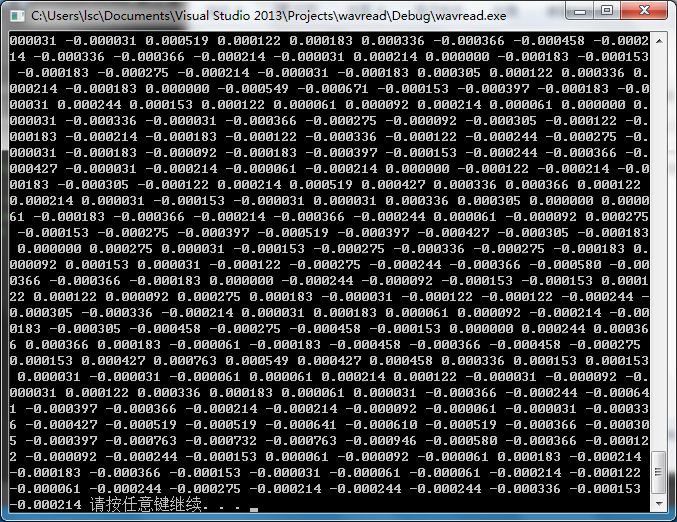





















 1万+
1万+











 被折叠的 条评论
为什么被折叠?
被折叠的 条评论
为什么被折叠?








