使用版本:“vue3-seamless-scroll”: “^2.0.1”
下载:
npm install vue3-seamless-scroll --save
main.js全局配置(全局):
import App from './App.vue'
import { createApp } from 'vue'
import vue3SeamlessScroll from "vue3-seamless-scroll";
const app = createApp(App);
app.use(vue3SeamlessScroll);
app.mount('#app');
页面中使用:
<div class="rb-c">
<div class="header">
<div class="box-1"></div>
<div class="box-2">标题内容</div>
<div class="box-3">类型</div>
<div class="box-4">发布时间</div>
</div>
<vue3-seamless-scroll class="seamless" :list="tableData" :limitScrollNum="5" :hover="true" :step="0.4" :wheel="true" :isWatch="true">
<div class="msg" v-for="(item,index) in tableData" :key="index">
<div class="box-1"><svg-icon name="dingwei"></svg-icon></div>
<div class="box-2">{{item.name}}</div>
<div class="box-3" :style="{color:item.type=='新闻'?'rgba(47,255,224,0.8)':'rgba(255,137,60,0.8)'}">{{item.type}}</div>
<div class="box-4">{{item.content}}</div>
</div>
</vue3-seamless-scroll>
</div>
const tableData= ref([])
onMounted(()=>{
for (let i = 0; i < 50; i++) {
tableData.value.push({
type: i%2==1?"新闻":"成果",
name: `文字内容标题信息文字内容标题信息`,
content: new Date().toLocaleString()
})
}
})
.rb-c{
position: relative;
width: 100%;
margin-top: 20px;
height: 340px;
overflow: hidden;
pointer-events: auto;
.seamless {
width: 100%;
height: 300px;
overflow: hidden;
}
.header{
position: relative;
width: 100%;
height: 40px;
line-height: 40px;
font-size: 20px;
text-align: center;
color: #1a98ff;
font-weight: 600;
background-color: #207adb61;
display: flex;
}
.msg{
position: relative;
width: 100%;
height: 60px;
line-height: 60px;
font-size: 18px;
text-align: center;
color: rgba(255, 255, 255, 0.8);
background-color: #0a2f5761;
display: flex;
}
.box-1{
width: 10%;
}
.box-2{
width: 35%;
overflow:hidden;
text-overflow:ellipsis;//文本溢出显示省略号
white-space:nowrap;//文本不会换行
}
.box-3{
width: 18%;
overflow:hidden;
text-overflow:ellipsis;//文本溢出显示省略号
white-space:nowrap;//文本不会换行
}
.box-4{
width: 35%;
overflow:hidden;
text-overflow:ellipsis;//文本溢出显示省略号
white-space:nowrap;//文本不会换行
}
}
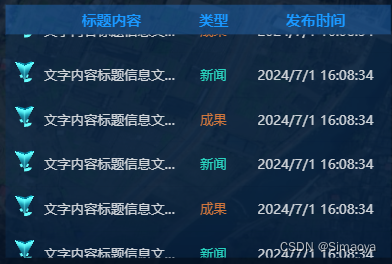
ps:表头多的也可直接使用网格布局(隔行换背景色)
<div class="header">
<span v-for="(item,i) in header" :key="i">
{{item}}
</span>
</div>
<vue3-seamless-scroll class="seamless" :list="showData" :limitScrollNum="6" :hover="true" :step="0.4"
:wheel="true" :isWatch="true">
<div v-for="(item ,index) in showData" class="detail"
:style="{'background-color':index%2===0?'transparent':'rgba(152,161,177,0.12)'}" :key="index">
<span>{{ item.name }}</span>
<span >{{ item.percent }}</span>
<span >{{ item.num }}</span>
<span>{{ item.date }}</span>
</div>
</vue3-seamless-scroll>
.header{
line-height: 60px;
font-size: 22px;
color: #00D1FF;
display: grid;
grid-template-columns: 1fr .8fr .8fr .8fr ;
text-align: center;
}
.seamless {
position: relative;
max-height: 340px;
width: 100%;
color: #fffc;
background-color: transparent;
overflow: hidden;
text-align: center;
pointer-events: auto;
}
.detail {
display: grid;
grid-template-columns: 1fr .8fr .8fr .8fr ;
font-size: 20px;
line-height: 45px;
overflow: hidden;
text-overflow: ellipsis; //文本溢出显示省略号
white-space: nowrap; //文本不会换行
}























 706
706

 被折叠的 条评论
为什么被折叠?
被折叠的 条评论
为什么被折叠?








