问题由来
客户反馈 防截屏功能截屏可以但是录制失效,反编译客户代码发现其被录制的内容均是通过windowManager.addView的形式添加----引申出当前问题:activity设置防截屏后,通过WindowManager.addview的方式添加的view 仍然可以被录制
猜测大概就是addview中的操作所导致了 询问chatGpt 和翻源码做以下分析
问题原因
WindowManager.addView 是添加一个新window,与当前window 不共Flags
ChatGPT 回答
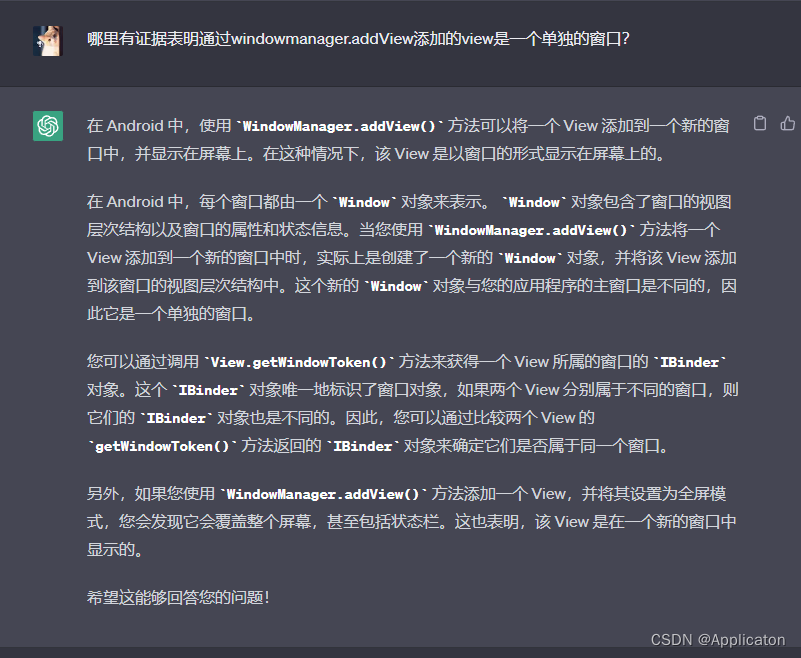
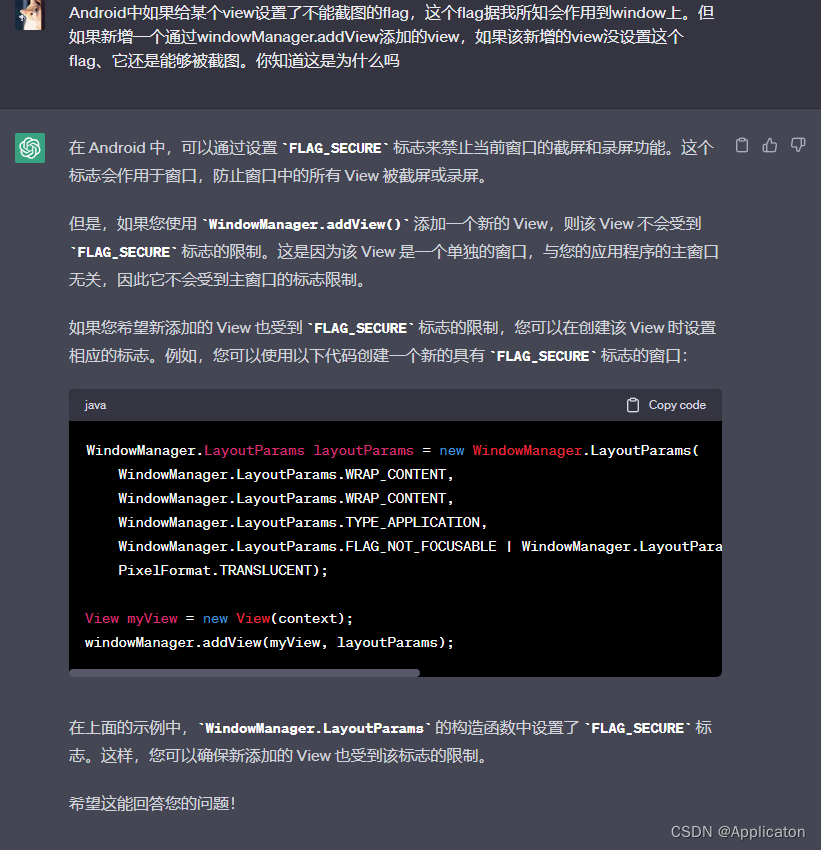
windowManager.addview源码分析
1. WindowManager.addView 实际是通过WindowManager的实现类执行的 也就是WindowManagerImpl.addView
public void addView(@NonNull View view, @NonNull ViewGroup.LayoutParams params) {
applyDefaultToken(params);
mGlobal.addView(view, params, mContext.getDisplay(), mParentWindow);
}
//可以看到实际是通过Global调用的addview 传递了view 和params等参数
//Global 就是 WindowManagerGlobal.java
2. mGlobal.addView
public void addView(View view, ViewGroup.LayoutParams params,
Display display, Window parentWindow) {
//
ViewRootImpl root;
//
root = new ViewRootImpl(view.getContext(), display);
view.setLayoutParams(wparams);
//
mViews.add(view);
mRoots.add(root);
mParams.add(wparams);
//
//开始绘制view
root.setView(view, wparams, panelParentView);
}
//仅保留主要代码
// 可看到创建了viewrootimpl
// 通过viewRootImpl 来绘制view
3. VIewRootImpl.setView
public void setView(View view, WindowManager.LayoutParams attrs, View panelParentView) {
655 synchronized (this) {
656 if (mView == null) {
657 mView = view;
/
//设置attachInfo
731 mWindowAttributesChanged = true;
732 mWindowAttributesChangesFlag = WindowManager.LayoutParams.EVERYTHING_CHANGED;
733 mAttachInfo.mRootView = view;
734 mAttachInfo.mScalingRequired = mTranslator != null;
735 mAttachInfo.mApplicationScale =
736 mTranslator == null ? 1.0f : mTranslator.applicationScale;
737 if (panelParentView != null) {
738 mAttachInfo.mPanelParentWindowToken
739 = panelParentView.getApplicationWindowToken();
740 }
741 mAdded = true;
742 int res; /* = WindowManagerImpl.ADD_OKAY; */
//请求布局执行 view的绘制流程
747 requestLayout();
748 /
//将 Window 添加到屏幕上,mWindowSession 实现了 IWindowSession接口,是 Session 的 Binder 对象。
// addToDisplay 通知 WindowManagerServer 添加 Window即传递进的view (过AIDL形式)
758 res = mWindowSession.addToDisplay(mWindow, mSeq, mWindowAttributes,
759 getHostVisibility(), mDisplay.getDisplayId(), mWinFrame,
760 mAttachInfo.mContentInsets, mAttachInfo.mStableInsets,
761 mAttachInfo.mOutsets, mAttachInfo.mDisplayCutout, mInputChannel);
762
880 }
// 仅保留主要代码
//执行 requestLayout();
//setView函数通知windowManager添加了window
4. mWindowSession.addToDisplay
200 @Override
201 public int addToDisplay(IWindow window, int seq, WindowManager.LayoutParams attrs,
202 int viewVisibility, int displayId, Rect outFrame, Rect outContentInsets,
203 Rect outStableInsets, Rect outOutsets,
204 DisplayCutout.ParcelableWrapper outDisplayCutout, InputChannel outInputChannel) {
205 return mService.addWindow(this, window, seq, attrs, viewVisibility, displayId, outFrame,
206 outContentInsets, outStableInsets, outOutsets, outDisplayCutout, outInputChannel);
207 }
//调用WindowManagerService.addWindow()
5. WindowManagerService.addWindow()
public int addWindow(Session session, IWindow client, int seq,
WindowManager.LayoutParams attrs, int viewVisibility, int displayId,
Rect outContentInsets, Rect outStableInsets, Rect outOutsets,
InputChannel outInputChannel) {
int[] appOp = new int[1];
// 1. 第一步 检查权限 系统窗口需要对应的系统权限
int res = mPolicy.checkAddPermission(attrs, appOp); ,
if (res != WindowManagerGlobal.ADD_OKAY) {
return res;
}
boolean reportNewConfig = false;
WindowState parentWindow = null;
long origId;
final int callingUid = Binder.getCallingUid();
//2. 第二步 检查窗口类型
final int type = attrs.type;
synchronized(mWindowMap) {
if (!mDisplayReady) {
throw new IllegalStateException("Display has not been initialialized");
}
//2.1 通过displayId參数指定加入到哪一个DisplayContent,默认是DEFAULT_DISPLAY手机屏幕
//一个displayContent 对应一个屏幕绘制
final DisplayContent displayContent = mRoot.getDisplayContentOrCreate(displayId);
if (displayContent == null) {
Slog.w(TAG_WM, "Attempted to add window to a display that does not exist: "
+ displayId + ". Aborting.");
return WindowManagerGlobal.ADD_INVALID_DISPLAY;
}
if (!displayContent.hasAccess(session.mUid)
&& !mDisplayManagerInternal.isUidPresentOnDisplay(session.mUid, displayId)) {
Slog.w(TAG_WM, "Attempted to add window to a display for which the application "
+ "does not have access: " + displayId + ". Aborting.");
return WindowManagerGlobal.ADD_INVALID_DISPLAY;
}
//2.2 判断是否重复添加Window
if (mWindowMap.containsKey(client.asBinder())) {
Slog.w(TAG_WM, "Window " + client + " is already added");
return WindowManagerGlobal.ADD_DUPLICATE_ADD;
}
//2.3 子窗口必须依附于父窗口,对于子窗体来说,attrs.token表示了父窗体
if (type >= FIRST_SUB_WINDOW && type <= LAST_SUB_WINDOW) {
parentWindow = windowForClientLocked(null, attrs.token, false);
if (parentWindow == null) {
Slog.w(TAG_WM, "Attempted to add window with token that is not a window: "
+ attrs.token + ". Aborting.");
return WindowManagerGlobal.ADD_BAD_SUBWINDOW_TOKEN;
}
if (parentWindow.mAttrs.type >= FIRST_SUB_WINDOW
&& parentWindow.mAttrs.type <= LAST_SUB_WINDOW) { //窗体嵌套只能是两层,子窗口是不能在添加窗口的
Slog.w(TAG_WM, "Attempted to add window with token that is a sub-window: "
+ attrs.token + ". Aborting.");
return WindowManagerGlobal.ADD_BAD_SUBWINDOW_TOKEN;
}
}
if (type == TYPE_PRIVATE_PRESENTATION && !displayContent.isPrivate()) {
Slog.w(TAG_WM, "Attempted to add private presentation window to a non-private display. Aborting.");
return WindowManagerGlobal.ADD_PERMISSION_DENIED;
}
// 3.检查WindowToken
///根据窗口类型找到对应的WindowToken, 如果不是特定的type,且token不存在,则返回。一个WindowToken对应一系列的WindowState, app窗口对应的token为AppWindowToken
AppWindowToken atoken = null; //应用窗口token
final boolean hasParent = parentWindow != null;
// 子窗口使用父窗口策略
WindowToken token = displayContent.getWindowToken(
hasParent ? parentWindow.mAttrs.token : attrs.token);
// If this is a child window, we want to apply the same type checking rules as the
// parent window type.
final int rootType = hasParent ? parentWindow.mAttrs.type : type;
boolean addToastWindowRequiresToken = false;
if (token == null) { //token异常判断
......
final IBinder binder = attrs.token != null ? attrs.token : client.asBinder();
token = new WindowToken(this, binder, type, false, displayContent,
session.mCanAddInternalSystemWindow); //创建系统WindowToken
} else if (rootType >= FIRST_APPLICATION_WINDOW && rootType <= LAST_APPLICATION_WINDOW) { //应用窗口类型
atoken = token.asAppWindowToken();
......
} else if (rootType == TYPE_INPUT_METHOD) {
if (token.windowType != TYPE_INPUT_METHOD) {
Slog.w(TAG_WM, "Attempted to add input method window with bad token "
+ attrs.token + ". Aborting.");
return WindowManagerGlobal.ADD_BAD_APP_TOKEN;
}
} else if (rootType == TYPE_VOICE_INTERACTION) {
if (token.windowType != TYPE_VOICE_INTERACTION) {
Slog.w(TAG_WM, "Attempted to add voice interaction window with bad token "
+ attrs.token + ". Aborting.");
return WindowManagerGlobal.ADD_BAD_APP_TOKEN;
}
} else if (rootType == TYPE_WALLPAPER) {
if (token.windowType != TYPE_WALLPAPER) {
Slog.w(TAG_WM, "Attempted to add wallpaper window with bad token "
+ attrs.token + ". Aborting.");
return WindowManagerGlobal.ADD_BAD_APP_TOKEN;
}
} else if (rootType == TYPE_DREAM) {
if (token.windowType != TYPE_DREAM) {
Slog.w(TAG_WM, "Attempted to add Dream window with bad token "
+ attrs.token + ". Aborting.");
return WindowManagerGlobal.ADD_BAD_APP_TOKEN;
}
} else if (rootType == TYPE_ACCESSIBILITY_OVERLAY) {
if (token.windowType != TYPE_ACCESSIBILITY_OVERLAY) {
Slog.w(TAG_WM, "Attempted to add Accessibility overlay window with bad token "
+ attrs.token + ". Aborting.");
return WindowManagerGlobal.ADD_BAD_APP_TOKEN;
}
} else if (type == TYPE_TOAST) {
// Apps targeting SDK above N MR1 cannot arbitrary add toast windows.
addToastWindowRequiresToken = doesAddToastWindowRequireToken(attrs.packageName,
callingUid, parentWindow);
if (addToastWindowRequiresToken && token.windowType != TYPE_TOAST) {
Slog.w(TAG_WM, "Attempted to add a toast window with bad token "
+ attrs.token + ". Aborting.");
return WindowManagerGlobal.ADD_BAD_APP_TOKEN;
}
} else if (type == TYPE_QS_DIALOG) {
if (token.windowType != TYPE_QS_DIALOG) {
Slog.w(TAG_WM, "Attempted to add QS dialog window with bad token "
+ attrs.token + ". Aborting.");
return WindowManagerGlobal.ADD_BAD_APP_TOKEN;
}
} else if (token.asAppWindowToken() != null) {
Slog.w(TAG_WM, "Non-null appWindowToken for system window of rootType=" + rootType);
// It is not valid to use an app token with other system types; we will
// instead make a new token for it (as if null had been passed in for the token).
attrs.token = null;
token = new WindowToken(this, client.asBinder(), type, false, displayContent,
session.mCanAddInternalSystemWindow);//创建系统窗口类型的token
}
//4. 第四步 创建WindowState,WMS为要加入的窗体创建了一个WindowState对象,这个对象维护了一个窗体的全部状态信息
final WindowState win = new WindowState(this, session, client, token, parentWindow,
appOp[0], seq, attrs, viewVisibility, session.mUid,
session.mCanAddInternalSystemWindow);
if (win.mDeathRecipient == null) {
// Client has apparently died, so there is no reason to
// continue.
Slog.w(TAG_WM, "Adding window client " + client.asBinder()
+ " that is dead, aborting.");
return WindowManagerGlobal.ADD_APP_EXITING;
}
if (win.getDisplayContent() == null) {
Slog.w(TAG_WM, "Adding window to Display that has been removed.");
return WindowManagerGlobal.ADD_INVALID_DISPLAY;
}
//5.第五步 调整窗口,检查权限
//5.1 adjustWindowParamsLw 该函数的调用会调整window LayoutParams的一些成员的属性 比如flags等
// mPolicy实现类为,WindowManagerPolicy:
mPolicy.adjustWindowParamsLw(win.mAttrs);
win.setShowToOwnerOnlyLocked(mPolicy.checkShowToOwnerOnly(attrs));
// 5.2 权限检查,根据窗口类型做相关处理
res = mPolicy.prepareAddWindowLw(win, attrs);
if (res != WindowManagerGlobal.ADD_OKAY) {
return res;
}
final boolean openInputChannels = (outInputChannel != null
&& (attrs.inputFeatures & INPUT_FEATURE_NO_INPUT_CHANNEL) == 0);
if (openInputChannels) {
win.openInputChannel(outInputChannel);
}
......
win.attach();
//6. 将WindowState对象记录到WMS相关变量mWindowMap中,
mWindowMap.put(client.asBinder(), win);
if (win.mAppOp != AppOpsManager.OP_NONE) {
int startOpResult = mAppOps.startOpNoThrow(win.mAppOp, win.getOwningUid(),
win.getOwningPackage());
if ((startOpResult != AppOpsManager.MODE_ALLOWED) &&
(startOpResult != AppOpsManager.MODE_DEFAULT)) {
win.setAppOpVisibilityLw(false);
}
}
final AppWindowToken aToken = token.asAppWindowToken(); //应用窗口windowToken
if (type == TYPE_APPLICATION_STARTING && aToken != null) {
aToken.startingWindow = win;
if (DEBUG_STARTING_WINDOW) Slog.v (TAG_WM, "addWindow: " + aToken
+ " startingWindow=" + win);
}
boolean imMayMove = true;
//7. 后面则是对窗口进行处理
win.mToken.addWindow(win);
if (type == TYPE_INPUT_METHOD) {
win.mGivenInsetsPending = true;
setInputMethodWindowLocked(win);
imMayMove = false;
} else if (type == TYPE_INPUT_METHOD_DIALOG) {
displayContent.computeImeTarget(true /* updateImeTarget */);
imMayMove = false;
} else {
if (type == TYPE_WALLPAPER) {
displayContent.mWallpaperController.clearLastWallpaperTimeoutTime();
displayContent.pendingLayoutChanges |= FINISH_LAYOUT_REDO_WALLPAPER;
} else if ((attrs.flags&FLAG_SHOW_WALLPAPER) != 0) {
displayContent.pendingLayoutChanges |= FINISH_LAYOUT_REDO_WALLPAPER;
} else if (displayContent.mWallpaperController.isBelowWallpaperTarget(win)) {
// If there is currently a wallpaper being shown, and
// the base layer of the new window is below the current
// layer of the target window, then adjust the wallpaper.
// This is to avoid a new window being placed between the
// wallpaper and its target.
displayContent.pendingLayoutChanges |= FINISH_LAYOUT_REDO_WALLPAPER;
}
}
// If the window is being added to a stack that's currently adjusted for IME,
// make sure to apply the same adjust to this new window.
win.applyAdjustForImeIfNeeded();
if (type == TYPE_DOCK_DIVIDER) {
mRoot.getDisplayContent(displayId).getDockedDividerController().setWindow(win);
}
final WindowStateAnimator winAnimator = win.mWinAnimator;
winAnimator.mEnterAnimationPending = true;
winAnimator.mEnteringAnimation = true;
// Check if we need to prepare a transition for replacing window first.
if (atoken != null && atoken.isVisible()
&& !prepareWindowReplacementTransition(atoken)) {
// If not, check if need to set up a dummy transition during display freeze
// so that the unfreeze wait for the apps to draw. This might be needed if
// the app is relaunching.
prepareNoneTransitionForRelaunching(atoken);
}
if (displayContent.isDefaultDisplay) {
final DisplayInfo displayInfo = displayContent.getDisplayInfo();
final Rect taskBounds;
if (atoken != null && atoken.getTask() != null) {
taskBounds = mTmpRect;
atoken.getTask().getBounds(mTmpRect);
} else {
taskBounds = null;
}
if (mPolicy.getInsetHintLw(win.mAttrs, taskBounds, displayInfo.rotation,
displayInfo.logicalWidth, displayInfo.logicalHeight, outContentInsets,
outStableInsets, outOutsets)) {
res |= WindowManagerGlobal.ADD_FLAG_ALWAYS_CONSUME_NAV_BAR;
}
} else {
outContentInsets.setEmpty();
outStableInsets.setEmpty();
}
if (mInTouchMode) {
res |= WindowManagerGlobal.ADD_FLAG_IN_TOUCH_MODE;
}
if (win.mAppToken == null || !win.mAppToken.isClientHidden()) { //设置应用窗体可见
res |= WindowManagerGlobal.ADD_FLAG_APP_VISIBLE;
}
mInputMonitor.setUpdateInputWindowsNeededLw(); //以下和输入法窗体有关
boolean focusChanged = false;
if (win.canReceiveKeys()) {
focusChanged = updateFocusedWindowLocked(UPDATE_FOCUS_WILL_ASSIGN_LAYERS,
false /*updateInputWindows*/);
if (focusChanged) {
imMayMove = false;
}
}
if (imMayMove) {
displayContent.computeImeTarget(true /* updateImeTarget */);
}
// Don't do layout here, the window must call
// relayout to be displayed, so we'll do it there.
displayContent.assignWindowLayers(false /* setLayoutNeeded */);
if (focusChanged) {
mInputMonitor.setInputFocusLw(mCurrentFocus, false /*updateInputWindows*/);
}
mInputMonitor.updateInputWindowsLw(false /*force*/);
if (localLOGV || DEBUG_ADD_REMOVE) Slog.v(TAG_WM, "addWindow: New client "
+ client.asBinder() + ": window=" + win + " Callers=" + Debug.getCallers(5));
if (win.isVisibleOrAdding() && updateOrientationFromAppTokensLocked(false, displayId)) {
reportNewConfig = true;
}
}
if (reportNewConfig) {
sendNewConfiguration(displayId);
}
Binder.restoreCallingIdentity(origId);
return res;
}
// 1 检查权限
// 2 检查窗口类型
//3 检查windowtoke
// 4 创建WIndowState 对象维护了一个窗体的全部状态信息
//5 调整窗口属性,检查权限
//6. 将WindowState对象记录到WMS相关变量mWindowMap中,
//7 调整窗口层级以及显示
综上所述
windowManager是 添加了一个新的window ,FLAGS 不与父window 共享。





















 814
814











 被折叠的 条评论
为什么被折叠?
被折叠的 条评论
为什么被折叠?








