场景
若依前后端分离版手把手教你本地搭建环境并运行项目:
若依前后端分离版手把手教你本地搭建环境并运行项目_前后端分离项目本地运行-CSDN博客
在上面搭建SpringBoot项目的基础上,并且在项目中引入fastjson、hutool等所需依赖后。
Jayway JsonPath:
GitHub - json-path/JsonPath: Java JsonPath implementation
A Java DSL for reading JSON documents
需要对接第三方接口,接口返回的json数据需要解析获取数据。
可以通过配置每个返回字段的对应json数据的表达式,使其在代码中根据配置的表达式动态获取。
注:
博客:
霸道流氓气质_C#,架构之路,SpringBoot-CSDN博客
实现
1、添加项目依赖
<dependency>
<groupId>com.jayway.jsonpath</groupId>
<artifactId>json-path</artifactId>
<version>2.8.0</version>
</dependency>2、JsonPath表达式引用JSON结构的方式与XPath表达式与XML文档结合使用的方式相同。
采用接口模拟工具模拟官方提供的示例json数据
{
"store": {
"book": [
{
"category": "reference",
"author": "Nigel Rees",
"title": "Sayings of the Century",
"price": 8.95
},
{
"category": "fiction",
"author": "Evelyn Waugh",
"title": "Sword of Honour",
"price": 12.99
},
{
"category": "fiction",
"author": "Herman Melville",
"title": "Moby Dick",
"isbn": "0-553-21311-3",
"price": 8.99
},
{
"category": "fiction",
"author": "J. R. R. Tolkien",
"title": "The Lord of the Rings",
"isbn": "0-395-19395-8",
"price": 22.99
}
],
"bicycle": {
"color": "red",
"price": 19.95
}
},
"expensive": 10
}3、快速开始
解析上面json数据中所有book节点的author字段信息
List<String> authors = JsonPath.read(body, "$.store.book[*].author");获取第一本书的title字段
String title = JsonPath.read(body, "$['store']['book'][0]['title']");也可以这样写
String title2 = JsonPath.read(body, "$.store.book[0].title");获取所有book的数量
Integer number = JsonPath.read(body, "$..book.length()");获取所有价格大于10的book
List<Map<String, Object>> expensiveBooks= JsonPath.read(body, "$.store.book[?(@.price > 10)]");4、Json Path的语法较多,各种符号、函数、过滤等可参考官方文档。
下面记录一个读取json数据中指定结构的list数据。
首先需要读取所有book的数量,然后遍历循环,再通过配置的json数据的映射关系
获取配置的映射关系的表达式,进而解析获取对应字段的数据。
int dataSize = JsonPath.read(body, "$..book.length()");
JSONObject mapping = JSON.parseObject("{\"title\":\"$.store.book[%d].title\",\"author\":\"$.store.book[%d].author\"}");
for (int i = 0; i < dataSize; i++) {
String titleName = mapping.containsKey("title") ? JsonPath.read(body, String.format(mapping.getString("title"), i)).toString() : null;
System.out.println(titleName);
String author = mapping.containsKey("author") ? JsonPath.read(body, String.format(mapping.getString("author"), i)).toString() : null;
System.out.println(author);
}其中JSON.parseObject是引用的fastjson。
单元测试结果
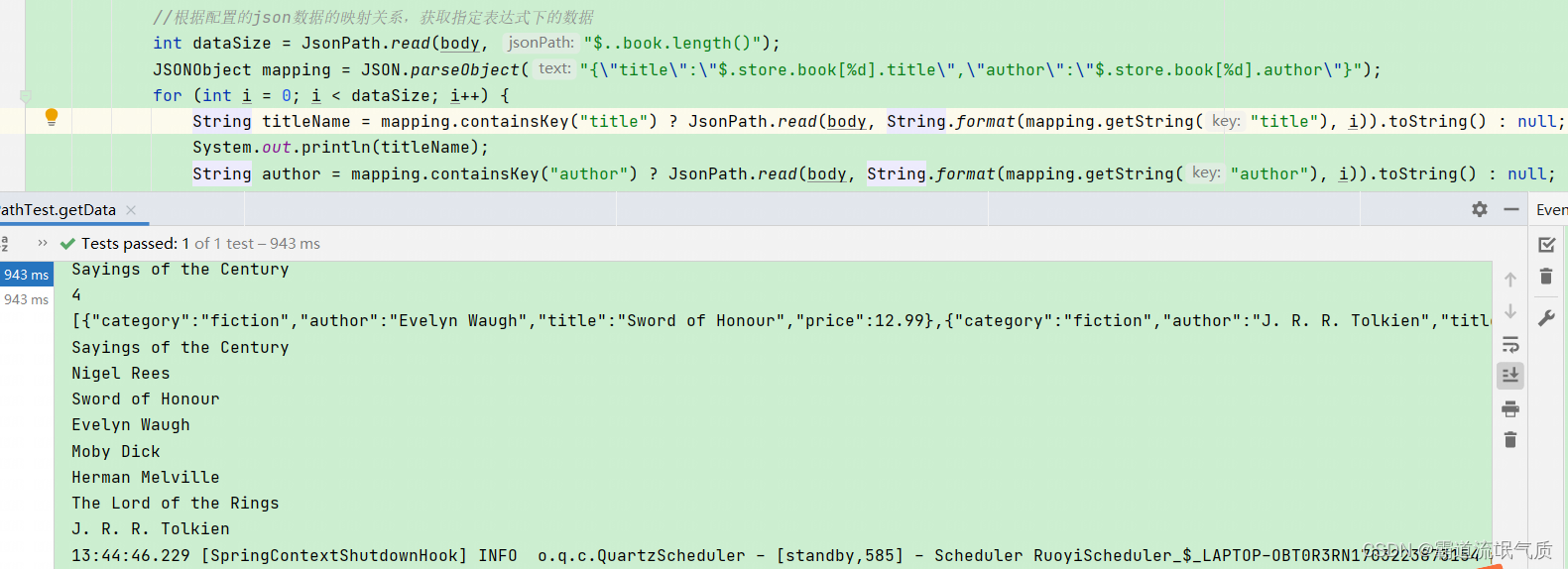
5、完整单元测试示例代码
import cn.hutool.http.HttpRequest;
import com.alibaba.fastjson.JSON;
import com.alibaba.fastjson.JSONObject;
import com.jayway.jsonpath.JsonPath;
import org.junit.Test;
import org.junit.runner.RunWith;
import org.springframework.boot.test.context.SpringBootTest;
import org.springframework.test.context.junit4.SpringRunner;
import java.util.List;
import java.util.Map;
@RunWith(SpringRunner.class)
@SpringBootTest(classes = RuoYiApplication.class,webEnvironment = SpringBootTest.WebEnvironment.RANDOM_PORT)
public class JsonPathTest {
@Test
public void getData() {
String body = "";
try {
//模拟获取接口数据
body = HttpRequest
.get("http://127.0.0.1:4523/m1/2858210-0-default/testJsonPath")
.timeout(20000)
.execute()
.body();
//获取book的所有auther
List<String> authors = JsonPath.read(body, "$.store.book[*].author");
System.out.println(authors);
//第一本book的title
String title = JsonPath.read(body, "$['store']['book'][0]['title']");
String title2 = JsonPath.read(body, "$.store.book[0].title");
System.out.println(title);
System.out.println(title2);
//所有book 的数量
Integer number = JsonPath.read(body, "$..book.length()");
System.out.println(number);
//获取所有价格大于10的book
List<Map<String, Object>> expensiveBooks= JsonPath.read(body, "$.store.book[?(@.price > 10)]");
System.out.println(expensiveBooks);
//根据配置的json数据的映射关系,获取指定表达式下的数据
int dataSize = JsonPath.read(body, "$..book.length()");
JSONObject mapping = JSON.parseObject("{\"title\":\"$.store.book[%d].title\",\"author\":\"$.store.book[%d].author\"}");
for (int i = 0; i < dataSize; i++) {
String titleName = mapping.containsKey("title") ? JsonPath.read(body, String.format(mapping.getString("title"), i)).toString() : null;
System.out.println(titleName);
String author = mapping.containsKey("author") ? JsonPath.read(body, String.format(mapping.getString("author"), i)).toString() : null;
System.out.println(author);
}
} catch (Exception e) {
e.printStackTrace();
}
}
}























 238
238











 被折叠的 条评论
为什么被折叠?
被折叠的 条评论
为什么被折叠?










