【Elasticsearch】基础入门、索引、文档、查询-01
1. Elasticsearch 概述

The Elastic Stack, 包括 Elasticsearch、Kibana、Beats 和 Logstash(也称为 ELK Stack)。能够安全可靠地获取任何来源、任何格式的数据,然后实时地对数据进行搜索、分析和可视化。Elaticsearch,简称为 ES,ES 是一个开源的高扩展的分布式全文搜索引擎,是整个 Elastic Stack 技术栈的核心。它可以近乎实时的存储、检索数据;本身扩展性很好,可以扩展到上百台服务器,处理 PB 级别的数据。
1.2 全文搜索引擎
Google,百度类的网站搜索,它们都是根据网页中的关键字生成索引,我们在搜索的时候输入关键字,它们会将该关键字即索引匹配到的所有网页返回;还有常见的项目中应用日志的搜索等等。对于这些非结构化的数据文本,关系型数据库搜索不是能很好的支持。
一般传统数据库,全文检索都实现的很鸡肋,因为一般也没人用数据库存文本字段。进行全文检索需要扫描整个表,如果数据量大的话即使对 SQL 的语法优化,也收效甚微。建立了索引,但是维护起来也很麻烦,对于 insert 和 update 操作都会重新构建索引。
基于以上原因可以分析得出,在一些生产环境中,使用常规的搜索方式,性能是非常差的:
- 搜索的数据对象是大量的非结构化的文本数据。
- 文件记录量达到数十万或数百万个甚至更多。
- 支持大量基于交互式文本的查询。
- 需求非常灵活的全文搜索查询。
- 对高度相关的搜索结果的有特殊需求,但是没有可用的关系数据库可以满足。
- 对不同记录类型、非文本数据操作或安全事务处理的需求相对较少的情况。为了解决结构化数据搜索和非结构化数据搜索性能问题,我们就需要专业,健壮,强大的全文搜索引擎。
这里说到的全文搜索引擎指的是目前广泛应用的主流搜索引擎。它的工作原理是计算机索引程序通过扫描文章中的每一个词,对每一个词建立一个索引,指明该词在文章中出现的次数和位置,当用户查询时,检索程序就根据事先建立的索引进行查找,并将查找的结果反馈给用户的检索方式。这个过程类似于通过字典中的检索字表查字的过程。
1.3 Elasticsearch And Solr
Lucene 是 Apache 软件基金会 Jakarta 项目组的一个子项目,提供了一个简单却强大的应用程式接口,能够做全文索引和搜寻。在 Java 开发环境里 Lucene 是一个成熟的免费开源工具。就其本身而言,Lucene 是当前以及最近几年最受欢迎的免费 Java 信息检索程序库。但 Lucene 只是一个提供全文搜索功能类库的核心工具包,而真正使用它还需要一个完善的服务框架搭建起来进行应用。
目前市面上流行的搜索引擎软件,主流的就两款:Elasticsearch 和 Solr,这两款都是基于 Lucene 搭建的,可以独立部署启动的搜索引擎服务软件。由于内核相同,所以两者除了服务器安装、部署、管理、集群以外,对于数据的操作 修改、添加、保存、查询等等都十分类似。
在使用过程中,一般都会将 Elasticsearch 和 Solr 这两个软件对比,然后进行选型。这两个搜索引擎都是流行的,先进的的开源搜索引擎。它们都是围绕核心底层搜索库 - Lucene构建的 - 但它们又是不同的。像所有东西一样,每个都有其优点和缺点:

2. Elasticsearch 入门
2.1 Elasticsearch Mac单机安装
课程中使用的是ES7.8版本,而我是M系的Mac,7.8没有AARCH64的,所以我用了7.17的。https://www.elastic.co/cn/downloads/past-releases/elasticsearch-7-17-22

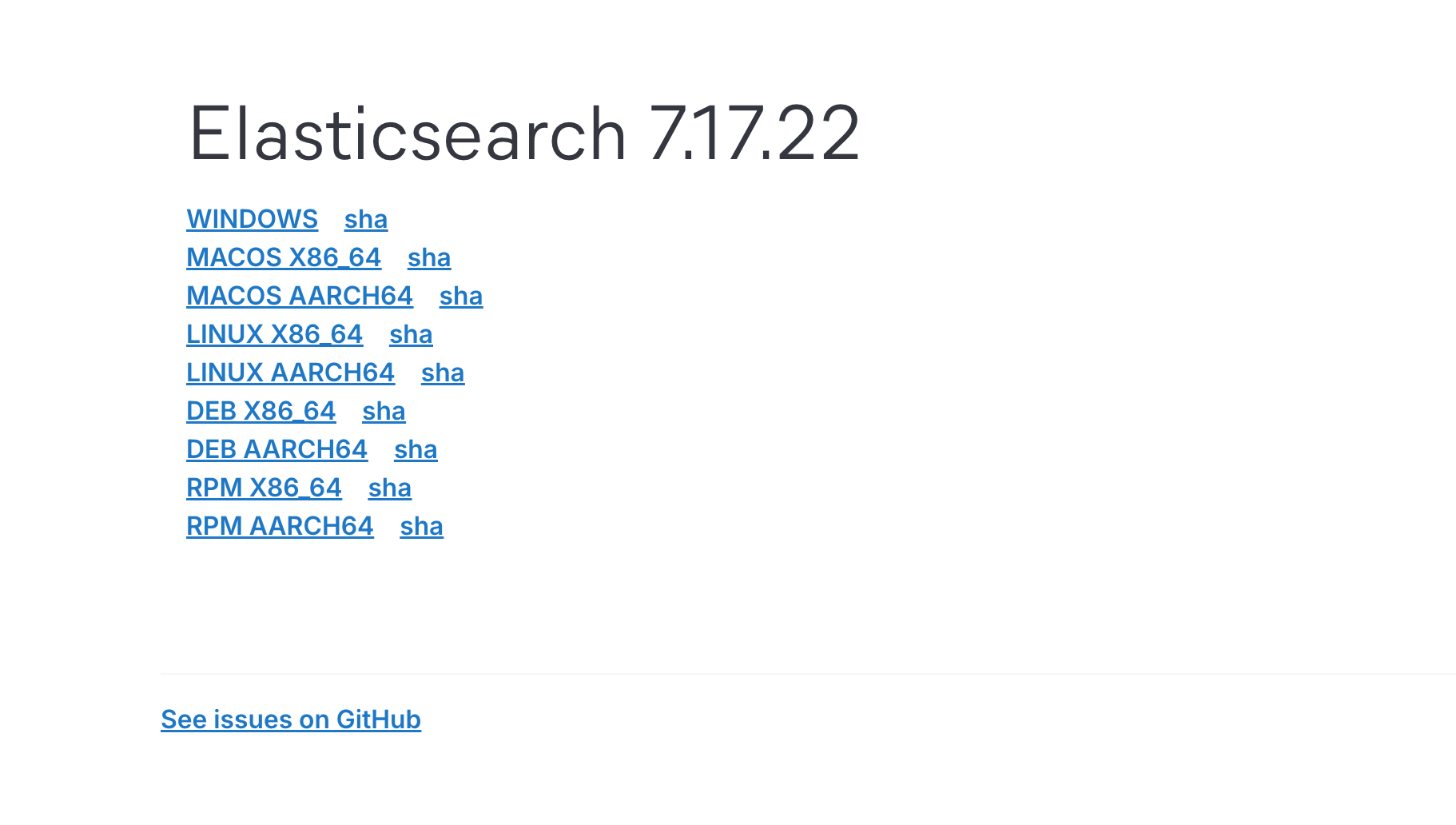
安装完成如下
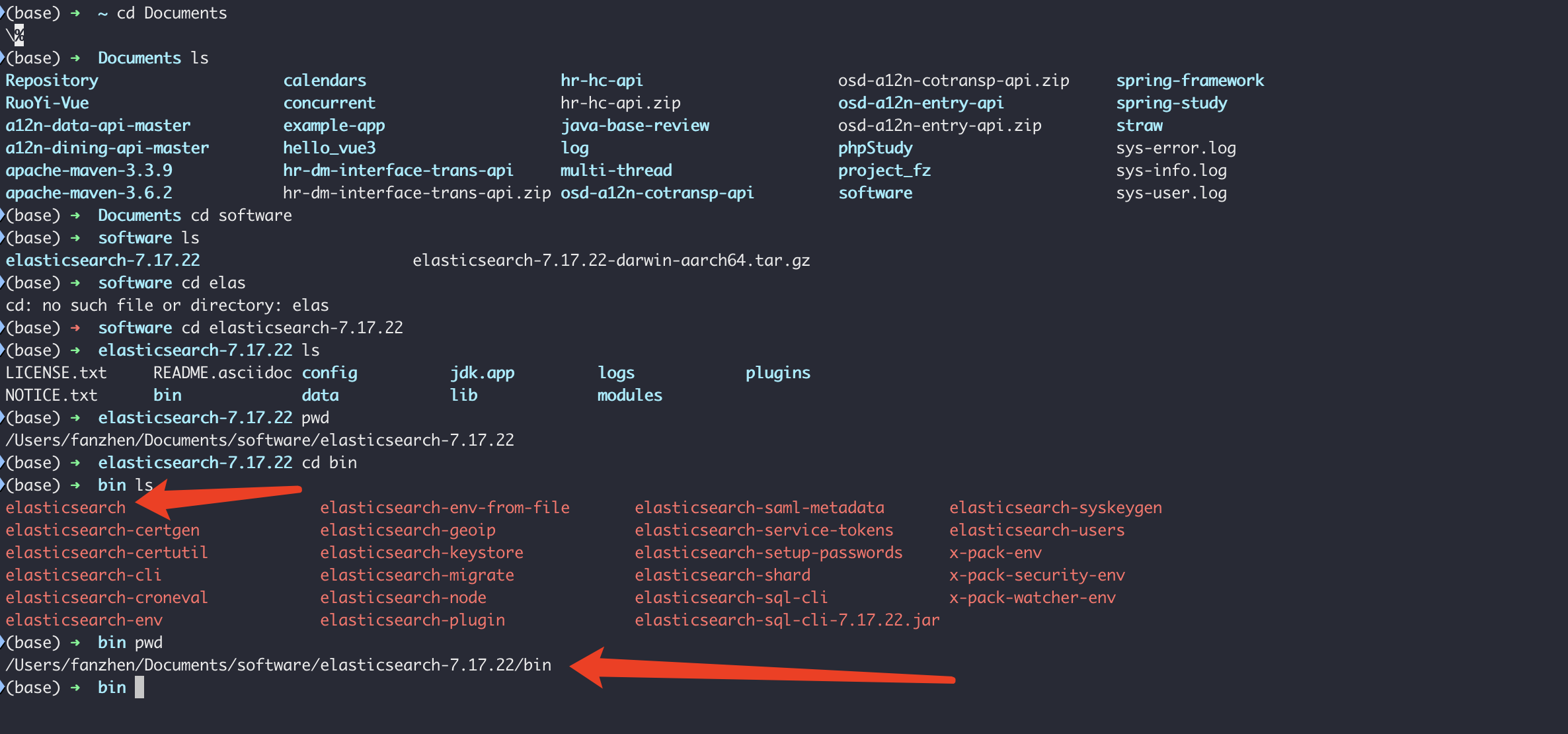
安装完成后启动,发现JDK版本太低,然后配置了多个版本JDK。MAC下载DMG的,安装路径在/Library/Java/JavaVirtualMachines/jdk-17.jdk/Contents/Home
JDK11下载地址 https://www.oracle.com/ng/java/technologies/javase/jdk11-archive-downloads.html
JDK17、21、22下载地址 https://www.oracle.com/java/technologies/downloads/#java11

配置文件 vim ~/.zshrc 可以看到配置了多个jdk环境
# If you come from bash you might have to change your $PATH.
# export PATH=$HOME/bin:/usr/local/bin:$PATH
# Path to your oh-my-zsh installation.
export ZSH=$HOME/.oh-my-zsh
# Set name of the theme to load --- if set to "random", it will
# load a random theme each time oh-my-zsh is loaded, in which case,
# to know which specific one was loaded, run: echo $RANDOM_THEME
# See https://github.com/ohmyzsh/ohmyzsh/wiki/Themes
ZSH_THEME="robbyrussell"
# Set list of themes to pick from when loading at random
# Setting this variable when ZSH_THEME=random will cause zsh to load
# a theme from this variable instead of looking in $ZSH/themes/
# If set to an empty array, this variable will have no effect.
# ZSH_THEME_RANDOM_CANDIDATES=( "robbyrussell" "agnoster" )
# Uncomment the following line to use case-sensitive completion.
# CASE_SENSITIVE="true"
# Uncomment the following line to use hyphen-insensitive completion.
# Case-sensitive completion must be off. _ and - will be interchangeable.
# HYPHEN_INSENSITIVE="true"
# Uncomment the following line to disable bi-weekly auto-update checks.
# DISABLE_AUTO_UPDATE="true"
# Uncomment the following line to automatically update without prompting.
# DISABLE_UPDATE_PROMPT="true"
# Uncomment the following line to change how often to auto-update (in days).
# export UPDATE_ZSH_DAYS=13
# Uncomment the following line if pasting URLs and other text is messed up.
# DISABLE_MAGIC_FUNCTIONS="true"
# Uncomment the following line to disable colors in ls.
# DISABLE_LS_COLORS="true"
# Uncomment the following line to disable auto-setting terminal title.
# DISABLE_AUTO_TITLE="true"
# Uncomment the following line to enable command auto-correction.
# ENABLE_CORRECTION="true"
# Uncomment the following line to display red dots whilst waiting for completion.
# Caution: this setting can cause issues with multiline prompts (zsh 5.7.1 and newer seem to work)
# See https://github.com/ohmyzsh/ohmyzsh/issues/5765
# COMPLETION_WAITING_DOTS="true"
# Uncomment the following line if you want to disable marking untracked files
# under VCS as dirty. This makes repository status check for large repositories
# much, much faster.
# DISABLE_UNTRACKED_FILES_DIRTY="true"
# Uncomment the following line if you want to change the command execution time
# stamp shown in the history command output.
# You can set one of the optional three formats:
# "mm/dd/yyyy"|"dd.mm.yyyy"|"yyyy-mm-dd"
# or set a custom format using the strftime function format specifications,
# see 'man strftime' for details.
# HIST_STAMPS="mm/dd/yyyy"
# Would you like to use another custom folder than $ZSH/custom?
# ZSH_CUSTOM=/path/to/new-custom-folder
# Which plugins would you like to load?
# Standard plugins can be found in $ZSH/plugins/
# Custom plugins may be added to $ZSH_CUSTOM/plugins/
# Example format: plugins=(rails git textmate ruby lighthouse)
# Add wisely, as too many plugins slow down shell startup.
plugins=(git)
source $ZSH/oh-my-zsh.sh
# User configuration
# export MANPATH="/usr/local/man:$MANPATH"
# You may need to manually set your language environment
# export LANG=en_US.UTF-8
# Preferred editor for local and remote sessions
# if [[ -n $SSH_CONNECTION ]]; then
# export EDITOR='vim'
# else
# export EDITOR='mvim'
# fi
# Compilation flags
# export ARCHFLAGS="-arch x86_64"
# Set personal aliases, overriding those provided by oh-my-zsh libs,
# plugins, and themes. Aliases can be placed here, though oh-my-zsh
# users are encouraged to define aliases within the ZSH_CUSTOM folder.
# For a full list of active aliases, run `alias`.
#
# Example aliases
# alias zshconfig="mate ~/.zshrc"
# alias ohmyzsh="mate ~/.oh-my-zsh"
# apache-maven-3.6.2
export MAVEN_HOME=/Users/fanzhen/Documents/apache-maven-3.6.2
export PATH=$MAVEN_HOME/bin:$PATH
# mysql
export PATH=$PATH:/usr/local/mysql/bin
# java config
export JAVA_8_HOME=/Library/Java/JavaVirtualMachines/jdk1.8.0_301.jdk/Contents/Home
export JAVA_17_HOME=/Library/Java/JavaVirtualMachines/jdk-17.jdk/Contents/Home
export JAVA_21_HOME=/Library/Java/JavaVirtualMachines/jdk-21.jdk/Contents/Home
export JAVA_11_HOME=/Library/Java/JavaVirtualMachines/jdk-11.jdk/Contents/Home
# config default jdk
export JAVA_HOME=$JAVA_8_HOME
export PATH=$JAVA_HOME:$PATH
export CLASSPATH=$JAVA_HOME/lib/tools.jar:$JAVA_HOME/lib/dt.jar:.
# config alias
alias jdk8="export JAVA_HOME=$JAVA_8_HOME"
alias jdk17="export JAVA_HOME=$JAVA_17_HOME"
alias jdk21="export JAVA_HOME=$JAVA_21_HOME"
alias jdk11="export JAVA_HOME=$JAVA_11_HOME"
# elasticsearch-7.17.22命令目录
export PATH="/Users/fanzhen/Documents/software/elasticsearch-7.17.22/bin:$PATH"
# Nodejs -14
export PATH=/opt/homebrew/opt/node@14/bin:$PATH
# nvm
export NVM_DIR="$HOME/.nvm"
[ -s "/opt/homebrew/opt/nvm/nvm.sh" ] && \. "/opt/homebrew/opt/nvm/nvm.sh" # This loads nvm
[ -s "/opt/homebrew/opt/nvm/etc/bash_completion.d/nvm" ] && \. "/opt/homebrew/opt/nvm/etc/bash_completion.d/nvm" # This loads nvm bash_completion
# phpbrew
source /Users/fanzhen/.phpbrew/bashrc
export PHPBREW_SET_PROMPT=1
export PHPBREW_RC_ENABLE=1
# php7.4
export PATH="/opt/homebrew/opt/php@7.4/bin:$PATH"
export PATH="/opt/homebrew/opt/php@7.4/sbin:$PATH"
export LDFLAGS="-L/opt/homebrew/opt/php@7.4/lib"
export CPPFLAGS="-I/opt/homebrew/opt/php@7.4/include"
# composer
export PATH="$PATH:$HOME/.composer/vendor/bin"
# >>> conda initialize >>>
# !! Contents within this block are managed by 'conda init' !!
__conda_setup="$('/opt/anaconda3/bin/conda' 'shell.zsh' 'hook' 2> /dev/null)"
if [ $? -eq 0 ]; then
eval "$__conda_setup"
else
if [ -f "/opt/anaconda3/etc/profile.d/conda.sh" ]; then
. "/opt/anaconda3/etc/profile.d/conda.sh"
else
export PATH="/opt/anaconda3/bin:$PATH"
fi
fi
unset __conda_setup
# <<< conda initialize <<<
全部配置完成后,启动
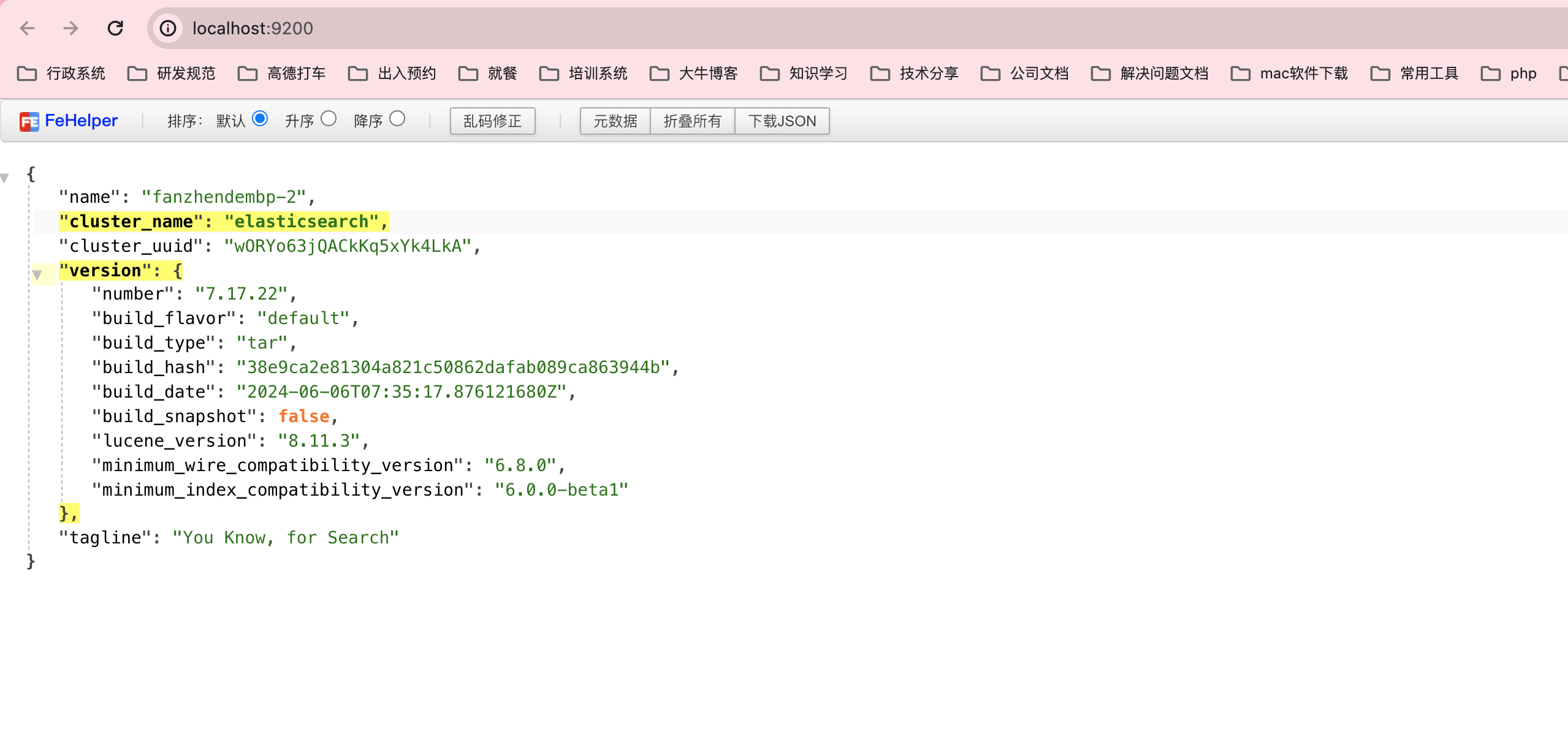
{
"name": "fanzhendembp-2",
"cluster_name": "elasticsearch",
"cluster_uuid": "wORYo63jQACkKq5xYk4LkA",
"version": {
"number": "7.17.22",
"build_flavor": "default",
"build_type": "tar",
"build_hash": "38e9ca2e81304a821c50862dafab089ca863944b",
"build_date": "2024-06-06T07:35:17.876121680Z",
"build_snapshot": false,
"lucene_version": "8.11.3",
"minimum_wire_compatibility_version": "6.8.0",
"minimum_index_compatibility_version": "6.0.0-beta1"
},
"tagline": "You Know, for Search"
}
3. 索引
3.1 索引创建
通过put请求创建索引shopping

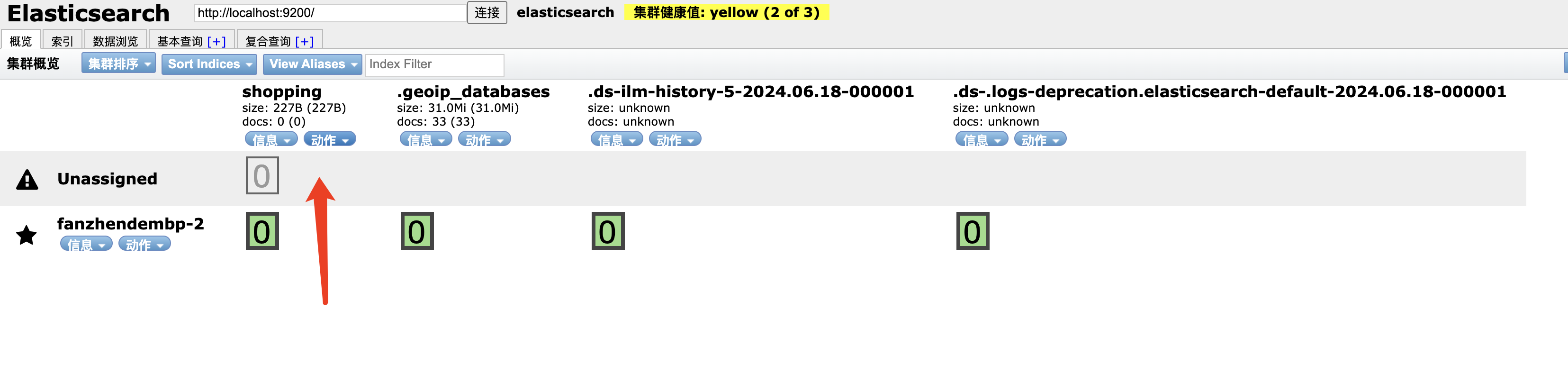
{
"acknowledged"【响应结果】: true, # true 操作成功
"shards_acknowledged"【分片结果】: true, # 分片操作成功
"index"【索引名称】: "shopping"
}
注意:创建索引库的分片数默认 1 片,在 7.0.0 之前的 Elasticsearch 版本中,默认 5 片
3.2 索引获取
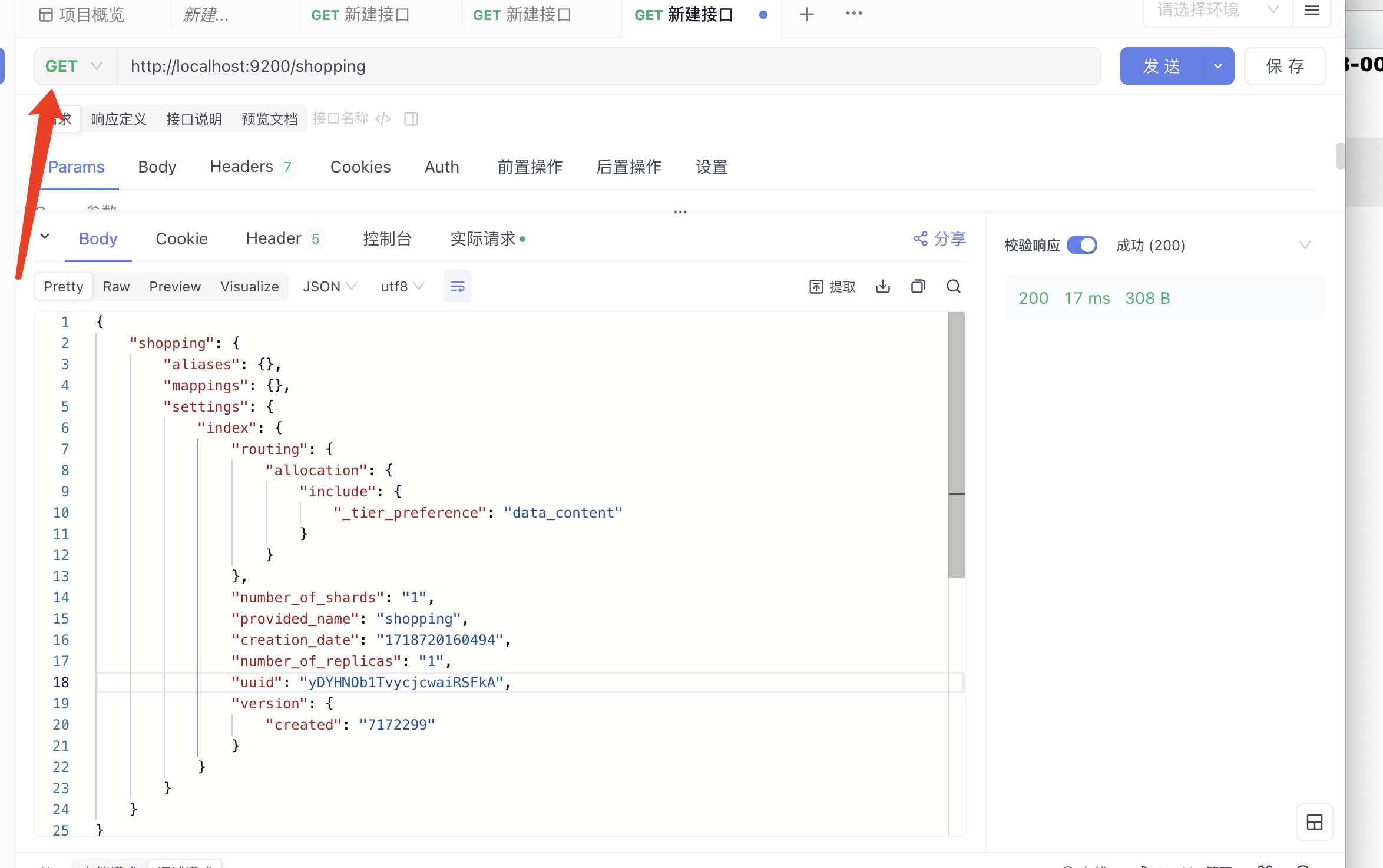
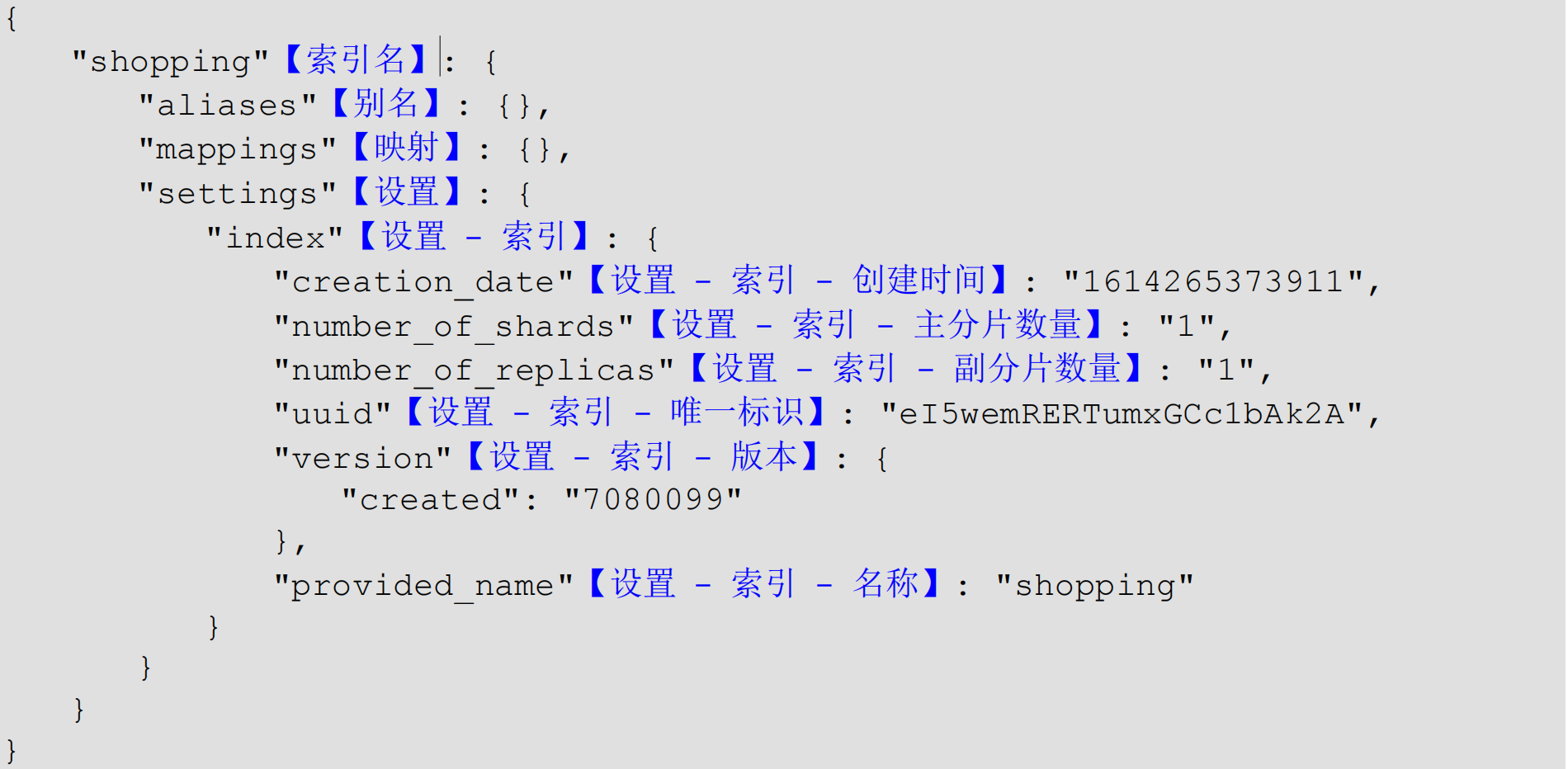
3.2.1 获取所有索引
向 ES 服务器发 GET 请求 :http://127.0.0.1:9200/_cat/indices?v
curl --location --request GET 'http://localhost:9200/_cat/indices?v' \

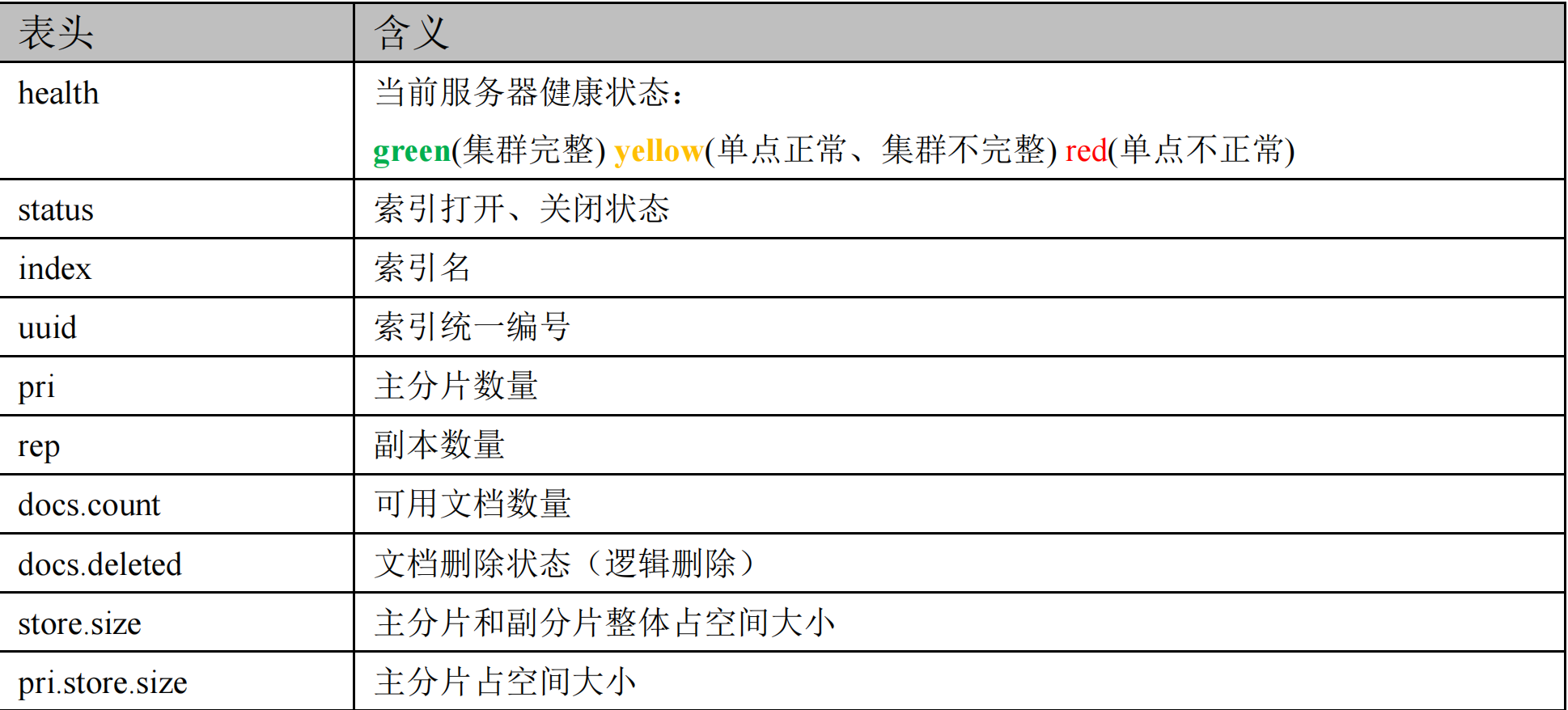
3.3 删除索引
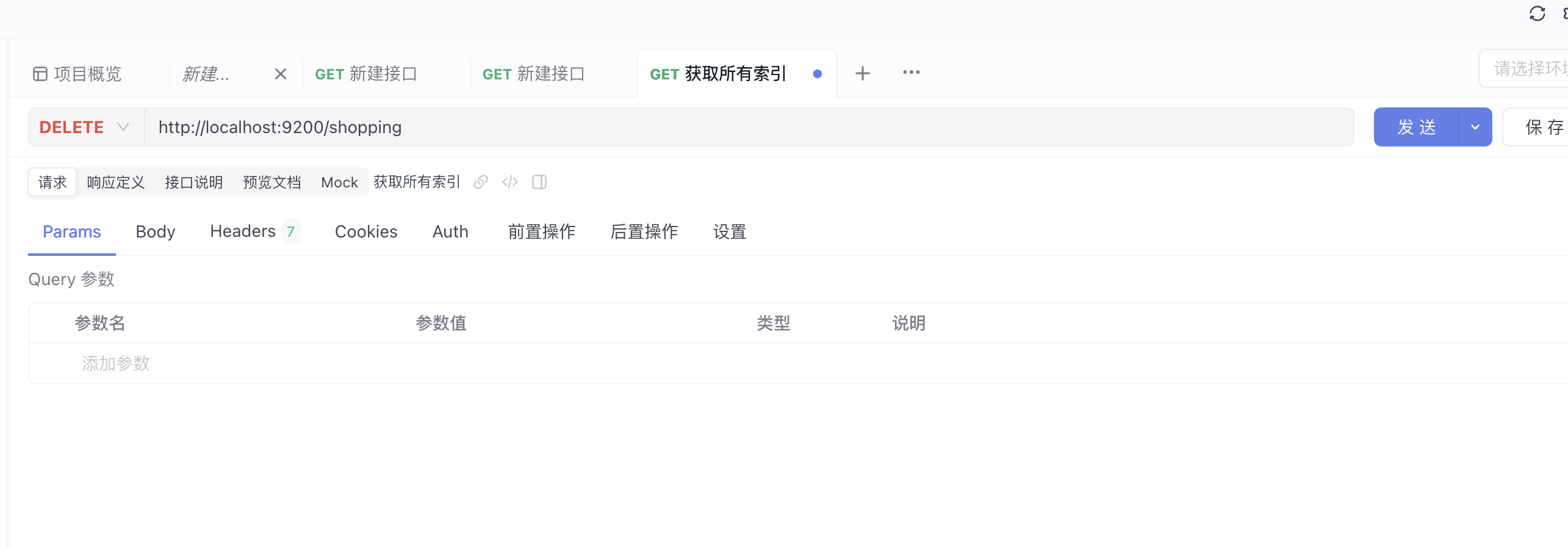
4. 文档操作
4.1 创建文档
索引已经创建好了,接下来我们来创建文档,并添加数据。这里的文档可以类比为关系型数据库中的表数据,添加的数据格式为 JSON 格式在 Postman 中,向 ES 服务器发 POST 请求 :http://127.0.0.1:9200/shopping/_doc
请求体内容为:
{
"title":"小米手机",
"category":"小米",
"images":"http://www.gulixueyuan.com/xm.jpg",
"price":3999.00
}
此处发送请求的方式必须为 POST,不能是 PUT,否则会发生错误
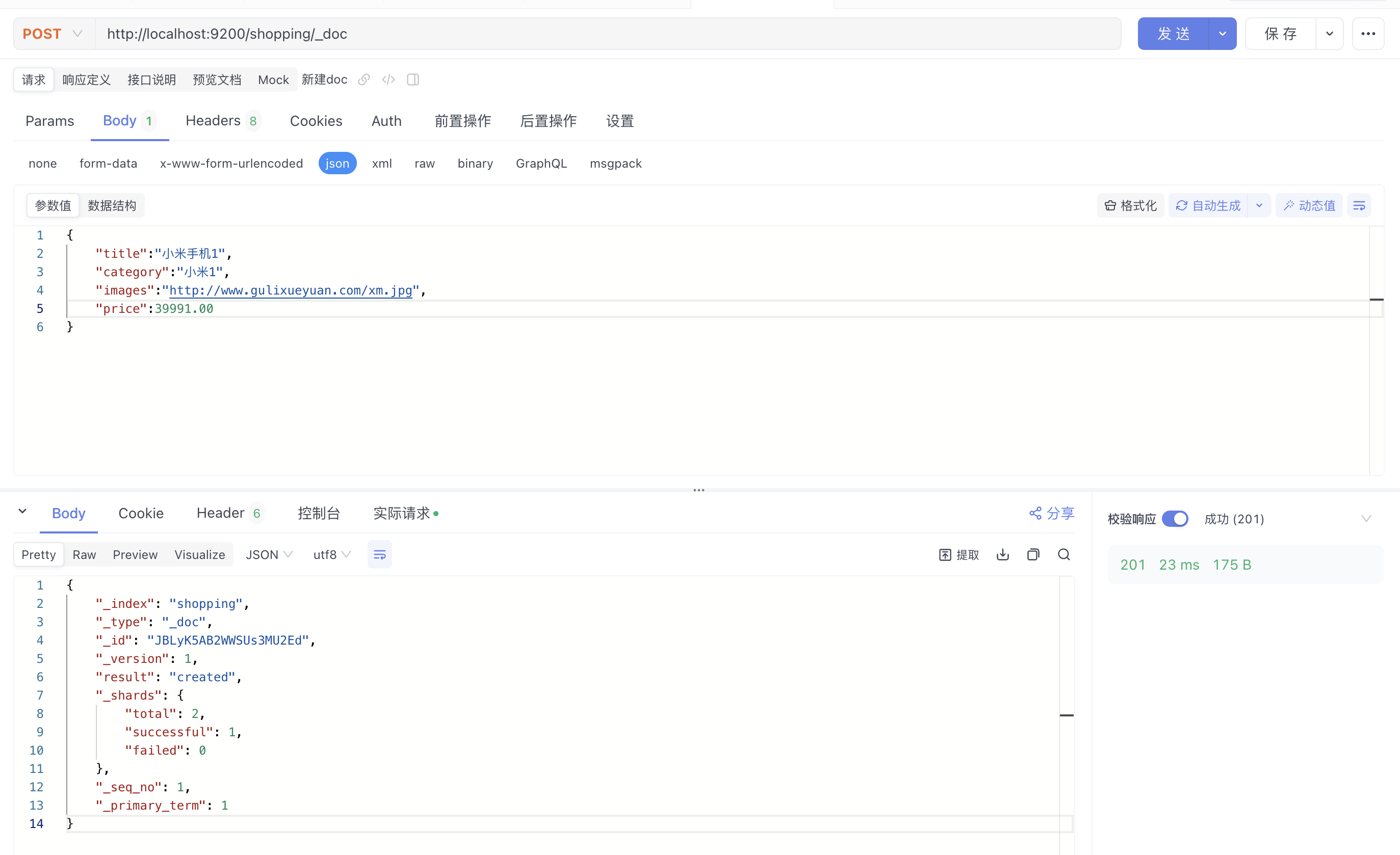
{
"_index"【索引】: "shopping",
"_type"【类型-文档】: "_doc",
"_id"【唯一标识】: "Xhsa2ncBlvF_7lxyCE9G", #可以类比为 MySQL 中的主键,随机生成
"_version"【版本】: 1,
"result"【结果】: "created", #这里的 create 表示创建成功
"_shards"【分片】: {
"total"【分片 - 总数】: 2,
"successful"【分片 - 成功】: 1,
"failed"【分片 - 失败】: 0
},
"_seq_no": 0,
"_primary_term": 1
}

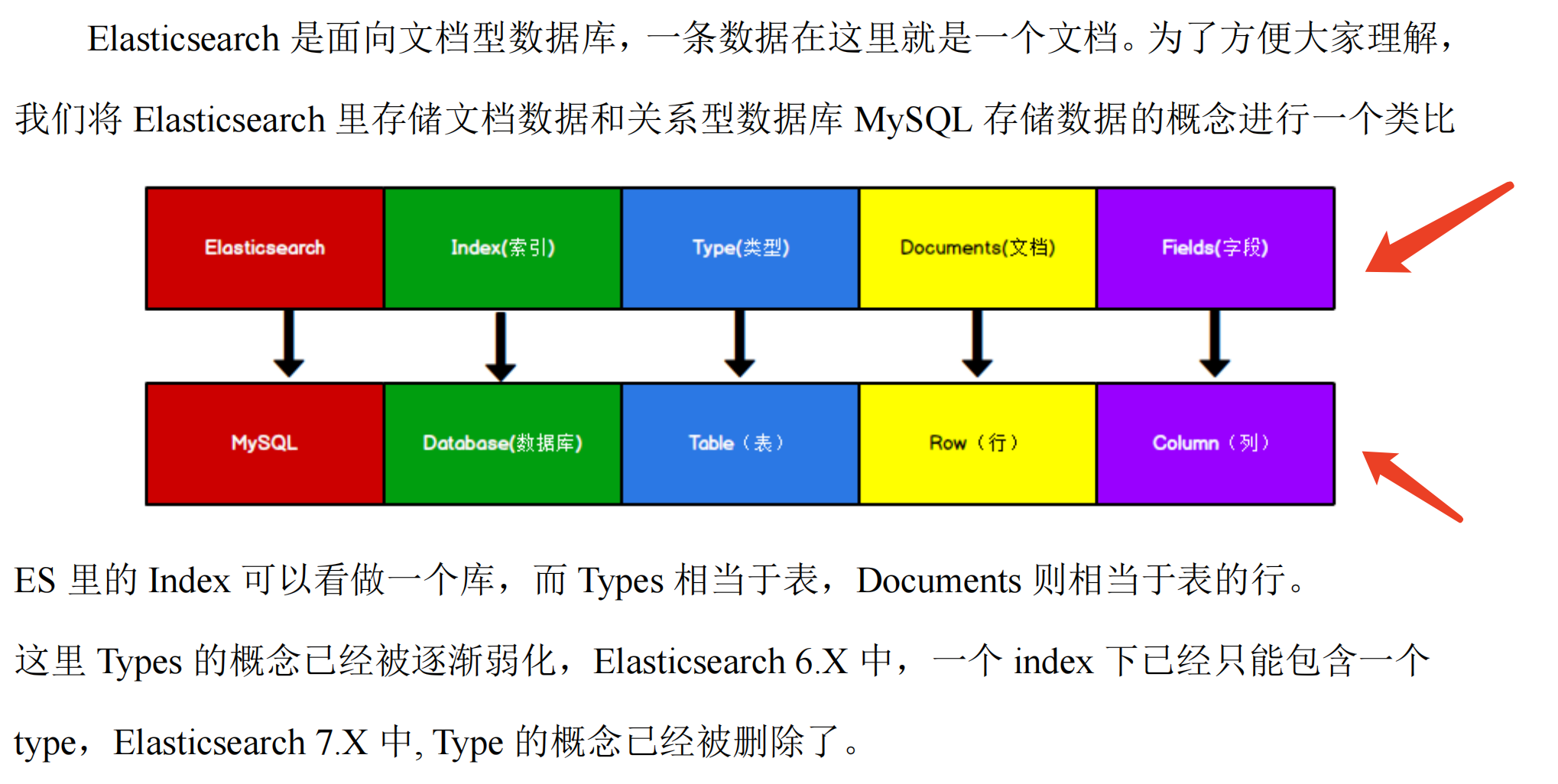
4.1.1 创建文档时生成指定id
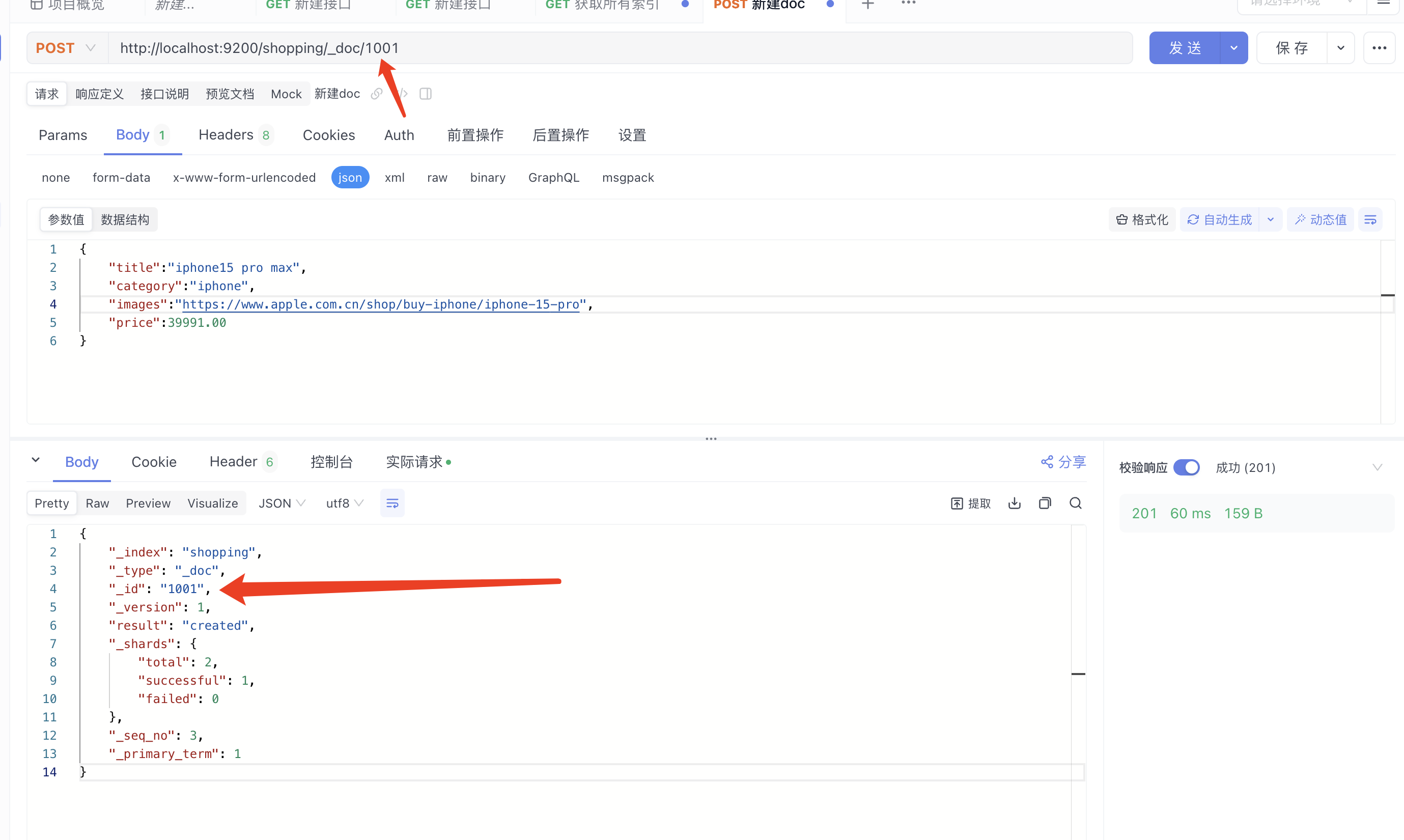
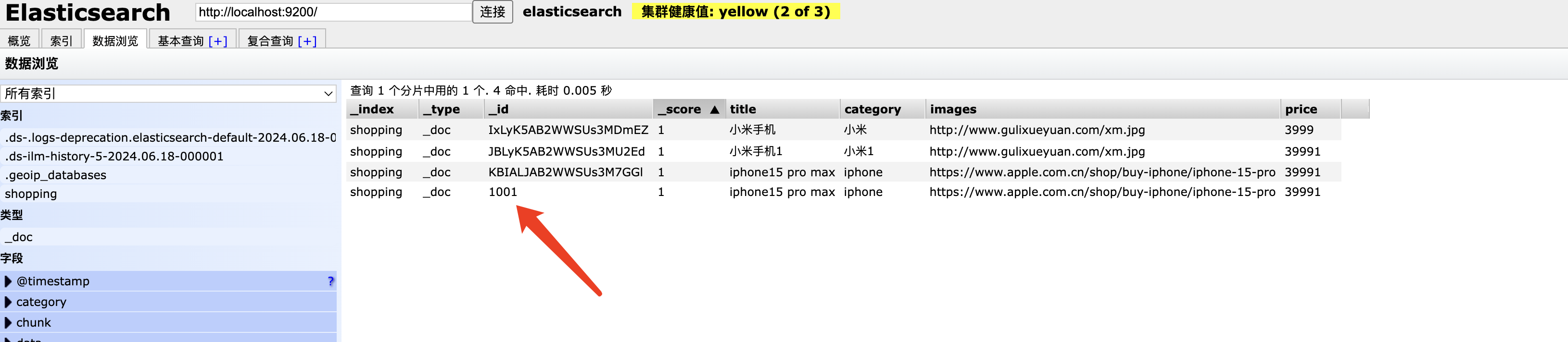
4.2 查询数据
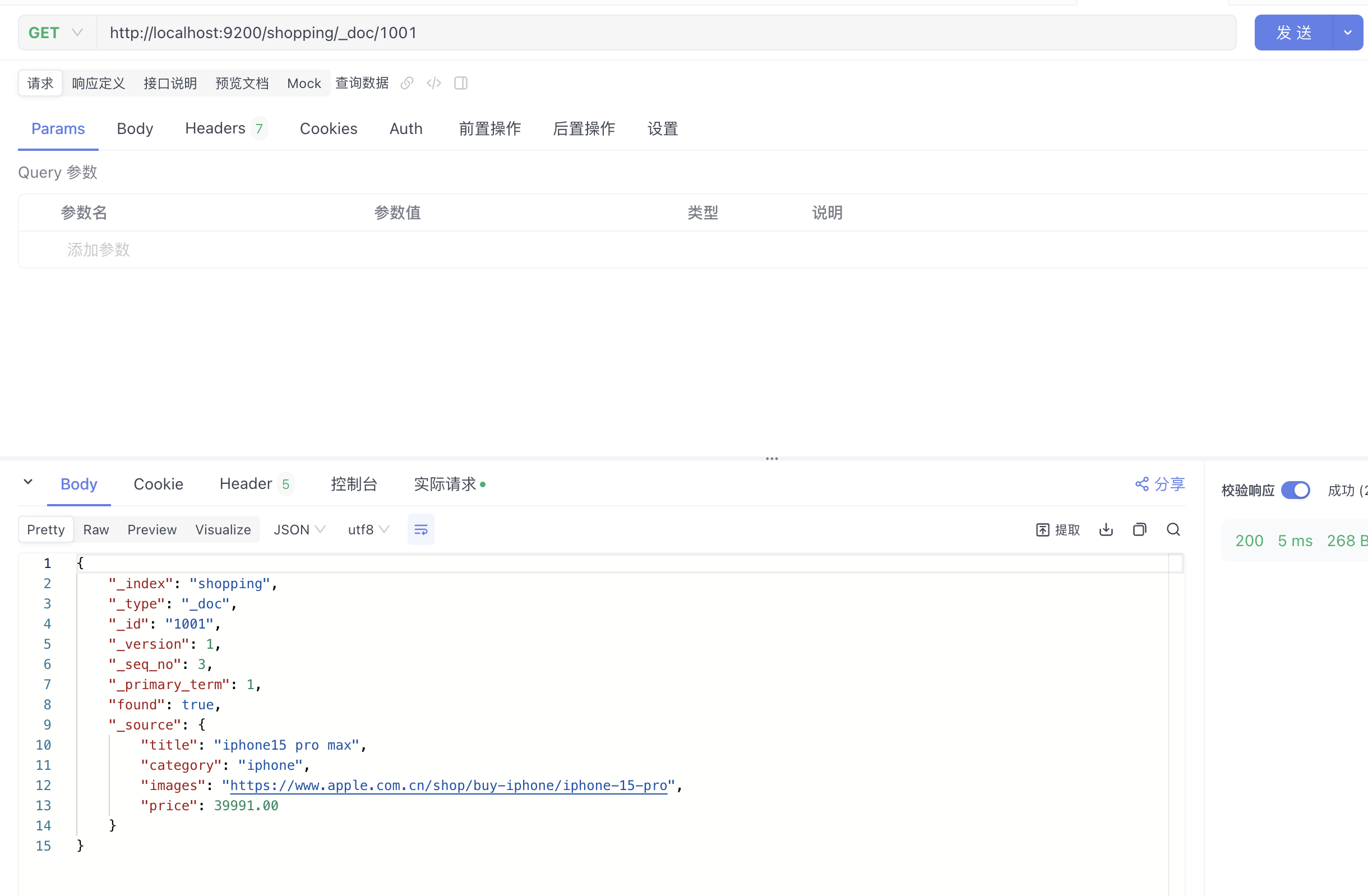
{
"_index": "shopping",
"_type": "_doc",
"_id": "1001",
"_version": 1,
"_seq_no": 3,
"_primary_term": 1,
"found": true,
"_source": {
"title": "iphone15 pro max",
"category": "iphone",
"images": "https://www.apple.com.cn/shop/buy-iphone/iphone-15-pro",
"price": 39991.00
}
}
4.2.1 全查某一索引
curl --location --request GET 'http://localhost:9200/shopping/_search' \
--header 'User-Agent: Apifox/1.0.0 (https://apifox.com)' \
--header 'Content-Type: application/json' \
--header 'Accept: */*' \
--header 'Host: localhost:9200' \
--header 'Connection: keep-alive' \
--data-raw '{
"query": {
"match_all": {}
}
}'
{
"query": {
"match_all": {}
}
}
# "query":这里的 query 代表一个查询对象,里面可以有不同的查询属性
# "match_all":查询类型,例如:match_all(代表查询所有), match,term , range 等等
# {查询条件}:查询条件会根据类型的不同,写法也有差异
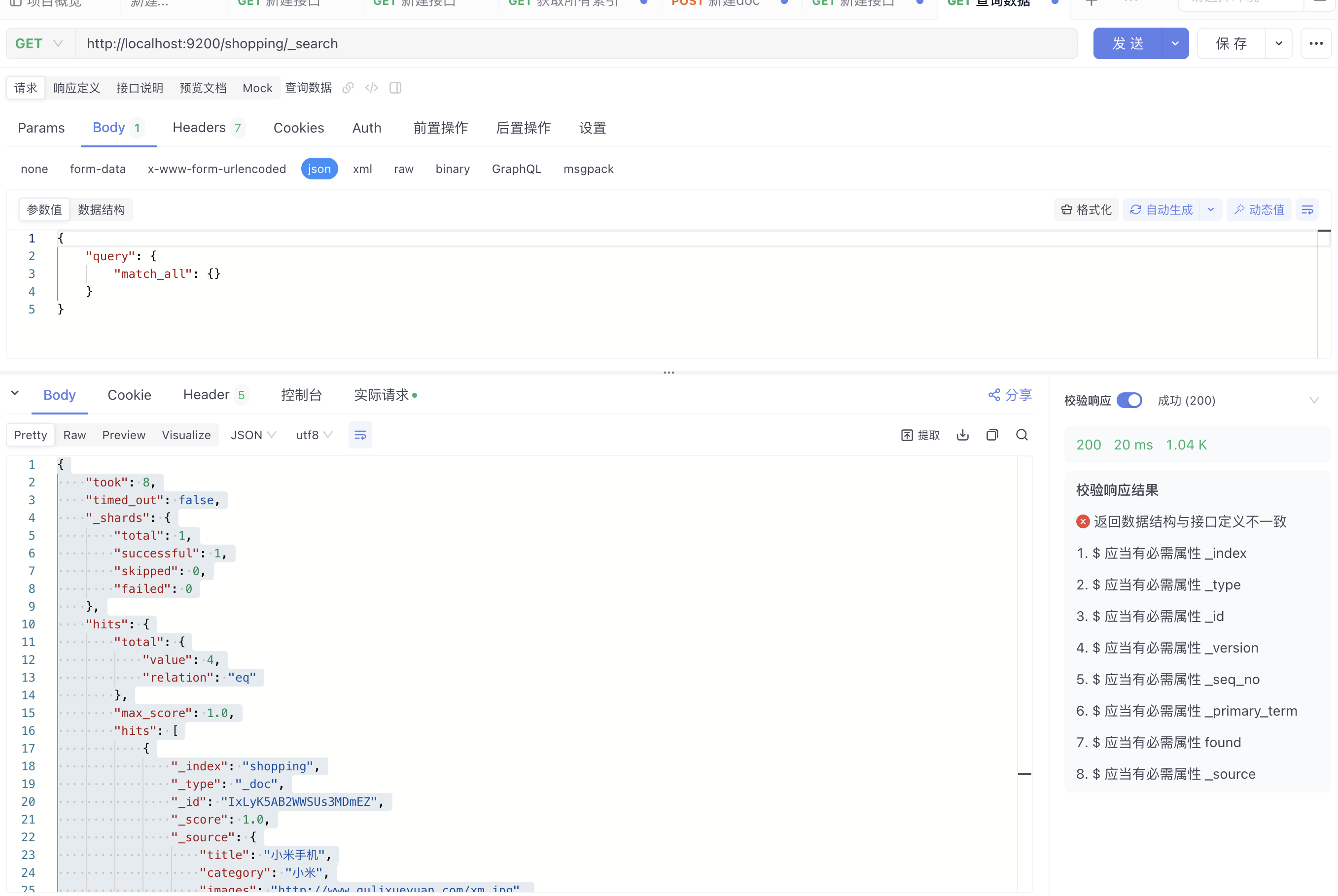
查询结果详情:
{
"took": 8,
"timed_out": false,
"_shards": {
"total": 1,
"successful": 1,
"skipped": 0,
"failed": 0
},
"hits": {
"total": {
"value": 4,
"relation": "eq"
},
"max_score": 1.0,
"hits": [
{
"_index": "shopping",
"_type": "_doc",
"_id": "IxLyK5AB2WWSUs3MDmEZ",
"_score": 1.0,
"_source": {
"title": "小米手机",
"category": "小米",
"images": "http://www.gulixueyuan.com/xm.jpg",
"price": 3999.00
}
},
{
"_index": "shopping",
"_type": "_doc",
"_id": "JBLyK5AB2WWSUs3MU2Ed",
"_score": 1.0,
"_source": {
"title": "小米手机1",
"category": "小米1",
"images": "http://www.gulixueyuan.com/xm.jpg",
"price": 39991.00
}
},
{
"_index": "shopping",
"_type": "_doc",
"_id": "KBIALJAB2WWSUs3M7GGl",
"_score": 1.0,
"_source": {
"title": "iphone15 pro max",
"category": "iphone",
"images": "https://www.apple.com.cn/shop/buy-iphone/iphone-15-pro",
"price": 39991.00
}
},
{
"_index": "shopping",
"_type": "_doc",
"_id": "1001",
"_score": 1.0,
"_source": {
"title": "iphone15 pro max",
"category": "iphone",
"images": "https://www.apple.com.cn/shop/buy-iphone/iphone-15-pro",
"price": 39991.00
}
}
]
}
}
{
"took【查询花费时间,单位毫秒】": 1116,
"timed_out【是否超时】": false,
"_shards【分片信息】": {
"total【总数】": 1,
"successful【成功】": 1,
"skipped【忽略】": 0,
"failed【失败】": 0
},
"hits【搜索命中结果】": {
"total"【搜索条件匹配的文档总数】: {
"value"【总命中计数的值】: 3,
"relation"【计数规则】: "eq" # eq 表示计数准确, gte 表示计数不准确
},
"max_score【匹配度分值】": 1.0,
"hits【命中结果集合】": [
。。。
}
]
}
4.2.1.1 查询某一字段

4.3 修改数据
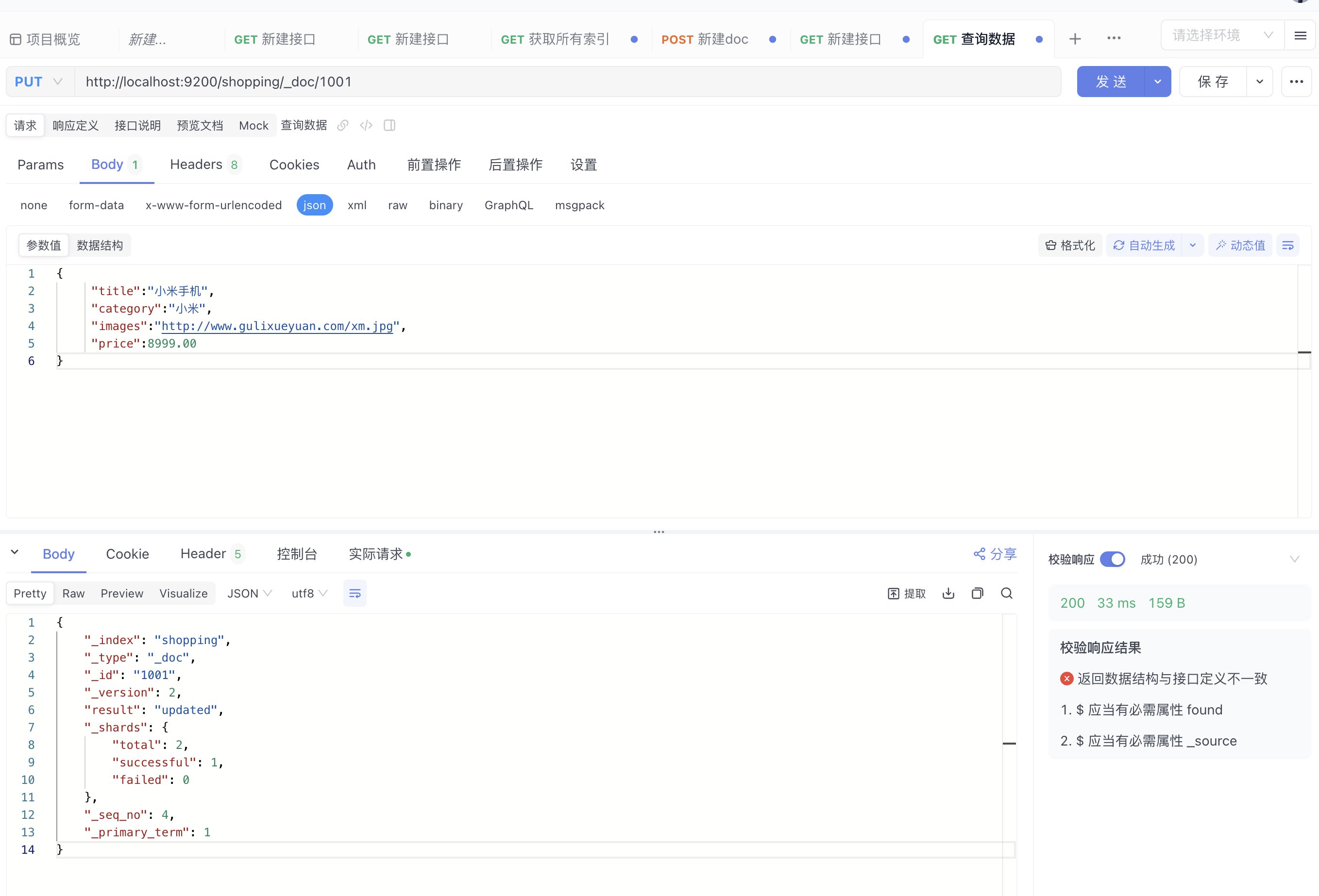
{
"title":"小米手机",
"category":"小米",
"images":"http://www.gulixueyuan.com/xm.jpg",
"price":8999.00
}
结果:
{
"_index": "shopping",
"_type": "_doc",
"_id": "1001",
"_version": 2,
"result": "updated",
"_shards": {
"total": 2,
"successful": 1,
"failed": 0
},
"_seq_no": 4,
"_primary_term": 1
}
// P12 TODO























 923
923











 被折叠的 条评论
为什么被折叠?
被折叠的 条评论
为什么被折叠?










