目录
参考
一、简介
企业机器人是钉钉为用户提供的组织内部使用的机器人,为组织数字化转型业务服务。本教程指导你为企业或组织开发一个内部机器人,企业内的其他成员可以在不同的群中添加该机器人,实现消息问答。
二、效果
1、群聊自动回复
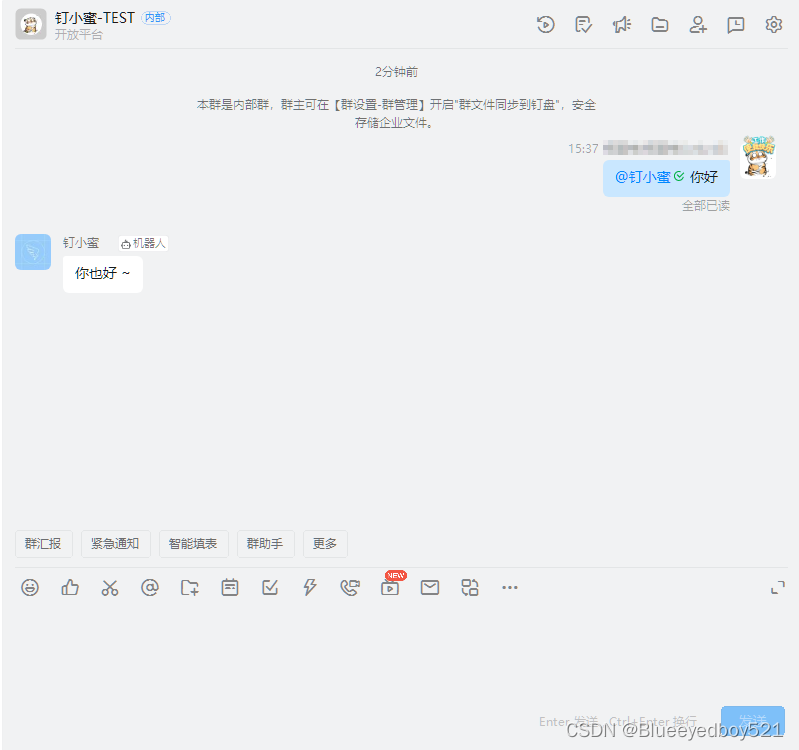
2、单聊
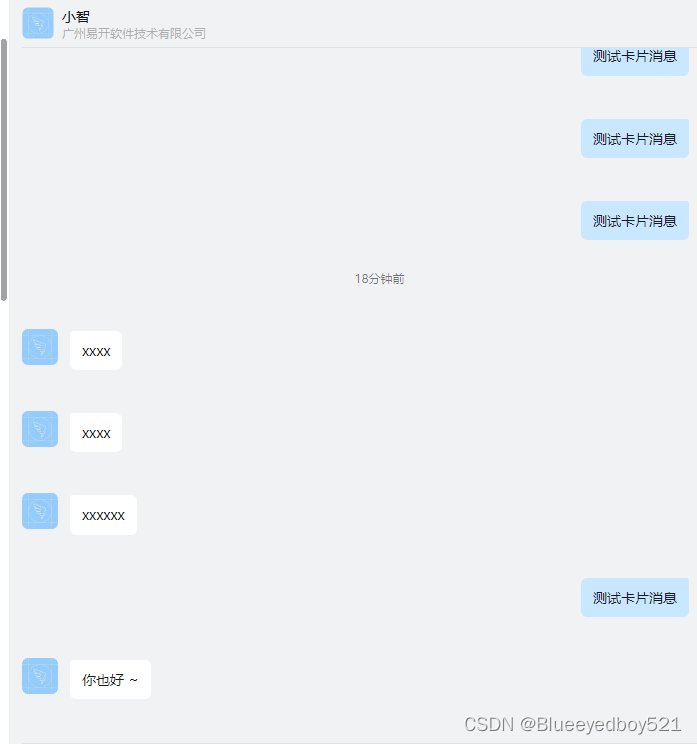
三、开始开发
1、下载代码
下载机器人服务代码
git clone https://github.com/open-dingtalk/org-mini-program-tutorial-java.git
下载公网内网穿透映射工具
git clone https://github.com/open-dingtalk/pierced.git
cd pierced
cd windows_64/
# 映射SpringBoot端口
./ding -config ding.cfg -subdomain dingrobot 8080
启动完客户端后,你访问 http://dingrobot.vaiwan.com/xxxxx 都会映射到 http://127.0.0.1:8080/xxxxx。
支持的消息类型

2、获取Appkey等参数
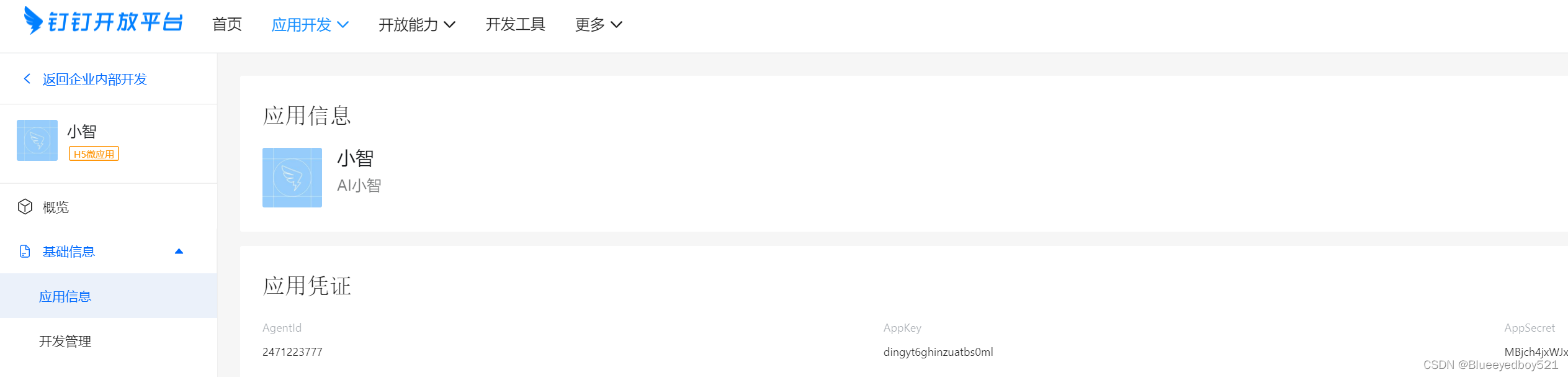
3、配置回调

4、机器人被@时触发接收消息并自动回复
/**
* 响应群里@机器人毁掉
* <a href="https://open.dingtalk.com/document/tutorial/create-a-robot">...</a>
* @param json
* @return
*/
@RequestMapping(value = "/robots")
public String helloRobots(@RequestBody(required = false) JSONObject json
) {
System.out.println(json);
String content = json.getJSONObject("text").get("content").toString().replaceAll(" ", "");
if ("测试卡片消息".contains(content)) {
// String mobile = getUserMobile(json.getString("senderStaffId"));
String sessionWebhook = json.getString("sessionWebhook");
DingTalkClient client = new DefaultDingTalkClient(sessionWebhook);
hello(client);
return null;
}
return learning();
}
/**
* 回答你好
*/
public void hello(DingTalkClient client) {
try {
OapiRobotSendRequest request = new OapiRobotSendRequest();
request.setMsgtype("text");
OapiRobotSendRequest.Text text = new OapiRobotSendRequest.Text();
text.setContent("你也好 ~");
request.setText(text);
// OapiRobotSendRequest.At at = new OapiRobotSendRequest.At();
// at.setAtMobiles(Arrays.asList(mobile));
// isAtAll类型如果不为Boolean,请升级至最新SDK
// at.setIsAtAll(false);
// request.setAt(at);
OapiRobotSendResponse response = client.execute(request);
System.out.println(response.getBody());
} catch (ApiException e) {
e.printStackTrace();
}
}
收到的回调消息,字段说明参考:https://open.dingtalk.com/document/orgapp/receive-message
{
"conversationId": "xxx",
"atUsers": [
{
"dingtalkId": "xxx",
"staffId":"xxx"
}
],
"chatbotCorpId": "dinge8a565xxxx",
"chatbotUserId": "$:LWCP_v1:$Cxxxxx",
"msgId": "msg0xxxxx",
"senderNick": "杨xx",
"isAdmin": true,
"senderStaffId": "user123",
"sessionWebhookExpiredTime": 1613635652738,
"createAt": 1613630252678,
"senderCorpId": "dinge8a565xxxx",
"conversationType": "2",
"senderId": "$:LWCP_v1:$Ff09GIxxxxx",
"conversationTitle": "机器人测试-TEST",
"isInAtList": true,
"sessionWebhook": "https://oapi.dingtalk.com/robot/sendBySession?session=xxxxx",
"text": {
"content": " 你好"
},
"msgtype": "text"
}
回复功能通过解析回调中webhook方式,"https://oapi.dingtalk.com/robot/sendBySession?session=1bed7e87c19xxe95289d40265ba
五、消息推送
1、测试批量发送人与机器人会话消息(单聊)
https://open-dev.dingtalk.com/apiExplorer?spm=ding_open_doc.document.0.0.330b60e1hBuxK7#/?devType=org&api=robot_1.0%23BatchSendOTO
userIds获取方式可以通过用户先发送消息给机器人,机器人在回调中拿到"senderStaffId":"09605xxxx180530"即用户id
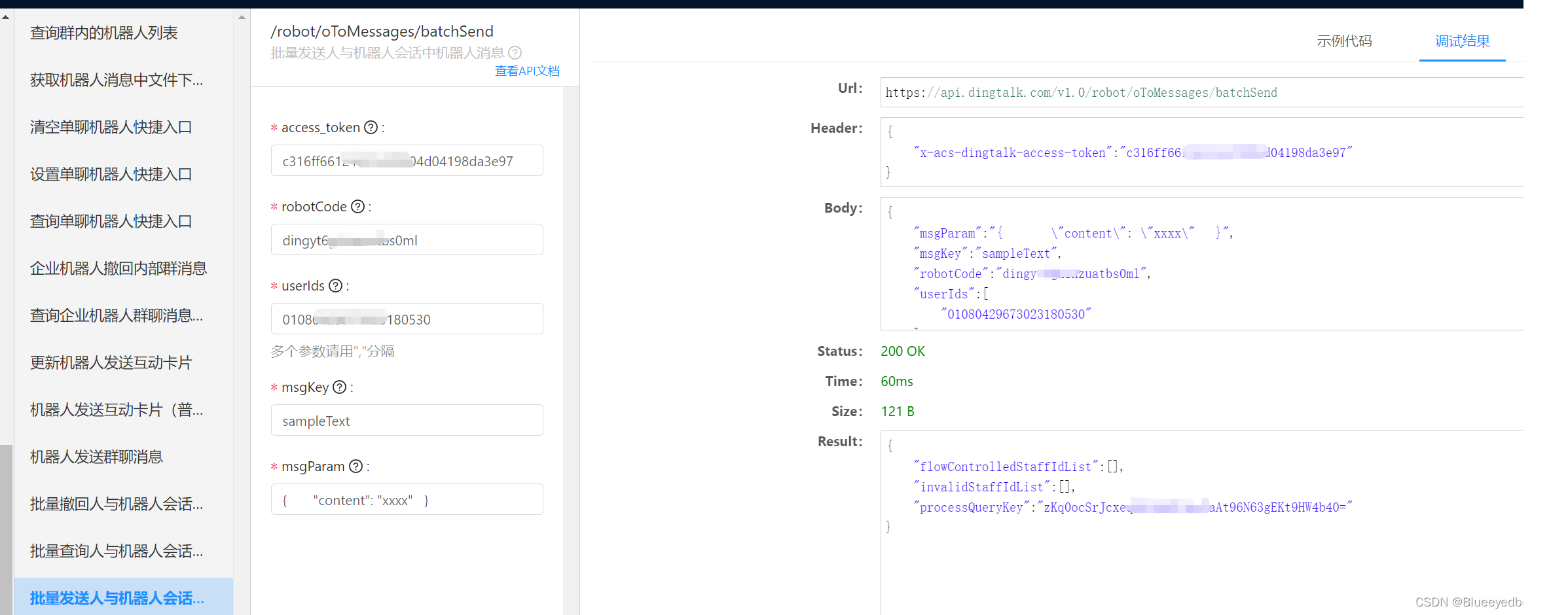
public void sendOtoMessage(){
try {
String accessToken = AccessTokenUtil.getAccessToken();
DingTalkClient client = new CustomDingTalkClient("https://api.dingtalk.com/v1.0/robot/oToMessages/batchSend");
CustomDingmiO2oSendRequest req = new CustomDingmiO2oSendRequest();
Map<String,String> headers = new HashMap<>();
headers.put("x-acs-dingtalk-access-token",accessToken);
req.setTopApiCallType(null);
req.setHeaderMap(headers);
req.setMsgKey("sampleText");
req.setRobotCode("dingytxxxxatbs0ml");
req.setUserid("01080429xxx3180530,09605xxxx0530");
req.setMsgParam("{\"content\":\"你好\"}");
OapiDingmiO2oSendResponse response = client.execute(req,accessToken);
System.out.println(response.getBody());
} catch (ApiException e) {
e.printStackTrace();
throw new RuntimeException();
}
}
2、测试使用webhook方式发送群聊消息
每个群聊中的机器人,都会有一个webhook的url,可以通过这个推送群聊消息
/**
* 通过企业内机器人的webhook发送消息
* https://open.dingtalk.com/document/orgapp/assign-a-webhook-url-to-an-internal-chatbot
*/
public void sendCorpInnerGroupMsgByWebhook() throws ApiException {
DingTalkClient client = new DefaultDingTalkClient("https://oapi.dingtalk.com/robot/send?access_token=ef2b84d53d9571e5fxxx01c1f24d29973311c4d42260c7fc470e06");
OapiRobotSendRequest request = new OapiRobotSendRequest();
request.setMsgtype("text");
OapiRobotSendRequest.Text text = new OapiRobotSendRequest.Text();
text.setContent("测试文本消息");
request.setText(text);
OapiRobotSendRequest.At at = new OapiRobotSendRequest.At();
at.setAtMobiles(Arrays.asList("155xxxxxxxx"));
at.setIsAtAll(false);
request.setAt(at);
OapiRobotSendResponse response = client.execute(request);
System.out.println(response.getBody());
}
3、发送工作通知
/**
* 发送工作群通知
* <a href="https://open.dingtalk.com/document/orgapp/message-notification-overview?spm=a2q3p.21071111.0.0.5e891cfaDlrCma">...</a>
*/
public void sendText3(){
try {
String accessToken = AccessTokenUtil.getAccessToken();
System.out.println("accessToken:"+accessToken);
DingTalkClient client = new DefaultDingTalkClient("https://oapi.dingtalk.com/topapi/message/corpconversation/asyncsend_v2");
OapiMessageCorpconversationAsyncsendV2Request req = new OapiMessageCorpconversationAsyncsendV2Request();
req.setAgentId(2471223777L);
req.setUseridList("0108xxxx180530");
req.setToAllUser(false);
OapiMessageCorpconversationAsyncsendV2Request.Msg msg = new OapiMessageCorpconversationAsyncsendV2Request.Msg();
msg.setMsgtype("text");
msg.setText(new OapiMessageCorpconversationAsyncsendV2Request.Text());
msg.getText().setContent("test123456");
req.setMsg(msg);
OapiMessageCorpconversationAsyncsendV2Response response = client.execute(req, accessToken);
System.out.println(response.getBody());
} catch (ApiException e) {
e.printStackTrace();
throw new RuntimeException();
}
}





















 210
210











 被折叠的 条评论
为什么被折叠?
被折叠的 条评论
为什么被折叠?








