1. 继承DefaultSqlInjector
import com.baomidou.mybatisplus.core.injector.AbstractMethod;
import com.baomidou.mybatisplus.core.injector.DefaultSqlInjector;
import com.baomidou.mybatisplus.core.metadata.TableInfo;
import org.springframework.stereotype.Component;
import java.util.List;
/**
* 自定义sql注入器
*
* @author yz
* @since 2024/08/23
*/
@Component
public class AntaiSqlInjector extends DefaultSqlInjector {
@Override
public List<AbstractMethod> getMethodList(Class<?> mapperClass, TableInfo tableInfo) {
List<AbstractMethod> methodList = super.getMethodList(mapperClass, tableInfo);
// 添加一个替换方法
methodList.add(new Replace());
return methodList;
}
}
import lombok.Getter;
/**
* 自定义MybatisPlus 支持 SQL 方法
*
* @author yz
* @since 2024/8/23 17:55
*/
@Getter
public enum AntaiSqlMethod {
REPLACE("replace", "替换一条数据", "<script>\nREPLACE INTO %s %s VALUES %s\n</script>");
private final String method;
private final String desc;
private final String sql;
AntaiSqlMethod(String method, String desc, String sql) {
this.method = method;
this.desc = desc;
this.sql = sql;
}
}
2. 实现Replace 的 sql 方法
import com.baomidou.mybatisplus.annotation.IdType;
import com.baomidou.mybatisplus.core.enums.SqlMethod;
import com.baomidou.mybatisplus.core.injector.AbstractMethod;
import com.baomidou.mybatisplus.core.metadata.TableInfo;
import com.baomidou.mybatisplus.core.metadata.TableInfoHelper;
import com.baomidou.mybatisplus.core.toolkit.StringUtils;
import com.baomidou.mybatisplus.core.toolkit.sql.SqlInjectionUtils;
import com.baomidou.mybatisplus.core.toolkit.sql.SqlScriptUtils;
import org.apache.ibatis.executor.keygen.Jdbc3KeyGenerator;
import org.apache.ibatis.executor.keygen.KeyGenerator;
import org.apache.ibatis.executor.keygen.NoKeyGenerator;
import org.apache.ibatis.mapping.MappedStatement;
import org.apache.ibatis.mapping.SqlSource;
/**
* 替换一条数据(选择字段插入)存在则更新,不存在则插入
*
* @author yz
* @since 2024/08/23
*/
@SuppressWarnings("all")
public class Replace extends AbstractMethod {
/**
* 自增主键字段是否忽略
*
* @since 3.5.4
*/
private boolean ignoreAutoIncrementColumn;
public Replace() {
this(AntaiSqlMethod.REPLACE.getMethod());
}
/**
* @param ignoreAutoIncrementColumn 是否忽略自增长主键字段
* @since 3.5.4
*/
public Replace(boolean ignoreAutoIncrementColumn) {
this(AntaiSqlMethod.REPLACE.getMethod());
this.ignoreAutoIncrementColumn = ignoreAutoIncrementColumn;
}
/**
* @param name 方法名
* @since 3.5.0
*/
public Replace(String name) {
super(name);
}
/**
* @param name 方法名
* @param ignoreAutoIncrementColumn 是否忽略自增长主键字段
* @since 3.5.4
*/
public Replace(String name, boolean ignoreAutoIncrementColumn) {
super(name);
this.ignoreAutoIncrementColumn = ignoreAutoIncrementColumn;
}
@Override
public MappedStatement injectMappedStatement(Class<?> mapperClass, Class<?> modelClass, TableInfo tableInfo) {
KeyGenerator keyGenerator = NoKeyGenerator.INSTANCE;
SqlMethod sqlMethod = SqlMethod.INSERT_ONE;
String columnScript = SqlScriptUtils.convertTrim(tableInfo.getAllInsertSqlColumnMaybeIf(null, ignoreAutoIncrementColumn),
LEFT_BRACKET, RIGHT_BRACKET, null, COMMA);
String valuesScript = LEFT_BRACKET + NEWLINE + SqlScriptUtils.convertTrim(tableInfo.getAllInsertSqlPropertyMaybeIf(null, ignoreAutoIncrementColumn),
null, null, null, COMMA) + NEWLINE + RIGHT_BRACKET;
String keyProperty = null;
String keyColumn = null;
// 表包含主键处理逻辑,如果不包含主键当普通字段处理
if (StringUtils.isNotBlank(tableInfo.getKeyProperty())) {
if (tableInfo.getIdType() == IdType.AUTO) {
/* 自增主键 */
keyGenerator = Jdbc3KeyGenerator.INSTANCE;
keyProperty = tableInfo.getKeyProperty();
// 去除转义符
keyColumn = SqlInjectionUtils.removeEscapeCharacter(tableInfo.getKeyColumn());
} else if (null != tableInfo.getKeySequence()) {
keyGenerator = TableInfoHelper.genKeyGenerator(methodName, tableInfo, builderAssistant);
keyProperty = tableInfo.getKeyProperty();
keyColumn = tableInfo.getKeyColumn();
}
}
String sql = String.format(AntaiSqlMethod.REPLACE.getSql(), tableInfo.getTableName(), columnScript, valuesScript);
SqlSource sqlSource = super.createSqlSource(configuration, sql, modelClass);
return this.addInsertMappedStatement(mapperClass, modelClass, methodName, sqlSource, keyGenerator, keyProperty, keyColumn);
}
}
3. 实现一个批量替换的方法,作为调用入口
/**
* 批量替换
*
* @param entityList 实体列表
* @param batchSize 批量大小
* @return {@link Boolean }
*/
default Boolean replaceBatch(Collection<T> entityList, int batchSize) {
if (CollectionUtils.isEmpty(entityList)) {
return false;
}
Class<T> entityClass = getEntityClass(entityList);
Class<?> mapperClass = ClassUtils.toClassConfident(getTableInfo(entityClass).getCurrentNamespace());
String sqlStatement = mapperClass.getName()
+ StringPool.DOT
+ AntaiSqlMethod.REPLACE.getMethod();
return SqlHelper.executeBatch(entityClass, log, entityList, batchSize, (sqlSession, entity) -> sqlSession.insert(sqlStatement, entity));
}
/**
* 从集合中获取实体类型
*
* @param entityList 实体集合
* @param <T> 实体类型
* @return 实体类型
*/
static <T> Class<T> getEntityClass(Collection<T> entityList) {
Class<T> entityClass = null;
for (T entity : entityList) {
if (entity != null && entity.getClass() != null) {
entityClass = (Class<T>) entity.getClass();
break;
}
}
Assert.notNull(entityClass, "error: can not get entityClass from entityList");
return entityClass;
}
4. 最终效果
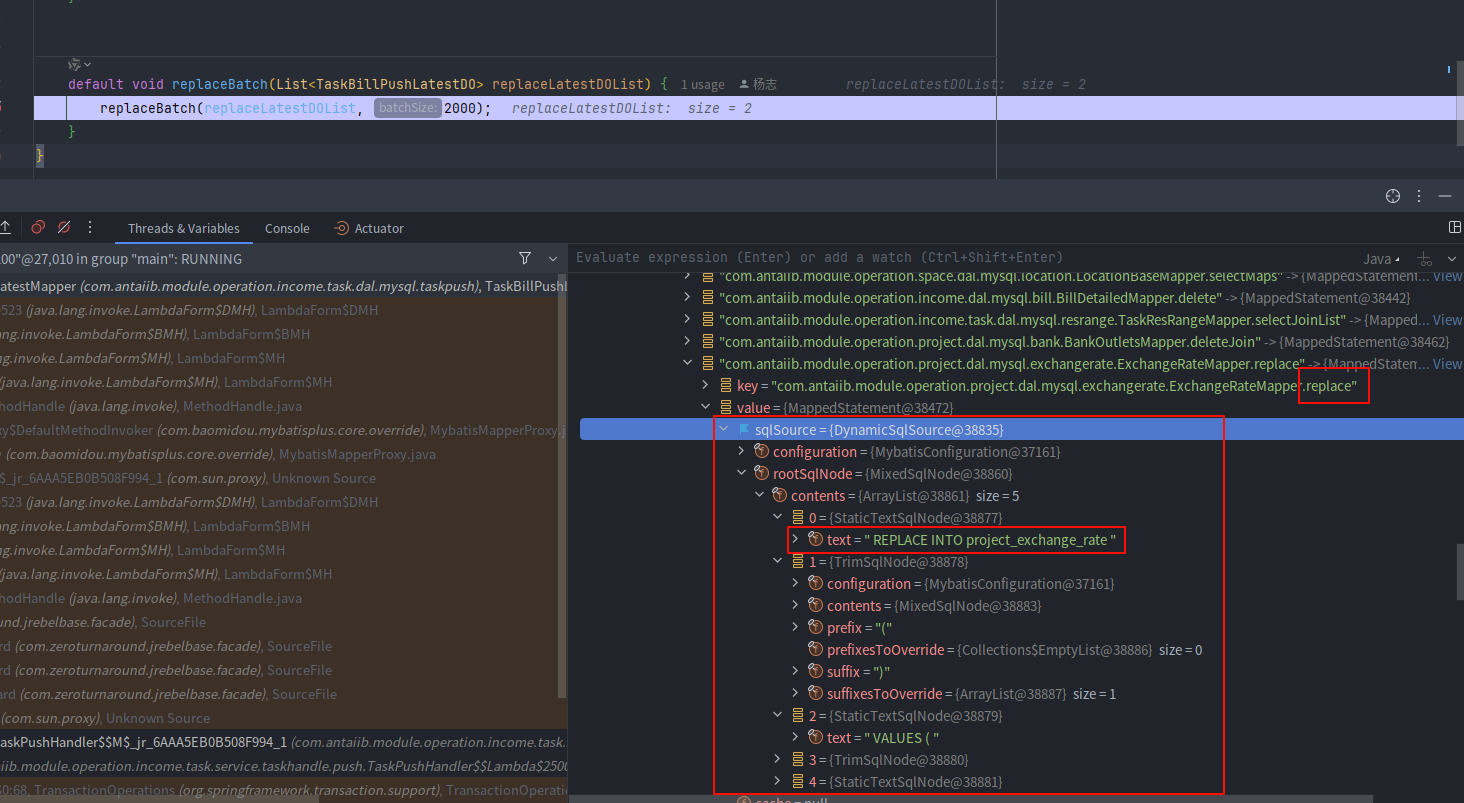
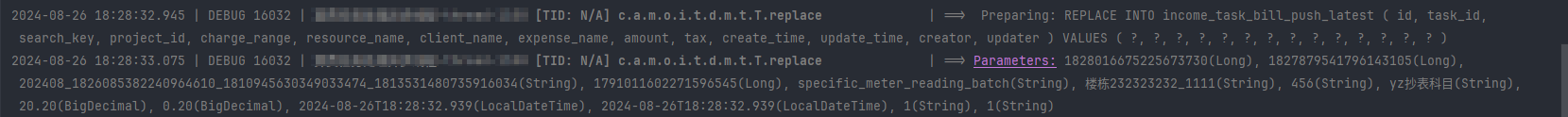






















 21万+
21万+

 被折叠的 条评论
为什么被折叠?
被折叠的 条评论
为什么被折叠?








