装饰器(Decorators)是Python中一种强大而灵活的功能,用于修改或增强函数或类的行为。装饰器本质上是一个函数,它接受另一个函数或类作为参数,并返回一个新的函数或类。它们通常用于在不修改原始代码的情况下添加额外的功能或功能。
装饰器的语法使用@符号,将装饰器应用于目标函数或类。下面我们将介绍10个非常简单但是却很有用的自定义装饰器。
1、@timer:测量执行时间
优化代码性能是非常重要的。@timer装饰器可以帮助我们跟踪特定函数的执行时间。通过用这个装饰器包装函数,我可以快速识别瓶颈并优化代码的关键部分。下面是它的工作原理:
import time
def timer(func):
def wrapper(*args, **kwargs):
start_time = time.time()
result = func(*args, **kwargs)
end_time = time.time()
print(f"{func.__name__} took {end_time - start_time:.2f} seconds to execute.")
return result
return wrapper
@timer
def my_data_processing_function():
# Your data processing code here
将@timer与其他装饰器结合使用,可以全面地分析代码的性能。
2、@memoize:缓存结果
在数据科学中,我们经常使用计算成本很高的函数。@memoize装饰器帮助我缓存函数结果,避免了相同输入的冗余计算,显著加快工作流程:
def memoize(func):
cache = {}
def wrapper(*args):
if args in cache:
return cache[args]
result = func(*args)
cache[args] = result
return result
return wrapper
@memoize
def fibonacci(n):
if n <= 1:
return n
return fibonacci(n - 1) + fibonacci(n - 2)
在递归函数中也可以使用@memoize来优化重复计算。
3、@validate_input:数据验证
数据完整性至关重要,@validate_input装饰器可以验证函数参数,确保它们在继续计算之前符合特定的标准:
def validate_input(func):
def wrapper(*args, **kwargs):
# Your data validation logic here
if valid_data:
return func(*args, **kwargs)
else:
raise ValueError("Invalid data. Please check your inputs.")
return wrapper
@validate_input
def analyze_data(data):
# Your data analysis code here
可以方便的使用@validate_input在数据科学项目中一致地实现数据验证。
4、@log_results:日志输出
在运行复杂的数据分析时,跟踪每个函数的输出变得至关重要。@log_results装饰器可以帮助我们记录函数的结果,以便于调试和监控:
def log_results(func):
def wrapper(*args, **kwargs):
result = func(*args, **kwargs)
with open("results.log", "a") as log_file:
log_file.write(f"{func.__name__} - Result: {result}\n")
return result
return wrapper
@log_results
def calculate_metrics(data):
# Your metric calculation code here
将@log_results与日志库结合使用,以获得更高级的日志功能。
5、@suppress_errors:优雅的错误处理
数据科学项目经常会遇到意想不到的错误,可能会破坏整个计算流程。@suppress_errors装饰器可以优雅地处理异常并继续执行:
def suppress_errors(func):
def wrapper(*args, **kwargs):
try:
return func(*args, **kwargs)
except Exception as e:
print(f"Error in {func.__name__}: {e}")
return None
return wrapper
@suppress_errors
def preprocess_data(data):
# Your data preprocessing code here
@suppress_errors可以避免隐藏严重错误,还可以进行错误的详细输出,便于调试。
6、@validate_output:确保质量结果
确保数据分析的质量至关重要。@validate_output装饰器可以帮助我们验证函数的输出,确保它在进一步处理之前符合特定的标准:
def validate_output(func):
def wrapper(*args, **kwargs):
result = func(*args, **kwargs)
if valid_output(result):
return result
else:
raise ValueError("Invalid output. Please check your function logic.")
return wrapper
@validate_output
def clean_data(data):
# Your data cleaning code here
这样可以始终为验证函数输出定义明确的标准。
7、@retry:重试执行
@retry装饰器帮助我在遇到异常时重试函数执行,确保更大的弹性:
import time
def retry(max_attempts, delay):
def decorator(func):
def wrapper(*args, **kwargs):
attempts = 0
while attempts < max_attempts:
try:
return func(*args, **kwargs)
except Exception as e:
print(f"Attempt {attempts + 1} failed. Retrying in {delay} seconds.")
attempts += 1
time.sleep(delay)
raise Exception("Max retry attempts exceeded.")
return wrapper
return decorator
@retry(max_attempts=3, delay=2)
def fetch_data_from_api(api_url):
# Your API data fetching code here
使用@retry时应避免过多的重试。
8、@visualize_results:漂亮的可视化
@visualize_results装饰器数据分析中自动生成漂亮的可视化结果
import matplotlib.pyplot as plt
def visualize_results(func):
def wrapper(*args, **kwargs):
result = func(*args, **kwargs)
plt.figure()
# Your visualization code here
plt.show()
return result
return wrapper
@visualize_results
def analyze_and_visualize(data):
# Your combined analysis and visualization code here
9、@debug:调试变得更容易
调试复杂的代码可能非常耗时。@debug装饰器可以打印函数的输入参数和它们的值,以便于调试:
def debug(func):
def wrapper(*args, **kwargs):
print(f"Debugging {func.__name__} - args: {args}, kwargs: {kwargs}")
return func(*args, **kwargs)
return wrapper
@debug
def complex_data_processing(data, threshold=0.5):
# Your complex data processing code here
10、@deprecated:处理废弃的函数
随着我们的项目更新迭代,一些函数可能会过时。@deprecated装饰器可以在一个函数不再被推荐时通知用户:
import warnings
def deprecated(func):
def wrapper(*args, **kwargs):
warnings.warn(f"{func.__name__} is deprecated and will be removed in future versions.", DeprecationWarning)
return func(*args, **kwargs)
return wrapper
@deprecated
def old_data_processing(data):
# Your old data processing code here
总结
装饰器是Python中一个非常强大和常用的特性,它可以用于许多不同的情况,例如缓存、日志记录、权限控制等。通过在项目中使用的我们介绍的这些Python装饰器,可以简化我们的开发流程或者让我们的代码更加健壮。
学习资源推荐
除了上述分享,学好 Python 不论是就业还是做副业赚钱都不错,但要学会 Python 还是要有一个学习规划。最后大家分享一份全套的 Python 学习资料,给那些想学习 Python 的小伙伴们一点帮助!
包括:Python激活码+安装包、Python web开发,Python爬虫,Python数据分析,人工智能、自动化办公等学习教程。带你从零基础系统性的学好Python!
👉Python所有方向的学习路线👈
Python所有方向路线就是把Python常用的技术点做整理,形成各个领域的知识点汇总,它的用处就在于,你可以按照上面的知识点去找对应的学习资源,保证自己学得较为全面。(全套教程文末领取)

👉Python学习视频600合集👈
观看零基础学习视频,看视频学习是最快捷也是最有效果的方式,跟着视频中老师的思路,从基础到深入,还是很容易入门的。
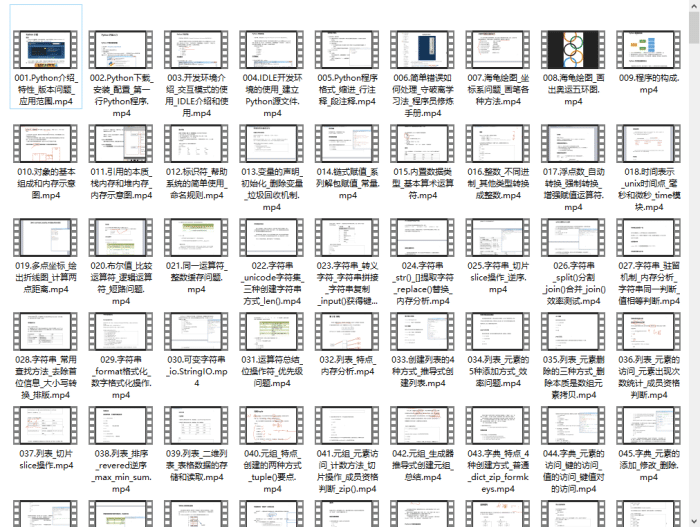
温馨提示:篇幅有限,已打包文件夹,获取方式在:文末
👉Python70个实战练手案例&源码👈
光学理论是没用的,要学会跟着一起敲,要动手实操,才能将自己的所学运用到实际当中去,这时候可以搞点实战案例来学习。

👉Python大厂面试资料👈
我们学习Python必然是为了找到高薪的工作,下面这些面试题是来自阿里、腾讯、字节等一线互联网大厂最新的面试资料,并且有阿里大佬给出了权威的解答,刷完这一套面试资料相信大家都能找到满意的工作。


👉Python副业兼职路线&方法👈
学好 Python 不论是就业还是做副业赚钱都不错,但要学会兼职接单还是要有一个学习规划。
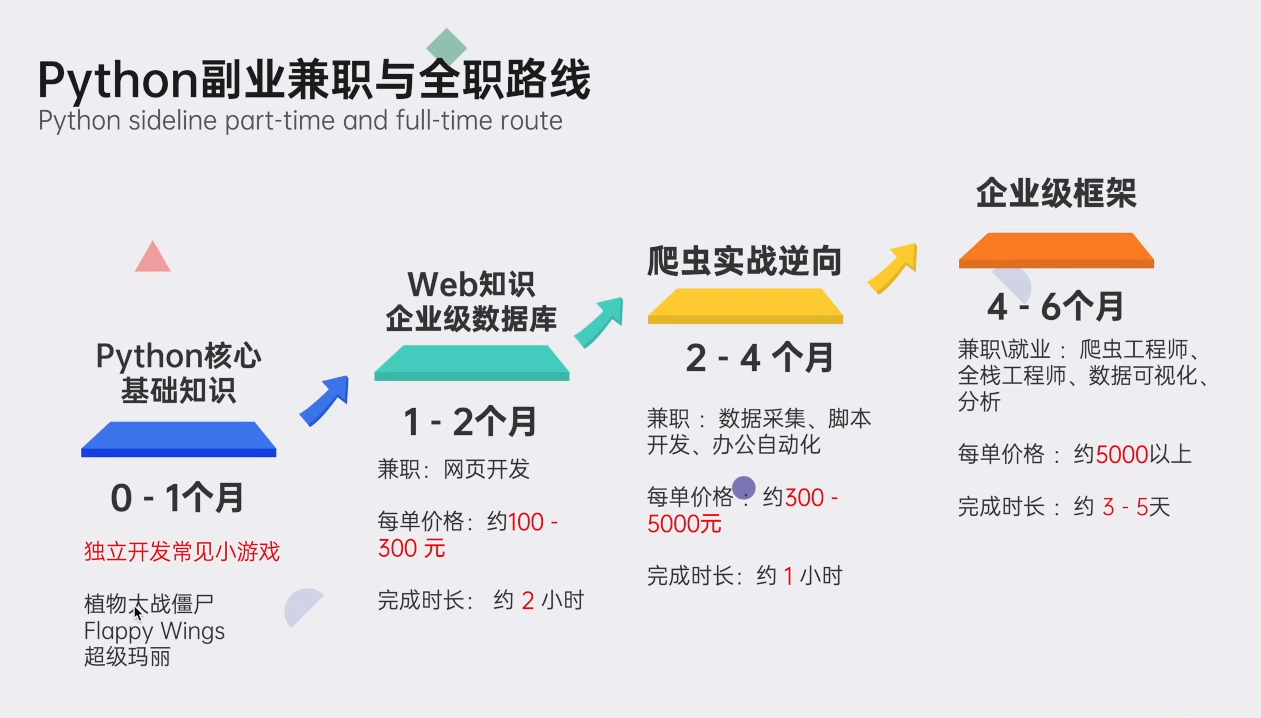
👉 这份完整版的Python全套学习资料已经上传,朋友们如果需要可以V扫描下方二维码联系领取
【保证100%免费】






















 375
375











 被折叠的 条评论
为什么被折叠?
被折叠的 条评论
为什么被折叠?








