1、不按顺序执行的代码(主要是initCourseForm的方法)
<template>
<div class="app-container">
<el-steps :active="1" finish-status="success">
<el-step title="填写课程基本信息"></el-step>
<el-step title="创建课程大纲"></el-step>
<el-step title="提交审核"></el-step>
</el-steps>
<el-form label-width="120px">
<el-form-item label="课程标题">
<el-input v-model="courseInfo.title" placeholder="示例:Java基础课,从0入门,学完可掌握基础知识"></el-input>
</el-form-item>
<!--所属分类-->
<el-form-item label="课程类别">
<el-select v-model="courseInfo.subjectParentId" placeholder="一级分类" @change="getTwoSubjectList">
<el-option v-for="info in oneSubjectTitle" :key="info.id" :label="info.title" :value="info.id">
</el-option>
</el-select>
<el-select v-model="courseInfo.subjectId" placeholder="二级分类">
<el-option v-for="info in twoSubjectTitle" :key="info.id" :label="info.title" :value="info.id">
</el-option>
</el-select>
</el-form-item>
<!--课程讲师ID-->
<el-form-item label="课程讲师">
<el-select v-model="courseInfo.teacherId">
<el-option v-for="teacher in teacherList" :key="teacher.id" :label="teacher.name" :value="teacher.id">
</el-option>
</el-select>
</el-form-item>
<el-form-item label="总课时">
<el-input-number :min="0" v-model="courseInfo.lessonNum" controls-position="right" />
</el-form-item>
<!--课程简介-->
<el-form-item label="课程简介">
<tinymce :height="300" v-model="courseInfo.description"></tinymce>
</el-form-item>
<!--课程封面图片路径ID-->
<el-form-item label="讲师头像">
<el-upload :action="BASE_API + '/admin/oss/file/upload'" :show-file-list="false" :on-success="handleSuccess"
:on-error="handleError" :before-upload="beforeUpload" class="avatar-uploader">
<img :src="courseInfo.cover">
</el-upload>
</el-form-item>
<el-form-item label="课程价格">
<el-input-number :min="0" v-model="courseInfo.price" controls-position="right"
placeholder="课程销售价格,设置为0则可免费观看" />
</el-form-item>
<el-form-item>
<el-button style="margin-top: 12px" type="primary" :disabled="saveBtnDisabled" @click="saveOrUpdate">保存并下一步
</el-button>
</el-form-item>
</el-form>
</div>
</template>
<script>
import courseApi from "@/api/course";
import teacherApi from "@/api/teacher";
import subjectApi from "@/api/subject";
import Tinymce from "@/components/Tinymce";
const defaultForm = {
title: '',
SubjectId: '',//课程专业ID
teacherId: '',//课程讲师ID
description: '',//课程简介
lessonNum: '',//总课时
cover: '/static/img/default.jpg',//课程封面图片路径
price: '',//"课程销售价格,设置为0则可免费观看
}
export default {
components: { Tinymce },
data() {
return {
courseInfo: defaultForm,
saveBtnDisabled: false,
BASE_API: process.env.BASE_API,
teacherList: [],//所有讲师,
oneSubjectTitle: [],//一级分类
twoSubjectTitle: [],//二级分类
};
},
created() {
this.init()
},
watch: {
$$route(to, from) {
this.init()
}
},
methods: {
init() {
//获取讲师列表
this.initListTeachers()
// //获取一级分类
// this.initSubjectTreeList()
if (this.$route.params && this.$route.params.id) {
this.initCourseForm(this.$route.params.id)
} else {
//获取所有分类
this.initSubjectTreeList()
this.courseInfo = { ...defaultForm }
}
},
//取得课程基本信息和课程简介
initCourseForm(id) {
debugger
courseApi.getCourseForm(id).then(res => {
if (res.code === 20000 && res.data.data) {
this.courseInfo = res.data.data
let value = this.courseInfo.subjectParentId
//获取一级分类
this.initSubjectTreeList()
let tempOneSbujectList = this.oneSubjectTitle.filter(item => item.id === value && item.id);
this.twoSubjectTitle = tempOneSbujectList[0].childList
if (!this.twoSubjectTitle.includes(this.courseInfo.subjectId) && this.courseInfo.subjectId) {
this.courseInfo.subjectId = ''
}
}
})
},
handleSuccess(res) {
if (res.success) {
this.$message.success(res.message);
this.courseInfo.cover = res.data.url;
this.$forceUpdate();
} else {
this.$message.error(res.message);
}
},
handleError(res) {
this.$message.error(res.message);
},
beforeUpload(file) {
let isJpg = file.type === "image/jpeg";
if (!isJpg) {
this.$message.error("上传头像图片只能是JPG格式!");
return false;
}
let isLt2M = file.size / 1024 / 1024 < 2;
if (!isLt2M) {
this.$message.error("上传头像图片不能超过2MB!");
return false;
}
return true;
},
//点击一级分类,显示二级分类
getTwoSubjectList(value) {
//选中一级分类,在改变一级分类,二级分类显示的数据没有清空的问题
// this.courseInfo.subjectId = ''
let tempOneSbujectList = this.oneSubjectTitle.filter(item => item.id === value && item.id);
this.twoSubjectTitle = tempOneSbujectList[0].childList
if (!this.twoSubjectTitle.includes(this.courseInfo.subjectId) && this.courseInfo.subjectId) {
this.courseInfo.subjectId = ''
}
},
//获取所有讲师
initListTeachers() {
teacherApi.listAllTeachers().then(res => {
if (res.code === 20000 && res.data.list) {
this.teacherList = res.data.list
}
})
},
//获取所有分类
initSubjectTreeList() {
debugger
subjectApi.treeList().then(res => {
if (res.code === 20000 && res.data.treeList) {
this.oneSubjectTitle = res.data.treeList
}
})
},
saveOrUpdate() {
this.saveBtnDisabled = true
if (this.courseInfo.id) {
this.updateCourseInfo()
} else {
this.saveCourseInfo()
}
},
saveCourseInfo() {
courseApi.saveCourseInfo(this.courseInfo).then(res => {
this.$message({
type: "info",
message: "保存成功",
});
this.$router.push({ path: '/course/editChapter/1' })
})
},
updateCourseInfo() {
this.$router.push({ path: '/course/editChapter/1' })
}
},
};
</script>
<style scoped>
.avatar-uploader .el-upload {
border: 1px dashed #d9d9d9;
border-radius: 6px;
cursor: pointer;
position: relative;
overflow: hidden;
}
.avatar-uploader .el-upload:hover {
border-color: #409EFF;
}
.avatar-uploader .avatar-uploader-icon {
font-size: 28px;
color: #8c939d;
width: 640px;
height: 357px;
line-height: 178px;
text-align: center;
}
.avatar-uploader img {
width: 640x;
height: 357px;
display: block;
}
</style>
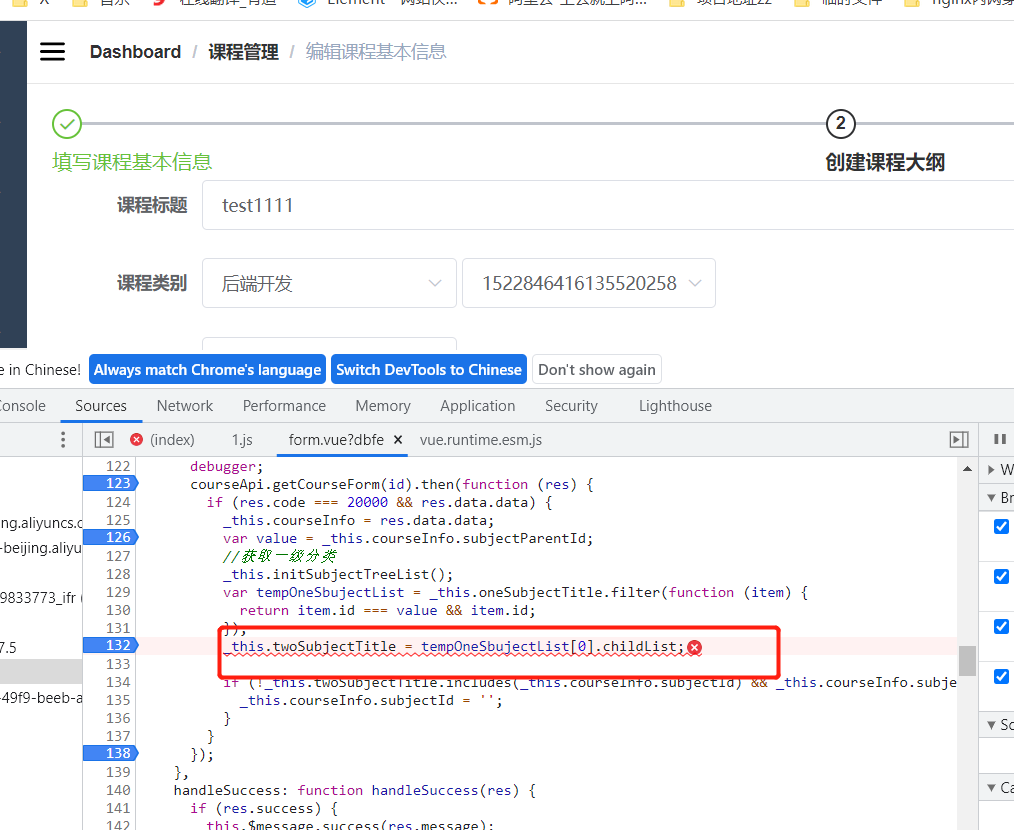
2、修改方案(两种一种是promise另一种是注释部分this.initSubjectTreeList()方法不这么写,直接写完整的方法调用)
//取得课程基本信息和课程简介
initCourseForm(id) {
new Promise((resolve, reject) => {
courseApi.getCourseForm(id).then(res => {
if (res.code === 20000 && res.data.data) {
//基本信息和课程简介回显
this.courseInfo = res.data.data
}
resolve(res.data.data)
})
}).then(res => {
let value = this.courseInfo.subjectParentId
//一级二级分类回显
subjectApi.treeList().then(res => {
if (res.code === 20000 && res.data.treeList) {
this.oneSubjectTitle = res.data.treeList
let tempOneSbujectList = this.oneSubjectTitle.filter(item => item.id === value && item.id);
this.twoSubjectTitle = tempOneSbujectList[0].childList
}
})
})
// courseApi.getCourseForm(id).then(res => {
// if (res.code === 20000 && res.data.data) {
// //基本信息和课程简介回显
// this.courseInfo = res.data.data
// let value = this.courseInfo.subjectParentId
// //一级二级分类回显
// subjectApi.treeList().then(res => {
// if (res.code === 20000 && res.data.treeList) {
// this.oneSubjectTitle = res.data.treeList
// let tempOneSbujectList = this.oneSubjectTitle.filter(item => item.id === value && item.id);
// this.twoSubjectTitle = tempOneSbujectList[0].childList
// }
// })
// }
// })
},
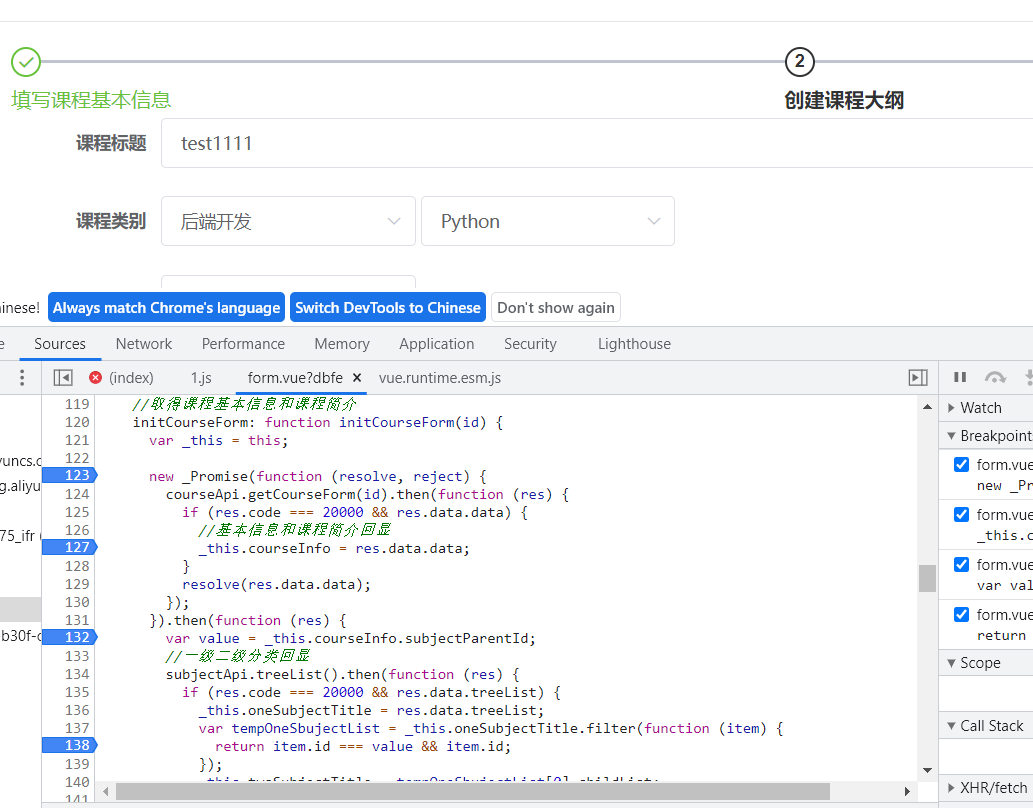





















 752
752











 被折叠的 条评论
为什么被折叠?
被折叠的 条评论
为什么被折叠?








