昨天弄手机,突然看到通知栏。看这东西这么简单的效果,心想应该能搞定,然后就拍起来了。
本以为这个下拉通知左边的图片是就有这方法,谁知道还得自己自定义的,累人了。
如有问题请指正。
看了看API 找到一套源码,然后就按着顺序写起来了。实在不记得哪位前辈的成果了,就不打签了,如侵权联系本人。
看一下目录:
第一个ActionNameActivity类没什么意义就是点击弹出的通知进入这个Activity.
不算太麻烦。
1.先看BaseNoticeActivity类MainActivity是继承这个类的
类主要是进行注册系统服务和删除通知栏和兼容适配的。
package com.example.hejingzhou.notifications;
import android.app.NotificationManager;
import android.app.PendingIntent;
import android.content.Intent;
import android.os.Bundle;
import android.support.v7.app.AppCompatActivity;
/**
* Created by Hejingzhou on 2016/3/13.
*/
public class BaseNoticeActivity extends AppCompatActivity{
public NotificationManager notificationManager;
@Override
protected void onCreate(Bundle savedInstanceState) {
super.onCreate(savedInstanceState);
InitService();
}
private void InitService() {
notificationManager = (NotificationManager)getSystemService(NOTIFICATION_SERVICE);
}
/**
* 清除这个编号的通知栏
* @param noticeNumber
*/
public void clearThisNotice(int noticeNumber){
notificationManager.cancel(noticeNumber);
}
/**
* 清除所有的通知
*/
public void clearAllNotice(){
notificationManager.cancelAll();
}
/**
* @获取默认的pendingIntent,为了防止2.3及以下版本报错 没有理解为什么这样做 就能防止报错
* @flags属性:
* 在顶部常驻:Notification.FLAG_ONGOING_EVENT
* 点击去除: Notification.FLAG_AUTO_CANCEL
*/
public PendingIntent getDefalutIntent(int flag){
PendingIntent pendingIntent = PendingIntent.getActivities(this,1, new Intent[]{new Intent()},flag);
return pendingIntent;
}
}
<span style="color:#ff0000;">
</span>2.BaseTools 两个方法获取APP的版本和SDK的版本
这两个方法在Android开发中挺重要的。

我们在这个程序中要的是SDK版本,而软件的版本号没什么用 ,SDK版本小于等于9可能造成错误,需要避免这个问题。
package com.example.hejingzhou.notifications;
import android.content.Context;
import android.content.pm.PackageInfo;
import android.content.pm.PackageManager;
import android.os.Build;
import android.util.Log;
/**
* Created by Hejingzhou on 2016/3/15.
*/
public class BaseTools {
/**
* 获得App版本
* @param context
* @return
* @throws Exception
*/
public static String getAppVersion(Context context) throws Exception{
PackageManager packageManager = context.getPackageManager();
PackageInfo packageInfo = packageManager.getPackageInfo(context.getPackageName(),0);
String versionName = packageInfo.versionName;
return versionName;
}
/**
* 获取当前系统SDK版本号
* @return
*/
public static int getSystemVersion(){
int version = Build.VERSION.SDK_INT;
return version;
}
}
3.MainActivity
package com.example.hejingzhou.notifications;
import android.app.Notification;
import android.app.NotificationManager;
import android.app.PendingIntent;
import android.content.BroadcastReceiver;
import android.content.Context;
import android.content.Intent;
import android.content.IntentFilter;
import android.content.pm.PackageManager;
import android.graphics.Bitmap;
import android.graphics.BitmapFactory;
import android.net.Uri;
import android.support.v4.app.NotificationCompat;
import android.os.Bundle;
import android.util.Log;
import android.view.View;
import android.widget.Button;
import android.widget.RemoteViews;
import android.widget.Toast;
import java.io.File;
/**
* 首先明白 Intent 与 PendingIntent的大概区别:
* intent英文意思是意图,pending表示即将发生或来临的事情。
* PendingIntent这个类用于处理即将发生的事情。
*/
public class MainActivity extends BaseNoticeActivity implements View.OnClickListener {
private String TAG = getClass().getSimpleName();
NotificationCompat.Builder mNotiBuilder;//通知构造器类
private int noticeID01 = 01;
private int noticeID02 = 02;
private int noticeID03 = 03;
private int noticeID04 = 04;
private int noticeID05 = 05;
private int noticeID06 = 06;
public boolean isPaly = false;
public ButtonBroadcastReceiver broadcastReceiver; //通知栏上的Button按下后会发出intent消息 这是接收消息的类继承接收类
public final static String ACTION_BUTTON = "ButtonActionFlag";
@Override
protected void onCreate(Bundle savedInstanceState) {
super.onCreate(savedInstanceState);
setContentView(R.layout.activity_main);
findViewById();
initNotice();
initButtonReceiver();
/**
* 获取的当前的APP版本好并没有什么用,只是在软件升级的时候用的到
* 这里的获取SDK的版本号 是因为自定义的通知须在SDK3.0的版本上支持,低于3.0不响应
*/
BaseTools baseTools = new BaseTools();
try {
String appversion = baseTools.getAppVersion(getApplicationContext());
Log.i(TAG,"当前的App版本号"+appversion);
int SystemVersion = baseTools.getSystemVersion();
Log.i(TAG,"当前的SDK版本号是"+SystemVersion);
} catch (Exception e) {
e.printStackTrace();
}
}
private void initButtonReceiver() {
broadcastReceiver = new ButtonBroadcastReceiver();
IntentFilter intentFilter = new IntentFilter();//意向结构化描述要匹配的值
intentFilter.addAction(ACTION_BUTTON);
registerReceiver(broadcastReceiver, intentFilter);//注册
}
/**
* 初始化通知栏
*/
private void initNotice() {
mNotiBuilder = new NotificationCompat.Builder(this);
mNotiBuilder.setContentIntent(getDefalutIntent(Notification.FLAG_ONGOING_EVENT));
mNotiBuilder.setContentIntent(getDefalutIntent(Notification.FLAG_ONGOING_EVENT)).//防止2.3一下报错??
setContentTitle("Test Title")
.setContentText("Test Content")
/**setContentIntent提供一个当单击通知时,发送
*
*FLAG_AUTO_CANCEL 该通知能被状态栏的清除按钮给清除掉
*FLAG_NO_CLEAR 该通知能被状态栏的清除按钮给清除掉
*FLAG_ONGOING_EVENT 通知放置在正在运行
*/
.setTicker("通知来了")
.setWhen(System.currentTimeMillis())//通知的时间一般为系统时间
.setPriority(Notification.PRIORITY_DEFAULT)//设置优先显示级别 范围 【-2 , 2】
.setOngoing(false)//设置这是否是一个持续的通知//如果设置为false 可以通过通知栏侧滑删除,true则不能
.setDefaults(Notification.DEFAULT_VIBRATE)//设置通知默认要使用的选项
.setNumber(100)//Show出一个数,也不知道使用它有啥用
.setSmallIcon(R.drawable.feiji);//只是在setTicker弹出的提示的时候是这个图标
}
private void findViewById() {
Button btnBasicNotice = (Button) findViewById(R.id.buttonBasicNotice);
btnBasicNotice.setOnClickListener(this);
Button btnBigNotice = (Button)findViewById(R.id.buttonBigNotice);
btnBigNotice.setOnClickListener(this);
Button btnPermanent = (Button)findViewById(R.id.buttonPermanent);
btnPermanent.setOnClickListener(this);
Button btnClearNotice = (Button)findViewById(R.id.buttonClearNotice);
btnClearNotice.setOnClickListener(this);
Button btnActionActivity = (Button)findViewById(R.id.buttonActionActivity);
btnActionActivity.setOnClickListener(this);
Button btnClearAllNotice = (Button)findViewById(R.id.buttonClearAllNotice);
btnClearAllNotice.setOnClickListener(this);
Button btnInstallApp = (Button)findViewById(R.id.buttonInstallApp);
btnInstallApp.setOnClickListener(this);
Button btnUserDefine = (Button)findViewById(R.id.buttonUserDefine);
btnUserDefine.setOnClickListener(this);
Button btnUserDefineButton = (Button)findViewById(R.id.buttonUserDefineButton);
btnUserDefineButton.setOnClickListener(this);
}
@Override
public void onClick(View v) {
switch (v.getId()) {
case R.id.buttonBasicNotice:
Log.i(TAG,"Click The Basic Notice");
showBasicNotice();
break;
case R.id.buttonBigNotice:
showBigNotice();
break;
case R.id.buttonPermanent:
showPermanent();
break;
case R.id.buttonClearNotice:
clearThisNotice(noticeID03);
break;
case R.id.buttonActionActivity:
ActionNewActivity();
break;
case R.id.buttonClearAllNotice:
clearAllNotice();
break;
case R.id.buttonInstallApp:
InstallApp();
break;
case R.id.buttonUserDefine://自定义
UserDefineNotice();
break;
case R.id.buttonUserDefineButton://自定义带Button
UserDefineButtonNotice();
break;
default:
break;
}
}
/**
* 用户定义的通知
*/
private void UserDefineNotice() {
RemoteViews view_notice = new RemoteViews(getPackageName(),R.layout.view_notice);//自定义布局
view_notice.setImageViewResource(R.id.custom_icon, R.drawable.jian);
view_notice.setTextViewText(R.id.tv_custom_title, "今日特价");
view_notice.setTextViewText(R.id.tv_custom_content,"白菜价 ----白菜价 --- 今日只卖白菜");
mNotiBuilder = new NotificationCompat.Builder(this);
mNotiBuilder.setContent(view_notice)
.setPriority(Notification.PRIORITY_DEFAULT)
.setTicker("今日特价")
.setContentIntent(getDefalutIntent(Notification.FLAG_AUTO_CANCEL))//因为运行时已经初始化了,可以以没有
.setWhen(System.currentTimeMillis())
.setOngoing(false)
.setSmallIcon(R.drawable.qian);
Notification notification = mNotiBuilder.build();
notification.contentView = view_notice;
notificationManager.notify(noticeID05, notification);
}
/**
* 安装APP
*/
private void InstallApp() {
mNotiBuilder.setAutoCancel(true)//点击后消失
.setContentTitle("Download Over")
.setContentText("Click Install the App")
.setTicker("Download Over");
Intent apkIntent = new Intent();
apkIntent.addFlags(Intent.FLAG_ACTIVITY_NEW_TASK);
apkIntent.setAction(android.content.Intent.ACTION_VIEW);
String appPath = "./mnt/sdcard/ProMonkey_2.0.apk";
Uri uri = Uri.fromFile(new File(appPath));
Log.i(TAG,""+uri);
apkIntent.setDataAndType(uri,"application/vnd.android.package-archive");
//这个类型不懂动的上 http://zengyan2012.iteye.com/blog/1646492 进行理解 就是定义好的文件类型定值
PendingIntent contextIntent = PendingIntent.getActivity(this,0,apkIntent,0);
//getActivity参数类型 context, requestCode, intent, flags, null
mNotiBuilder.setContentIntent(contextIntent);
notificationManager.notify(noticeID06, mNotiBuilder.build());
Toast.makeText(MainActivity.this,"运行了到这里了",Toast.LENGTH_SHORT).show();
}
/**
* 跳转到新的Activity
*/
private void ActionNewActivity() {
mNotiBuilder.setAutoCancel(true)//点击后通条消失
.setContentTitle("ActionNewActivity")
.setContentText("This is a ActionNewActivity")
.setTicker("ActionNewActivity Come on...")
.setSmallIcon(R.drawable.action);
Intent actionIntent = new Intent(this,ActionNewActivity.class);
actionIntent.setFlags(Intent.FLAG_ACTIVITY_SINGLE_TOP);
PendingIntent pendingIntent = PendingIntent.getActivity(this,0,actionIntent,PendingIntent.FLAG_UPDATE_CURRENT);
/**
* PendingIntent.FLAG_UPDATE_CURRENT 一个标志符 标志操作是否完成
*/
mNotiBuilder.setContentIntent(pendingIntent);
notificationManager.notify(noticeID04,mNotiBuilder.build());
}
/**
* 常驻栏
*/
private void showPermanent() {
NotificationCompat.Builder mBuilder = new NotificationCompat.Builder(this);
PendingIntent pendingIntent = PendingIntent.getActivity(this, 0, getIntent(), 0);
/**
*public static PendingIntent getActivity(Context context, int requestCode,
Intent intent, @Flags int flags) {
return getActivity(context, requestCode, intent, flags, null);
}
*/
mBuilder.setSmallIcon(R.drawable.ren)
.setTicker("Permanent Notice ...")
.setContentTitle("常住栏,无法右划取消")
.setContentText("This is a Permanent Notice")
.setContentIntent(pendingIntent);//setContentIntent:提供一个供通知栏单击时响应PendingIntent
Notification mNotification = mBuilder.build();
mNotification.iconLevel = R.drawable.ren;//设置图标
mNotification.flags = Notification.FLAG_ONGOING_EVENT;
mNotification.defaults = Notification.DEFAULT_VIBRATE;
mNotification.tickerText = "Notice Come in...";
mNotification.when = System.currentTimeMillis();
notificationManager.notify(noticeID03,mNotification);
}
/**
* 创建一个大的通知栏 没看出效果没什么不同
*/
private void showBigNotice() {
NotificationCompat.InboxStyle inboxStyle = new NotificationCompat.InboxStyle();
String[] events = new String[6];
inboxStyle.setBigContentTitle("Big Notice:");
for(int i=0;i<events.length;i++){
inboxStyle.addLine(events[i]);
}
mNotiBuilder.setContentTitle("Big Notice")
.setContentText("This a Big Notice")
.setSmallIcon(R.drawable.feiji)
.setTicker("Big Notice Come in...");
notificationManager.notify(noticeID02,mNotiBuilder.build());
}
/**
* 创建一个基本的通知
*/
private void showBasicNotice() {
mNotiBuilder.setContentTitle("Basic");
mNotiBuilder.setContentText("This is a Basic Notice!!!");
mNotiBuilder.setTicker("Basic Notice Come in");//首次出现上升滚动
//mNotiBuilder.setColor(red);
mNotiBuilder.setSmallIcon(R.drawable.xiao);
notificationManager.notify(noticeID01, mNotiBuilder.build());
}
public final static String INITENT_BUTTONID_TAG = "ButtonId";
public final static int BUTTON_PREV_ID = 1;
public final static int BUTTON_PLAY_ID = 2;
public final static int BUTTON_NEXT_ID = 3;
/**
* 创建的负责接收Intent传过来的信息内部类
*/
private class ButtonBroadcastReceiver extends BroadcastReceiver {
@Override
public void onReceive(Context context, Intent intent) {
String action = intent.getAction();
//public final static String ACTION_BUTTON = "com.notifications.intent.action.ButtonClick";
if(action.equals(ACTION_BUTTON)){
//public final static String INITENT_BUTTONID_TAG = "ButtonId";
int buttonId = intent.getIntExtra(INITENT_BUTTONID_TAG,0);
switch (buttonId){
case BUTTON_PREV_ID:
Log.i(TAG, "按下的上一首");
Toast.makeText(getApplicationContext(),"点击了上一首",Toast.LENGTH_SHORT);
break;
case BUTTON_PLAY_ID:
Log.i(TAG,"点击了播放");
String play_status = "";
isPaly = !isPaly;
if(isPaly){
play_status = "开始播放";
}else play_status = "已暂停";
UserDefineButtonNotice();
Log.i(TAG, play_status);
Toast.makeText(getApplicationContext(),play_status,Toast.LENGTH_SHORT).show();
break;
case BUTTON_NEXT_ID:
Log.i(TAG, "下一首");
Toast.makeText(getApplicationContext(),"下一首",Toast.LENGTH_SHORT).show();
break;
default:
break;
}
}
}
}
/**
* 用户自定义的带Button
*/
private void UserDefineButtonNotice() {
NotificationCompat.Builder mbBuilder = new NotificationCompat.Builder(this);//构建
RemoteViews mRemoteViews = new RemoteViews(getPackageName(),R.layout.view_notice_button);
mRemoteViews.setImageViewResource(R.id.custom_song_icon, R.drawable.yinyue);
mRemoteViews.setTextViewText(R.id.tv_custom_song_singer,"田嘱");
mRemoteViews.setTextViewText(R.id.tv_custom_song_name,"采蘑菇的小姑娘");
if(BaseTools.getSystemVersion() <= 9){
mRemoteViews.setViewVisibility(R.id.ll_custom_button, View.GONE);
}else {
mRemoteViews.setViewVisibility(R.id.ll_custom_button, View.VISIBLE);
if (isPaly) {
mRemoteViews.setImageViewResource(R.id.btn_custom_play, R.drawable.btn_pause);
} else mRemoteViews.setImageViewResource(R.id.btn_custom_play, R.drawable.btn_play);
}
//点击事件处理
Intent buttonIntent = new Intent(ACTION_BUTTON);
/**
* public final static String INITENT_BUTTONID_TAG = "ButtonId";
* public final static int BUTTON_PREV_ID = 1;
* */
//上一首 发送消息
buttonIntent.putExtra(INITENT_BUTTONID_TAG,BUTTON_PREV_ID);//传递消息
PendingIntent intent_prev = PendingIntent.getBroadcast(this,1,buttonIntent,PendingIntent.FLAG_UPDATE_CURRENT);
mRemoteViews.setOnClickPendingIntent(R.id.btn_custom_prev, intent_prev);
/**getBroadcast(Context context, int requestCode,Intent intent, @Flags int flags)
* getBroadcast返回现有连接或新处理意图匹配给定参数
*
* setOnClickPendingIntent(int viewId, PendingIntent pendingIntent) {
* addAction(new SetOnClickPendingIntent(viewId, pendingIntent));
* 指定键位,与发送内容
*/
//播放暂停 发送消息
buttonIntent.putExtra(INITENT_BUTTONID_TAG,BUTTON_PLAY_ID);
PendingIntent intent_play = PendingIntent.getBroadcast(this,2,buttonIntent,PendingIntent.FLAG_UPDATE_CURRENT);
mRemoteViews.setOnClickPendingIntent(R.id.btn_custom_play, intent_play);
//下一首消息
buttonIntent.putExtra(INITENT_BUTTONID_TAG, BUTTON_NEXT_ID);
PendingIntent intent_next = PendingIntent.getBroadcast(this, 3, buttonIntent, PendingIntent.FLAG_UPDATE_CURRENT);
mRemoteViews.setOnClickPendingIntent(R.id.btn_custom_next, intent_next);
mbBuilder.setContent(mRemoteViews)
.setContentIntent(getDefalutIntent(Notification.FLAG_ONGOING_EVENT))防止2.3一下报错???!
.setTicker("playing ...")
.setPriority(Notification.PRIORITY_DEFAULT)
.setOngoing(true)
.setSmallIcon(R.drawable.yinyue);
Notification notification = mbBuilder.build();//Notification代表着一个持久提交通知
notification.flags = Notification.FLAG_ONGOING_EVENT;
notificationManager.notify(200,notification);
/**
* void notify(int id, Notification notification)
* 发布一个通知在状态栏显示。如果一个通知,已经发布的应用程序相同的id和尚未被取消,它将取而代之的是更新的信息。
* @param id An identifier for this notification unique within your
* application.
* @param notification A {@link Notification} object describing what to show the user. Must not
* be null.
*/
}
@Override
protected void onDestroy() {
if(broadcastReceiver != null){
unregisterReceiver(broadcastReceiver);
}
super.onDestroy();
}
}
Ps:在启动应用程序的时候我的SD卡存放的程序。路径为我的SD卡。所以APK文件路径还是需要符合您的路径。
访问SD卡是需要添加SD卡的权限,这个不要忘了。
关于这个具体路径按照 Android Device Monitor 里进行寻找,如果是在Sd卡中的话,就是在mnt/sdcard/里面。
比如我的文件是在内存卡的根目录,那么我的路劲格式为
./mnt/sdcard/ProMonkey_2.0.apk
千万不能忘记前面的点
打印Uri解析完的日志为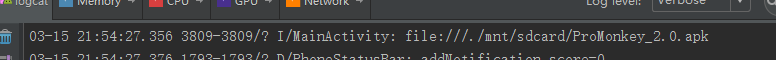
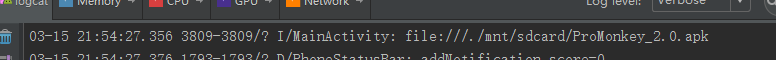
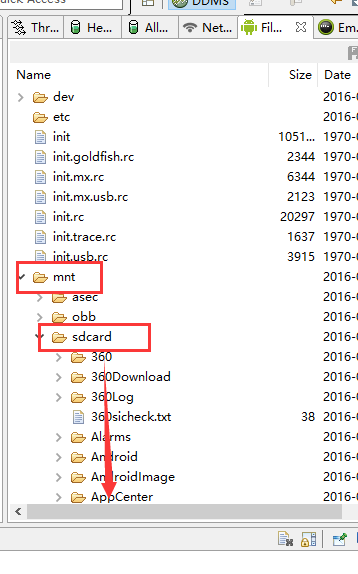
盗个图 ,类方法挺详细的:来自http://yiibai.com/android/android_notifications.html


运行结果:


























 585
585

 被折叠的 条评论
为什么被折叠?
被折叠的 条评论
为什么被折叠?








