大二学了一下PHP cURL,做了几个demo。
1、代码如下:
index.html
<html>
<head>
<meta http-equiv="Content-Type" content="text/html; charset=utf-8">
<meta name="viewport" content="width=device-width,initial-scale=1.0">
<title>IP域名查询</title>
<style type="text/css">
*{margin: 0;padding: 0;border: 0;}
body{font-family: 微软雅黑;width: 100%;background-color: #f8f8f8}
@media (max-width: 450px){
.ip_check_form{
width: 100%;
height: 500px;
margin: 0 auto;
background-color: ;
}
}
@media (min-width: 450px){
.ip_check_form{
width: 100%;
max-width: 600px;
height: 800px;
margin: 0 auto;
background-color: #f8f8f8;
}
}
form input{
outline: none;
font-family: 微软雅黑;
font-size: 16px;
transition: all .5s ease;
}
form input:focus {
border-color: rgba(82, 168, 236, 0.8);
outline: thin dotted \9;
box-shadow: inset 0 1px 1px rgba(0, 0, 0, 0.075), 0 0 8px rgba(82, 168, 236, 0.6);
}
p{padding: 10px 0 0 0;text-align: center;}
.query_ip{
width: 90%;
height: 40px;
padding-left: 5%;/*设置placeholder的位置*/
}
.submit{
width: 90%;
height: 50px;
color: #fff;
font-size: 16px;
background-color: rgb(97,178,220);
transition: all .5s ease;
font-family: 微软雅黑;
}
.submit:hover{
background-color: rgb(97,178,255);
}
/*input placeholder样式*/
:-moz-placeholder { /* Mozilla Firefox 4 to 18 */
opacity:.5;
}
::-moz-placeholder { /* Mozilla Firefox 19+ */
opacity:.5;
}
input:-ms-input-placeholder{
opacity:.5;
}
input::-webkit-input-placeholder{
opacity:.5;
}
input::-webkit-input-placeholder { /* WebKit browsers*/
opacity:.5;
}
input:-moz-placeholder { /* Mozilla Firefox 4 to 18*/
opacity:.5;
}
input::-moz-placeholder { /* Mozilla Firefox 19+*/
opacity:.5;
}
input:-ms-input-placeholder { /* Internet Explorer 10+*/
opacity:.5;
}
</style>
</head>
<body>
<form class="ip_check_form" method="get" action="query_ip.php">
<p>
<input class="query_ip" name="ip" type="text"/ required="" placeholder="127.0.0.1">
</p>
<p>
<input class="submit" name="submit" type="submit" value="查询"/>
</p>
<p align="center" style="font-size: 12px;margin-top: 20px;">by Vegeta</p>
</form>
</body>
</html>query_ip.php
<meta charset="utf-8">
<meta name="viewport" content="width=device-width,initial-scale=1.0">
<style type="text/css">
*{margin: 0;padding: 0;border: 0;font-family: 微软雅黑;}
body{background-color: #e9e9e9;}
@media (min-width: 450px){
.result_box{
width: 100%;
max-width: 600px;
height: 800px;
margin: 0 auto;
background-color: #e9e9e9;
}
}
.result_p0{
width: 95%;
height: 50px;
display: block;
padding-left: 5%;
line-height: 50px;
font-size: 14px;
background-color: #e9e9e9;
transition: background-color .5s ease;
}
.result_p0:hover{
background-color: #fff;
}
.result_p1{
width: 95%;
height: 50px;
display: block;
padding-left: 5%;
line-height: 50px;
font-size: 14px;
background-color: #f5f5f5;
transition: background-color .5s ease;
}
.result_p1:hover{
background-color: #fff;
}
.result_s{font-size: 12px;text-align: center;}
</style>
<?php
header("Content-type:text/html,charset=utf8");
include('simple_html_dom.php');
$ip=$_GET['ip'];
$url = 'http://ip.chinaz.com/'.$ip;
$ch = curl_init();
for($i=0;$i<1;$i++)
{
curl_setopt($ch, CURLOPT_URL, $url);
curl_setopt($ch, CURLOPT_HEADER, 1);
curl_setopt($ch, CURLOPT_RETURNTRANSFER, 1);
curl_setopt($ch, CURLOPT_SSL_VERIFYPEER, false);// 这个是主要参数
$output = curl_exec($ch) ;
$html = new simple_html_dom();
$html ->load($output);
curl_close($ch);
$arrMsg = array();
foreach($html->find('.WhoIpWrap p span') as $m) {
array_push($arrMsg,$m->plaintext);
}
// var_dump($arrMsg);
if(!empty($arrMsg)) {
echo<<<begin
<body>
<div class="result_box">
<br/>
<p class="result_p1">$arrMsg[0]</p>
<p class="result_p0">$arrMsg[4]</p>
<p class="result_p1">$arrMsg[1]</p>
<p class="result_p0">$arrMsg[5]</p>
<p class="result_p1">$arrMsg[2]</p>
<p class="result_p0">$arrMsg[6]</p>
<p class="result_p1">$arrMsg[3]</p>
<p class="result_p0">$arrMsg[7]</p>
<br/><br/>
<p class="result_s">以上数据来之站长之家</p>
</div>
</body>
begin;
break;
}
else{
echo<<<begin
<div class="result_box">
<br/>
<p align="center">抱歉,您输入IP域名不存在-_-!! 或者输入有误。</p>
</div>
begin;
break;
}
}
?>simple_html_dom.php
需要下载php解析html类库:simple_html_dom.php
2、效果截图











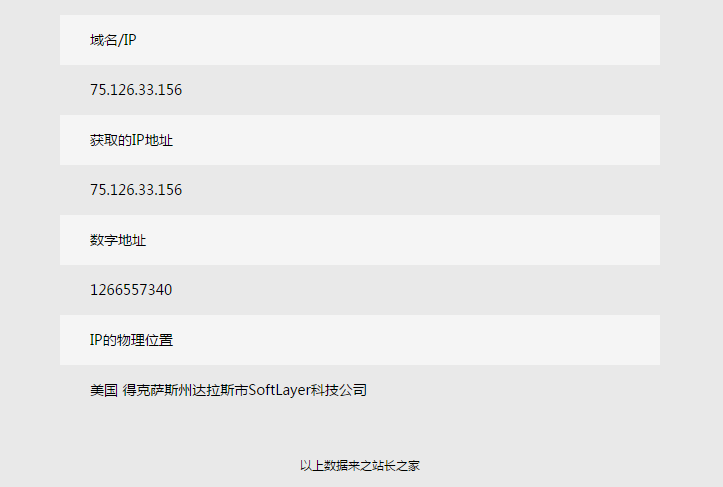














 949
949

 被折叠的 条评论
为什么被折叠?
被折叠的 条评论
为什么被折叠?








