一 概述
本文要实现超级猜图程序,包含以下功能:
-
根据图片猜名字,猜对了金币增加进入下一题,猜错了金币减少,并且名字变红
-
提示:提示当前题目的第一个字
-
大图:放大图片,点击其他位置缩小图片
-
下一题:跳过当前题目
<!--more-->
二 功能演示(大图)
-
点击大图按钮,图片放大,背景变暗
-
点击其他部分,图片缩小到原来大小
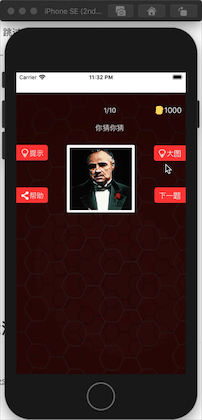
三 代码实现
3.1 ViewController.m
#import "ViewController.h"
@interface ViewController ()
@property (weak, nonatomic) IBOutlet UIButton *iconButton;
@property (nonatomic,strong) UIButton *cover;
@end
@implementation ViewController
- (UIButton *)cover
{
if (_cover==nil) {
_cover=[[UIButton alloc]initWithFrame:self.view.bounds];
_cover.backgroundColor=[UIColor colorWithWhite:0.0 alpha:0.5];
[self.view addSubview:_cover];
_cover.alpha=0.0;
[_cover addTarget:self action:@selector(smallImage:) forControlEvents:UIControlEventTouchUpInside];
}
return _cover;
}
//放大图片
- (IBAction)bigImage:(UIButton *)sender
{
//1.添加蒙版(遮罩)
[self cover];
//2.将图像按钮放到最前面
[self.view bringSubviewToFront:self.iconButton];
//3.动画放大图像按钮
CGFloat w=self.view.bounds.size.width;
CGFloat h=w;
CGFloat y=(self.view.bounds.size.height-h)*0.5;
[UIView animateWithDuration:1.0f animations:^{
self.iconButton.frame=CGRectMake(0,y, w, h);
self.cover.alpha=1.0;
}];
}
//缩小图片
-(void)smallImage:(UIButton *)cover
{
//将图像恢复初始位置
[UIView animateWithDuration:1.0 animations:^{
self.iconButton.frame=CGRectMake(112, 160, 150, 150);
cover.alpha=0.0;
} completion:^(BOOL finished) {
//删除cover
//[cover removeFromSuperview];
}];
}
@end






















 172
172











 被折叠的 条评论
为什么被折叠?
被折叠的 条评论
为什么被折叠?








