一 概述
- 按照1:1:2的份额划分圆形
- 开始角度为0度,旋转角度为份额2π(360度),结束角度为开始角度+旋转角度
- 给每分饼状图设置不同的颜色
- 点击图形,饼状图切换颜色
二 饼状图划分
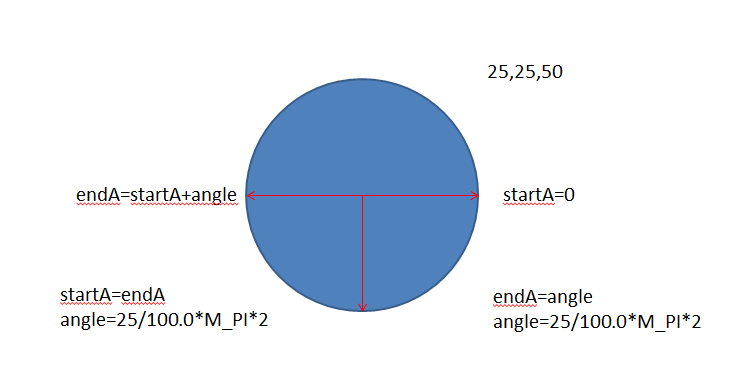
startA=0;
angle=25/100.0*M_PI*2;
endA=startA=angle;
三 功能开发
3.1 代码
pieView
- (void)drawRect:(CGRect)rect {
// Drawing code
NSArray *data=@[@25,@25,@50];
//1.获取上下文
CGContextRef ctx=UIGraphicsGetCurrentContext();
CGPoint center=CGPointMake(125, 125);
CGFloat radius=120;
CGFloat startA=0;
CGFloat angle=0;
CGFloat endA=0;
for (NSNumber *number in data) {
//2.拼接路径
startA=endA;
angle=number.intValue/100.0*M_PI*2;
endA=startA+angle;
UIBezierPath *path=[UIBezierPath bezierPathWithArcCenter:center radius:radius startAngle:startA endAngle:endA clockwise:YES];
[path addLineToPoint:center];
[[UIColor randomColor]set];
//3.把路径添加到上下文
CGContextAddPath(ctx, path.CGPath);
//4.渲染
CGContextFillPath(ctx);
}
}
- (void)touchesBegan:(NSSet<UITouch *> *)touches withEvent:(UIEvent *)event
{
[self setNeedsDisplay];
}
UIColor+RandomColor(随机颜色工具)
#import "UIColor+RandomColor.h"
@implementation UIColor (RandomColor)
+(UIColor *)randomColor
{
CGFloat r=arc4random_uniform(256)/255.0;
CGFloat g=arc4random_uniform(256)/255.0;
CGFloat b=arc4random_uniform(256)/255.0;
return [UIColor colorWithRed:r green:g blue:b alpha:1];
}
@end
3.2 效果图
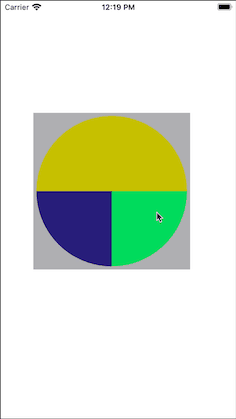
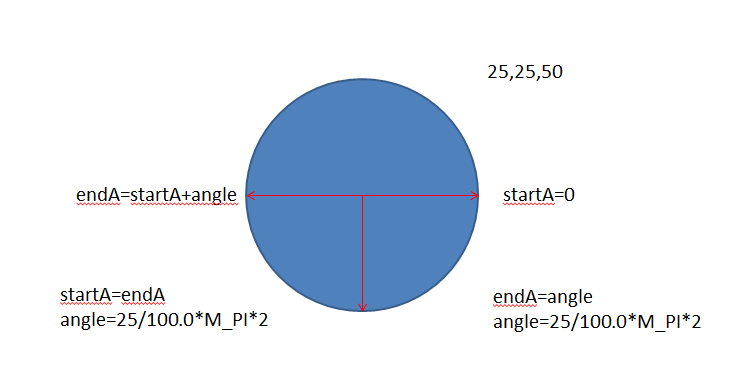
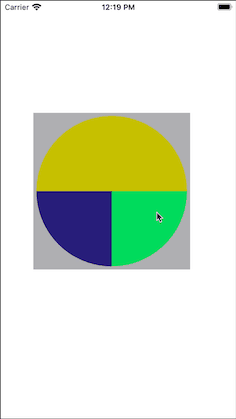






















 747
747











 被折叠的 条评论
为什么被折叠?
被折叠的 条评论
为什么被折叠?








