一 概述
- Card是Material风格的卡片控件,Card有较小的圆角和阴影。
- Card通常用于展示一组信息
二 Card
2.1 构造方法
const Card({
Key? key,
this.color,
this.shadowColor,
this.elevation,
this.shape,
this.borderOnForeground = true,
this.margin,
this.clipBehavior,
this.child,
this.semanticContainer = true,
})
2.2 属性说明
| 属性 | 说明 | 取值 |
|---|
| color | 背景颜色 | Color |
| elevation | 阴影值 | double |
| shadowColor | 阴影颜色 | Color |
| child | 子控件 | Widget |
| shape | 形状 | ShapeBorder |
三 示例
3.1 代码
Column(
children: [
Card(
shadowColor: Colors.yellowAccent,
shape: RoundedRectangleBorder(borderRadius: BorderRadius.circular(15)),
//color: Colors.orange,
elevation: 30,
child: Column(
mainAxisSize: MainAxisSize.min,
children: <Widget>[
const ListTile(
leading: Icon(Icons.album),
title: Text('Title-1'),
subtitle: Text('Subtitle-1'),
),
Row(children: [
FlatButton(child: const Text('OK',style:TextStyle(color: Colors.blue) ,), onPressed: () {},),
FlatButton(child: const Text('Cancel',style:TextStyle(color: Colors.blue)), onPressed: () {},),
],)
],
),
),
Divider(thickness: 10,indent: 20,endIndent: 20,color: Colors.deepOrange,),
Card(
shape: RoundedRectangleBorder(borderRadius: BorderRadius.circular(15)),
//color: Colors.orange,
elevation: 10,
child: Column(
mainAxisSize: MainAxisSize.min,
children: <Widget>[
const ListTile(
leading: Icon(Icons.album),
title: Text('Title-2'),
subtitle: Text('Subtitle-2'),
),
Wrap(children: [
FlatButton(child: const Text('OK',style:TextStyle(color: Colors.blue) ,), onPressed: () {},),
FlatButton(child: const Text('Cancel',style:TextStyle(color: Colors.blue)), onPressed: () {},),
],)
],
),
),
Divider(thickness: 10,indent: 20,endIndent: 20,color: Colors.green,),
Card(
shape: RoundedRectangleBorder(borderRadius: BorderRadius.circular(15)),
//color: Colors.orange,
elevation: 10,
child: Column(
mainAxisSize: MainAxisSize.min,
children: <Widget>[
const ListTile(
leading: Icon(Icons.album),
title: Text('Title-3'),
subtitle: Text('Subtitle-3'),
),
ButtonBar(
children: <Widget>[
FlatButton(child: const Text('OK'), onPressed: () {},),
FlatButton(child: const Text('Cancel'), onPressed: () {},),
],
)
],
),
),
],
)
3.2 效果图
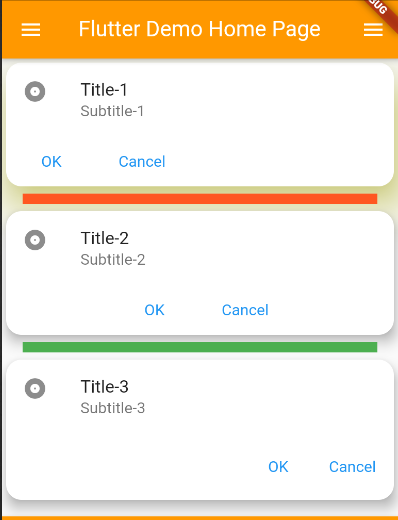
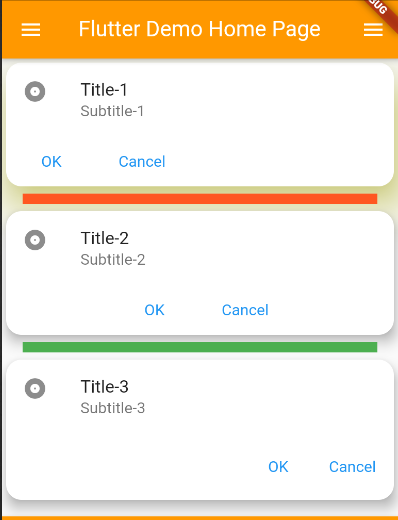






















 209
209

 被折叠的 条评论
为什么被折叠?
被折叠的 条评论
为什么被折叠?








