一 概述
本文介绍HTML中的提示信息:
- window.alert:弹窗提示框
- window.console.log:调试,控制台输入信息
- document.write:整个页面替换write内容
- document.getElementById(“xx”).innerHTML:讲id为xx的元素替换
二 没有发生屏幕翻转时
2.1 页面布局
2.1.1 布局代码
<html>
<header>
<style>
#main-content{
width: 400px;
height: 400px;
position: relative;
margin: 0 auto;
padding: auto;
background: chocolate;
top: 100px;
}
input{
width: 80px;
height: 50px;
size: 20px;
}
</style>
<script>
function messageAlert(){
window.alert("弹窗");
}
function messageConsole(){
window.console.log("console");
}
function messageWrite(){
document.write("Write");
}
function messageInnerHTML(){
document.getElementById("content").style.display="";
document.getElementById("content").innerHTML="InnerHTML";
setTimeout(function(){
document.getElementById("content").style.display="none";
},1000);
}
</script>
</header>
<body bgcolor="#888">
<div id="main-content" align="center">
<h1>Title</h1>
<input type="button" value="弹窗" onclick="messageAlert()">
<input type="button" value="console" onclick="messageConsole()">
<input type="button" value="write" onclick="messageWrite()">
<input type="button" value="innerHTML" onclick="messageInnerHTML()">
<p id="content"></p>
</div>
</body>
</html>
2.1.2 显示效果
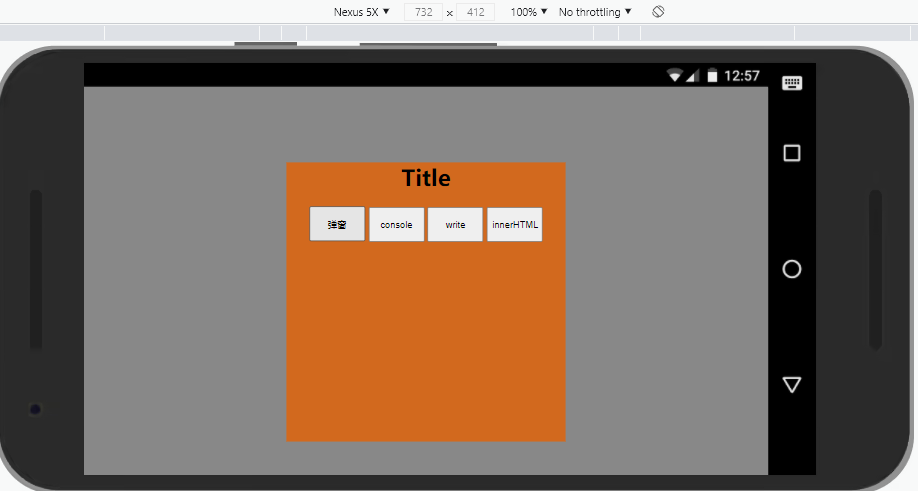
2.2 消息提示效果
2.2.1 alert
代码
window.alert("弹窗");
效果图

2.2.2 console.log
代码
window.console.log("console");
效果图
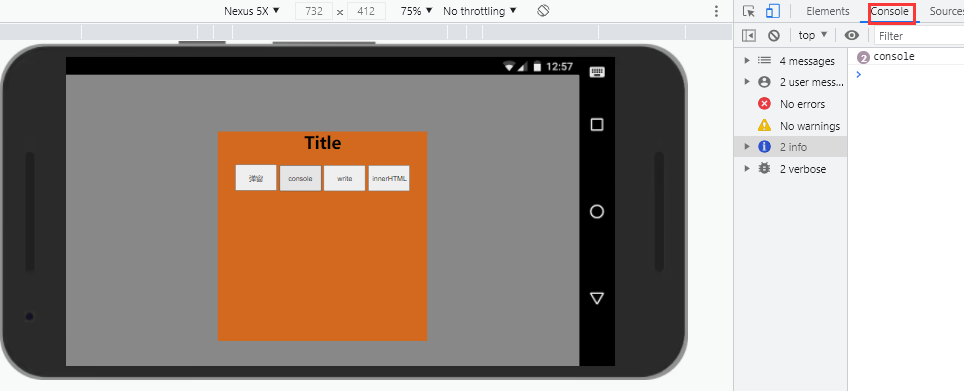
2.2.3 document.write(没有元素的write功能)
代码
document.write("Write");
效果图

2.2.3 document.getElementById(“xx”).innerHTML
代码
document.getElementById("content").style.display="";
document.getElementById("content").innerHTML="InnerHTML";
setTimeout(function(){
document.getElementById("content").style.display="none";
},1000);
说明(仅作为提示信息,1秒后消失):
- 第一行(style.display=""):清除style中display属性,否则第二次后不会消失
- 第二行(innerHTML=“InnerHTML”😉:显示内容
- 第三行(setTimeout(function()):定时功能,1秒后取消显示
效果图

三 屏幕发生旋转
3.1 将屏幕旋转一定角度
新增代码
html{
-moz-transform:rotate(270deg);
-o-transform:rotate(270deg);
-webkit-transform:rotate(270deg);
-ms-transform:rotate(270deg);
transform:rotate(270deg);
}
效果

3.2 此时,提示信息说明
- alert弹框(异常):没有随着屏幕的旋转而旋转,旋转后,alert仍然横向显示
- write(异常):效果同alert,没有随着屏幕的旋转而旋转,旋转后,write仍然横向显示
- innerHTML和console.log:正常显示






















 272
272











 被折叠的 条评论
为什么被折叠?
被折叠的 条评论
为什么被折叠?








