微信小程序中,与相机相关的组件是媒体组件camera
属性 类型 默认值 说明 mode string normal 应用模式,只在初始化时有效,不能动态变更 resolution string medium 分辨率,不支持动态修改 device-position string back 摄像头朝向 flash string auto 闪光灯,值为auto, on, off frame-size string medium 指定期望的相机帧数据尺寸 bindstop eventhandle 摄像头在非正常终止时触发,如退出后台等情况 binderror eventhandle 用户不允许使用摄像头时触发 bindinitdone eventhandle 相机初始化完成时触发,e.detail = {maxZoom} bindscancode eventhandle 在扫码识别成功时触发,仅在 mode=“scanCode” 时生效
值 说明 normal 相机模式 scanCode 扫码模式
值 说明 auto 自动 on 打开 off 关闭 torch 常亮
值 说明 small 小尺寸帧数据 medium 中尺寸帧数据 large 大尺寸帧数据
<view class="page-body">
<view class="page-body-wrapper">
<camera device-position="back" flash="off" binderror="error" style="width: 100%; height: 300px;"></camera>
<view class="btn-area">
<button type="primary" bindtap="takePhoto">拍照</button>
</view>
<view class="btn-area">
<button type="primary" bindtap="startRecord">开始录像</button>
</view>
<view class="btn-area">
<button type="primary" bindtap="stopRecord">结束录像</button>
</view>
<view class="preview-tips">预览</view>
<image wx:if="{{src}}" mode="widthFix" src="{{src}}"></image>
<video wx:if="{{videoSrc}}" class="video" src="{{videoSrc}}"></video>
</view>
</view>
Page({
onLoad() {
this.ctx = wx.createCameraContext()
},
takePhoto() {
this.ctx.takePhoto({
quality: 'high',
success: (res) => {
this.setData({
src: res.tempImagePath
})
}
})
},
startRecord() {
this.ctx.startRecord({
success: (res) => {
console.log('startRecord')
}
})
},
stopRecord() {
this.ctx.stopRecord({
success: (res) => {
this.setData({
src: res.tempThumbPath,
videoSrc: res.tempVideoPath
})
}
})
},
error(e) {
console.log(e.detail)
}
})
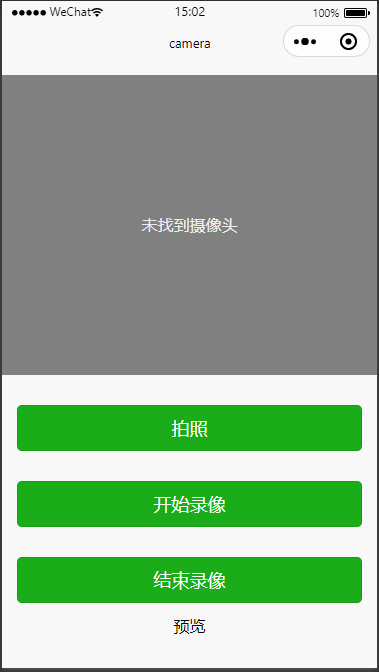






















 1万+
1万+











 被折叠的 条评论
为什么被折叠?
被折叠的 条评论
为什么被折叠?








