一 概述
本文介绍通过CoreBluetooth进行蓝牙操作的示例,包含
- 项目界面介绍
- 蓝牙权限授予
- 功能开发(蓝牙扫描、停止扫描、清空设备)
二 项目界面介绍
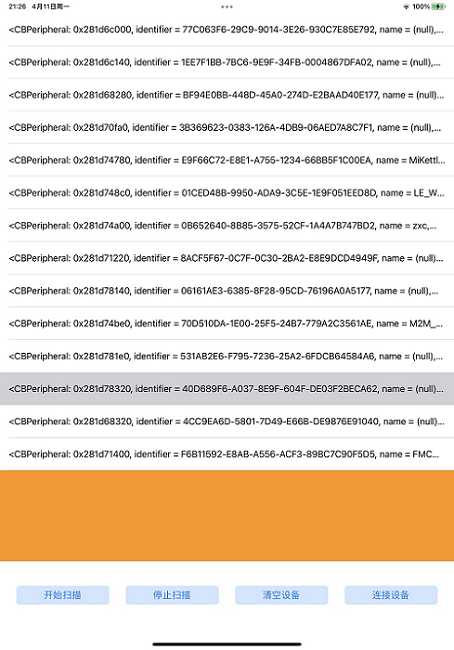
说明:
- 上面是个UITableView,蓝牙扫描到设备时,显示在列表中
- 开始扫描:点击此按钮,执行开始扫描按钮
- 停止扫描:点击此按钮,停止蓝牙扫描
- 清空设备:点击此按钮,停止蓝牙扫描,并清空UITableView列表
三 蓝牙权限授予
3.1 点击info.plist,点击+号添加蓝牙权限

3.2 添加蓝牙权限后的视图

四 功能开发(蓝牙扫描、停止扫描、清空设备)
4.1 数据初始化
#import "ViewController.h"
#import <CoreBluetooth/CoreBluetooth.h>
@interface ViewController ()<UITableViewDataSource,CBCentralManagerDelegate>
@property (weak, nonatomic) IBOutlet UITableView *tableView;
@property(nonatomic,strong) NSMutableArray *peripherals; //外设
@property(nonatomic,strong) CBCentralManager *centralManager; //中心设备
@property (nonatomic, assign) CBManagerState peripheralState; // 蓝牙状态
@property (nonatomic, strong) CBPeripheral *cbPeripheral; // 扫描到的设备
@end
@implementation ViewController
-(NSMutableArray *)peripherals
{
if (!_peripherals) {
_peripherals= [NSMutableArray array];
}
return _peripherals;
}
- (CBCentralManager *)centralManager
{
if (!_centralManager)
{
_centralManager = [[CBCentralManager alloc] initWithDelegate:self queue:nil];
}
return _centralManager;
}
- (void)viewDidLoad {
[super viewDidLoad];
[self centralManager];
}
4.2 蓝牙扫描
//扫描设备按钮
- (IBAction)scanForPeripherals:(UIButton *)sender
{
[self.centralManager stopScan];
NSLog(@"扫描设备");
if (self.peripheralState == CBManagerStatePoweredOn)
{
[self.centralManager scanForPeripheralsWithServices:nil options:nil];
}
}
4.3 停止扫描
//停止设备扫描按钮
- (IBAction)stopForPeripherals:(UIButton *)sender
{
[self.centralManager stopScan];
}
4.4 清空设备
//清空设备按钮
- (IBAction)clearPeripherals:(UIButton *)sender
{
NSLog(@"清空设备");
[self.peripherals removeAllObjects];
[self.tableView reloadData];
}
4.5 与蓝牙扫描相关
#pragma mark-CBCentralManagerDelegate
//发现外设
-(void)centralManager:(CBCentralManager *)central didDiscoverPeripheral:(CBPeripheral *)peripheral advertisementData:(NSDictionary<NSString *,id> *)advertisementData RSSI:(NSNumber *)RSSI
{
NSLog(@"111--%s",__func__);
//保存扫瞄到的外部设备
//判断如果数组中不包含当前扫描到的外部设备才保存
if (![self.peripherals containsObject:peripheral]) {
[self.peripherals addObject:peripheral];
[self.tableView reloadData];
}
}
- (void)centralManagerDidUpdateState:(nonnull CBCentralManager *)central {
NSLog(@"222-%s",__func__);
self.peripheralState = central.state;
switch ([central state])
{
case CBManagerStateUnsupported:
NSLog(@"蓝牙不可用");
break;
case CBManagerStateUnauthorized:
NSLog(@"未授权");
break;
case CBManagerStatePoweredOff:
NSLog(@"蓝牙未打开");
break;
case CBManagerStatePoweredOn:
NSLog(@"蓝牙已打开");
break;
case CBManagerStateUnknown:
NSLog(@"状态未知");
break;
default:
NSLog(@"不明情况了");
break;
}
}
4.6 UITableView数据展示
#pragma tableView方法
//每个section有多少cell
- (NSInteger)tableView:(UITableView *)tableView numberOfRowsInSection:(NSInteger)section
{
return self.peripherals.count;
}
// 告诉表格控件,每个cell的数据
- (UITableViewCell *)tableView:(UITableView *)tableView cellForRowAtIndexPath:(NSIndexPath *)indexPath
{
UITableViewCell *cell=[[UITableViewCell alloc]initWithStyle:UITableViewCellStyleDefault reuseIdentifier:nil];
if (self.peripherals.count>0) {
CBPeripheral *peripheral=self.peripherals[indexPath.row];
cell.textLabel.text=[NSString stringWithFormat:@"%@",peripheral];
}
return cell;
}
4.7 效果图









 本文详细介绍了如何使用CoreBluetooth在iOS应用中实现蓝牙设备的扫描、停止和清空功能,包括界面设计、权限管理及CBCentralManager的使用。通过实例展示了从界面布局到功能开发的完整过程。
本文详细介绍了如何使用CoreBluetooth在iOS应用中实现蓝牙设备的扫描、停止和清空功能,包括界面设计、权限管理及CBCentralManager的使用。通过实例展示了从界面布局到功能开发的完整过程。
















 5万+
5万+

 被折叠的 条评论
为什么被折叠?
被折叠的 条评论
为什么被折叠?








