matplotlib显示中文与负号
matplotlib.rcParams["font.sans-serif"] = ["SimHei"]
matplotlib.rcParams["axes.unicode_minus"] = False-
Figure 对象
import matplotlib.pyplot as plt
import numpy as np
x = np.arange(0,10.01,0.01)
y = x**2 + x + 5
fig = plt.figure(figsize=(8,3),facecolor="#f1f1f1")
left,bottom,width,height = 0.1,0.1,0.8,0.8
ax = fig.add_axes((left,bottom,width,height),facecolor="#e1e1e1")
ax.plot(x,y)
fig.savefig("0.png",dpi=200,facecolor="#f1f1f1")
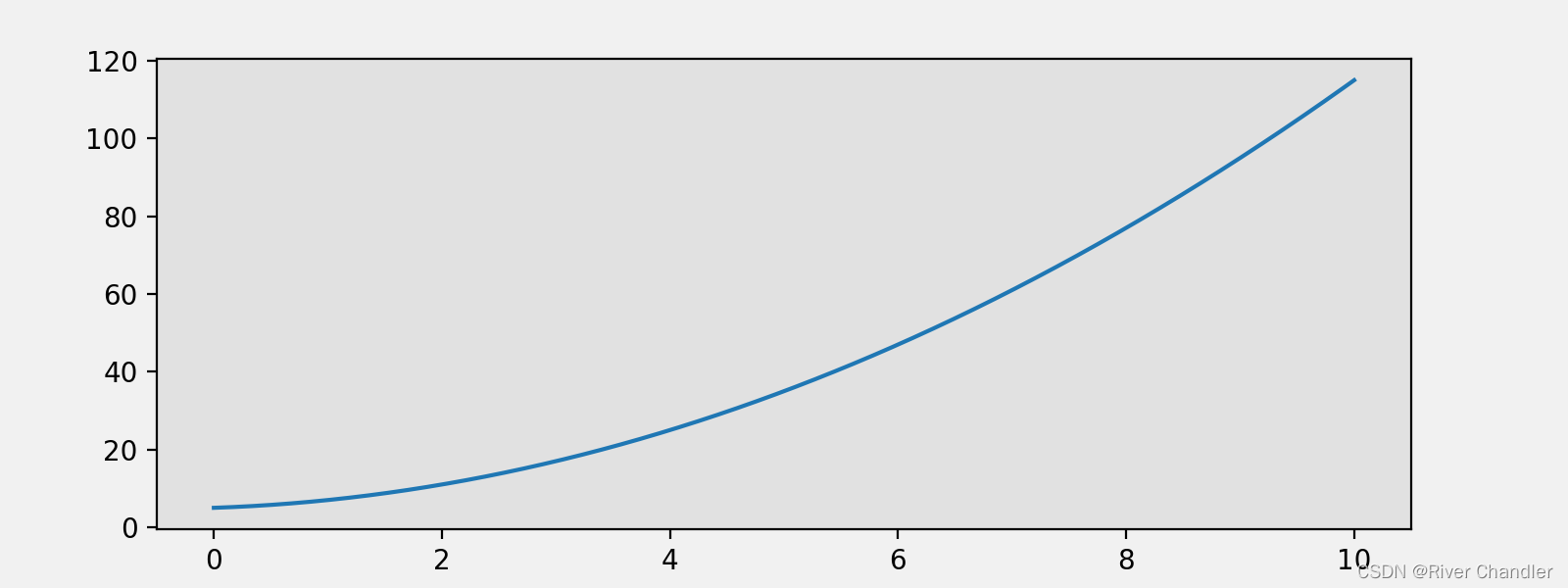
Axes 对象
绘图类型
| axes.plot | axes.step | axes.bar | axes.hist |
| 折线图 | 阶梯图 | 柱状图 | 直方图 |
| axes.errorbar | axes.scatter | axes.fill_between | axes.quiver |
| 误差棒 | 点图 | 区间图 | 向场 |
-
关键字参数
| color | 颜色 |
| alpha | 透明度(0-1) |
| linewidth/lw | 线宽 |
| linestyle/ls | -实线 --虚线 :点线 .-点画线 |
| marker | +十字形 o圆形 *星形 s方形 .点 1 2 3 4 不同朝向的三角形 |
| marksize | |
| markerfacecolor | |
| markeredgewidth | |
| markeredgecolor |
图例
ax.legend(ncol=4,loc=3,bbox_to_anchor=(0,1))| ncol | 标签排列成的列数 |
| loc | loc=1 右上 loc=2 左上 loc=3 左下 loc=4 右下 |
| bbox_to_anchor | (x,y) 坐标 |
文本注释
axes.test set_title set_xlabel set_ylabel axes.annotate
| fontsize | 字号 |
| family | 字体 |
| backgroundcolor | 文本标签的背景颜色 |
| color | 文本颜色 |
| alpha | 透明度 |
| notation | 旋转角度 |
轴属性
轴范围
| set_xlim | |
| set_ylim | |
| axis | "tight" 坐标的范围紧密匹配绘制 "equal" 坐标轴的单位长度包含相同的像素点 |
轴刻度
| set_xticks | |
| set_yticks | |
| set_xticklabels | |
| set_yticklabels | |
| grid | 格子 |
| 对数坐标 | loglog 对x,y轴同时使用对数坐标 semilogx x轴对数坐标 semilogy y轴对数坐标 |
双轴图
| twinx | 共享x轴 |
| twiny | 共享y轴 |
import matplotlib.pyplot as plt
import numpy as np
x1 = np.arange(0,10.01,0.01)
y1 = x1**2 + x1 + 5
x2 = np.arange(2,12.01,0.01)
y2 = x2**3 + x2*0.5 - 3
fig,ax1 = plt.subplots(figsize=(8,4))
ax1.plot(x1,y1)
ax2 = ax1.twiny()
ax2.plot(x2,y2)
plt.show()
边框
| spines | 设置类同上 示例如下 |
| set_position | |
import matplotlib.pyplot as plt
import numpy as np
x1 = np.arange(0,10.01,0.01)
y1 = x1**2 + x1 + 5
x2 = np.arange(2,12.01,0.01)
y2 = x2**3 + x2*0.5 - 3
fig,ax1 = plt.subplots(figsize=(8,4))
ax1.spines["right"].set_alpha(0.45)
ax1.spines["bottom"].set_linewidth(3)
ax1.spines["left"].set_color("red")
ax1.spines["top"].set_linestyle("-.")
plt.show()
-
操作详解
- 1.pyplot.subplots选项
| nrows | 子图的行数 |
| ncols | 子图的列数 |
| sharex | 所有的子图使用相同的x轴刻度 |
| sharey | 所有的子图使用相同的y轴刻度 |
import matplotlib.pyplot as plt
fig = plt.figure()
#add_subplot 创建一个或多个子图
ax1 = fig.add_subplot(2,2,1)
plt.plot([1,2,3,4,5,6,7,8,9,10],[23,43,54,32,34,45,39,43,45,49],"k.-")
ax2 = fig.add_subplot(2,2,2)
ax3 = fig.add_subplot(2,2,3)
plt.plot([1,2,3,4,5,6,7,8,9,10],[23,43,54,32,34,45,39,43,45,49],"k--")
########只对最后一个创建的图起作用
plt.show()- 2.颜色,标记、线类型和图例
| plot参数 | |||
| linestyle= | figure | linestyle= | figure |
| “--” | 虚线 | “dashdot” | |
| “-” | 实线 | “dotted” | |
| “-.” | “None” | ||
| “solid” | “:” | 通过点线连接数据点 | |
| scatter参数 | |||
| marker | |||
| "o" | 空心圆圈 | "." | |
| label | plt.legend(loc=”best”) 保存在最合适的位置 | ||
import matplotlib.pyplot as plt
plt.plot([1,2,3,4],[2,3,4,5],linestyle="-.",color="green",label="this is the line")
plt.plot([2,3,4,6,7],[2,3,4,5,3],label="this is different")
plt.legend()
plt.savefig("None")- 3.刻度和标签
| 在数据范围内设定刻度的位置 | set_xticks() |
| 为标签赋值(比如原来用厘米表示的长度单位可以简化为用米表示) | set_xticklabels() |
| 将x轴刻度标签旋转 | rotation= |
| 添加标题 | set_xlabel() |
| x轴y轴相同 | |
| x轴的极限 | xlimit() |
import matplotlib.pyplot as plt
import random
x = [1,5,9,13,15]
y = [7,8,11,23,25]
plt.xlabel("X location")
plt.ylabel("Y location",rotation=True,fontsize=5)
plt.title("X-Y location record")
plt.xticks(fontsize=10)
plt.yticks(fontsize=5)
plt.plot(x,y,linestyle="--",color="r",label="example")
plt.legend()
plt.savefig("0.jpg")
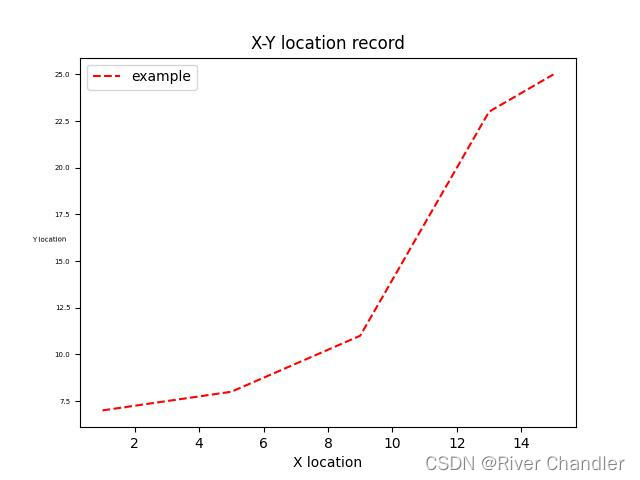
- 4.注释与子图加工
| text(x,y,“注释”,fontsize=10) | ||
| x,y添加注释的位置 | 一个字符串 | 字体大小 |
| annotate(label,xy=(坐标),xytext=(注释位置),arrowprops=dict(headwidth=4,headlength=4 )) | 添加箭头 |
- 5.图片的保存
| 参数 | |
| fname | 文件名 |
| dpi | 分辨率 |
| facecolor | 背景颜色 |
| format | 文件格式 |
| Bbox_inches | 若等于“tight”,将去掉周围空白部分 |
import matplotlib.pyplot as plt
plt.plot([2,3,4,7,8],[45,43,34,43,23])
plt.savefig(fname="l.pdf",dpi=10000,facecolor="green",format="pdf")
plt.savefig(fname="j.pdf",dpi=10000,facecolor="green",format="pdf",bbox_inches="tight")
plt.savefig(fname="lj.pdf",dpi=10000,format="pdf",bbox_inches="tight")
- 6.对数坐标
plt.semilogy([2,4,8,16,32],[1,10,100,1000,10000])
plt.show()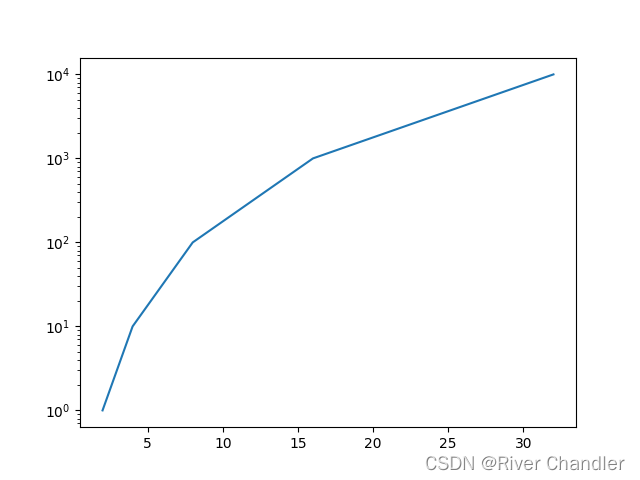
- 7.误差棒
import matplotlib.pyplot as plt
import random
x = [1,5,9,13,15]
y = [7,8,11,23,25]
x_errors = 0.5
y_errors = 0.5
plt.errorbar(x,y,yerr=y_errors,xerr=x_errors)
plt.savefig("0.jpg")
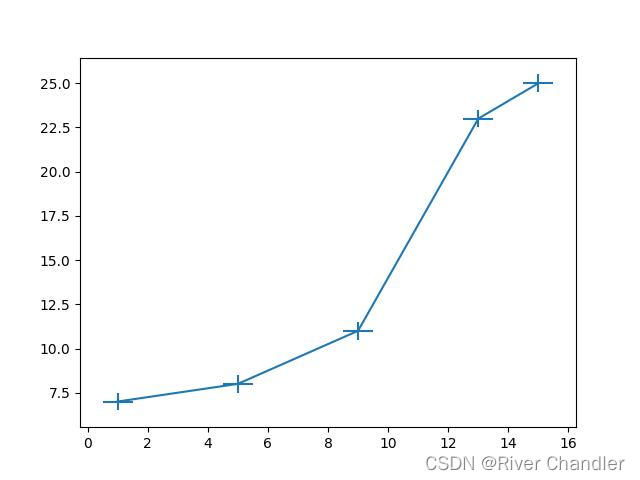
- 8.3D图形
import matplotlib.pyplot as plt
from mpl_toolkits.mplot3d import Axes3D
fig = plt.figure()
ax = Axes3D(fig)
x = [1,5,9,13,15]
y = [7,8,11,23,25]
z = [11,12,13,14,15]
ax.plot(x,y,z)
plt.xlabel("value x",rotation=True,fontsize=5)
plt.ylabel("value y",rotation=True,fontsize=10)
ax.set_zlabel("value z",rotation=True,fontsize=15)
plt.savefig("0.jpg")
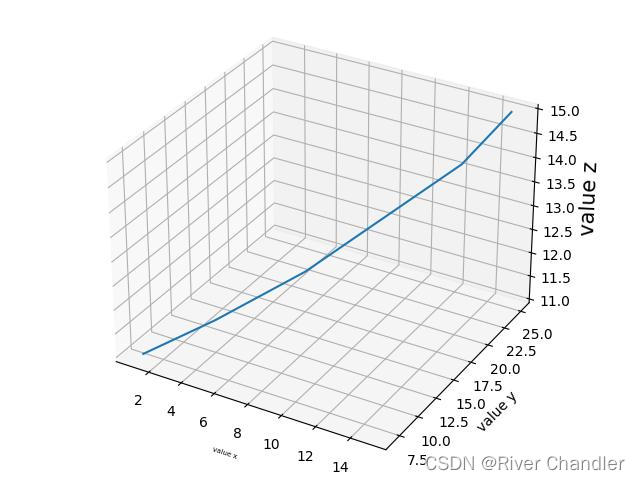
- 9. 多重绘图
- 统一坐标轴上的多重绘图
import matplotlib.pyplot as plt
x1 = [1,2,3,4]
x2 = [1,2,5,6]
y1 = [4,5,6,9]
y2 = [5,8,9,9]
plt.plot(x1,y1,x2,y2)
plt.show()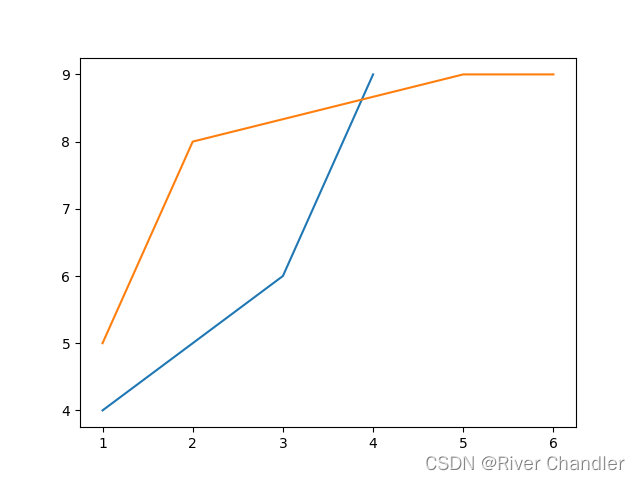
-
- 替换曲线
- plt.cla() 清除坐标轴命令
- 替换曲线
- 子绘图
- plt.subplot(M,N,p) 将图形窗口按M行N列的网格分割 设置p个子区域为激活
plt.subplot(3,4,2)
plt.plot([4,3,2,1],[1,2,3,4])
plt.show()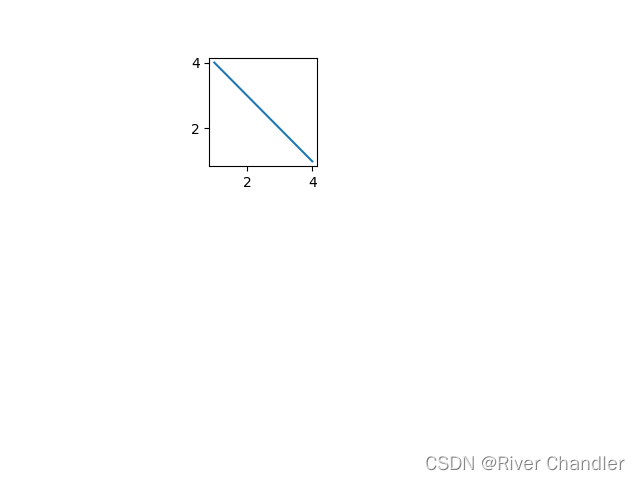
实例 Python 绘制格罗春图
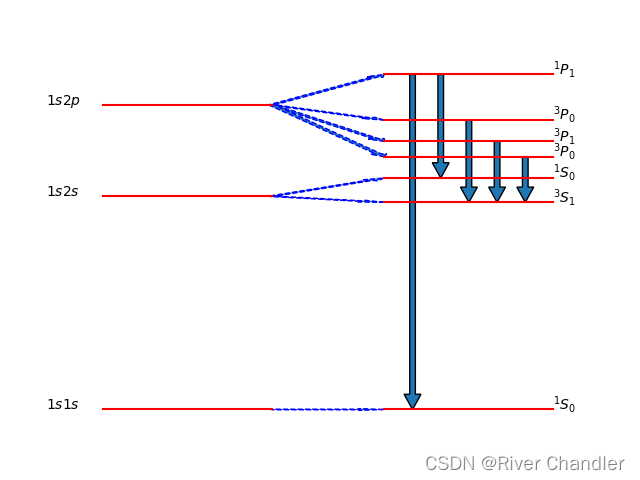
import matplotlib.pyplot as plt
plt.cla()
config = [[1,0,""],[1,7,""],[1,10,""]]
fine_level = [[2,11,r'$^1P_1$'],[2,9.5,r'$^3P_0$'],
[2,8.8,r'$^3P_1$'],[2,8.3,r'$^3P_0$'],[2,7.6,r'$^1S_0$'],[2,6.8,r'$^3S_1$'],
[2,0,r'$^1S_0$']]
energy_point = config + fine_level
plt.axis("off")
for each_point in energy_point:
start = [each_point[0]-0.3,each_point[0]+0.3]
stop = [each_point[1],each_point[1]]
plt.plot(start,stop,color="r")
plt.text(each_point[0]+0.3,
each_point[1],each_point[2])
DY = [[0],[0.6,-0.2],[1,-0.5,-1.2,-1.7]]
DX = 0.4
i = 0
for each_config in config:
x = each_config[0]
y = each_config[1]
Dys = DY[i]
for each_dy in Dys:
plt.arrow(x+0.3,y,DX,each_dy,width=0.02,
length_includes_head=True,ec="blue",ls="dashed")
i += 1
plt.text(0.5,0,r'$1s1s$')
plt.text(0.5,7,r'$1s2s$')
plt.text(0.5,10,r'$1s2p$')
plt.arrow(2-0.2,11,0,-11,width=0.02,
length_includes_head=True,head_length=0.5,ec="black")
plt.arrow(2-0.1,11,0,-3.4,width=0.02,
length_includes_head=True,head_length=0.5,ec="black")
plt.arrow(2,9.5,0,-2.7,width=0.02,
length_includes_head=True,head_length=0.5,ec="black")
plt.arrow(2.1,8.8,0,-2.0,width=0.02,
length_includes_head=True,head_length=0.5,ec="black")
plt.arrow(2.2,8.3,0,-1.5,width=0.02,
length_includes_head=True,head_length=0.5,ec="black")








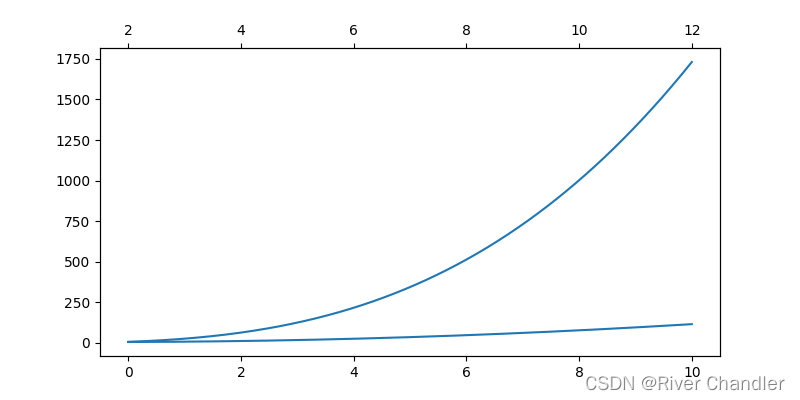















 2445
2445











 被折叠的 条评论
为什么被折叠?
被折叠的 条评论
为什么被折叠?










