1.父组件:
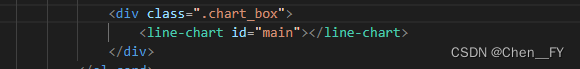
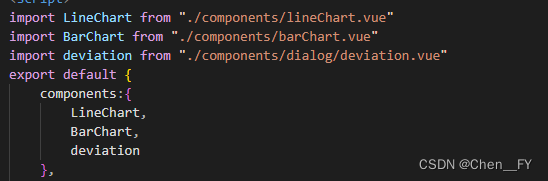
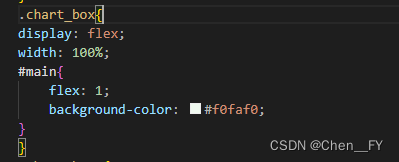
2.子组件lineChart:

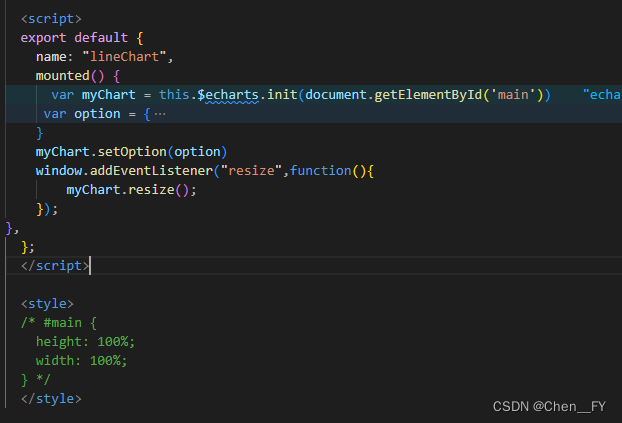
子组件的完整代码:
<template>
<div style="height: 320px; width: 100% ;"></div>
</template>
<script>
export default {
name: "lineChart",
mounted() {
var myChart = this.$echarts.init(document.getElementById('main'))
var option = {
tooltip: {
trigger: 'axis'
},
legend: {
data: ['位移载荷', '电参', '压力表', '温度表'],
textStyle: {
fontSize: 14
}
},
grid: {
left: '3%',
right: '4%',
bottom: '3%',
containLabel: true
},
xAxis: {
type: 'category',
boundaryGap: false,
data: ['1月', '2月', '3月', '4月', '5月', '6月']
},
yAxis: {
type: 'value'
},
series: [
{
name: '位移载荷',
type: 'line',
stack: 'Total',
data: [120, 132, 101, 134, 90, 230, 210]
},
{
name: '电参',
type: 'line',
stack: 'Total',
data: [220, 182, 191, 234, 290, 330, 310]
},
{
name: '压力表',
type: 'line',
stack: 'Total',
data: [150, 232, 201, 154, 190, 330, 410]
},
{
name: '温度表',
type: 'line',
stack: 'Total',
data: [320, 332, 301, 334, 390, 330, 320]
},
]
}
myChart.setOption(option)
window.addEventListener("resize",function(){
myChart.resize();
});
},
};
</script>
<style>
/* #main {
height: 100%;
width: 100%;
} */
</style>
4.echarts自适应窗口大小:addEventListener可以使多个echarts图表自适应,且不会被覆盖。但使用onresize时,它只适合只有一个图表的时候使用,当使用多个图表时会被覆盖,就只有一个图表能自适应
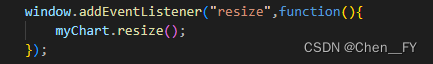
// 多个图表使用
window.addEventListener("resize",function(){
myChart.resize();
});
// 单个图表使用
window.onresize("resize",function(){
myChart.resize();
});





















 1640
1640











 被折叠的 条评论
为什么被折叠?
被折叠的 条评论
为什么被折叠?










