1 数组的概念
- 数组可以看成是多个相同类型数据组合,对这些数据的统一管理。
- 数组变量属引用类型,数组也可以看成是对象,数组中的每个元素相当于该对象的成员变量。
- 数组中的元素可以是任何数据类型,包括基本类型和引用类型。
2 一维数组的声明
- 一维数组的声明方式:
type var[]或type[] var
例如:int a1[]; int[] a2;
double b[];
Person[] p1; String s1[]; - Java语言中声明数组时不能指定其长度(数组中元素的个数),例如:
int a[5];//非法 - Java中使用关键字new 创建数组对象,格式为:数组名 = new 数组元素的类型[数组元素的个数]
public class Test {
public static void main(String[] args){
int[] s;
s = new int[5];
for (int i=0; i < 5;i++){
s[i] = i;
}
}
}- 元素为引用数据类型的数组中的每一个元素都需要实例化。
3 一维数组的初始化
- 动态初始化:数组定义与为数组元素分配空间和赋值的操作分开进行,先分配空间再赋值。
public class Test {
public static void main(String[] args){
int[] a;
a = new int[3];
for (int i=0;i<3;i++){
a[i]=i;
}
Date[] day;
day = new Date[3];
for (int i=0;i<3;i++){
day[i]= new Date(2016,10,i+1);
}
}
}
class Date{
int year;int month;int day;
Date(int y,int m,int d){
year = y; month = m; day = d;
}
}- 静态初始化:在定义数组的同时就为数组元素分配空间并赋值。
public class Test {
public static void main(String[] args){
int[] a = {3,9,8};
Date[] day = {new Date(2016,10,1),
new Date(2016,10,2),new Date(2016,10,3)};
}
}
}
class Date{
int year;int month;int day;
Date(int y,int m,int d){
year = y; month = m; day = d;
}
}4 数组元素的默认初始化
数组是引用类型,它的元素相当于类的成员变量,因此数组分配空间后,每个元素也被按照成员变量的规则被隐式初始化。
public class Test {
public static void main(String[] args){
int[] a = new int[5];
Date[] days = new Date[3];
System.out.println(a[3]);//0
System.out.println(days[2]);//null
}
}
class Date{
int year;int month;int day;
Date(int y,int m,int d){
year = y; month = m; day = d;
}
}
5 数组元素的引用
- 定义并用运算符new为之分配空间后,才可以引用数组中的每个元素。
- 每个数组都有一个**属性**length指明它的长度,例如a.length的值为数组a的长度(元素个数),不是方法,与String的length()做区别。
选择排序(从小到大):遍历一次找出最小的数,放到起始位置
int类型排序:
public class NumSort{
public static void main(String[] args){
int[] a = new int[args.length];
for (int i=0;i<args.length;i++){
a[i]=Integer.parseInt(args[i]);
}
print(a);
//selectSort(a);
bubbleSort(a);
print(a);
}
//选择排序
private static void selectSort(int[] a){
int k,temp;
for(int i=0;i<a.length;i++){
k=i;
for(int j=k+1;j<a.length;j++){
if (a[k]>a[j]){
k = j;
}
}
if (k!=i){
temp = a[i];
a[i] = a[k];
a[k] = temp;
}
}
}
//冒泡排序
private static void bubbleSort(int[] a){
int len=a.length;
for(int i=len-1;i>=1;i--){
for (int j=0;j<=i-1;j++){
if (a[j]>a[j+1]){
int temp=a[j];
a[j]=a[j+1];
a[j+1]=temp;
}
}
}
}
private static void print(int[] a){
for(int i=0;i<a.length;i++){
System.out.print(a[i]+" ");
}
System.out.println();
}
}运行结果:
引用对象的排序:
public class TestDataSort{
public static void main(String[] args){
Date[] days = new Date[5];
days[0] = new Date(2006,5,4);
days[1] = new Date(2006,7,4);
days[2] = new Date(2008,5,4);
days[3] = new Date(2004,5,9);
days[4] = new Date(2004,5,4);
bubbleSort(days);
//selectSort(days);
for(int i=0;i<days.length;i++){
//直接打印对象的引用会调用toString
System.out.println(days[i]);
}
}
//冒泡排序
public static Date[] bubbleSort(Date[] a){
int len = a.length;
for (int i=len-1;i>=1;i--){
for(int j=0;j<=i-1;j++){
//如果a[j]>a[j+1]
if (a[j].compare(a[j+1])>0){
Date temp = a[j];
a[j]=a[j+1];
a[j+1]=temp;
}
}
}
return a;
}
//选择排序
public static Date[] selectSort(Date[] a){
int k;
Date temp;
for (int i=0;i<a.length;i++){
k=i;
for (int j=k+1;j<a.length;j++){
if (a[k].compare(a[j])>0){
k=j;
}
}
if (k!=i){
temp=a[i];
a[i]=a[k];
a[k]=temp;
}
}
return a;
}
}
class Date{
int year,month,day;
Date(int y,int m,int d){
year=y;
month=m;
day=d;
}
public int compare(Date date){
return year > date.year ? 1
: year < date.year ? -1
: month > date.month ? 1
: month < date.month ? -1
: day > date.day ? 1
: day < date.day ? -1:0;
}
//重写toString()
public String toString(){
return"Year:Month:Day --"+year+"-"+month+"-"+day;
}
}运行结果:
二分法: 找到12所在的位置
public class TestSearch{
public static void main(String[] args){
//二分法一定要在排好序的前提下进行
int a[] = {1,3,6,8,9,10,12,18,20,34};
int i = 12;
System.out.println(binarySearch(a,i));
}
public static int search(int[] a,int num){
for (int i=0;i<a.length;i++){
if(a[i] == num)
return i;
}
return -1;
}
public static int binarySearch(int[] a, int num){
if (a.length == 0){
return -1;
}
int startPos =0;
int endPos = a.length-1;
int m=(startPos+endPos)/2;
while (startPos<= endPos){
if (num ==a[m]){
return m;
}
if (num > a[m]){
startPos = m+1;
}
if (num < a[m]){
endPos = m-1;
}
m = (startPos + endPos)/2;
}
return-1;
}
}6 二维数组
二维数组可以看成以数组为元素的数组,例如:int [][] ={{1,2},{3,4,5,6},{7,8,9}};
Java中多维数组的声明和初始化应按从高维到低维(从左到右)的顺序进行,例如:
int a[][] = new int[3][];
a[0] = new int[2];
a[1] = new int[4];
a[2] = new int[3];
int t1[][] = new int[][4];//非法
静态初始化:int A[][] = {{1,2},{2,3},{3,4,5}};
动态初始化:
int a[][] = new int[3][5];
int b[][] = new int[3][];
b[0] = new int[2];
b[1] = new int[3];
b[2] = new int[5];例子程序:
public class TestArray{
public static void main(String[] args){
int a[][]={{1,2},{3,4,5,6},{7,8,9}};
for (int i=0;i<a.length;i++){
for(int j=0;j<a[i].length;j++){
System.out.print("a["+i+"]["+j+"]=" +a[i][j]+" ");
}
System.out.println();
}
}
}运行结果:
String类型的二维数组:
public class TestString{
public static void main(String[] args){
String[][] s = new String[3][];
s[0] = new String[2];
s[1] = new String[3];
s[2] = new String[2];
for (int i =0;i<s.length;i++){
for(int j=0;j<s[i].length;j++){
s[i][j] =new String("我的位置是:"+i+","+j);
}
}
for(int i=0;i<s.length;i++){
for (int j=0;j<s[i].length;j++){
System.out.print(s[i][j]+" ");
}
System.out.println();
}
}
}运行结果:
数组的拷贝:
- 使用java.lang.System类的静态方法
public static void arraycopy(Object src,int srcPos,Object dest,int destPos,int length);- 可以用于数组src从第srcPos项元素开始的length个元素拷贝到目标数组从destPos项开始的length个位置
- 如果源数据数目超过目标数组边界会抛出IndexOutOfBoundsException异常。
例子程序:
public class TestArrayCopy{
public static void main(String[] args){
String[] s ={"Microsoft","IBM","Sun","Oracle","Apple"};
String[] sBak = new String[6];
System.arraycopy(s,0,sBak,0,s.length);
for (int i=0;i<sBak.length;i++){
System.out.print(sBak[i]+" ");
}
System.out.println();
int[][] intArray = {{1,2},{1,2,3},{3,4}};
int[][] intArrayBak = new int[3][];
System.arraycopy(intArray,0,intArrayBak,0,intArray.length);
intArrayBak[2][1] = 100;
//虽然没有直接对intArray进行操作,但intArray[2][1]的值也会发生变化
for(int i=0;i<intArray.length;i++){
for(int j=0;j<intArray[i].length;j++){
System.out.print(intArray[i][j]+" ");
}
System.out.println();
}
}
}运行结果:








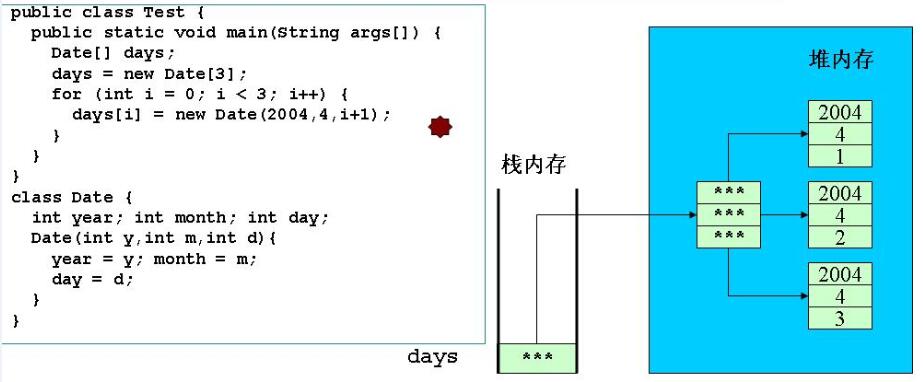
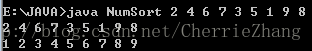
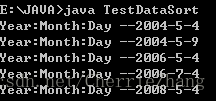
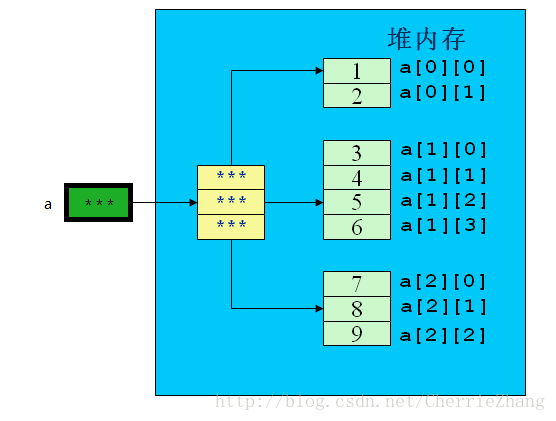
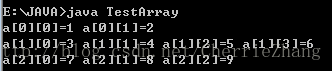
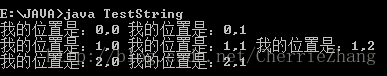
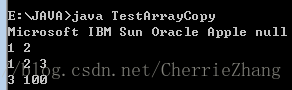














 5739
5739

 被折叠的 条评论
为什么被折叠?
被折叠的 条评论
为什么被折叠?








