河南循中网络科技有限公司 - 精心创作,详细分解,按照步骤,均可成功!
学习资料
集成腾讯云COS存储
添加pom依赖
<!-- 腾讯云cos存储 -->
<cos_api.version>5.6.89</cos_api.version>
<!-- alibaba JSON -->
<fastjson.version>2.0.11</fastjson.version>
<!-- apache公共基础类 -->
<commons-lang3.version>3.12.0</commons-lang3.version>
<!-- 腾讯云cos存储 -->
<dependency>
<groupId>com.qcloud</groupId>
<artifactId>cos_api</artifactId>
<version>${cos_api.version}</version>
</dependency>
<!-- alibaba JSON -->
<dependency>
<groupId>com.alibaba</groupId>
<artifactId>fastjson</artifactId>
<version>${fastjson.version}</version>
</dependency>
<!-- apache公共基础类 -->
<dependency>
<groupId>org.apache.commons</groupId>
<artifactId>commons-lang3</artifactId>
<version>${commons-lang3.version}</version>
</dependency>
common的pom文件
<?xml version="1.0" encoding="UTF-8"?>
<project xmlns="http://maven.apache.org/POM/4.0.0" xmlns:xsi="http://www.w3.org/2001/XMLSchema-instance"
xsi:schemaLocation="http://maven.apache.org/POM/4.0.0 https://maven.apache.org/xsd/maven-4.0.0.xsd">
<modelVersion>4.0.0</modelVersion>
<groupId>com.xz</groupId>
<artifactId>common</artifactId>
<version>0.0.1-SNAPSHOT</version>
<name>common</name>
<description>河南循中网络科技有限公司 - 通用工具</description>
<!-- 子模块打包类型必须为jar -->
<packaging>jar</packaging>
<!-- parent指明继承关系,给出被继承的父项目的具体信息 -->
<parent>
<groupId>org.springframework.boot</groupId>
<artifactId>spring-boot-starter-parent</artifactId>
<version>2.7.1</version>
<relativePath/> <!-- lookup parent from repository -->
</parent>
<!-- 版本控制 -->
<properties>
<java.version>1.8</java.version>
<!-- 实体类注解 -->
<lombok.version>1.18.24</lombok.version>
<!-- swagger -->
<springfox-boot-starter.version>3.0.0</springfox-boot-starter.version>
<!-- 腾讯云cos存储 -->
<cos_api.version>5.6.89</cos_api.version>
<!-- alibaba JSON -->
<fastjson.version>2.0.11</fastjson.version>
<!-- apache公共基础类 -->
<commons-lang3.version>3.12.0</commons-lang3.version>
</properties>
<!-- 引入的jar包 -->
<dependencies>
<dependency>
<groupId>org.springframework.boot</groupId>
<artifactId>spring-boot-starter-web</artifactId>
</dependency>
<dependency>
<groupId>org.springframework.boot</groupId>
<artifactId>spring-boot-starter-test</artifactId>
<scope>test</scope>
</dependency>
<!-- 实体类注解 -->
<dependency>
<groupId>org.projectlombok</groupId>
<artifactId>lombok</artifactId>
<version>${lombok.version}</version>
</dependency>
<!-- swagger -->
<dependency>
<groupId>io.springfox</groupId>
<artifactId>springfox-boot-starter</artifactId>
<version>${springfox-boot-starter.version}</version>
</dependency>
<!-- spring boot内置redis -->
<dependency>
<groupId>org.springframework.boot</groupId>
<artifactId>spring-boot-starter-data-redis</artifactId>
</dependency>
<!-- 腾讯云cos存储 -->
<dependency>
<groupId>com.qcloud</groupId>
<artifactId>cos_api</artifactId>
<version>${cos_api.version}</version>
</dependency>
<!-- alibaba JSON -->
<dependency>
<groupId>com.alibaba</groupId>
<artifactId>fastjson</artifactId>
<version>${fastjson.version}</version>
</dependency>
<!-- apache公共基础类 -->
<dependency>
<groupId>org.apache.commons</groupId>
<artifactId>commons-lang3</artifactId>
<version>${commons-lang3.version}</version>
</dependency>
</dependencies>
<build>
<plugins>
<plugin>
<groupId>org.springframework.boot</groupId>
<artifactId>spring-boot-maven-plugin</artifactId>
</plugin>
</plugins>
</build>
</project>
yaml配置
#腾讯云COS存储
tencentCosUtil:
secretId: 开发者拥有的项目身份识别 ID,用于身份认证,可在 API 密钥管理 页面获取
secretKey: 开发者拥有的项目身份密钥,可在 API 密钥管理 页面获取
bucketName: 存储桶名称格式,用户在使用 API、SDK 时,需要按照此格式填写存储桶名称。例如 examplebucket-1250000000,含义为该存储桶 examplebucket 归属于 APPID 为1250000000的用户
accessUrl: 存储桶配置管理中访问域名的URL
创建TencentCosUtil工具类
由于上传文件时form-data更节省流量,而base64的原始是3字节转换成4字节,也就是把24bit转换成4个6bit,然后6bit再自己补位,最后占据的是32bit,所以原来的体积是base64体积的3/4,故而放弃base64上传文件,只使用form-data方式上传。
package com.xz.cos;
import com.qcloud.cos.COSClient;
import com.qcloud.cos.ClientConfig;
import com.qcloud.cos.auth.BasicCOSCredentials;
import com.qcloud.cos.auth.COSCredentials;
import com.qcloud.cos.http.HttpProtocol;
import com.qcloud.cos.model.PutObjectRequest;
import com.qcloud.cos.region.Region;
import org.apache.commons.lang3.RandomStringUtils;
import org.springframework.beans.factory.annotation.Value;
import org.springframework.stereotype.Component;
import org.springframework.web.multipart.MultipartFile;
import javax.servlet.ServletContext;
import java.io.File;
import java.io.FileOutputStream;
import java.text.SimpleDateFormat;
import java.util.Date;
/**
* 腾讯COS存储
*/
@Component
public class TencentCosUtil {
private static String secretId;
private static String secretKey;
private static String bucketName;
private static String accessUrl;
@Value("${tencentCosUtil.secretId}")
public void setSecretId(String secretId){
this.secretId = secretId;
}
@Value("${tencentCosUtil.secretKey}")
public void setSecretKey(String secretKey){
this.secretKey = secretKey;
}
@Value("${tencentCosUtil.bucketName}")
public void setBucketName(String bucketName){
this.bucketName = bucketName;
}
@Value("${tencentCosUtil.accessUrl}")
public void setAccessUrl(String accessUrl){
this.accessUrl = accessUrl;
}
/**
* 上传文件
* @param fileMul
* @param cosPath COS上传路径,示例:/upload/file/
* @param context
* @throws Exception
* @return
*/
public static String uploadFile(MultipartFile fileMul, String cosPath,ServletContext context) throws Exception{
//临时文件路径
String temporaryFile = context.getRealPath("/") +"/upload"+"/temporaryFile";
//效验临时文件是否存在
File localFile = new File(temporaryFile);
if (!localFile.exists()) {
//临时文件不存在,创造临时文件
localFile.mkdirs();
}
//创造临时文件名称
String fileName = fileMul.getOriginalFilename();
String name = "/" + RandomStringUtils.randomNumeric(6)+System.currentTimeMillis()+System.nanoTime()+RandomStringUtils.randomNumeric(6)+fileName.substring(fileName.lastIndexOf('.'));
//创造临时文件图片
temporaryFile = temporaryFile+name;
FileOutputStream fos;
fos = new FileOutputStream(temporaryFile);
fos.write(fileMul.getBytes());
fos.flush();
fos.close();
// 使用COS
File file = new File(temporaryFile);
// 1 初始化用户身份信息(secretId, secretKey)。
// SECRETID和SECRETKEY请登录访问管理控制台 https://console.cloud.tencent.com/cam/capi 进行查看和管理
COSCredentials cred = new BasicCOSCredentials(secretId, secretKey);
// 2 设置 bucket 的地域, COS 地域的简称请参照 https://cloud.tencent.com/document/product/436/6224
// clientConfig 中包含了设置 region, https(默认 http), 超时, 代理等 set 方法, 使用可参见源码或者常见问题 Java SDK 部分。
Region region = new Region("ap-shanghai");
ClientConfig clientConfig = new ClientConfig(region);
// 这里建议设置使用 https 协议
// 从 5.6.54 版本开始,默认使用了 https
clientConfig.setHttpProtocol(HttpProtocol.https);
// 3 生成 cos 客户端。
COSClient cosClient = new COSClient(cred, clientConfig);
//格式化时间
SimpleDateFormat sdf = new SimpleDateFormat("yyyyMMdd");
PutObjectRequest putObjectRequest = new PutObjectRequest(bucketName, cosPath+sdf.format(new Date())+name, file);
cosClient.putObject(putObjectRequest);
String saveUrl = accessUrl+putObjectRequest.getKey();
// 删除用户上传临时文件
File localImgFile = new File(temporaryFile);
localImgFile.delete();
return saveUrl;
}
}
创建TencentCosController类
package com.xz.controller;
import com.alibaba.fastjson.JSONObject;
import com.xz.cos.TencentCosUtil;
import io.swagger.annotations.Api;
import io.swagger.annotations.ApiOperation;
import org.slf4j.Logger;
import org.slf4j.LoggerFactory;
import org.springframework.web.bind.annotation.PostMapping;
import org.springframework.web.bind.annotation.RestController;
import org.springframework.web.multipart.MultipartFile;
import org.springframework.web.multipart.MultipartHttpServletRequest;
import javax.annotation.Resource;
import javax.servlet.http.HttpServletRequest;
import javax.servlet.http.HttpServletResponse;
@Api(tags = "腾讯云COS存储")
@RestController
public class TencentCosController {
private Logger logger = LoggerFactory.getLogger(this.getClass());
@Resource
private TencentCosUtil tencentCosUtil;
@ApiOperation(value = "上传文件,form-data方式,传值file",notes = "上传文件,form-data方式,传值file")
@PostMapping(value = "/uploadFile")
public JSONObject uploadFile(HttpServletRequest req, HttpServletResponse res) {
JSONObject data = new JSONObject();
try{
MultipartHttpServletRequest mreq = (MultipartHttpServletRequest) req;
MultipartFile file = mreq.getFile("file");
if (file.getSize() > 0) {
String path = "/upload/file/";
String fileUrl = tencentCosUtil.uploadFile(file, path, req.getServletContext());
data.put("code",200);
data.put("fileUrl",fileUrl);
return data;
}else{
data.put("code",400);
data.put("msg","请上传文件");
return data;
}
}catch (Exception e){
e.printStackTrace();
logger.error(e.getMessage());
data.put("code",500);
data.put("msg","网络开小差了...");
return data;
}
}
}
测试结果
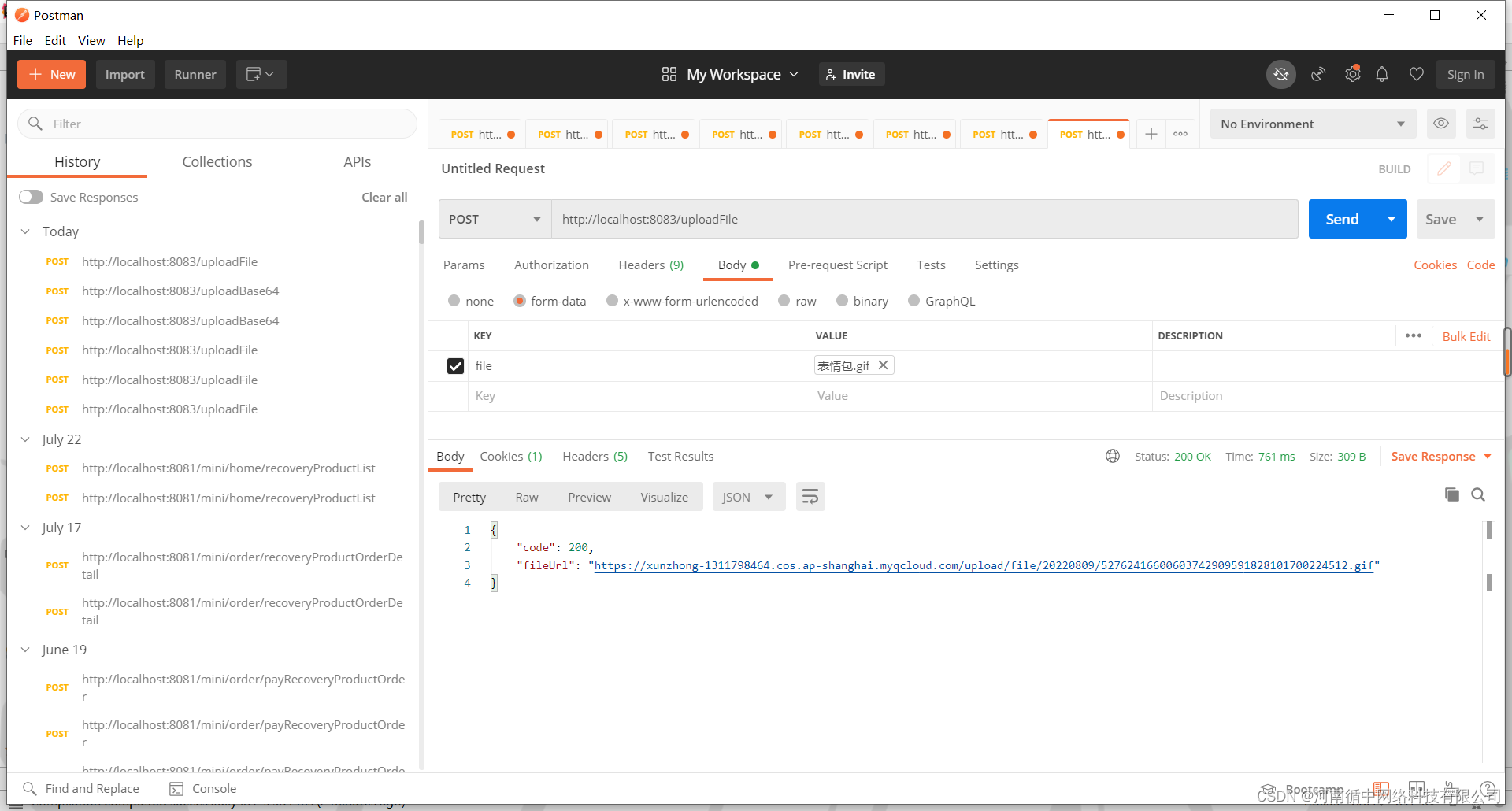






















 1461
1461











 被折叠的 条评论
为什么被折叠?
被折叠的 条评论
为什么被折叠?








