官网:(http://www.deeplearning.net/software/theano/install_windows.html#install-windows)
下载 https://github.com/Theano/Theano/archive/master.zip
解压,打开,里面有 setup.py
python setup.py develop尝试打开python
import theano有warning:
WARNING (theano.configdefaults): g++ not detected ! Theano will be unable to execute optimized C-implementations (for both CPU and GPU) and will default to Python implementations. Performance will be severely degraded. To remove this warning, set Theano flags cxx to an empty string.
好,接下来下载 http://jaist.dl.sourceforge.net/project/tdm-gcc/TDM-GCC%20Installer/tdm-gcc-5.1.0-3.exe
直接点击运行
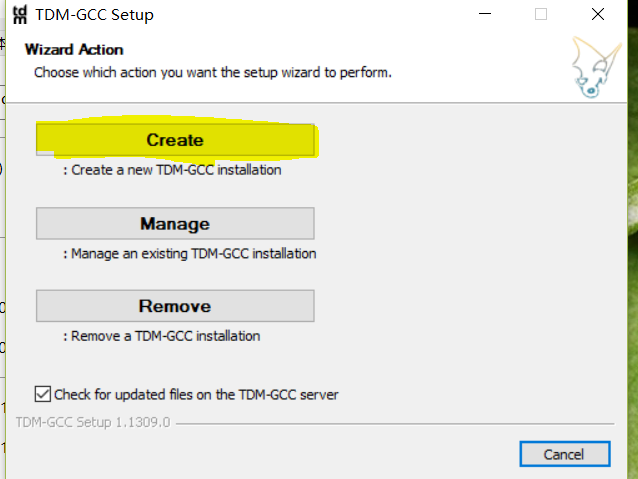
选择 creat, 我的python是32bit, 我选择32的,选安装路径,我安装到 E:\PROC\gcc, 然后配置环境变量,用户变量,path, 添加以下3个
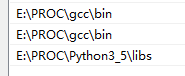
另外,新建一个用户变量
VSFORPYTHON 路径要打双引号,是你的VS的路径 ,我的是
"E:\PROC\vs12\VC"重新打开phthon
import theano
成功






















 2219
2219

 被折叠的 条评论
为什么被折叠?
被折叠的 条评论
为什么被折叠?








