源代码下载:Codename.Windows.Input v0.9.2
更新:
[2008-7-23]
据一网友反映,鼠标按钮状态在MouseButtonDown和MouseButtonUp事件中实现的不正确,现已更正并添加了一点小功能,谢谢此网友提醒。
众所周知,Silvelight现在不支持右键和滚轮事件,不过可以通过另类途径让Silverlight实现右键和滚轮事件。现在网上有好多关于实现右键和滚轮事件的文章,不过好像都没有将其封装成使用简洁便利的类库。为了方便大家使用,故本人将其封装成使用方便的类库。由于本人能力有限,类库封装的并不完美,如当前版本不支持事件路由等,不过不影响使用。
测试如下:
src="http://silverlight.services.live.com/invoke/4156/Codename.Windows.Input/iframe.html" scrolling="no" frameborder="0" style="width:600px; height:400px">
具体使用如下:
使用MouseEvent类中以下函数即可实现相应的功能。
public
static
bool
AttachMouseButtonDownEvent(System.Windows.UIElement element, System.EventHandler
<
mousebuttoneventargs
>
handler)
public static bool AttachMouseButtonUpEvent(System.Windows.UIElement element, System.EventHandler < MouseButtonEventArgs > handler)
public static bool AttachMouseWheelEvent(System.Windows.UIElement element, System.EventHandler < MouseWheelEventArgs > handler)
public static void DetachMouseButtonDownEvent(System.Windows.UIElement element, System.EventHandler < MouseButtonEventArgs > handler)
public static void DetachMouseRightButtonUpEvent(System.Windows.UIElement element, System.EventHandler < MouseButtonEventArgs > handler)
public static void DetachMouseWheelEvent(System.Windows.UIElement element, System.EventHandler < MouseWheelEventArgs > handler)
public static bool AttachMouseButtonUpEvent(System.Windows.UIElement element, System.EventHandler < MouseButtonEventArgs > handler)
public static bool AttachMouseWheelEvent(System.Windows.UIElement element, System.EventHandler < MouseWheelEventArgs > handler)
public static void DetachMouseButtonDownEvent(System.Windows.UIElement element, System.EventHandler < MouseButtonEventArgs > handler)
public static void DetachMouseRightButtonUpEvent(System.Windows.UIElement element, System.EventHandler < MouseButtonEventArgs > handler)
public static void DetachMouseWheelEvent(System.Windows.UIElement element, System.EventHandler < MouseWheelEventArgs > handler)
使用MouseEvent类中以下属性可以直接获得鼠标按钮的状态。
public
static
Codename.Windows.Input.MouseButtonState LeftButton {
get
; }
public static Codename.Windows.Input.MouseButtonState MiddleButton { get ; }
public static Codename.Windows.Input.MouseButtonState RightButton { get ; }
public static Codename.Windows.Input.MouseButton ChangedButton { get ; }
public static Codename.Windows.Input.MouseButtonState ButtonState { get ; }
public static bool PreventContextMenu { set ; get ; }
public static Codename.Windows.Input.MouseButtonState MiddleButton { get ; }
public static Codename.Windows.Input.MouseButtonState RightButton { get ; }
public static Codename.Windows.Input.MouseButton ChangedButton { get ; }
public static Codename.Windows.Input.MouseButtonState ButtonState { get ; }
public static bool PreventContextMenu { set ; get ; }
设计类图如下:
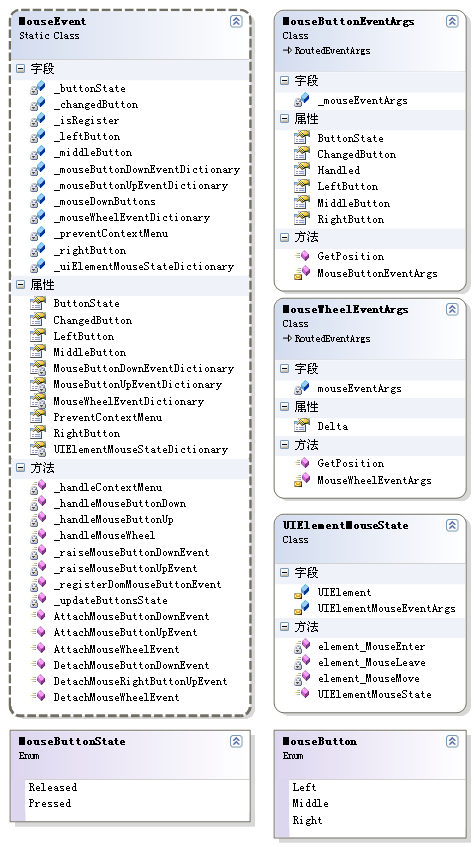
详细的设计请参考代码和代码中的注释
代码如下:

 /**/
//
/**/
//
 //
作者:宋剑飞
//
作者:宋剑飞 //
网名:Codename
//
网名:Codename //
QQ:247823451
//
QQ:247823451 //
邮箱:codename.net@hotmail.com
//
邮箱:codename.net@hotmail.com //
声明:本代码可以无偿使用,如将本代码用于商业用途,必须经本人许可,否则视为侵权。
//
声明:本代码可以无偿使用,如将本代码用于商业用途,必须经本人许可,否则视为侵权。

 /**/
//
/**/
//

 using
System;
using
System; using
System.Windows;
using
System.Windows; using
System.Windows.Input;
using
System.Windows.Input; using
System.Windows.Browser;
using
System.Windows.Browser; using
System.Collections.Generic;
using
System.Collections.Generic;
 namespace
Codename.Windows.Input
namespace
Codename.Windows.Input

 {
{
 MouseEvent#region MouseEvent
MouseEvent#region MouseEvent

 /**//// <summary>
/**//// <summary> /// 为 UIElement 提供鼠标中键、右键和滚轮滚动事件。(要使用鼠标的中键和右键功能,请将 Silverlight 控件的 windowless 属性设为 true)
/// 为 UIElement 提供鼠标中键、右键和滚轮滚动事件。(要使用鼠标的中键和右键功能,请将 Silverlight 控件的 windowless 属性设为 true) /// </summary>
/// </summary> public static class MouseEvent
public static class MouseEvent

 {
{
 UIElementMouseStateDictionary#region UIElementMouseStateDictionary
UIElementMouseStateDictionary#region UIElementMouseStateDictionary
 //UIElementMouseState 字典
//UIElementMouseState 字典 //key 为 UIElement
//key 为 UIElement //value 为 UIElementMouseState
//value 为 UIElementMouseState private static Dictionary<UIElement, UIElementMouseState> _uiElementMouseStateDictionary;
private static Dictionary<UIElement, UIElementMouseState> _uiElementMouseStateDictionary; private static Dictionary<UIElement, UIElementMouseState> UIElementMouseStateDictionary
private static Dictionary<UIElement, UIElementMouseState> UIElementMouseStateDictionary

 {
{ get
get

 {
{ //该字典用单件模式实现,按需实例化该字典
//该字典用单件模式实现,按需实例化该字典 if (_uiElementMouseStateDictionary == null && HtmlPage.IsEnabled)
if (_uiElementMouseStateDictionary == null && HtmlPage.IsEnabled)

 {
{ _uiElementMouseStateDictionary = new Dictionary<UIElement, UIElementMouseState>();
_uiElementMouseStateDictionary = new Dictionary<UIElement, UIElementMouseState>(); }
} return _uiElementMouseStateDictionary;
return _uiElementMouseStateDictionary; }
} }
}
 #endregion
#endregion

 DomMouseButtonEvent#region DomMouseButtonEvent
DomMouseButtonEvent#region DomMouseButtonEvent
 //该字段用于表明 DomMouseEvent 是否已注册
//该字段用于表明 DomMouseEvent 是否已注册 static bool _isRegister;
static bool _isRegister; private static void _registerDomMouseButtonEvent()
private static void _registerDomMouseButtonEvent()

 {
{ //确保 DomMouseEvent 只被注册一次
//确保 DomMouseEvent 只被注册一次 if (!_isRegister)
if (!_isRegister)

 {
{ //注册 HtmlObject 对象的 onmousedown 事件
//注册 HtmlObject 对象的 onmousedown 事件 HtmlPage.Plugin.AttachEvent("onmousedown", _handleMouseButtonDown);
HtmlPage.Plugin.AttachEvent("onmousedown", _handleMouseButtonDown);
 //注册 HtmlObject 对象的 onmouseup 事件
//注册 HtmlObject 对象的 onmouseup 事件 HtmlPage.Plugin.AttachEvent("onmouseup", _handleMouseButtonUp);
HtmlPage.Plugin.AttachEvent("onmouseup", _handleMouseButtonUp);
 //注册 HtmlObject 对象的 oncontextmenu 事件
//注册 HtmlObject 对象的 oncontextmenu 事件 _isRegister = HtmlPage.Plugin.AttachEvent("oncontextmenu", _handleContextMenu);
_isRegister = HtmlPage.Plugin.AttachEvent("oncontextmenu", _handleContextMenu); }
} }
}
 //onmousedown 事件的处理函数
//onmousedown 事件的处理函数 private static void _handleMouseButtonDown(object sender, HtmlEventArgs args)
private static void _handleMouseButtonDown(object sender, HtmlEventArgs args)

 {
{ //更新鼠标按钮的状态
//更新鼠标按钮的状态 _updateButtonsState(args.MouseButton, MouseButtonState.Pressed);
_updateButtonsState(args.MouseButton, MouseButtonState.Pressed);
 //触发 MouseButtonDown 事件
//触发 MouseButtonDown 事件 _raiseMouseButtonDownEvent();
_raiseMouseButtonDownEvent(); }
}
 //onmouseup 事件的处理函数
//onmouseup 事件的处理函数 private static void _handleMouseButtonUp(object sender, HtmlEventArgs args)
private static void _handleMouseButtonUp(object sender, HtmlEventArgs args)

 {
{ //更新鼠标按钮的状态
//更新鼠标按钮的状态 _updateButtonsState(args.MouseButton, MouseButtonState.Released);
_updateButtonsState(args.MouseButton, MouseButtonState.Released);
 //触发 MouseButtonUp 事件
//触发 MouseButtonUp 事件 _raiseMouseButtonUpEvent();
_raiseMouseButtonUpEvent(); }
}
 //oncontextmenu 事件的处理函数
//oncontextmenu 事件的处理函数 private static void _handleContextMenu(object sender, HtmlEventArgs args)
private static void _handleContextMenu(object sender, HtmlEventArgs args)

 {
{ if (_preventContextMenu)
if (_preventContextMenu)

 { args.PreventDefault(); }
{ args.PreventDefault(); } }
}

 PreventContextMenu#region PreventContextMenu
PreventContextMenu#region PreventContextMenu private static bool _preventContextMenu = true;
private static bool _preventContextMenu = true;
 /**//// <summary>
/**//// <summary> /// 获得或设置一个值,该值用来指示是否禁止默认的右键配置菜单显示(默认为禁止)。
/// 获得或设置一个值,该值用来指示是否禁止默认的右键配置菜单显示(默认为禁止)。 /// </summary>
/// </summary> /// <returns>如果返回为 true ,则表示禁止默认的右键配置菜单显示,否则显示默认的配置菜单。</returns>
/// <returns>如果返回为 true ,则表示禁止默认的右键配置菜单显示,否则显示默认的配置菜单。</returns> public static bool PreventContextMenu
public static bool PreventContextMenu

 {
{
 get
get  { return _preventContextMenu; }
{ return _preventContextMenu; }
 set
set  { _preventContextMenu = value; }
{ _preventContextMenu = value; } }
} #endregion
#endregion
 #endregion
#endregion

 MouseButtonState#region MouseButtonState
MouseButtonState#region MouseButtonState

 LeftButton#region LeftButton
LeftButton#region LeftButton static MouseButtonState _leftButton;
static MouseButtonState _leftButton;
 /**//// <summary>
/**//// <summary> /// 获取鼠标左键的当前状态。
/// 获取鼠标左键的当前状态。 /// </summary>
/// </summary> /// <returns>鼠标左键的当前状态,为 MouseButtonState.Pressed 或 MouseButtonState.Released。 没有默认值。</returns>
/// <returns>鼠标左键的当前状态,为 MouseButtonState.Pressed 或 MouseButtonState.Released。 没有默认值。</returns> public static MouseButtonState LeftButton
public static MouseButtonState LeftButton

 {
{
 get
get  { return _leftButton; }
{ return _leftButton; } }
} #endregion
#endregion

 MiddleButton#region MiddleButton
MiddleButton#region MiddleButton static MouseButtonState _middleButton;
static MouseButtonState _middleButton;
 /**//// <summary>
/**//// <summary> /// 获取鼠标中键的当前状态。
/// 获取鼠标中键的当前状态。 /// </summary>
/// </summary> /// <returns>鼠标中键的当前状态,为 MouseButtonState.Pressed 或 MouseButtonState.Released。没有默认值。</returns>
/// <returns>鼠标中键的当前状态,为 MouseButtonState.Pressed 或 MouseButtonState.Released。没有默认值。</returns> public static MouseButtonState MiddleButton
public static MouseButtonState MiddleButton

 {
{
 get
get  { return _middleButton; }
{ return _middleButton; } }
} #endregion
#endregion

 RightButton#region RightButton
RightButton#region RightButton static MouseButtonState _rightButton;
static MouseButtonState _rightButton;
 /**//// <summary>
/**//// <summary> /// 获取鼠标右键的当前状态。
/// 获取鼠标右键的当前状态。 /// </summary>
/// </summary> /// <returns>鼠标右键的当前状态,为 MouseButtonState.Pressed 或 MouseButtonState.Released。 没有默认值。</returns>
/// <returns>鼠标右键的当前状态,为 MouseButtonState.Pressed 或 MouseButtonState.Released。 没有默认值。</returns> public static MouseButtonState RightButton
public static MouseButtonState RightButton

 {
{
 get
get  { return _rightButton; }
{ return _rightButton; } }
} #endregion
#endregion

 ButtonState#region ButtonState
ButtonState#region ButtonState static MouseButtonState _buttonState;
static MouseButtonState _buttonState;
 /**//// <summary>
/**//// <summary> /// 获取改变的按钮的状态。
/// 获取改变的按钮的状态。 /// </summary>
/// </summary> /// <returns>改变的按钮的状态。</returns>
/// <returns>改变的按钮的状态。</returns> public static MouseButtonState ButtonState
public static MouseButtonState ButtonState

 {
{
 get
get  { return _buttonState; }
{ return _buttonState; } }
} #endregion
#endregion

 ChangedButton#region ChangedButton
ChangedButton#region ChangedButton static MouseButton _changedButton;
static MouseButton _changedButton;
 /**//// <summary>
/**//// <summary> /// 获取改变状态的按钮。
/// 获取改变状态的按钮。 /// </summary>
/// </summary> /// <returns>改变状态的按钮。</returns>
/// <returns>改变状态的按钮。</returns> public static MouseButton ChangedButton
public static MouseButton ChangedButton

 {
{
 get
get  { return _changedButton; }
{ return _changedButton; } }
} #endregion
#endregion

 _updateButtonsState#region _updateButtonsState
_updateButtonsState#region _updateButtonsState
 //保存所有已按下的鼠标按钮
//保存所有已按下的鼠标按钮 private static MouseButtons _mouseDownButtons;
private static MouseButtons _mouseDownButtons;
 //更新鼠标按钮当前的状态
//更新鼠标按钮当前的状态 private static void _updateButtonsState(MouseButtons buttons, MouseButtonState state)
private static void _updateButtonsState(MouseButtons buttons, MouseButtonState state)

 {
{ MouseButtons changedBtn = MouseButtons.None;
MouseButtons changedBtn = MouseButtons.None;
 switch (state)
switch (state)

 {
{ case MouseButtonState.Pressed:
case MouseButtonState.Pressed: //当有鼠标按钮按下时
//当有鼠标按钮按下时
 //用异或求出改变的按键
//用异或求出改变的按键 changedBtn = (MouseButtons)(_mouseDownButtons ^ buttons);
changedBtn = (MouseButtons)(_mouseDownButtons ^ buttons); //buttons 为当前所有已按下的按钮,直接赋值
//buttons 为当前所有已按下的按钮,直接赋值 _mouseDownButtons = buttons;
_mouseDownButtons = buttons; break;
break; case MouseButtonState.Released:
case MouseButtonState.Released: //当有鼠标按钮释放时
//当有鼠标按钮释放时
 //buttons 为当前释放的按钮,直接赋值
//buttons 为当前释放的按钮,直接赋值 changedBtn = buttons;
changedBtn = buttons; //buttons 求反,然后再跟 _mouseDownButtons 相与,得到的值才为当前所有已按下的按钮
//buttons 求反,然后再跟 _mouseDownButtons 相与,得到的值才为当前所有已按下的按钮 _mouseDownButtons &= (~buttons);
_mouseDownButtons &= (~buttons); break;
break; }
}
 //更新属性 ChangedButton
//更新属性 ChangedButton switch (changedBtn)
switch (changedBtn)

 {
{ case MouseButtons.Left:
case MouseButtons.Left: _changedButton = MouseButton.Left;
_changedButton = MouseButton.Left; break;
break; case MouseButtons.Middle:
case MouseButtons.Middle: _changedButton = MouseButton.Middle;
_changedButton = MouseButton.Middle; break;
break; case MouseButtons.Right:
case MouseButtons.Right: _changedButton = MouseButton.Right;
_changedButton = MouseButton.Right; break;
break; }
}
 //更新属性 LeftButton,MiddleButton,RightButton
//更新属性 LeftButton,MiddleButton,RightButton _leftButton = MouseButtonState.Released;
_leftButton = MouseButtonState.Released; _middleButton = MouseButtonState.Released;
_middleButton = MouseButtonState.Released; _rightButton = MouseButtonState.Released;
_rightButton = MouseButtonState.Released;
 if ((_mouseDownButtons & MouseButtons.Left) > 0)
if ((_mouseDownButtons & MouseButtons.Left) > 0)

 {
{ _leftButton = MouseButtonState.Pressed;
_leftButton = MouseButtonState.Pressed; }
}
 if ((_mouseDownButtons & MouseButtons.Middle) > 0)
if ((_mouseDownButtons & MouseButtons.Middle) > 0)

 {
{ _middleButton = MouseButtonState.Pressed;
_middleButton = MouseButtonState.Pressed; }
}
 if ((_mouseDownButtons & MouseButtons.Right) > 0)
if ((_mouseDownButtons & MouseButtons.Right) > 0)

 {
{ _rightButton = MouseButtonState.Pressed;
_rightButton = MouseButtonState.Pressed; }
}
 //更新属性 ButtonState
//更新属性 ButtonState _buttonState = state;
_buttonState = state; }
} #endregion
#endregion
 #endregion
#endregion

 MouseButtonDownEvent#region MouseButtonDownEvent
MouseButtonDownEvent#region MouseButtonDownEvent

 MouseButtonDownEventDictionary#region MouseButtonDownEventDictionary
MouseButtonDownEventDictionary#region MouseButtonDownEventDictionary //MouseButtonDownEvent 字典
//MouseButtonDownEvent 字典 //key 为 UIElementMouseState
//key 为 UIElementMouseState //value 为 EventHandler<MouseButtonEventArgs>
//value 为 EventHandler<MouseButtonEventArgs> private static Dictionary<UIElementMouseState, EventHandler<MouseButtonEventArgs>> _mouseButtonDownEventDictionary;
private static Dictionary<UIElementMouseState, EventHandler<MouseButtonEventArgs>> _mouseButtonDownEventDictionary; private static Dictionary<UIElementMouseState, EventHandler<MouseButtonEventArgs>> MouseButtonDownEventDictionary
private static Dictionary<UIElementMouseState, EventHandler<MouseButtonEventArgs>> MouseButtonDownEventDictionary

 {
{ get
get

 {
{ //该字典用单件模式实现,按需实例化该字典
//该字典用单件模式实现,按需实例化该字典 if (_mouseButtonDownEventDictionary == null && HtmlPage.IsEnabled)
if (_mouseButtonDownEventDictionary == null && HtmlPage.IsEnabled)

 {
{ _mouseButtonDownEventDictionary = new Dictionary<UIElementMouseState, EventHandler<MouseButtonEventArgs>>();
_mouseButtonDownEventDictionary = new Dictionary<UIElementMouseState, EventHandler<MouseButtonEventArgs>>();
 //必须调用该函数,否则点击右键时会显示默认的配置菜单
//必须调用该函数,否则点击右键时会显示默认的配置菜单 _registerDomMouseButtonEvent();
_registerDomMouseButtonEvent(); }
} return _mouseButtonDownEventDictionary;
return _mouseButtonDownEventDictionary; }
} }
} #endregion
#endregion

 _raiseMouseButtonDownEvent#region _raiseMouseButtonDownEvent
_raiseMouseButtonDownEvent#region _raiseMouseButtonDownEvent //触发 MouseButtonDown 事件
//触发 MouseButtonDown 事件 private static void _raiseMouseButtonDownEvent()
private static void _raiseMouseButtonDownEvent()

 {
{ //当 MouseButtonDown 事件被注册过时
//当 MouseButtonDown 事件被注册过时 if (_mouseButtonDownEventDictionary != null)
if (_mouseButtonDownEventDictionary != null)

 {
{ //循环处理 UIElementMouseStateDictionary 中的所有的 UIElementMouseState 对象
//循环处理 UIElementMouseStateDictionary 中的所有的 UIElementMouseState 对象 foreach (UIElementMouseState state in UIElementMouseStateDictionary.Values)
foreach (UIElementMouseState state in UIElementMouseStateDictionary.Values)

 {
{ //判断 UIElementMouseState 对象是否有焦点,且在 MouseButtonDownEventDictionary 注册过事件
//判断 UIElementMouseState 对象是否有焦点,且在 MouseButtonDownEventDictionary 注册过事件 if (state.UIElementMouseEventArgs != null && MouseButtonDownEventDictionary.ContainsKey(state))
if (state.UIElementMouseEventArgs != null && MouseButtonDownEventDictionary.ContainsKey(state))

 {
{ //创建一个新的 MouseButtonEventArgs 对象
//创建一个新的 MouseButtonEventArgs 对象 MouseButtonEventArgs eventArgs = new MouseButtonEventArgs(state);
MouseButtonEventArgs eventArgs = new MouseButtonEventArgs(state);
 //触发该事件
//触发该事件 MouseButtonDownEventDictionary[state](state.UIElement, eventArgs);
MouseButtonDownEventDictionary[state](state.UIElement, eventArgs); }
} }
} }
} }
} #endregion
#endregion

 AttachMouseButtonDownEvent#region AttachMouseButtonDownEvent
AttachMouseButtonDownEvent#region AttachMouseButtonDownEvent
 /**//// <summary>
/**//// <summary> /// 添加 (element)UIElement 的 MouseButtonDown 事件处理函数(当该函数调用成功时,默认的右键配置菜单将被屏蔽)。
/// 添加 (element)UIElement 的 MouseButtonDown 事件处理函数(当该函数调用成功时,默认的右键配置菜单将被屏蔽)。 /// </summary>
/// </summary> /// <param name="element">触发该事件的元素。</param>
/// <param name="element">触发该事件的元素。</param> /// <param name="handler">要添加的处理该事件的函数。</param>
/// <param name="handler">要添加的处理该事件的函数。</param> /// <returns>如果添加处理函数成功返回 true ,否则返回 false。</returns>
/// <returns>如果添加处理函数成功返回 true ,否则返回 false。</returns> public static bool AttachMouseButtonDownEvent(UIElement element, EventHandler<MouseButtonEventArgs> handler)
public static bool AttachMouseButtonDownEvent(UIElement element, EventHandler<MouseButtonEventArgs> handler)

 {
{ //当 element 为 null 或 handler 为 null 时,返回 false,没有可添加的委托
//当 element 为 null 或 handler 为 null 时,返回 false,没有可添加的委托 if (element == null || handler == null)
if (element == null || handler == null)

 {
{ return false;
return false; }
}
 UIElementMouseState uiElementMouseState;
UIElementMouseState uiElementMouseState;
 //从 UIElementMouseStateDictionary 中获取 uiElementMouseState(UIElementMouseState) 对象
//从 UIElementMouseStateDictionary 中获取 uiElementMouseState(UIElementMouseState) 对象 if (UIElementMouseStateDictionary.TryGetValue(element, out uiElementMouseState))
if (UIElementMouseStateDictionary.TryGetValue(element, out uiElementMouseState))

 {
{ //如果可以获得,则说明其他事件已添加此条目
//如果可以获得,则说明其他事件已添加此条目
 //判断 MouseButtonDownEventDictionary 中是否含有键 uiElementMouseState(UIElementMouseState)
//判断 MouseButtonDownEventDictionary 中是否含有键 uiElementMouseState(UIElementMouseState) //注意:必须使用函数 ContainsKey ,不能使用函数 TryGetValue,使用后者会导致当事件添加两个或两个以上事件处理函数时,无法添加事件处理函数
//注意:必须使用函数 ContainsKey ,不能使用函数 TryGetValue,使用后者会导致当事件添加两个或两个以上事件处理函数时,无法添加事件处理函数 if (MouseButtonDownEventDictionary.ContainsKey(uiElementMouseState))
if (MouseButtonDownEventDictionary.ContainsKey(uiElementMouseState))

 {
{ //如果有,则说明该事件已经被注册过,只需在该委托上直接附加
//如果有,则说明该事件已经被注册过,只需在该委托上直接附加 MouseButtonDownEventDictionary[uiElementMouseState] += handler;
MouseButtonDownEventDictionary[uiElementMouseState] += handler; }
} else
else

 {
{ //如果没有,则说明该事件是第一次注册,需在 MouseButtonDownEventDictionary 中添加相关条目
//如果没有,则说明该事件是第一次注册,需在 MouseButtonDownEventDictionary 中添加相关条目 MouseButtonDownEventDictionary.Add(uiElementMouseState, handler);
MouseButtonDownEventDictionary.Add(uiElementMouseState, handler); }
} }
} else
else

 {
{ //如果获取不到,则需添加相关条目
//如果获取不到,则需添加相关条目
 uiElementMouseState = new UIElementMouseState(element);
uiElementMouseState = new UIElementMouseState(element);
 //在 UIElementMouseStateDictionary 中添加相关条目
//在 UIElementMouseStateDictionary 中添加相关条目 UIElementMouseStateDictionary.Add(element, uiElementMouseState);
UIElementMouseStateDictionary.Add(element, uiElementMouseState);
 //在 MouseButtonDownEventDictionary 中添加相关条目
//在 MouseButtonDownEventDictionary 中添加相关条目 MouseButtonDownEventDictionary.Add(uiElementMouseState, handler);
MouseButtonDownEventDictionary.Add(uiElementMouseState, handler); }
} return true;
return true; }
} #endregion
#endregion

 DetachMouseButtonDownEvent#region DetachMouseButtonDownEvent
DetachMouseButtonDownEvent#region DetachMouseButtonDownEvent
 /**//// <summary>
/**//// <summary> /// 移除 (element)UIElement 的 MouseButtonDown 事件处理函数。
/// 移除 (element)UIElement 的 MouseButtonDown 事件处理函数。 /// </summary>
/// </summary> /// <param name="element">触发该事件的元素。</param>
/// <param name="element">触发该事件的元素。</param> /// <param name="handler">要移除的处理该事件的函数。</param>
/// <param name="handler">要移除的处理该事件的函数。</param> public static void DetachMouseButtonDownEvent(UIElement element, EventHandler<MouseButtonEventArgs> handler)
public static void DetachMouseButtonDownEvent(UIElement element, EventHandler<MouseButtonEventArgs> handler)

 {
{ //当 element 为 null 或 handler 为 null 或 _mouseButtonDownEventDictionary 为 null 时,直接返回函数,没有可删除的委托
//当 element 为 null 或 handler 为 null 或 _mouseButtonDownEventDictionary 为 null 时,直接返回函数,没有可删除的委托 if (element == null || handler == null || _mouseButtonDownEventDictionary == null)
if (element == null || handler == null || _mouseButtonDownEventDictionary == null)

 {
{ return;
return; }
}
 UIElementMouseState uiElementMouseState;
UIElementMouseState uiElementMouseState;
 //当 UIElementMouseStateDictionary 中无法获得 uiElementMouseState(UIElementMouseState) 时,直接返回函数
//当 UIElementMouseStateDictionary 中无法获得 uiElementMouseState(UIElementMouseState) 时,直接返回函数 //说明还没有添加过跟 element(UIElement) 相关联的任何事件
//说明还没有添加过跟 element(UIElement) 相关联的任何事件 if (!UIElementMouseStateDictionary.TryGetValue(element, out uiElementMouseState))
if (!UIElementMouseStateDictionary.TryGetValue(element, out uiElementMouseState))

 {
{ return;
return; }
}
 //当 MouseButtonDownEventDictionary 中不含有键 uiElementMouseState(UIElementMouseState) 时,直接返回函数
//当 MouseButtonDownEventDictionary 中不含有键 uiElementMouseState(UIElementMouseState) 时,直接返回函数 //说明还没有添加过跟 element(UIElement) 相关联的 MouseButtonDown 事件
//说明还没有添加过跟 element(UIElement) 相关联的 MouseButtonDown 事件 //注意:必须使用函数 ContainsKey ,不能使用函数 TryGetValue,使用后者会导致当事件跟两个或两个以上事件处理函数相关联时,无法移除事件处理函数
//注意:必须使用函数 ContainsKey ,不能使用函数 TryGetValue,使用后者会导致当事件跟两个或两个以上事件处理函数相关联时,无法移除事件处理函数 if (!MouseButtonDownEventDictionary.ContainsKey(uiElementMouseState))
if (!MouseButtonDownEventDictionary.ContainsKey(uiElementMouseState))

 {
{ return;
return; }
}
 //在事件中删除委托并判断是否为 null
//在事件中删除委托并判断是否为 null //当事件为 null 时说明已不需该事件,可以从 MouseButtonDownEventDictionary 中移除
//当事件为 null 时说明已不需该事件,可以从 MouseButtonDownEventDictionary 中移除 if ((MouseButtonDownEventDictionary[uiElementMouseState] -= handler) == null)
if ((MouseButtonDownEventDictionary[uiElementMouseState] -= handler) == null)

 {
{ //从 MouseButtonDownEventDictionary 中移除该事件
//从 MouseButtonDownEventDictionary 中移除该事件 MouseButtonDownEventDictionary.Remove(uiElementMouseState);
MouseButtonDownEventDictionary.Remove(uiElementMouseState);
 //判断其它事件是否还包含跟 element(UIElement) 相关联的委托
//判断其它事件是否还包含跟 element(UIElement) 相关联的委托 if (!MouseButtonUpEventDictionary.ContainsKey(uiElementMouseState) && !MouseWheelEventDictionary.ContainsKey(uiElementMouseState))
if (!MouseButtonUpEventDictionary.ContainsKey(uiElementMouseState) && !MouseWheelEventDictionary.ContainsKey(uiElementMouseState))

 {
{ //如果没有,则说明已经没有任何事件跟 element(UIElement) 相关联
//如果没有,则说明已经没有任何事件跟 element(UIElement) 相关联 //可以从 UIElementMouseStateDictionary 中移除
//可以从 UIElementMouseStateDictionary 中移除 UIElementMouseStateDictionary.Remove(element);
UIElementMouseStateDictionary.Remove(element); }
} }
} }
}
 #endregion
#endregion
 #endregion
#endregion

 MouseButtonUpEvent#region MouseButtonUpEvent
MouseButtonUpEvent#region MouseButtonUpEvent

 MouseButtonUpEventDictionary#region MouseButtonUpEventDictionary
MouseButtonUpEventDictionary#region MouseButtonUpEventDictionary //MouseButtonUpEvent 字典
//MouseButtonUpEvent 字典 //key 为 UIElementMouseState
//key 为 UIElementMouseState //value 为 EventHandler<MouseButtonEventArgs>
//value 为 EventHandler<MouseButtonEventArgs> private static Dictionary<UIElementMouseState, EventHandler<MouseButtonEventArgs>> _mouseButtonUpEventDictionary;
private static Dictionary<UIElementMouseState, EventHandler<MouseButtonEventArgs>> _mouseButtonUpEventDictionary; private static Dictionary<UIElementMouseState, EventHandler<MouseButtonEventArgs>> MouseButtonUpEventDictionary
private static Dictionary<UIElementMouseState, EventHandler<MouseButtonEventArgs>> MouseButtonUpEventDictionary

 {
{ get
get

 {
{ //该字典用单件模式实现,按需实例化该字典
//该字典用单件模式实现,按需实例化该字典 if (_mouseButtonUpEventDictionary == null && HtmlPage.IsEnabled)
if (_mouseButtonUpEventDictionary == null && HtmlPage.IsEnabled)

 {
{ _mouseButtonUpEventDictionary = new Dictionary<UIElementMouseState, EventHandler<MouseButtonEventArgs>>();
_mouseButtonUpEventDictionary = new Dictionary<UIElementMouseState, EventHandler<MouseButtonEventArgs>>(); //必须调用该函数,否则点击右键时会显示默认的配置菜单
//必须调用该函数,否则点击右键时会显示默认的配置菜单 _registerDomMouseButtonEvent();
_registerDomMouseButtonEvent(); }
} return _mouseButtonUpEventDictionary;
return _mouseButtonUpEventDictionary; }
} }
} #endregion
#endregion

 _raiseMouseButtonUpEvent#region _raiseMouseButtonUpEvent
_raiseMouseButtonUpEvent#region _raiseMouseButtonUpEvent //触发 MouseButtonUp 事件
//触发 MouseButtonUp 事件 private static void _raiseMouseButtonUpEvent()
private static void _raiseMouseButtonUpEvent()

 {
{ //当 MouseButtonUp 事件被注册过时
//当 MouseButtonUp 事件被注册过时 if (_mouseButtonUpEventDictionary != null)
if (_mouseButtonUpEventDictionary != null)

 {
{ //循环处理 UIElementMouseStateDictionary 中的所有的 UIElementMouseState 对象
//循环处理 UIElementMouseStateDictionary 中的所有的 UIElementMouseState 对象 foreach (UIElementMouseState state in UIElementMouseStateDictionary.Values)
foreach (UIElementMouseState state in UIElementMouseStateDictionary.Values)

 {
{ //判断 UIElementMouseState 对象是否有焦点,且在 MouseButtonDownEventDictionary 注册过事件
//判断 UIElementMouseState 对象是否有焦点,且在 MouseButtonDownEventDictionary 注册过事件 if (state.UIElementMouseEventArgs != null && MouseButtonUpEventDictionary.ContainsKey(state))
if (state.UIElementMouseEventArgs != null && MouseButtonUpEventDictionary.ContainsKey(state))

 {
{ //创建一个新的 MouseButtonEventArgs 对象
//创建一个新的 MouseButtonEventArgs 对象 MouseButtonEventArgs eventArgs = new MouseButtonEventArgs(state);
MouseButtonEventArgs eventArgs = new MouseButtonEventArgs(state);
 //触发该事件
//触发该事件 MouseButtonUpEventDictionary[state](state.UIElement, eventArgs);
MouseButtonUpEventDictionary[state](state.UIElement, eventArgs); }
} }
} }
} }
} #endregion
#endregion

 AttachMouseButtonUpEvent#region AttachMouseButtonUpEvent
AttachMouseButtonUpEvent#region AttachMouseButtonUpEvent

 /**//// <summary>
/**//// <summary> /// 添加 (element)UIElement 的 MouseButtonUp 事件处理函数(当该函数调用成功时,默认的右键配置菜单将被屏蔽)。
/// 添加 (element)UIElement 的 MouseButtonUp 事件处理函数(当该函数调用成功时,默认的右键配置菜单将被屏蔽)。 /// </summary>
/// </summary> /// <param name="element">触发该事件的元素。</param>
/// <param name="element">触发该事件的元素。</param> /// <param name="handler">要添加的处理该事件的函数。</param>
/// <param name="handler">要添加的处理该事件的函数。</param> /// <returns>如果添加处理函数成功返回 true ,否则返回 false。</returns>
/// <returns>如果添加处理函数成功返回 true ,否则返回 false。</returns> public static bool AttachMouseButtonUpEvent(UIElement element, EventHandler<MouseButtonEventArgs> handler)
public static bool AttachMouseButtonUpEvent(UIElement element, EventHandler<MouseButtonEventArgs> handler)

 {
{ //当 element 为 null 或 handler 为 null 时,返回 false,没有可添加的委托
//当 element 为 null 或 handler 为 null 时,返回 false,没有可添加的委托 if (element == null || handler == null)
if (element == null || handler == null)

 {
{ return false;
return false; }
}
 UIElementMouseState uiElementMouseState;
UIElementMouseState uiElementMouseState;
 //从 UIElementMouseStateDictionary 中获取 uiElementMouseState(UIElementMouseState) 对象
//从 UIElementMouseStateDictionary 中获取 uiElementMouseState(UIElementMouseState) 对象 if (UIElementMouseStateDictionary.TryGetValue(element, out uiElementMouseState))
if (UIElementMouseStateDictionary.TryGetValue(element, out uiElementMouseState))

 {
{ //如果可以获得,则说明其他事件已添加此条目
//如果可以获得,则说明其他事件已添加此条目
 //判断 MouseButtonUpEventDictionary 中是否含有键 uiElementMouseState(UIElementMouseState)
//判断 MouseButtonUpEventDictionary 中是否含有键 uiElementMouseState(UIElementMouseState) //注意:必须使用函数 ContainsKey ,不能使用函数 TryGetValue,使用后者会导致当事件添加两个或两个以上事件处理函数时,无法添加事件处理函数
//注意:必须使用函数 ContainsKey ,不能使用函数 TryGetValue,使用后者会导致当事件添加两个或两个以上事件处理函数时,无法添加事件处理函数 if (MouseButtonUpEventDictionary.ContainsKey(uiElementMouseState))
if (MouseButtonUpEventDictionary.ContainsKey(uiElementMouseState))

 {
{ //如果有,则说明该事件已经被注册过,只需在该委托上直接附加
//如果有,则说明该事件已经被注册过,只需在该委托上直接附加 MouseButtonUpEventDictionary[uiElementMouseState] += handler;
MouseButtonUpEventDictionary[uiElementMouseState] += handler; }
} else
else

 {
{ //如果没有,则说明该事件是第一次注册,需在 MouseButtonUpEventDictionary 中添加相关条目
//如果没有,则说明该事件是第一次注册,需在 MouseButtonUpEventDictionary 中添加相关条目 MouseButtonUpEventDictionary.Add(uiElementMouseState, handler);
MouseButtonUpEventDictionary.Add(uiElementMouseState, handler); }
} }
} else
else

 {
{ //如果获取不到,则需添加相关条目
//如果获取不到,则需添加相关条目
 uiElementMouseState = new UIElementMouseState(element);
uiElementMouseState = new UIElementMouseState(element);
 //在 UIElementMouseStateDictionary 中添加相关条目
//在 UIElementMouseStateDictionary 中添加相关条目 UIElementMouseStateDictionary.Add(element, uiElementMouseState);
UIElementMouseStateDictionary.Add(element, uiElementMouseState);
 //在 MouseButtonUpEventDictionary 中添加相关条目
//在 MouseButtonUpEventDictionary 中添加相关条目 MouseButtonUpEventDictionary.Add(uiElementMouseState, handler);
MouseButtonUpEventDictionary.Add(uiElementMouseState, handler); }
} return true;
return true; }
} #endregion
#endregion

 DetachMouseRightButtonUpEvent#region DetachMouseRightButtonUpEvent
DetachMouseRightButtonUpEvent#region DetachMouseRightButtonUpEvent
 /**//// <summary>
/**//// <summary> /// 移除 (element)UIElement 的 MouseButtonUp 事件处理函数。
/// 移除 (element)UIElement 的 MouseButtonUp 事件处理函数。 /// </summary>
/// </summary> /// <param name="element">触发该事件的元素。</param>
/// <param name="element">触发该事件的元素。</param> /// <param name="handler">要移除的处理该事件的函数。</param>
/// <param name="handler">要移除的处理该事件的函数。</param> public static void DetachMouseRightButtonUpEvent(UIElement element, EventHandler<MouseButtonEventArgs> handler)
public static void DetachMouseRightButtonUpEvent(UIElement element, EventHandler<MouseButtonEventArgs> handler)

 {
{ //当 element 为 null 或 handler 为 null 或 _mouseButtonUpEventDictionary 为 null 时,直接返回函数,没有可删除的委托
//当 element 为 null 或 handler 为 null 或 _mouseButtonUpEventDictionary 为 null 时,直接返回函数,没有可删除的委托 if (element == null || handler == null || _mouseButtonUpEventDictionary == null)
if (element == null || handler == null || _mouseButtonUpEventDictionary == null)

 {
{ return;
return; }
}
 UIElementMouseState uiElementMouseState;
UIElementMouseState uiElementMouseState;
 //当 UIElementMouseStateDictionary 中无法获得 uiElementMouseState(UIElementMouseState) 时,直接返回函数
//当 UIElementMouseStateDictionary 中无法获得 uiElementMouseState(UIElementMouseState) 时,直接返回函数 //说明还没有添加过跟 element(UIElement) 相关联的任何事件
//说明还没有添加过跟 element(UIElement) 相关联的任何事件 if (!UIElementMouseStateDictionary.TryGetValue(element, out uiElementMouseState))
if (!UIElementMouseStateDictionary.TryGetValue(element, out uiElementMouseState))

 {
{ return;
return; }
}
 //当 MouseButtonUpEventDictionary 中不含有键 uiElementMouseState(UIElementMouseState) 时,直接返回函数
//当 MouseButtonUpEventDictionary 中不含有键 uiElementMouseState(UIElementMouseState) 时,直接返回函数 //说明还没有添加过跟 element(UIElement) 相关联的 MouseButtonUp 事件
//说明还没有添加过跟 element(UIElement) 相关联的 MouseButtonUp 事件 //注意:必须使用函数 ContainsKey ,不能使用函数 TryGetValue,使用后者会导致当事件跟两个或两个以上事件处理函数相关联时,无法移除事件处理函数
//注意:必须使用函数 ContainsKey ,不能使用函数 TryGetValue,使用后者会导致当事件跟两个或两个以上事件处理函数相关联时,无法移除事件处理函数 if (!MouseButtonUpEventDictionary.ContainsKey(uiElementMouseState))
if (!MouseButtonUpEventDictionary.ContainsKey(uiElementMouseState))

 {
{ return;
return; }
}
 //在事件中删除委托并判断是否为 null
//在事件中删除委托并判断是否为 null //当事件为 null 时说明已不需该事件,可以从 MouseButtonUpEventDictionary 中移除
//当事件为 null 时说明已不需该事件,可以从 MouseButtonUpEventDictionary 中移除 if ((MouseButtonUpEventDictionary[uiElementMouseState] -= handler) == null)
if ((MouseButtonUpEventDictionary[uiElementMouseState] -= handler) == null)

 {
{ //从 MouseButtonUpEventDictionary 中移除该事件
//从 MouseButtonUpEventDictionary 中移除该事件 MouseButtonUpEventDictionary.Remove(uiElementMouseState);
MouseButtonUpEventDictionary.Remove(uiElementMouseState);
 //判断其它事件是否还包含跟 element(UIElement) 相关联的委托
//判断其它事件是否还包含跟 element(UIElement) 相关联的委托 if (!MouseButtonDownEventDictionary.ContainsKey(uiElementMouseState) && !MouseWheelEventDictionary.ContainsKey(uiElementMouseState))
if (!MouseButtonDownEventDictionary.ContainsKey(uiElementMouseState) && !MouseWheelEventDictionary.ContainsKey(uiElementMouseState))

 {
{ //如果没有,则说明已经没有任何事件跟 element(UIElement) 相关联
//如果没有,则说明已经没有任何事件跟 element(UIElement) 相关联 //可以从 UIElementMouseStateDictionary 中移除
//可以从 UIElementMouseStateDictionary 中移除 UIElementMouseStateDictionary.Remove(element);
UIElementMouseStateDictionary.Remove(element); }
} }
} }
}
 #endregion
#endregion
 #endregion
#endregion

 MouseWheelEvent#region MouseWheelEvent
MouseWheelEvent#region MouseWheelEvent

 MouseWheelEventDictionary#region MouseWheelEventDictionary
MouseWheelEventDictionary#region MouseWheelEventDictionary //MouseWheelEvent 字典
//MouseWheelEvent 字典 //key 为 UIElementMouseState
//key 为 UIElementMouseState //value 为 EventHandler<MouseButtonEventArgs>
//value 为 EventHandler<MouseButtonEventArgs> private static Dictionary<UIElementMouseState, EventHandler<MouseWheelEventArgs>> _mouseWheelEventDictionary;
private static Dictionary<UIElementMouseState, EventHandler<MouseWheelEventArgs>> _mouseWheelEventDictionary; private static Dictionary<UIElementMouseState, EventHandler<MouseWheelEventArgs>> MouseWheelEventDictionary
private static Dictionary<UIElementMouseState, EventHandler<MouseWheelEventArgs>> MouseWheelEventDictionary

 {
{ get
get

 {
{ //该字典用单件模式实现,按需实例化该字典
//该字典用单件模式实现,按需实例化该字典 if (_mouseWheelEventDictionary == null && HtmlPage.IsEnabled)
if (_mouseWheelEventDictionary == null && HtmlPage.IsEnabled)

 {
{ _mouseWheelEventDictionary = new Dictionary<UIElementMouseState, EventHandler<MouseWheelEventArgs>>();
_mouseWheelEventDictionary = new Dictionary<UIElementMouseState, EventHandler<MouseWheelEventArgs>>(); //注册 HtmlObject 对象的 onmousewheel 事件
//注册 HtmlObject 对象的 onmousewheel 事件 HtmlPage.Plugin.AttachEvent("onmousewheel", _handleMouseWheel);
HtmlPage.Plugin.AttachEvent("onmousewheel", _handleMouseWheel); }
} return _mouseWheelEventDictionary;
return _mouseWheelEventDictionary; }
} }
}
 //onmousewheel 事件的处理函数
//onmousewheel 事件的处理函数 private static void _handleMouseWheel(object sender, HtmlEventArgs args)
private static void _handleMouseWheel(object sender, HtmlEventArgs args)

 {
{ double delta = 0;
double delta = 0;
 ScriptObject eventObj = args.EventObject;
ScriptObject eventObj = args.EventObject;
 if (eventObj.GetProperty("wheelDelta") != null)
if (eventObj.GetProperty("wheelDelta") != null)

 {
{ delta = ((double)eventObj.GetProperty("wheelDelta")) / 120;
delta = ((double)eventObj.GetProperty("wheelDelta")) / 120;
 if (HtmlPage.Window.GetProperty("opera") != null)
if (HtmlPage.Window.GetProperty("opera") != null)

 { delta = -delta; }
{ delta = -delta; } }
} else
else

 {
{ if (eventObj.GetProperty("detail") != null)
if (eventObj.GetProperty("detail") != null)

 {
{ delta = -((double)eventObj.GetProperty("detail")) / 3;
delta = -((double)eventObj.GetProperty("detail")) / 3;
 if (HtmlPage.BrowserInformation.UserAgent.IndexOf("Macintosh") != -1)
if (HtmlPage.BrowserInformation.UserAgent.IndexOf("Macintosh") != -1) delta = delta * 3;
delta = delta * 3; }
} }
}
 if (delta != 0)
if (delta != 0)

 {
{ MouseWheelEventArgs wheelArgs = null;
MouseWheelEventArgs wheelArgs = null;
 foreach (UIElementMouseState state in UIElementMouseStateDictionary.Values)
foreach (UIElementMouseState state in UIElementMouseStateDictionary.Values)

 {
{ if (state.UIElementMouseEventArgs != null && MouseWheelEventDictionary.ContainsKey(state))
if (state.UIElementMouseEventArgs != null && MouseWheelEventDictionary.ContainsKey(state))

 {
{ //创建一个新的 MouseWheelEventArgs 对象
//创建一个新的 MouseWheelEventArgs 对象 wheelArgs = new MouseWheelEventArgs(delta, state);
wheelArgs = new MouseWheelEventArgs(delta, state);
 //触发该事件
//触发该事件 MouseWheelEventDictionary[state](state.UIElement, wheelArgs);
MouseWheelEventDictionary[state](state.UIElement, wheelArgs);
 //阻止浏览器响应鼠标滚动事件
//阻止浏览器响应鼠标滚动事件 args.PreventDefault();
args.PreventDefault(); }
} }
}
 }
} }
} #endregion
#endregion

 AttachMouseWheelEvent#region AttachMouseWheelEvent
AttachMouseWheelEvent#region AttachMouseWheelEvent
 /**//// <summary>
/**//// <summary> /// 添加 (element)UIElement 的 MouseWheel 事件处理函数。
/// 添加 (element)UIElement 的 MouseWheel 事件处理函数。 /// </summary>
/// </summary> /// <param name="element">触发该事件的元素。</param>
/// <param name="element">触发该事件的元素。</param> /// <param name="handler">要添加的处理该事件的函数。</param>
/// <param name="handler">要添加的处理该事件的函数。</param> /// <returns>如果添加处理函数成功返回 true ,否则返回 false。</returns>
/// <returns>如果添加处理函数成功返回 true ,否则返回 false。</returns> public static bool AttachMouseWheelEvent(UIElement element, EventHandler<MouseWheelEventArgs> handler)
public static bool AttachMouseWheelEvent(UIElement element, EventHandler<MouseWheelEventArgs> handler)

 {
{ //当 element 为 null 或 handler 为 null 时,返回 false,没有可添加的委托
//当 element 为 null 或 handler 为 null 时,返回 false,没有可添加的委托 if (element == null || handler == null)
if (element == null || handler == null)

 {
{ return false;
return false; }
}
 UIElementMouseState uiElementMouseState;
UIElementMouseState uiElementMouseState;
 //从 UIElementMouseStateDictionary 中获取 uiElementMouseState(UIElementMouseState) 对象
//从 UIElementMouseStateDictionary 中获取 uiElementMouseState(UIElementMouseState) 对象 if (UIElementMouseStateDictionary.TryGetValue(element, out uiElementMouseState))
if (UIElementMouseStateDictionary.TryGetValue(element, out uiElementMouseState))

 {
{ //如果可以获得,则说明其他事件已添加此条目
//如果可以获得,则说明其他事件已添加此条目
 //判断 MouseWheelEventDictionary 中是否含有键 uiElementMouseState(UIElementMouseState)
//判断 MouseWheelEventDictionary 中是否含有键 uiElementMouseState(UIElementMouseState) //注意:必须使用函数 ContainsKey ,不能使用函数 TryGetValue,使用后者会导致当事件添加两个或两个以上事件处理函数时,无法添加事件处理函数
//注意:必须使用函数 ContainsKey ,不能使用函数 TryGetValue,使用后者会导致当事件添加两个或两个以上事件处理函数时,无法添加事件处理函数 if (MouseWheelEventDictionary.ContainsKey(uiElementMouseState))
if (MouseWheelEventDictionary.ContainsKey(uiElementMouseState))

 {
{ //如果有,则说明该事件已经被注册过,只需在该委托上直接附加
//如果有,则说明该事件已经被注册过,只需在该委托上直接附加 MouseWheelEventDictionary[uiElementMouseState] += handler;
MouseWheelEventDictionary[uiElementMouseState] += handler; }
} else
else

 {
{ //如果没有,则说明该事件是第一次注册,需在 MouseWheelEventDictionary 中添加相关条目
//如果没有,则说明该事件是第一次注册,需在 MouseWheelEventDictionary 中添加相关条目 MouseWheelEventDictionary.Add(uiElementMouseState, handler);
MouseWheelEventDictionary.Add(uiElementMouseState, handler); }
} }
} else
else

 {
{ //如果获取不到,则需添加相关条目
//如果获取不到,则需添加相关条目
 uiElementMouseState = new UIElementMouseState(element);
uiElementMouseState = new UIElementMouseState(element);
 //在 UIElementMouseStateDictionary 中添加相关条目
//在 UIElementMouseStateDictionary 中添加相关条目 UIElementMouseStateDictionary.Add(element, uiElementMouseState);
UIElementMouseStateDictionary.Add(element, uiElementMouseState);
 //在 MouseWheelEventDictionary 中添加相关条目
//在 MouseWheelEventDictionary 中添加相关条目 MouseWheelEventDictionary.Add(uiElementMouseState, handler);
MouseWheelEventDictionary.Add(uiElementMouseState, handler); }
} return true;
return true; }
} #endregion
#endregion

 DetachMouseWheelEvent#region DetachMouseWheelEvent
DetachMouseWheelEvent#region DetachMouseWheelEvent
 /**//// <summary>
/**//// <summary> /// 移除 (element)UIElement 的 MouseWheel 事件处理函数。
/// 移除 (element)UIElement 的 MouseWheel 事件处理函数。 /// </summary>
/// </summary> /// <param name="element">触发该事件的元素。</param>
/// <param name="element">触发该事件的元素。</param> /// <param name="handler">要移除的处理该事件的函数。</param>
/// <param name="handler">要移除的处理该事件的函数。</param> public static void DetachMouseWheelEvent(UIElement element, EventHandler<MouseWheelEventArgs> handler)
public static void DetachMouseWheelEvent(UIElement element, EventHandler<MouseWheelEventArgs> handler)

 {
{ //当 element 为 null 或 handler 为 null 或 _mouseWheelEventDictionary 为 null 时,直接返回函数,没有可删除的委托
//当 element 为 null 或 handler 为 null 或 _mouseWheelEventDictionary 为 null 时,直接返回函数,没有可删除的委托 if (element == null || handler == null || _mouseWheelEventDictionary == null)
if (element == null || handler == null || _mouseWheelEventDictionary == null)

 {
{ return;
return; }
}
 UIElementMouseState uiElementMouseState;
UIElementMouseState uiElementMouseState;
 //当 UIElementMouseStateDictionary 中无法获得 uiElementMouseState(UIElementMouseState) 时,直接返回函数
//当 UIElementMouseStateDictionary 中无法获得 uiElementMouseState(UIElementMouseState) 时,直接返回函数 //说明还没有添加过跟 element(UIElement) 相关联的任何事件
//说明还没有添加过跟 element(UIElement) 相关联的任何事件 if (!UIElementMouseStateDictionary.TryGetValue(element, out uiElementMouseState))
if (!UIElementMouseStateDictionary.TryGetValue(element, out uiElementMouseState))

 {
{ return;
return; }
}
 //当 MouseWheelEventDictionary 中不含有键 uiElementMouseState(UIElementMouseState) 时,直接返回函数
//当 MouseWheelEventDictionary 中不含有键 uiElementMouseState(UIElementMouseState) 时,直接返回函数 //说明还没有添加过跟 element(UIElement) 相关联的 MouseWheel 事件
//说明还没有添加过跟 element(UIElement) 相关联的 MouseWheel 事件 //注意:必须使用函数 ContainsKey ,不能使用函数 TryGetValue,使用后者会导致当事件跟两个或两个以上事件处理函数相关联时,无法移除事件处理函数
//注意:必须使用函数 ContainsKey ,不能使用函数 TryGetValue,使用后者会导致当事件跟两个或两个以上事件处理函数相关联时,无法移除事件处理函数 if (!MouseWheelEventDictionary.ContainsKey(uiElementMouseState))
if (!MouseWheelEventDictionary.ContainsKey(uiElementMouseState))

 {
{ return;
return; }
}
 //在事件中删除委托并判断是否为 null
//在事件中删除委托并判断是否为 null //当事件为 null 时说明已不需该事件,可以从 MouseWheelEventDictionary 中移除
//当事件为 null 时说明已不需该事件,可以从 MouseWheelEventDictionary 中移除 if ((MouseWheelEventDictionary[uiElementMouseState] -= handler) == null)
if ((MouseWheelEventDictionary[uiElementMouseState] -= handler) == null)

 {
{ //从 MouseWheelEventDictionary 中移除该事件
//从 MouseWheelEventDictionary 中移除该事件 MouseWheelEventDictionary.Remove(uiElementMouseState);
MouseWheelEventDictionary.Remove(uiElementMouseState);
 //判断其它事件是否还包含跟 element(UIElement) 相关联的委托
//判断其它事件是否还包含跟 element(UIElement) 相关联的委托 if (!MouseButtonUpEventDictionary.ContainsKey(uiElementMouseState) && !MouseButtonDownEventDictionary.ContainsKey(uiElementMouseState))
if (!MouseButtonUpEventDictionary.ContainsKey(uiElementMouseState) && !MouseButtonDownEventDictionary.ContainsKey(uiElementMouseState))

 {
{ //如果没有,则说明已经没有任何事件跟 element(UIElement) 相关联
//如果没有,则说明已经没有任何事件跟 element(UIElement) 相关联 //可以从 UIElementMouseStateDictionary 中移除
//可以从 UIElementMouseStateDictionary 中移除 UIElementMouseStateDictionary.Remove(element);
UIElementMouseStateDictionary.Remove(element); }
} }
} }
}
 #endregion
#endregion
 #endregion
#endregion }
} #endregion
#endregion

 UIElementMouseState#region UIElementMouseState
UIElementMouseState#region UIElementMouseState
 //该类用于确定 UIElement 是否实现鼠标事件
//该类用于确定 UIElement 是否实现鼠标事件 internal class UIElementMouseState
internal class UIElementMouseState

 {
{ //该字段用来实现 MouseButtonEventArgs 和 MouseWheelEventArgs 的 GetPosition 函数
//该字段用来实现 MouseButtonEventArgs 和 MouseWheelEventArgs 的 GetPosition 函数 //同时该字段用来判断该 UIElement 是否可以响应鼠标事件,如果该字段为 null 时,表示不能响应鼠标事件,否则表示可以响应鼠标事件
//同时该字段用来判断该 UIElement 是否可以响应鼠标事件,如果该字段为 null 时,表示不能响应鼠标事件,否则表示可以响应鼠标事件 internal MouseEventArgs UIElementMouseEventArgs;
internal MouseEventArgs UIElementMouseEventArgs; internal UIElement UIElement;
internal UIElement UIElement;
 public UIElementMouseState(UIElement element)
public UIElementMouseState(UIElement element)

 {
{ UIElement = element;
UIElement = element;
 UIElement.MouseEnter += new System.Windows.Input.MouseEventHandler(element_MouseEnter);
UIElement.MouseEnter += new System.Windows.Input.MouseEventHandler(element_MouseEnter); UIElement.MouseLeave += new System.Windows.Input.MouseEventHandler(element_MouseLeave);
UIElement.MouseLeave += new System.Windows.Input.MouseEventHandler(element_MouseLeave); UIElement.MouseMove += new System.Windows.Input.MouseEventHandler(element_MouseMove);
UIElement.MouseMove += new System.Windows.Input.MouseEventHandler(element_MouseMove); }
} //处理 UIElement 的 MouseMove 事件
//处理 UIElement 的 MouseMove 事件 private void element_MouseMove(object sender, System.Windows.Input.MouseEventArgs e)
private void element_MouseMove(object sender, System.Windows.Input.MouseEventArgs e)

 {
{ //该 UIElement 可以响应鼠标事件
//该 UIElement 可以响应鼠标事件 UIElementMouseEventArgs = e;
UIElementMouseEventArgs = e; }
} //处理 UIElement 的 MouseLeave 事件
//处理 UIElement 的 MouseLeave 事件 private void element_MouseLeave(object sender, System.Windows.Input.MouseEventArgs e)
private void element_MouseLeave(object sender, System.Windows.Input.MouseEventArgs e)

 {
{ //该 UIElement 不能响应鼠标事件
//该 UIElement 不能响应鼠标事件 UIElementMouseEventArgs = null;
UIElementMouseEventArgs = null; }
} //处理 UIElement 的 MouseEnter 事件
//处理 UIElement 的 MouseEnter 事件 private void element_MouseEnter(object sender, System.Windows.Input.MouseEventArgs e)
private void element_MouseEnter(object sender, System.Windows.Input.MouseEventArgs e)

 {
{ //该 UIElement 可以响应鼠标事件
//该 UIElement 可以响应鼠标事件 UIElementMouseEventArgs = e;
UIElementMouseEventArgs = e; }
} }
}
 #endregion
#endregion

 MouseWheelEventArgs#region MouseWheelEventArgs
MouseWheelEventArgs#region MouseWheelEventArgs

 /**//// <summary>
/**//// <summary> /// 为报告鼠标设备的鼠标滚轮增量值更改的事件提供数据。
/// 为报告鼠标设备的鼠标滚轮增量值更改的事件提供数据。 /// </summary>
/// </summary> public class MouseWheelEventArgs : RoutedEventArgs
public class MouseWheelEventArgs : RoutedEventArgs

 {
{ MouseEventArgs mouseEventArgs;
MouseEventArgs mouseEventArgs;
 internal MouseWheelEventArgs(double delta, UIElementMouseState mouseState)
internal MouseWheelEventArgs(double delta, UIElementMouseState mouseState)

 {
{ mouseEventArgs = mouseState.UIElementMouseEventArgs;
mouseEventArgs = mouseState.UIElementMouseEventArgs;
 Source = mouseState.UIElement;
Source = mouseState.UIElement; Delta = delta;
Delta = delta; }
}
 /**//// <summary>
/**//// <summary> /// 返回鼠标指针相对于指定元素的位置。
/// 返回鼠标指针相对于指定元素的位置。 /// </summary>
/// </summary> /// <param name="relativeTo">在计算鼠标指针位置时用作参考框架的元素。</param>
/// <param name="relativeTo">在计算鼠标指针位置时用作参考框架的元素。</param> /// <returns>相对于指定对象的鼠标指针位置的 x 和 y 坐标。</returns>
/// <returns>相对于指定对象的鼠标指针位置的 x 和 y 坐标。</returns> public Point GetPosition(UIElement relativeTo)
public Point GetPosition(UIElement relativeTo)

 {
{ return mouseEventArgs.GetPosition(relativeTo);
return mouseEventArgs.GetPosition(relativeTo); }
}

 /**//// <summary>
/**//// <summary> /// 获取指示鼠标滚轮变更量的值。
/// 获取指示鼠标滚轮变更量的值。 /// </summary>
/// </summary> /// <returns>鼠标滚轮的变更量。如果鼠标滚轮朝上旋转(背离用户的方向),则该值为正;如果鼠标滚轮朝下旋转(朝着用户的方向),则该值为负。</returns>
/// <returns>鼠标滚轮的变更量。如果鼠标滚轮朝上旋转(背离用户的方向),则该值为正;如果鼠标滚轮朝下旋转(朝着用户的方向),则该值为负。</returns> public double Delta
public double Delta

 { get; private set; }
{ get; private set; }
 }
}
 #endregion
#endregion

 MouseButtonEventArgs#region MouseButtonEventArgs
MouseButtonEventArgs#region MouseButtonEventArgs

 /**//// <summary>
/**//// <summary> /// 为与鼠标按钮相关的事件提供数据。
/// 为与鼠标按钮相关的事件提供数据。 /// </summary>
/// </summary> public class MouseButtonEventArgs : RoutedEventArgs
public class MouseButtonEventArgs : RoutedEventArgs

 {
{ MouseEventArgs _mouseEventArgs;
MouseEventArgs _mouseEventArgs;
 internal MouseButtonEventArgs(UIElementMouseState mouseState)
internal MouseButtonEventArgs(UIElementMouseState mouseState)

 {
{ _mouseEventArgs = mouseState.UIElementMouseEventArgs;
_mouseEventArgs = mouseState.UIElementMouseEventArgs;
 Source = mouseState.UIElement;
Source = mouseState.UIElement; Handled = true;
Handled = true; }
}

 /**//// <summary>
/**//// <summary> /// 返回鼠标指针相对于指定元素的位置。
/// 返回鼠标指针相对于指定元素的位置。 /// </summary>
/// </summary> /// <param name="relativeTo">在计算鼠标指针位置时用作参考框架的元素。</param>
/// <param name="relativeTo">在计算鼠标指针位置时用作参考框架的元素。</param> /// <returns>相对于指定对象的鼠标指针位置的 x 和 y 坐标。</returns>
/// <returns>相对于指定对象的鼠标指针位置的 x 和 y 坐标。</returns> public Point GetPosition(UIElement relativeTo)
public Point GetPosition(UIElement relativeTo)

 {
{ return _mouseEventArgs.GetPosition(relativeTo);
return _mouseEventArgs.GetPosition(relativeTo); }
}

 /**//// <summary>
/**//// <summary> /// 获取鼠标左键的当前状态。
/// 获取鼠标左键的当前状态。 /// </summary>
/// </summary> /// <returns>鼠标左键的当前状态,为 MouseButtonState.Pressed 或 MouseButtonState.Released。 没有默认值。</returns>
/// <returns>鼠标左键的当前状态,为 MouseButtonState.Pressed 或 MouseButtonState.Released。 没有默认值。</returns> public MouseButtonState LeftButton
public MouseButtonState LeftButton

 {
{
 get
get  { return MouseEvent.LeftButton; }
{ return MouseEvent.LeftButton; } }
}

 /**//// <summary>
/**//// <summary> /// 获取鼠标中键的当前状态。
/// 获取鼠标中键的当前状态。 /// </summary>
/// </summary> /// <returns>鼠标中键的当前状态,为 MouseButtonState.Pressed 或 MouseButtonState.Released。没有默认值。</returns>
/// <returns>鼠标中键的当前状态,为 MouseButtonState.Pressed 或 MouseButtonState.Released。没有默认值。</returns> public MouseButtonState MiddleButton
public MouseButtonState MiddleButton

 {
{
 get
get  { return MouseEvent.MiddleButton; }
{ return MouseEvent.MiddleButton; } }
}

 /**//// <summary>
/**//// <summary> /// 获取鼠标右键的当前状态。
/// 获取鼠标右键的当前状态。 /// </summary>
/// </summary> /// <returns>鼠标右键的当前状态,为 MouseButtonState.Pressed 或 MouseButtonState.Released。 没有默认值。</returns>
/// <returns>鼠标右键的当前状态,为 MouseButtonState.Pressed 或 MouseButtonState.Released。 没有默认值。</returns> public MouseButtonState RightButton
public MouseButtonState RightButton

 {
{
 get
get  { return MouseEvent.RightButton; }
{ return MouseEvent.RightButton; } }
}

 /**//// <summary>
/**//// <summary> /// 获取改变的按钮的状态。
/// 获取改变的按钮的状态。 /// </summary>
/// </summary> /// <returns>改变的按钮的状态。</returns>
/// <returns>改变的按钮的状态。</returns> public MouseButtonState ButtonState
public MouseButtonState ButtonState

 {
{
 get
get  { return MouseEvent.ButtonState; }
{ return MouseEvent.ButtonState; } }
}

 /**//// <summary>
/**//// <summary> /// 获取改变状态的按钮。
/// 获取改变状态的按钮。 /// </summary>
/// </summary> /// <returns>改变状态的按钮。</returns>
/// <returns>改变状态的按钮。</returns> public MouseButton ChangedButton
public MouseButton ChangedButton

 {
{
 get
get  { return MouseEvent.ChangedButton; }
{ return MouseEvent.ChangedButton; } }
}

 /**//// <summary>
/**//// <summary> /// 获取或设置一个值,该值指示路由事件在路由过程中的事件处理当前状态。(该属性当前不可用)
/// 获取或设置一个值,该值指示路由事件在路由过程中的事件处理当前状态。(该属性当前不可用) /// </summary>
/// </summary> public bool Handled
public bool Handled

 { get; set; }
{ get; set; } }
}
 #endregion
#endregion

 MouseButton#region MouseButton
MouseButton#region MouseButton

 /**//// <summary>
/**//// <summary> /// 定义用于指定鼠标设备上的按钮的值。
/// 定义用于指定鼠标设备上的按钮的值。 /// </summary>
/// </summary> public enum MouseButton
public enum MouseButton

 {
{
 /**//// <summary>
/**//// <summary> /// 鼠标左按钮。
/// 鼠标左按钮。 /// </summary>
/// </summary> Left = 1,
Left = 1,
 /**//// <summary>
/**//// <summary> /// 鼠标中键。
/// 鼠标中键。 /// </summary>
/// </summary> Middle = 2,
Middle = 2,
 /**//// <summary>
/**//// <summary> /// 鼠标右按钮。
/// 鼠标右按钮。 /// </summary>
/// </summary> Right = 4
Right = 4 }
}
 #endregion
#endregion

 MouseButtonState#region MouseButtonState
MouseButtonState#region MouseButtonState

 /**//// <summary>
/**//// <summary> /// 指定鼠标按钮的可能状态。
/// 指定鼠标按钮的可能状态。 /// </summary>
/// </summary> public enum MouseButtonState
public enum MouseButtonState

 {
{
 /**//// <summary>
/**//// <summary> /// 该按钮处于释放状态。
/// 该按钮处于释放状态。 /// </summary>
/// </summary> Released,
Released,
 /**//// <summary>
/**//// <summary> /// 该按钮处于按下状态。
/// 该按钮处于按下状态。 /// </summary>
/// </summary> Pressed
Pressed }
}
 #endregion
#endregion }
}

声明:本代码可以无偿使用,如将本代码用于商业用途,必须经本人许可,否则视为侵权。






















 69
69











 被折叠的 条评论
为什么被折叠?
被折叠的 条评论
为什么被折叠?








