首先,网上有很多关于CKEditor的博客教程等,但多数为CKEditor4,如果是用CKEditor5一定要去看第五版的官方文档,有很多改变。
1. 安装配置CKEditor5
此类教程有很多,这里推荐在官网下载,选择创建自己的编辑器ckeditor.com/ckeditor-5/download/.

选择经典,然后就可以轻松的选择插件、工具栏排版、语言,最后下载压缩包。

解压后放在项目目录下(sample文件夹可删可不删,但其他目录一定不要修改)

引用ckeditor.js,注意路径
<script type="text/javascript" src="../static/ckeditor/build/ckeditor.js"></script>
<div class="editor" ></div>
在此处,仍可修改你的编辑器
<script>
let theEditor;
ClassicEditor
.create( document.querySelector( '.editor' ), {
toolbar: {
items: [
'heading',
'|',
'bold',
'italic',
'link',
'highlight',
'|',
'codeBlock',
]
},
language: 'zh-cn',
image: {
toolbar: [
'imageTextAlternative',
'imageStyle:full',
'imageStyle:side'
]
},
table: {
contentToolbar: [
'tableColumn',
'tableRow',
'mergeTableCells'
]
},
licenseKey: '',
} )
.then( editor => {
theEditor = editor;
} )
.catch( error => {
console.error( error );
} );
</script>
2. 数据库储存
models.py
# content = models.TextField()
content = RichTextField()
给编辑器添加一个保存按钮
<div>
<a id="submit" onclick="submit()">发布</a>
</div>
function submit() {
var content = theEditor.getData();
let editData = {};
editData['solution'] = content;
let url = "/submit/"
$.ajax({
url: url,
data: JSON.stringify(editData),
type: 'POST',
dataType: 'json',
beforeSend:function(xhr, settings){
xhr.setRequestHeader("X-CSRFToken", "{{ csrf_token }}");
},
success: function(res) {
},
});
}
添加url后,views.py:
def submit(request):
submitInfo = request.body.decode('utf-8')
received_json_data = json.loads(submitInfo)
soluton = received_json_data['solution']
Blog.objects.create(content=soluton)
data = {'code': isSuccess}
return JsonResponse(data, safe=False)
此时,就完成了数据库的保存
3. 富文本回显
数据库读取:
blog=Blog.objects.get(id=id)
content=blog.content
注意,如果不加操作单纯读入,就会导致直接显示带有html标签的文本。
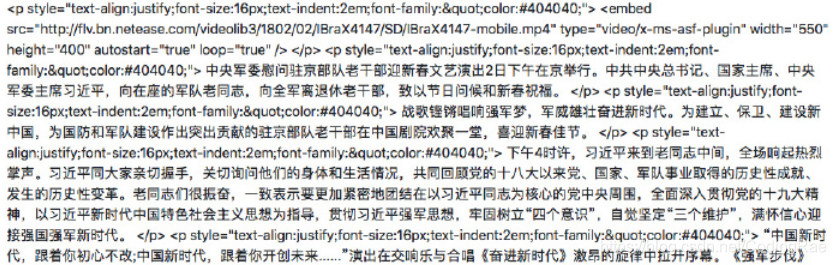
想要达到富文本的效果,只需要将存储的富文本内容用{% autoescape off %}包括起来就可以了。
{% autoescape off %}
{{content}}
{% endautoescape %}
























 681
681

 被折叠的 条评论
为什么被折叠?
被折叠的 条评论
为什么被折叠?








