为什么需要i18n?
在不同环境针对不同的用户可能需要不同的语言环境包,常规需要接口调用的数据,可以通过请求中的language属性向后端发送请求获取对应语言的信息。而对于前端页面上的静态内容,就可以通过i18n去配置不同环境的语言包。
引入i18
1.安装依赖
npm install vue-i18n --save2.配置方法
在项目中添加语言包文件夹,分别创建中英文语言包

在文件夹中创建main.js文件,把语言包和Vue对象引入调用

在main.js中将i18n的配置挂载到Vue对象上。

使用方法
经过配置已经可以在页面中用$t去获取语言包中配置的信息,在不同语言环境下去拿不同的语言包

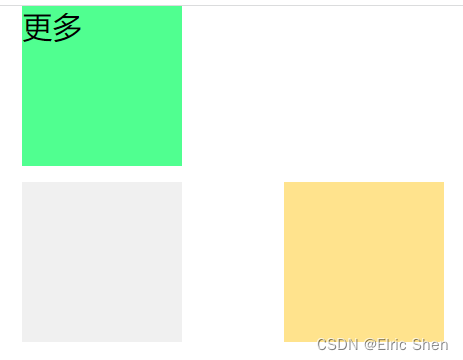
拓展——i18n语言切换
常在一些cms的网站中出现,比如一位外国友人在中文站点需要访问外文语言包
下面是封装的一个语言切换的组件仅作参考。只针对前端语言包的切换,对于请求数据的语言切换将记录在axios的封装中。
<template>
<div class="i18n-swith">
<nuxt-link v-for="locale in availableLocales"
class="switching"
:class="$device.isMobile ? 'font-small': 'font-normal'"
:key="locale.code"
:to="switchLang(locale.code)"
>
{{ $t(`lang.${locale.code}`) }}
</nuxt-link>
</div>
</template>
<script>
export default {
name: 'LangSwitch',
data() {
return {
};
},
computed: {
localeCode() {
return this.$i18n.locale;
},
availableLocales () {
return this.$i18n.locales.filter(i => i.code !== this.$i18n.locale);
}
},
methods: {
switchLang(locale) {
if (process.client) {
this.$store.dispatch('getMenuList', { i18n: this.$i18n, route: this.$route });
this.$store.dispatch('getFooterPages');
}
return this.switchLocalePath(locale);
},
},
};
</script>
<style lang="scss" scoped>
.i18n-swith {
padding: 0;
cursor: pointer;
text-align: right;
height: 22px;
.switching {
color: $base-blue;
line-height: 22px;
display: inline-block;
}
}
</style>






















 4316
4316











 被折叠的 条评论
为什么被折叠?
被折叠的 条评论
为什么被折叠?








