(韦东山——嵌入式Linux 应用开发完全手册)
IIC 接口
IIC (Inter-Integrated Circuit)总线是一种由PHILIPS 公司开发的串行总线,用于连接微控制器及其外围设备,它具有如下特点:
1、只有两条总线线路:一条串行数据线(SDA),一条串行时钟线(SCL)。
2、每个连接到总线的器件都可以使用软件根据它的唯一的地址来识别。
3、传输数据的设备间是简单的主从关系。
4、主机可以用主机发送器或主机接收器。
5、它是一个真正的多主机总线,两个或多个主机同时发起数据传输时,可以通过冲突检验和仲裁来防止数据被破坏。
6、串行的 8 位双向数据传输,位速率在标准模式下可达100 kbit/s,在快速模式下可达 400 kbit/s,在高速模式下可达3.4Mbit/s。
7、片上的滤波器可以增强抗干扰功能,保证数据的完整。
8、连接到同一总线上的 IC 数量只受总线的最大电容400 pF 的限制。
IIC 总线术语的定义
I2C在Linux中是Bus下的一个子系统. 它由客户驱动(client driver),i2c-core核心,i2c适配器驱动(adapter driver) ,算法aglorithm组成。s3c2440中有两个i2c现适配器.作为platform_device设备在系统启动先时被注册和添加。下面我们分析i2c(设备,驱动,总线)的实现过程.
//填充设备资源//struct resource结构体描述了挂接在cpu总线上的设备实体资源
//.start:i2c寄存器起始地址; .end:i2c寄存器结束地址; .flag:描述设备实体的共性和特性标志
- static struct resource s3c_i2c_resource[] = {
- [0] = { //i2c-0
- .start = S3C_PA_IIC,
- .end = S3C_PA_IIC + SZ_4K - 1,
- .flags = IORESOURCE_MEM,
- },
- [1] = { //i2c-1
- .start = IRQ_IIC,
- .end = IRQ_IIC,
- .flags = IORESOURCE_IRQ,
- },
- };
- static struct s3c2410_platform_i2c default_i2c_data0 __initdata = {
- .flags = 0,
- .slave_addr = 0x10,
- .frequency = 100*1000,
- .sda_delay = 100,
- };
//声明i2c适配器为platform_device








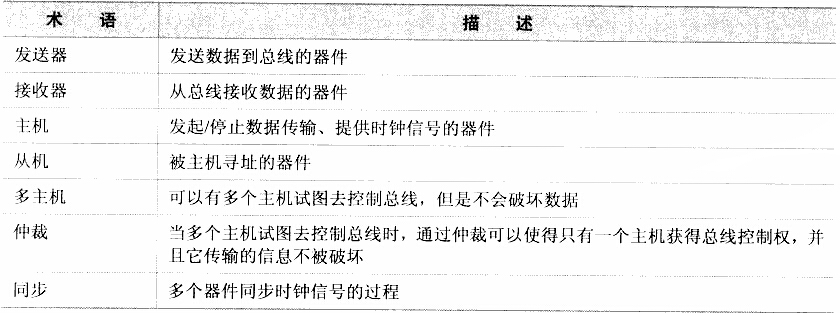
 最低0.47元/天 解锁文章
最低0.47元/天 解锁文章















 888
888











 被折叠的 条评论
为什么被折叠?
被折叠的 条评论
为什么被折叠?








