本文主要是针对横向堆叠条形图进行讲解。包含了末尾增加合计数字,以及动态渲染数据,根据数据不同来动态展示高度,以及动态设置color等。下面先看一下效果图:
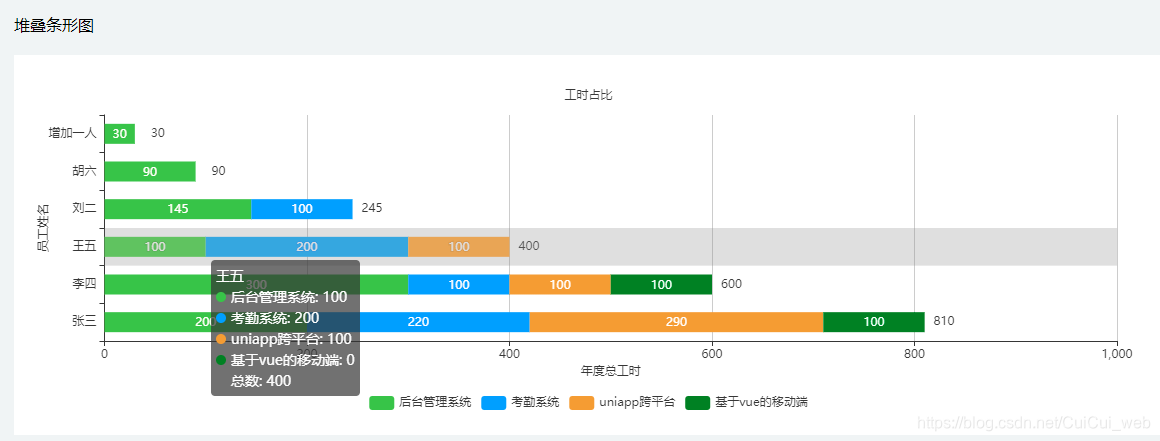
html部分代码:
<div style="margin:20px 0;">堆叠条形图</div>
<div style="background: #fff;padding-bottom: 20px;" :style="{height: statusChartList.yAxis.length*60+'px'}" >
<div id="statusChart" style="height:100%;margin:0 auto;"></div>
</div>
通过计算的方式动态设置高度,根据返回的数据来计算::style="{height: statusChartList.yAxis.length*60+'px'}"
本文是用假数据展示,数据格式如下:
statusChartList:{
projectName:['后台管理系统','考勤系统','uniapp跨平台','基于vue的移动端'], // 横坐标
yAxis:['张三','李四','王五','刘二','胡六','增加一人'], // 纵坐标
projectNum:[
[200,300,100,145,90,30], // 第一个项目对应的纵坐标数据
[220,100,200,100,0,0], // 第二个项目对应的纵坐标数据
[290,100,100,0,0,0],// 第三个项目对应的纵坐标数据
[100,100,0,0,0,0],// 第四个项目对应的纵坐标数据
// 第n个项目对应的纵坐标数据
],
color:['#67C23A','#409EFF','#E5A038','green'], // 颜色设置
all:[810,600,400,245,90,30] // 针对 projectNum每一项里面的第i个元素之和 === all数组中的第i项
}
绘制部分代码:(动态渲染+自定义动态color看代码一目了然)
getStatusChart(){
const myChart = echarts.init(document.getElementById("statusChart"));
let series = [];
// 遍历二维数组
this.statusChartList.projectNum.forEach((v,index)=>{
var object = {
name: this.statusChartList.projectName[index],
type: 'bar',
stack: '总量',
barWidth : 20,//柱图宽度
itemStyle:{
normal:{
color:this.statusChartList.color[index] // 设置柱状颜色
}
},
label: {
show: true,
position: 'insideTop',
formatter: this.zero_format()
},
data: v
}
series.push(object)
});
let all = {
name: '总数',
type: 'bar',
stack: '',
barWidth : 20,//柱图宽度
itemStyle:{
normal:{
color:"transparent" // 设置柱状颜色
}
},
label: {
show: true,
position: 'insideRight',
formatter: this.zero_format(),
color:"#363636",
distance:-30 // 文字距离图形元素的距离
},
// z:-1,
barGap:"-100%",
data: this.statusChartList.all
}
series.push(all)
myChart.setOption({
title:{
show:true,
text:'工时占比',
textStyle:{
fontSize:12,
color:"#363636",
fontWeight:500
},
left:"center",
top:30
},
tooltip: {
trigger: 'axis',
axisPointer: { // 坐标轴指示器,坐标轴触发有效
type: 'shadow' // 默认为直线,可选为:'line' | 'shadow'
}
},
legend: {
data: this.statusChartList.projectName,
selectorPosition:"end",
y: 'bottom', //延Y轴居中
x: 'center', //居右显示
},
grid: {
left: '3%',
right: '4%',
bottom: '15%',
containLabel: true,
},
xAxis: {
type: 'value',
name:'年度总工时',
nameLocation:'center',
nameGap:25 // 横名称与横坐标轴的距离
},
yAxis: {
type: 'category',
// data: ['周一', '周二', '周三', '周四', '周五', '周六', '周日']
data: this.statusChartList.yAxis,
name:'员工姓名', //纵名称
nameLocation:'center', // 纵名称的位置,居中显示
nameGap:55 // 纵名称与纵坐标轴的距离
},
series:series
})
}
下面拆解讲解以下,求和部分的代码是:
let all = {
name: '总数',
type: 'bar',
stack: '', // 这里一定要清空
barWidth : 20,
itemStyle:{
normal:{
color:"transparent" // 设置柱状颜色为透明色,不然他会有背景色,如果设置为白色,他会覆盖网格
}
},
label: {
show: true,
position: 'insideRight', // 这里的位置需要insideRight或者top才能设置 distance
formatter: this.zero_format(),
color:"#363636",
distance:-30 // 设置这个距离,是把求和的数字往右移动
},
barGap:"-100%", // 重叠求和柱子与最后一个柱子
data: this.statusChartList.all
}
series.push(all)
stack 如果不清空,那么求和柱子会根据自己的数量来占位置;
barGap:"-100%", 设置柱子进行重叠,如果不设置,求和柱子就会在其他柱子下面,设置之后,数字会显示在其他柱子上面;
label.position=‘insideRight’,设置内容显示在其他柱子上面的末尾处
label.distance=“-30” // 设置这个距离,是把求和的数字往右移动








 本文详述如何使用ECharts动态渲染横向堆叠条形图,包括动态设置高度、颜色,以及在条形图末尾添加合计数字。通过代码示例展示了数据处理和图表配置的全过程。
本文详述如何使用ECharts动态渲染横向堆叠条形图,包括动态设置高度、颜色,以及在条形图末尾添加合计数字。通过代码示例展示了数据处理和图表配置的全过程。
















 1319
1319

 被折叠的 条评论
为什么被折叠?
被折叠的 条评论
为什么被折叠?








