一 基本语法
<head>
<style>
选择器{
属性名:属性值;
属性名:属性值;
}
</style>
</head>
二 基础选择器
2.1 常用选择器

2.2 案例
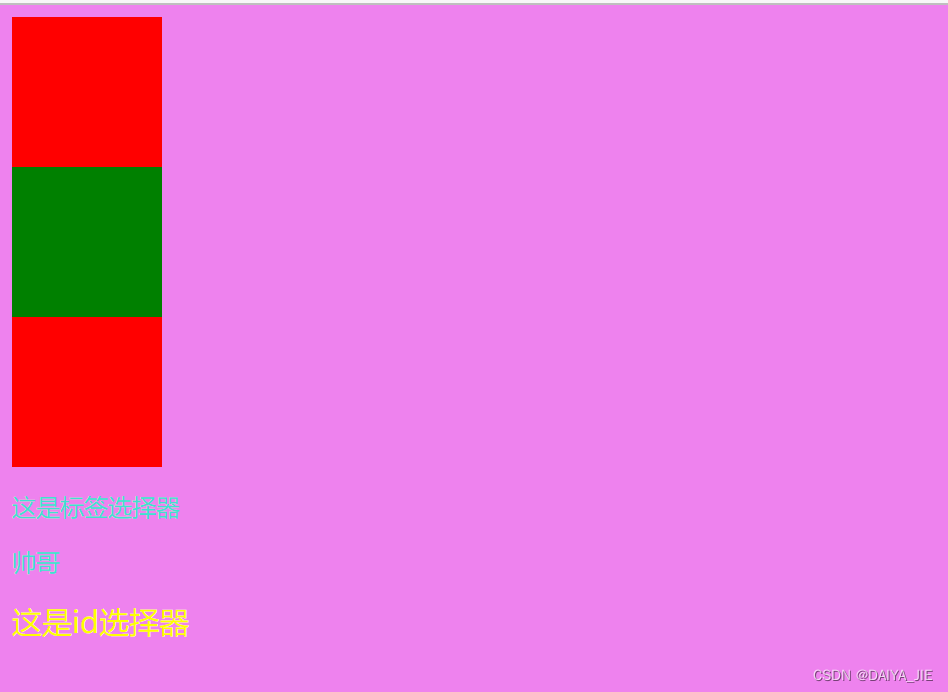
<!DOCTYPE html>
<html lang="en">
<head>
<meta charset="UTF-8">
<meta http-equiv="X-UA-Compatible" content="IE=edge">
<meta name="viewport" content="width=device-width, initial-scale=1.0">
<title>Document</title>
<style>
p{
color: turquoise;
}
.red {
background-color: red;
width: 100px;
height: 100px;
}
.green {
background-color: green;
width: 100px;
height: 100px;
}
#yellow20{
font-size: 20px;
color: yellow;
}
*{
background-color: violet;
}
</style>
</head>
<body>
<div class="red">
</div>
<div class="green">
</div>
<div class="red">
</div>
<p>
这是标签选择器
</p>
<p>
帅哥
</p>
<div id="yellow20">这是id选择器</div>
</body>
</html>
2.3 选择器优先级
!important>行内样式>ID选择器>类选择器>标签选择器>继承选择器
原因:首先加载标签选择器,再加载类选择器,然后加载ID选择器,最后加载行内样式后加载会覆盖先加载的同名样式
三 css属性
3.1 字体属性
3.1.1font-family 字体种类
<style>
p{
font-family:"微软雅黑";
}
</style>
3.1.2 font-size 字体大小
<style>
p{
font-size:20px;
}
</style>
3.1.3 font-weight 字体粗细
<style>
p{
/*值从100-900,400是正常大小,可写成normal*/
font-weight:400;
}
</style>
3.1.4 font-style 字体样式
<style>
em{
/*这是把em标签改为正常字体*/
font-style:normal;
}
p{
/* 字体倾斜 */
font-style: italic;
}
</style>
3.1.5 字体样式的复合属性写法
<style>
#z{
/* font:font-style font-weight font-size font-family; */
/* 四个属性顺序不能更换,且font-size和font-family是必须要有的属性*/
font: normal 900 30px "微软雅黑";
}
</style>
3.2 文本属性

3.2.1 文本颜色color
颜色名称:使用英文单词
16进制的RGB值:#RRGGBB
rgb函数:rgb(red,green,blue)
3.2.2 对齐文本text-align
3.2.3 装饰文本text-decoration
3.2.4 文本缩进text-indent
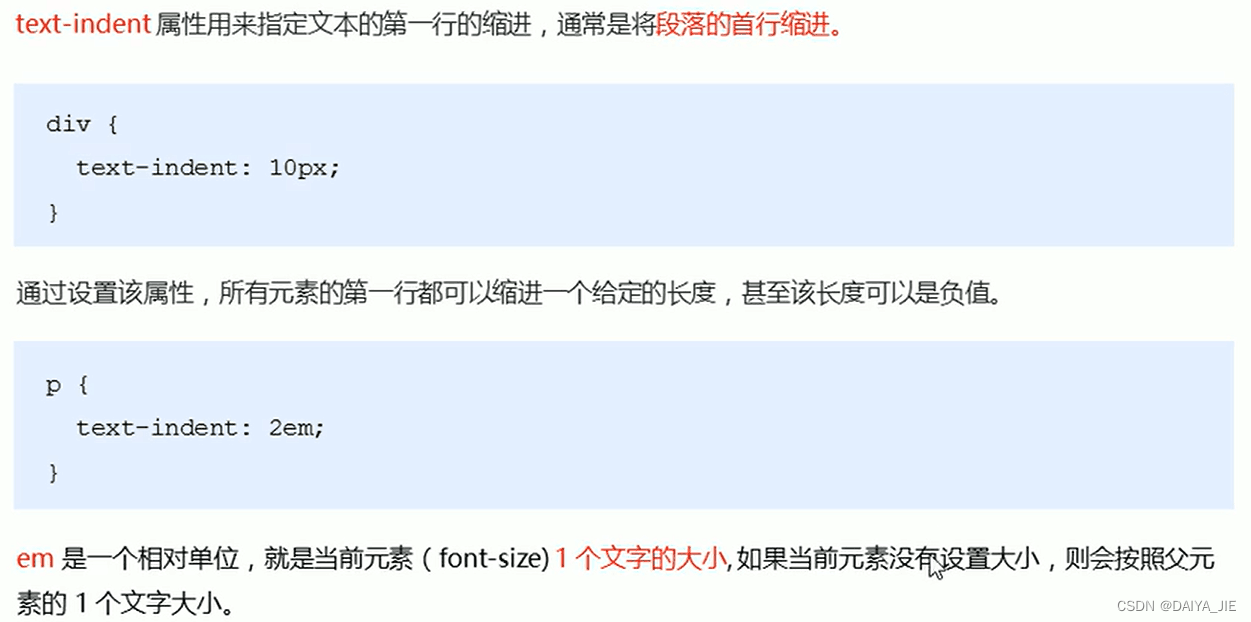
3.2.5 行间距line-height
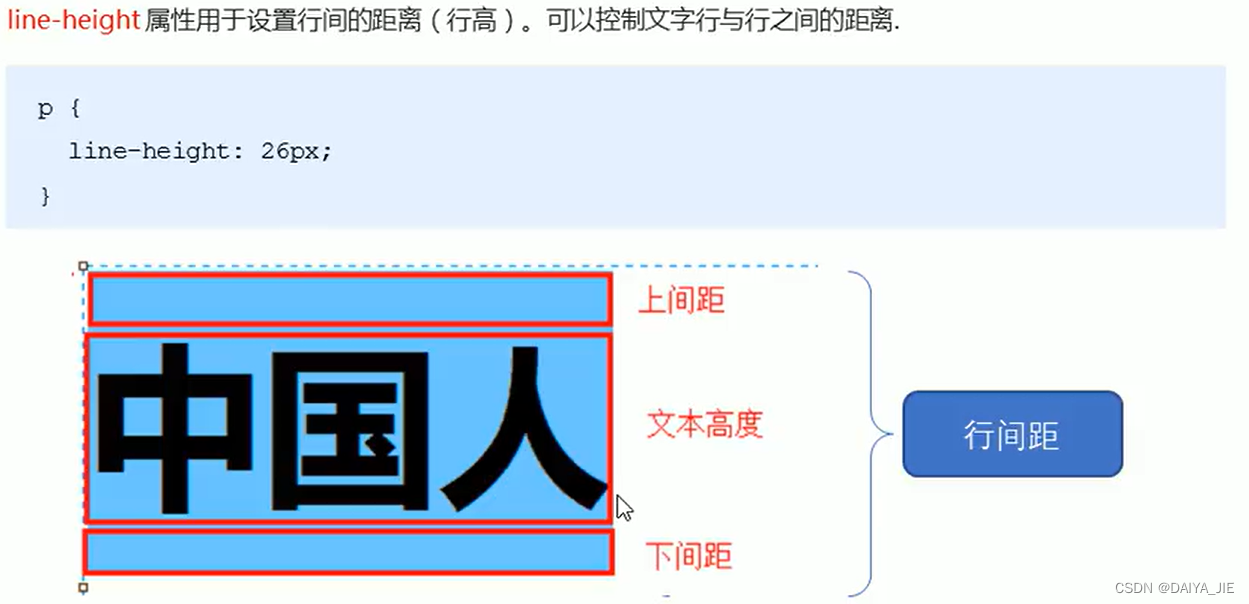
实例:
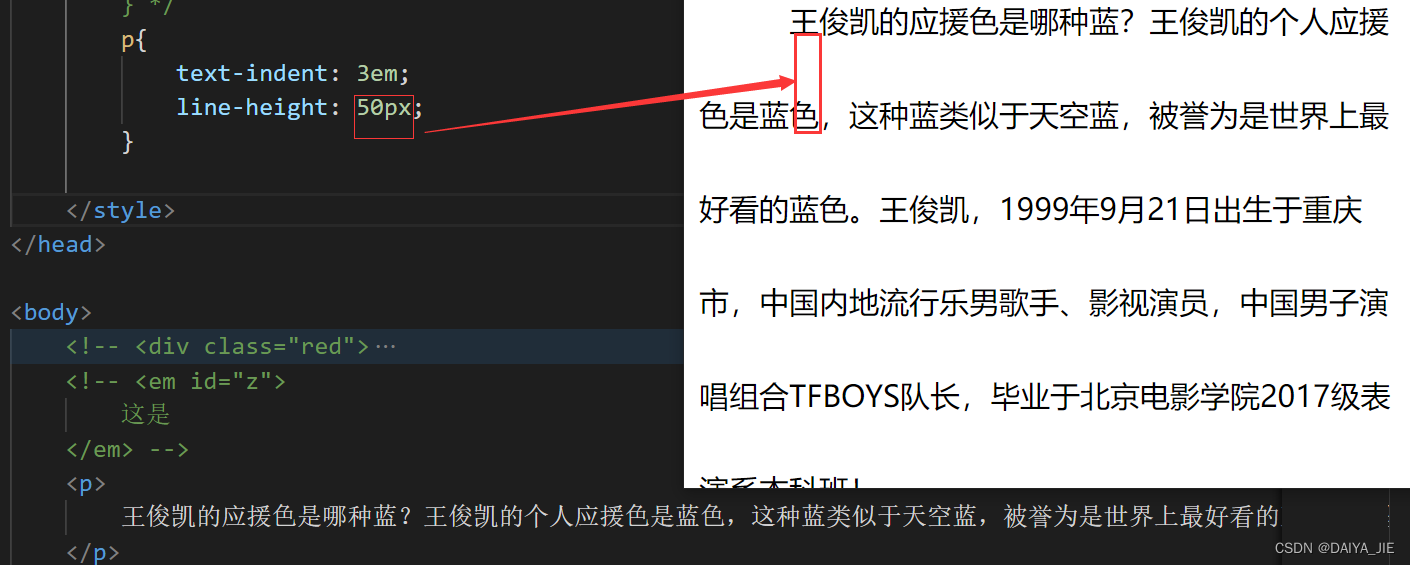
3.3 css引入方式
- 内部样式表
- 行内样式表
- 外联样式表
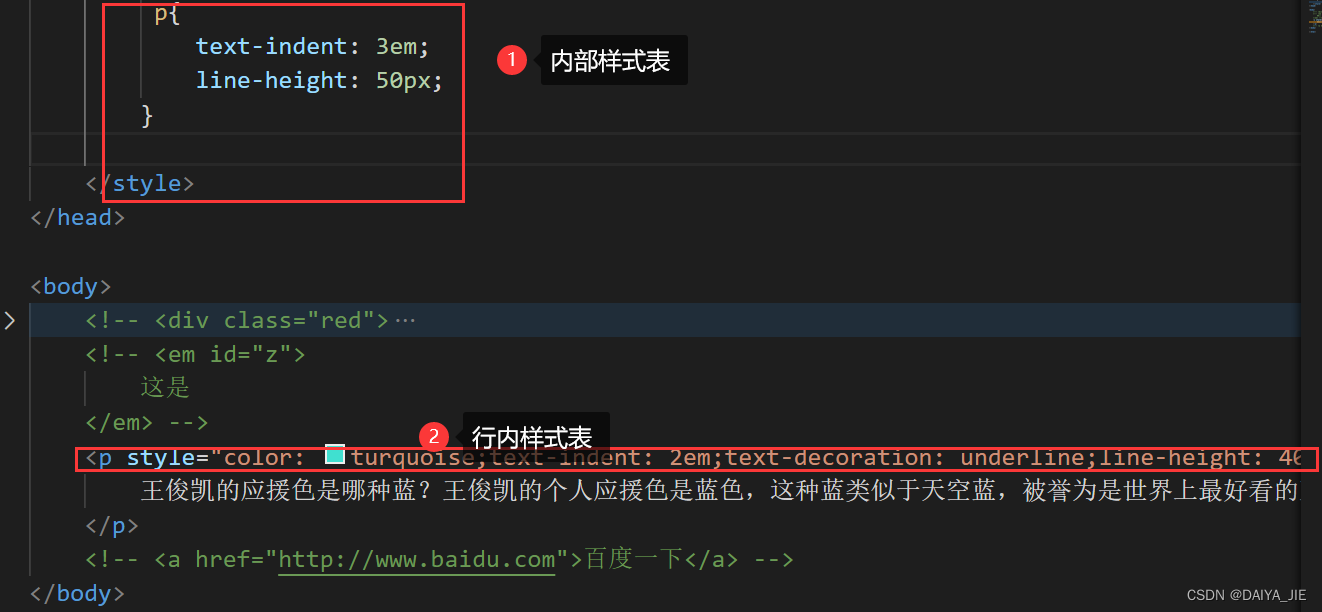
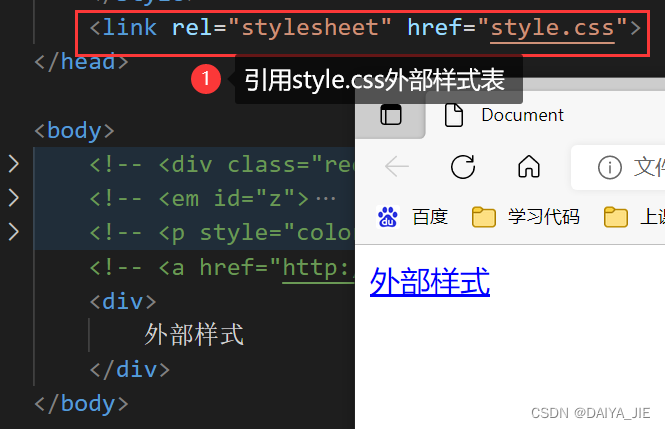
3.4 emmet语法快速生成HTML语法结构
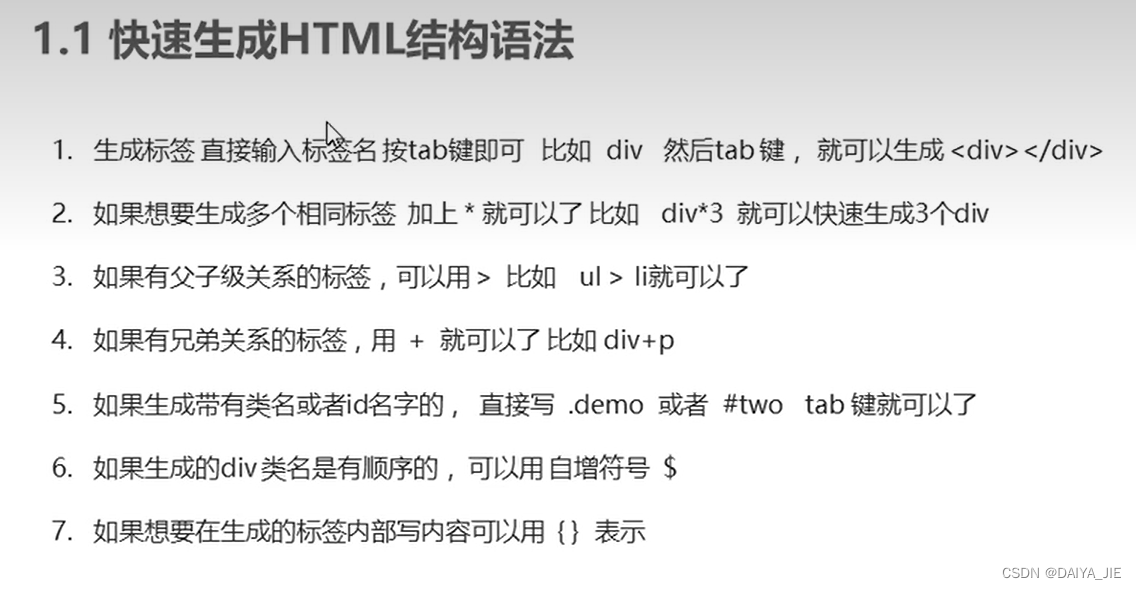
5.".demo+enter"自动生成
<div class="demo"></div>
"#demo+enter"自动生成
<div id="demo"></div>
6.“.demo$*5{自增} +enter ”自动生成
<div 







 最低0.47元/天 解锁文章
最低0.47元/天 解锁文章















 516
516











 被折叠的 条评论
为什么被折叠?
被折叠的 条评论
为什么被折叠?








