项目场景:
提示:这里简述项目相关背景:
项目场景:使用uni-app和uview中的tabsSwiper实现全屏切换页面。
问题描述
1、使用tabsSwiper时,如果固定屏幕高度会存在在不同手机上选项卡页面占比不全。当swiper高了,swiper嵌套的列表能滚动,整个页面也能滚动,导致tab选项卡也能跟着页面滚动。
目标:使其刚好占用屏幕剩余空间。
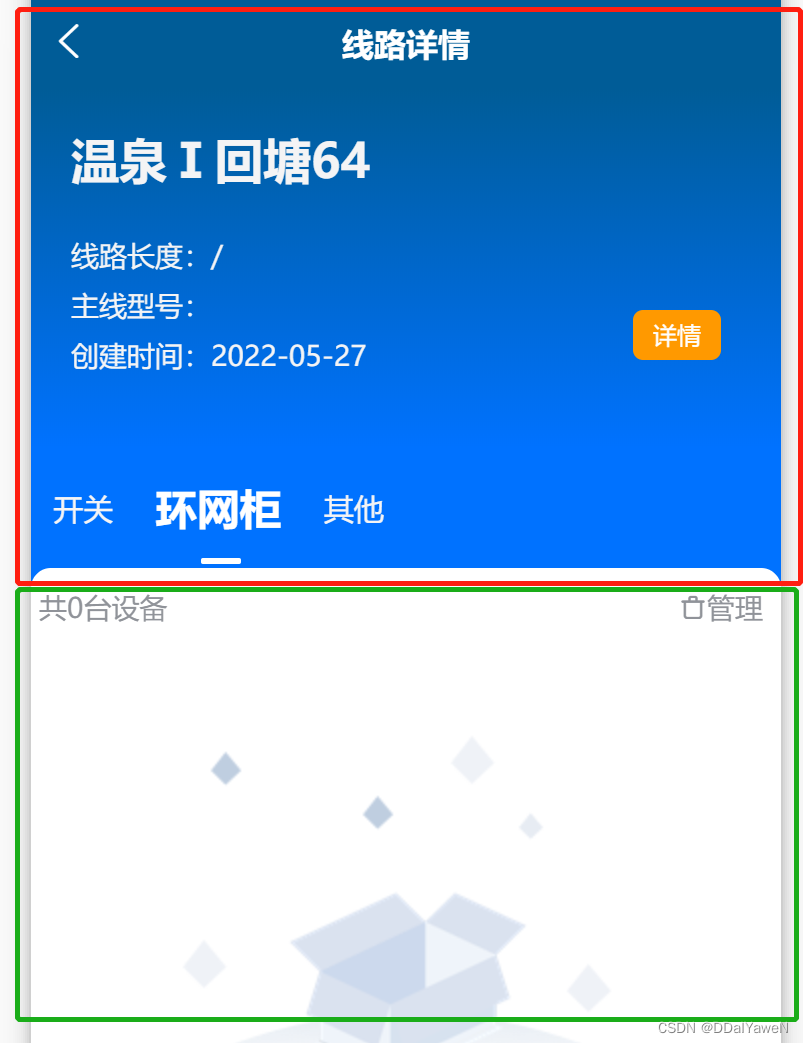
红色模块为固定高度,绿色为滑动区域
解决方案:
- 先给顶部需要固定高度的元素整体套一个view,直接计算这个view的高度。
- 给 swiper 和 scroll-view 赋值动态boxHeight高度。
- 在data里定义boxHeight
- 在onReady里动态计算boxHeight高度
<template>
<view>
<view ref='top'>
<u-tabs-swiper ref="uTabs" :list="list" :current="current" @change="tabsChange" :is-scroll="false" swiperWidth="750"></u-tabs-swiper>
</view>
<swiper :current="swiperCurrent" @transition="transition" @animationfinish="animationfinish" :style="{height: boxHeight}">
<swiper-item class="swiper-item" v-for="(item, index) in tabs" :key="index">
<scroll-view scroll-y style="height: 800rpx;width: 100%;" @scrolltolower="onreachBottom" :style="{height: boxHeight}">
...
</scroll-view>
</swiper-item>
</swiper>
</view>
</template>
<script>
export default {
data() {
return {
list: [{
name: '左'
}, {
name: '右'
}],
current: 0,
swiperCurrent: 0,
boxHeight: ''
};
},
onReady(){
uni.getSystemInfo({
success: (res) => {
let topHeight = (this.$refs.top.$el.offsetHeight * (750/res.windowWidth));
let winHeight = (res.windowHeight * (750/res.windowWidth));
// boxHeight为屏幕高度 - 顶部高度
this.boxHeight = winHeight - topHeight + 'rpx';
}
});
},
methods: {
// tabs通知swiper切换
tabsChange(index) {
this.swiperCurrent = index;
},
// swiper-item左右移动,通知tabs的滑块跟随移动
transition(e) {
let dx = e.detail.dx;
this.$refs.uTabs.setDx(dx);
},
// 由于swiper的内部机制问题,快速切换swiper不会触发dx的连续变化,需要在结束时重置状态
// swiper滑动结束,分别设置tabs和swiper的状态
animationfinish(e) {
let current = e.detail.current;
this.$refs.uTabs.setFinishCurrent(current);
this.swiperCurrent = current;
this.current = current;
},
// scroll-view到底部加载更多
onreachBottom() {
}
}
};
</script>
做完以上步骤后,发现此时选项卡实际数据长度若超过手机高度,真机调试无法下滑页面
查到解决“uni-app 的swiper 高度限制导致页面过长无法滚动的问题”的方法。
在style里添加以下代码
/deep/ uni-swiper .uni-swiper-wrapper {
overflow-y: auto!important;
}
/deep/ uni-swiper-item {
overflow-y: auto!important;
}
后续问题
后续存在:u-tabs-swiper放在父组件内,scroll-view里存放子组件,此时再用
this.$refs.top.$el.offsetHeight获取高度,会报undefined is not an object (evaluating '_this.$refs.top.$el错误
如何解决这类问题。
























 4253
4253











 被折叠的 条评论
为什么被折叠?
被折叠的 条评论
为什么被折叠?








