//商品查询分类
const chaxunfenlei = (id,params)=>{
console.log(id,params)
return server({url:`xxxx/${id}/xxx`,method: 'GET',params:{sel:params}})
}

<template>
<div id="params">
<card level1="商品管理" level2="商品参数" style="margin-bottom: 10px"></card>
<el-card>
<el-row>
<el-col>
<el-alert
style="margin-bottom: 20px"
title="注意:只允许为第三级分类设置相关参数!"
type="warning"
show-icon>
</el-alert>
</el-col>
<i style="font-size:18px">选择商品分类:</i>
<el-cascader
style="margin-bottom: 20px"
ref="cascaderRef"
v-model="option"
:options="addList"
:props="defaultProps"
show-all-levels
@change="handleChange"></el-cascader>
<el-tabs type="border-card" v-model="activeName" @tab-click="handleClick">
<el-tab-pane label="动态参数" name="many">
<template>
<el-button type="primary" size="mini" :disabled="isOk">添加参数</el-button>
</template>
<el-table
:data="list"
style="width: 100%">
<el-table-column
type="index"
label=""
width="180">
</el-table-column>
<el-table-column
prop="attr_name"
label="参数名称"
width="500">
</el-table-column>
<el-table-column>
<template slot-scope="scope">
<el-row>
<el-button size="mini" type="primary" @click="change(scope.row)">编辑</el-button>
<el-button size="mini" type="danger">删除</el-button>
</el-row>
</template>
</el-table-column>
</el-table>
</el-tab-pane>
<el-tab-pane label="静态参数" name="only">
<template>
<el-button type="primary" size="mini" :disabled="isOk">添加参数</el-button>
</template>
<el-table
:data="list"
style="width: 100%">
<el-table-column
type="index"
label=""
width="180">
</el-table-column>
<el-table-column
prop="attr_name"
label="参数名称"
width="500">
</el-table-column>
<el-table-column>
<template slot-scope="scope">
<el-row>
<el-button size="mini" type="primary" @click="change(scope.row)">编辑</el-button>
<el-button size="mini" type="danger">删除</el-button>
</el-row>
</template>
</el-table-column>
</el-table>
</el-tab-pane>
</el-tabs>
</el-row>
</el-card>
<!-- //编辑弹框、-->
<el-dialog title="收货地址" :visible.sync="dialogFormVisible">
<el-form :model="form" label-width="80px">
<el-form-item label="活动名称">
<el-input v-model="form.attr_name"></el-input>
</el-form-item>
</el-form>
<div slot="footer" class="dialog-footer">
<template>
<el-button @click="dialogFormVisible = false">取 消</el-button>
<el-button type="primary" @click="add">确 定</el-button>
</template>
</div>
</el-dialog>
</div>
</template>
<script>
import card from "../../../components/card";
import {fenlei, chaxunfenlei, bianjifenleixinx} from '@/utils/api'
export default {
name: 'params',
props: {},
data() {
return {
//弹框
dialogFormVisible: false,
form: {
attr_name: '',
attr_sel: '',
},
ids: 0,
attr_id: 0,
//切换请求
activeName: 'many',
id: 0,
option: [],
addList: [],
list: [],
defaultProps: {
checkStrictly: true,
expandTrigger: "hover",
label: "cat_name",
value: "cat_id",
children: "children",
},
};
},
// 子组件转换
components: {card},
// 数据引入 created
created() {
this.fenl()
this.handleClick()
},
mounted() {
},
//点击函数事件
methods: {
fenl() {
fenlei().then(res => {
console.log(res)
this.addList = res
})
},
//下拉框切换点击
handleChange(value) {
console.log(value)
console.log(this.option)
this.id = this.current_Cate_Id
this.$refs.cascaderRef.dropDownVisible = false;
if (this.activeName === 'only') {
chaxunfenlei(this.id, this.activeName).then(res => {
this.list = res
})
} else if (this.activeName === 'many') {
chaxunfenlei(this.id, this.activeName).then(res => {
this.list = res
})
}
},
//表格切换点击
handleClick() {
if (this.activeName === 'only') {
chaxunfenlei(this.id, this.activeName).then(res => {
this.list = res
})
} else if (this.activeName === 'many') {
chaxunfenlei(this.id, this.activeName).then(res => {
this.list = res
})
}
},
change(i) {
this.ids = i.cat_id
this.attr_id = i.attr_id
this.form.attr_name = i.attr_name
this.form.attr_sel = i.attr_sel
this.dialogFormVisible = true
},
add() {
const id = this.ids
const attr_id = this.attr_id
let {attr_name, attr_sel} = this.form
bianjifenleixinx(id, attr_id, attr_name, attr_sel).then(res => {
this.handleClick()
})
this.dialogFormVisible = false
}
},
//计算事件
computed: {
isOk() {
if (this.option.length === 3) {
return false;
}
return true;
},
current_Cate_Id() {
if (this.option.length === 3) {
return this.option[this.option.length - 1];
}
return null;
},
},
//数据监听
watch: {},
//过滤器
filters: {},
//设定自定义指令
directives: {},
}
</script>
<style lang="scss" scoped>
</style>
<style>
.el-cascader-panel .el-radio {
position: absolute;
width: 100%;
height: 100%;
right: -10px;
}
.el-cascader-panel .el-radio .el-radio__input {
visibility: hidden;
}
</style>
只需要两个简单的 点击复制 即可




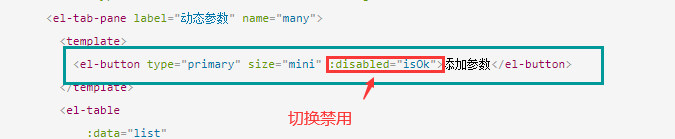






















 1万+
1万+











 被折叠的 条评论
为什么被折叠?
被折叠的 条评论
为什么被折叠?








