OpenCV | 项目 | 虚拟绘画
捕捉摄像头
如果在虚拟机中运行,请确保虚拟机摄像头打开。
#include<opencv2/opencv.hpp>
using namespace cv;
using namespace std;
int main()
{
VideoCapture cap(0);
Mat img;
while(1) {
cap.read(img);
imshow("Image", img);
waitKey(1);
}
return 0;
}
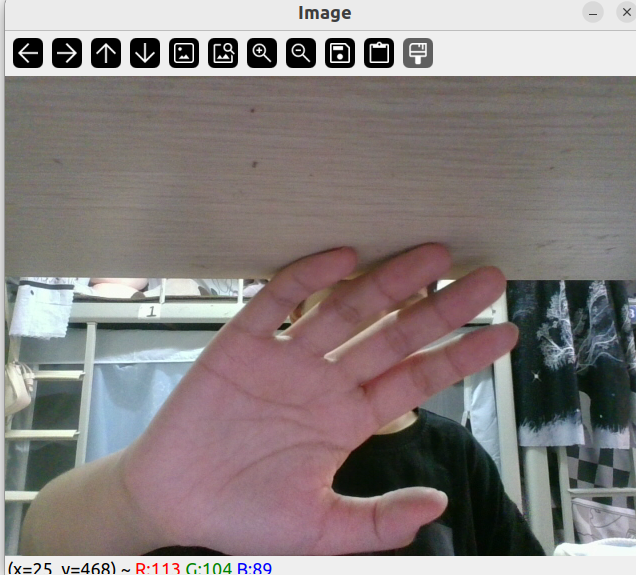
捕捉对应单一颜色
myColors 的颜色值对应 hmin smin vmin hmax smax vmax
#include<opencv2/opencv.hpp>
using namespace cv;
using namespace std;
vector<vector<int>> myColors {{109,125,66,179,209,215}, // red
{35, 81, 131, 52, 255, 214}}; // Green
vector<Scalar> myColorValues{ {0, 0, 255}, // red
{0, 255, 0}}; // Green
Mat img;
void findColor(Mat img)
{
Mat imgHSV;
cvtColor(img, imgHSV, COLOR_BGR2HSV);
for(int i = 0; i < myColors.size(); i ++)
{
Scalar lower(myColors[i][0], myColors[i][1], myColors[i][2]);
Scalar upper(myColors[i][3], myColors[i][4], myColors[i][5]);
Mat mask;
inRange(imgHSV, lower, upper, mask);
imshow(to_string(i), mask);
}
}
int main()
{
VideoCapture cap(0);
while(1) {
cap.read(img);
findColor(img);
imshow("Image", img);
waitKey(1);
}
return 0;
}
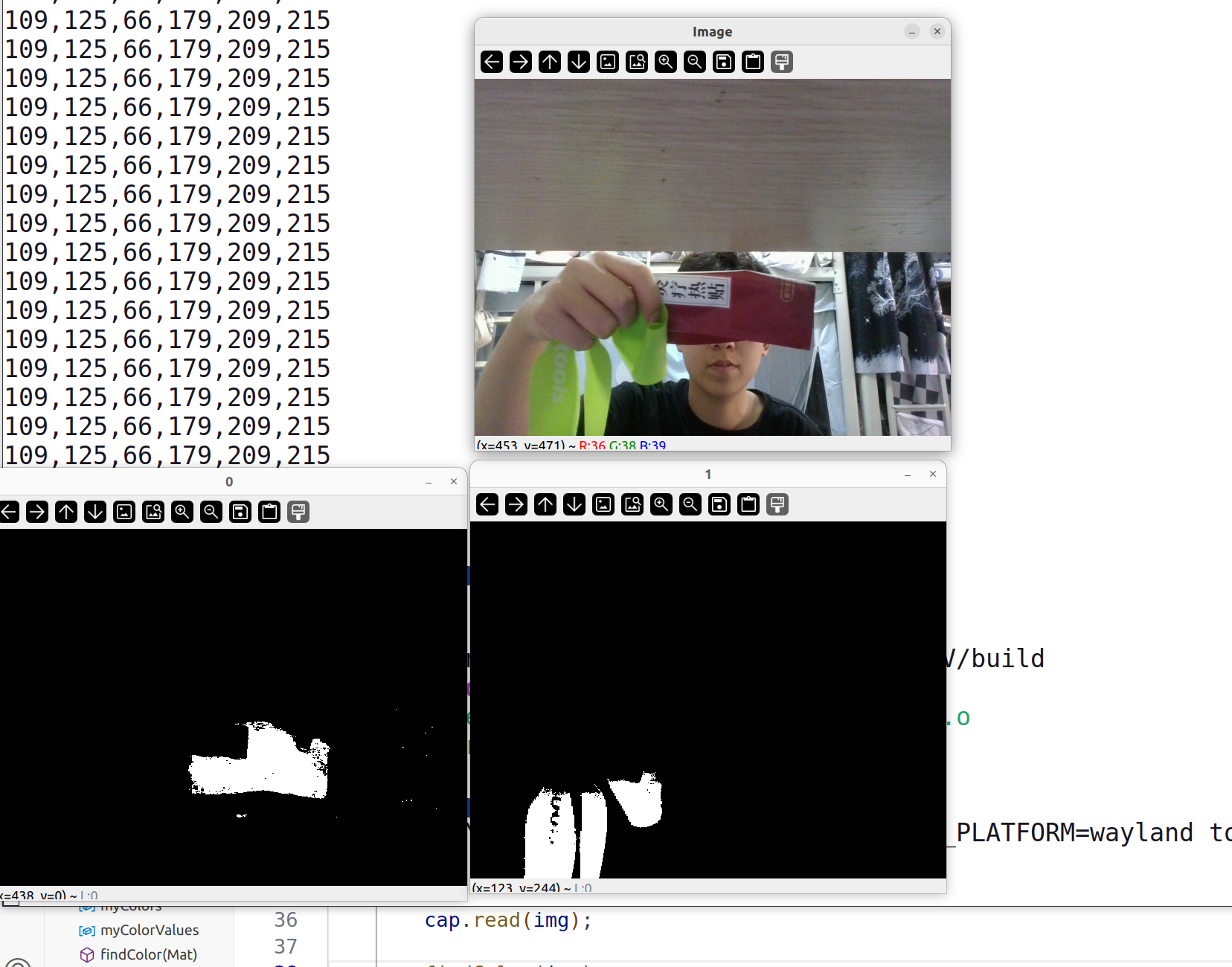
添加描绘轮廓
void getContours(Mat imgDil)
{
vector<vector<Point>> contours;
vector<Vec4i> hierarchy;
findContours(imgDil, contours, hierarchy, RETR_EXTERNAL, CHAIN_APPROX_SIMPLE);
vector<vector<Point>> conPoly(contours.size());
vector<Rect> boundRect(contours.size());
for(int i = 0; i < contours.size(); i ++)
{
int area = contourArea(contours[i]);
cout << area << endl;
string objectType;
if(area > 1000)
{
float peri = arcLength(contours[i], true);
approxPolyDP(contours[i], conPoly[i], 0.02 * peri, true);
drawContours(img, conPoly, i, Scalar(255, 0, 255), 2);
cout << conPoly[i].size() << endl;
boundRect[i] = boundingRect(conPoly[i]);
}
}
}
void findColor(Mat img)
{
Mat imgHSV;
cvtColor(img, imgHSV, COLOR_BGR2HSV);
for(int i = 0; i < myColors.size(); i ++)
{
Scalar lower(myColors[i][0], myColors[i][1], myColors[i][2]);
Scalar upper(myColors[i][3], myColors[i][4], myColors[i][5]);
Mat mask;
inRange(imgHSV, lower, upper, mask);
imshow(to_string(i), mask);
getContours(mask);
}
}
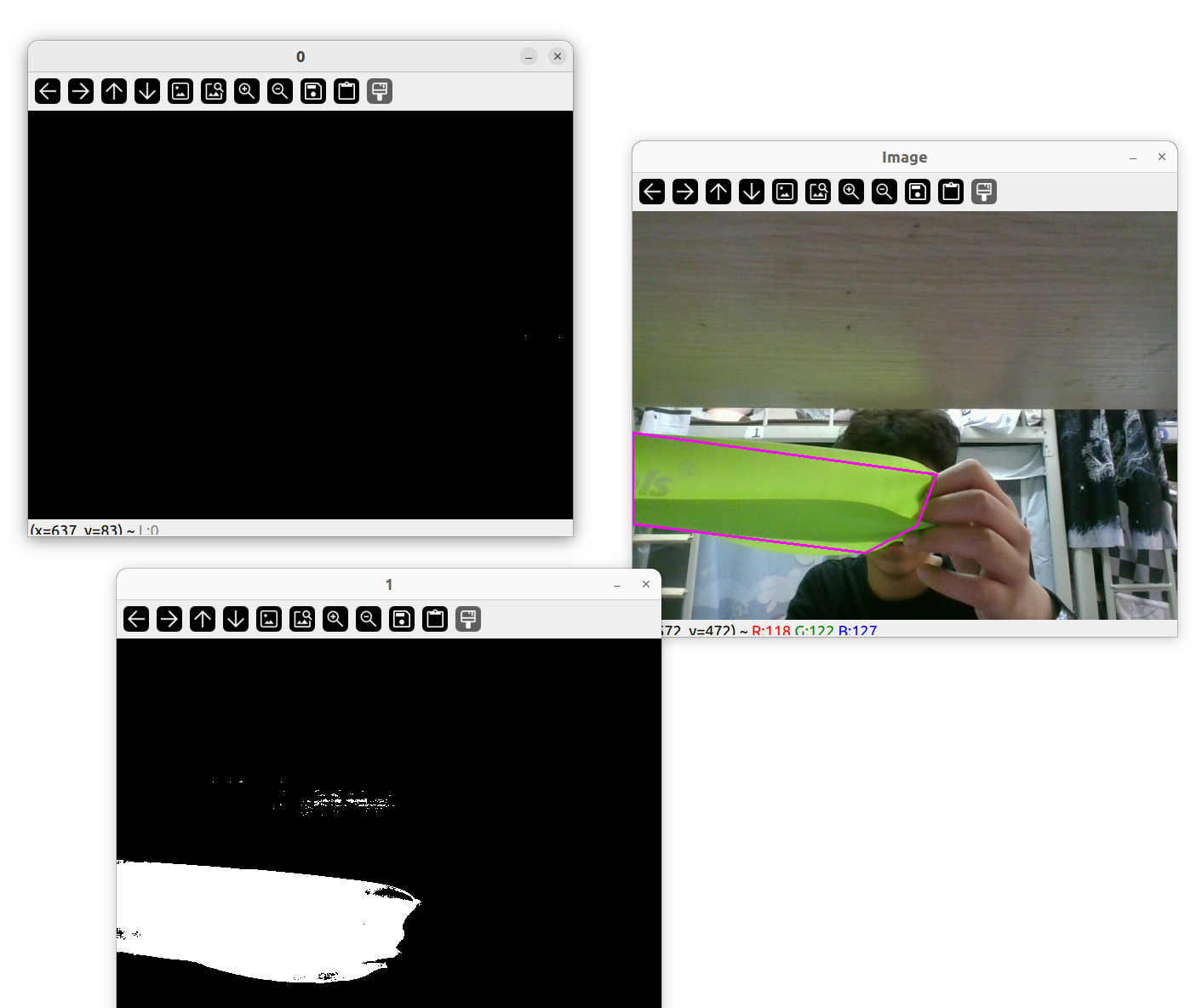

(不过识别的还是有点抽象的, (逃~))
添加边界框
void getContours(Mat imgDil)
{
...
for(int i = 0; i < contours.size(); i ++)
{
...
if(area > 1000)
{
...
drawContours(img, conPoly, i, Scalar(255, 0, 255), 2);
rectangle(img, boundRect[i].tl(), boundRect[i].br(), Scalar(0, 255, 0), 5);
}
}
}
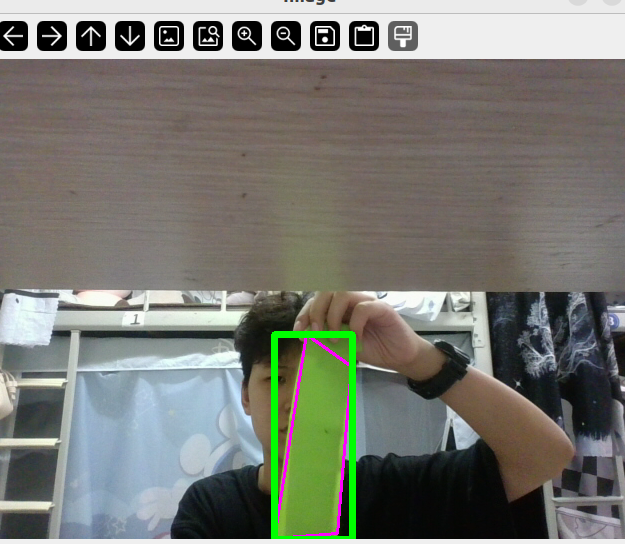
绘制
#include<opencv2/opencv.hpp>
using namespace cv;
using namespace std;
Mat srcimg;
Mat img;
vector<vector<int>> newPoints;
vector<vector<int>> myColors {{118, 0, 171, 130, 255, 232}, // White
{35, 81, 131, 52, 255, 214}}; // Green
vector<Scalar> myColorValues{ {255, 0, 255}, // Purple
{0, 255, 0}}; // Green
Point getContours(Mat imgDil)
{
vector<vector<Point>> contours;
vector<Vec4i> hierarchy;
findContours(imgDil, contours, hierarchy, RETR_EXTERNAL, CHAIN_APPROX_SIMPLE);
vector<vector<Point>> conPoly(contours.size());
vector<Rect> boundRect(contours.size());
Point myPoint(0, 0);
for(int i = 0; i < contours.size(); i ++)
{
int area = contourArea(contours[i]);
cout << area << endl;
string objectType;
if(area > 1000)
{
float peri = arcLength(contours[i], true);
approxPolyDP(contours[i], conPoly[i], 0.02 * peri, true);
cout << conPoly[i].size() << endl;
boundRect[i] = boundingRect(conPoly[i]);
myPoint.x = boundRect[i].x + boundRect[i].width / 2;
myPoint.y = boundRect[i].y;
drawContours(img, conPoly, i, Scalar(255, 0, 255), 2);
rectangle(img, boundRect[i].tl(), boundRect[i].br(), Scalar(0, 255, 0), 5);
}
}
return myPoint;
}
vector<vector<int>> findColor(Mat img)
{
Mat imgHSV;
cvtColor(img, imgHSV, COLOR_BGR2HSV);
for(int i = 0; i < myColors.size(); i ++)
{
Scalar lower(myColors[i][0], myColors[i][1], myColors[i][2]);
Scalar upper(myColors[i][3], myColors[i][4], myColors[i][5]);
Mat mask;
inRange(imgHSV, lower, upper, mask);
imshow(to_string(i), mask);
Point myPoint = getContours(mask);
if(myPoint.x != 0 && myPoint.y != 0)
newPoints.push_back({myPoint.x, myPoint.y, i});
}
return newPoints;
}
void drawOnCanvas(vector<vector<int>> newPoints, vector<Scalar> myColorValues)
{
for(int i = 0; i < newPoints.size(); i ++)
{
circle(img, Point(newPoints[i][0], newPoints[i][1]), 10, myColorValues[newPoints[i][2]], FILLED);
}
}
int main()
{
VideoCapture cap(0);
while(1) {
cap.read(srcimg);
Mat resultImage2;
flip(srcimg, img, 1);
newPoints = findColor(img);
drawOnCanvas(newPoints, myColorValues);
imshow("Image", img);
waitKey(1);
}
return 0;
}
可以根据捕获到的物体来进行绘制(我这里代码采用了白色物体,取值不是很准确,所以会有断断续续的点。)






















 2273
2273

 被折叠的 条评论
为什么被折叠?
被折叠的 条评论
为什么被折叠?








