一、概述
- GMap.NET是一个强大、免费、跨平台、开源的.NET控件,它在Windows Forms和WPF环境中能够通过Google, Yahoo!, Bing, OpenStreetMap, ArcGIS, Pergo, SigPac等实现路径规划、地理编码以及地图展示功能,并支持缓存和运行在Mobile环境中。
二、步骤
1、Visual Studio添加GMap引用
- 右键工程->管理NuGet包->下载安装GMap.NET.WindowsForms
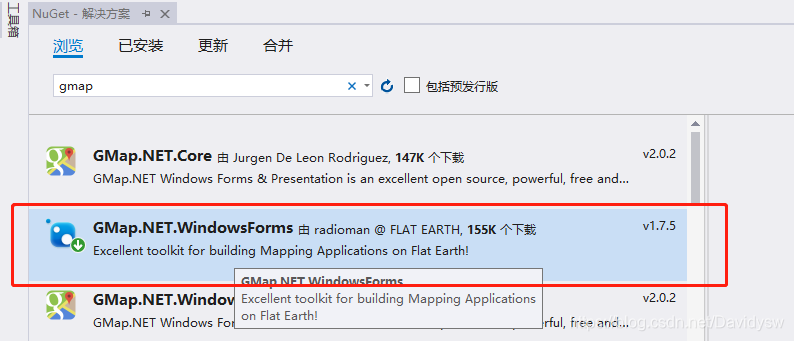
2、下载GMap Demo
包含GMap源码以及地图下载器(用于生成GMDB格式离线地图文件)
下载地址:https://archive.codeplex.com/?p=greatmaps
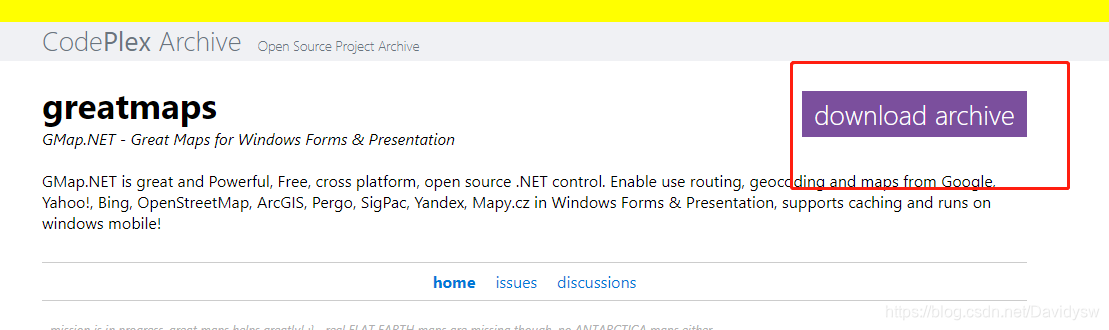
3、使用GMap Demo下载离线地图
- (1)打开demo工程
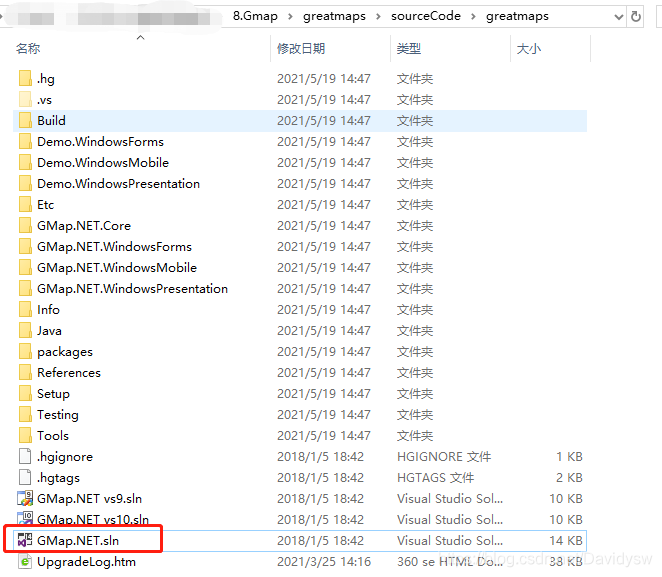
- (2)启动demo,连接网络,选择地图类型,很多地图服务器是链接不上的,选一个能连接上的地图。
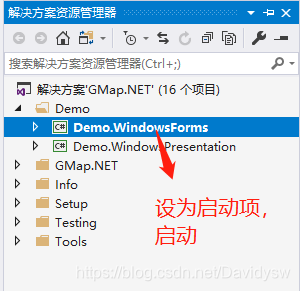
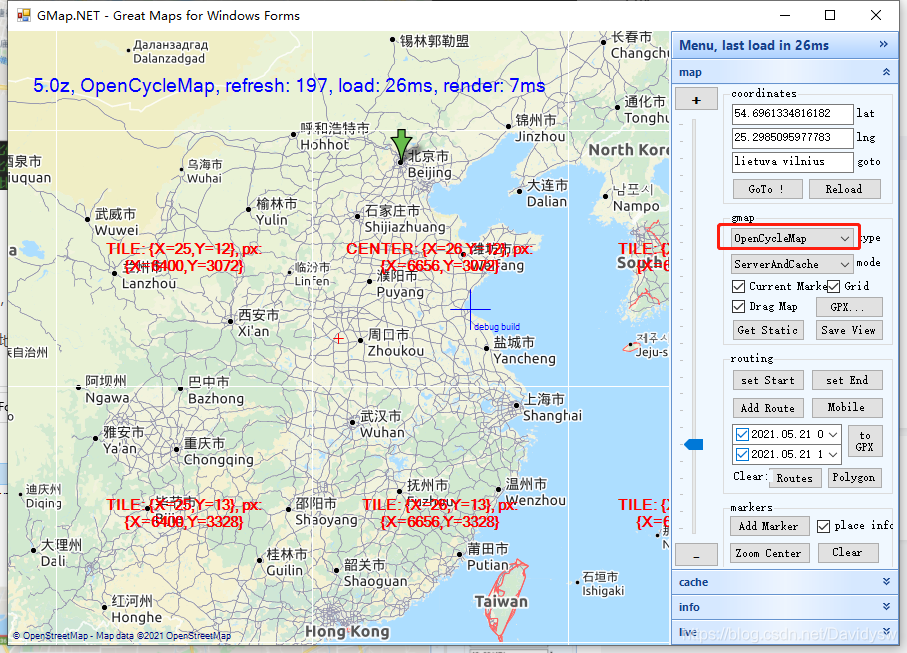
- (3)按住alt,鼠标左键框选需要下载的地图
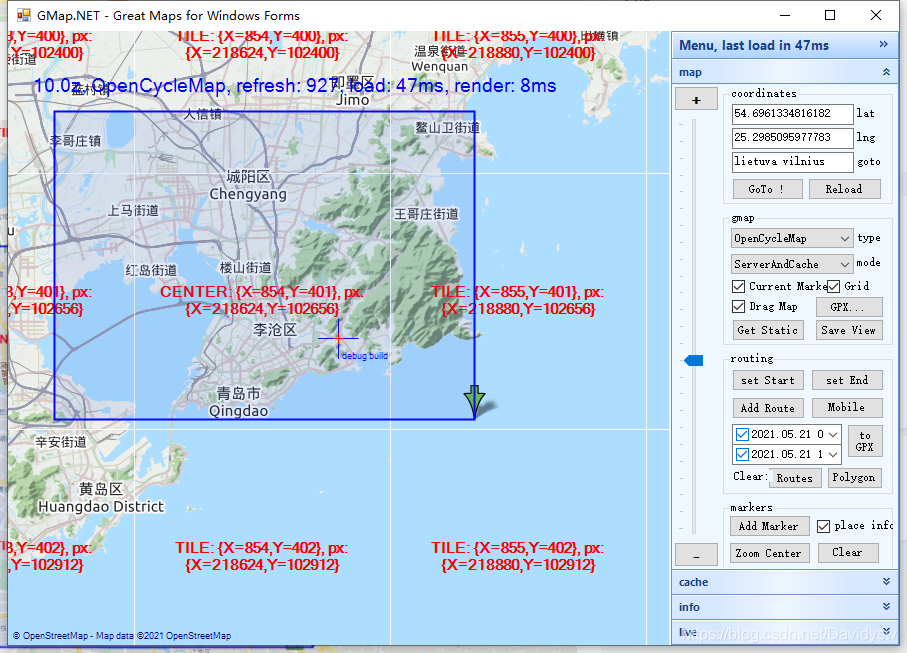
-(4)右侧菜单栏点击cache->Prefetch selected area,确定这个选定区域
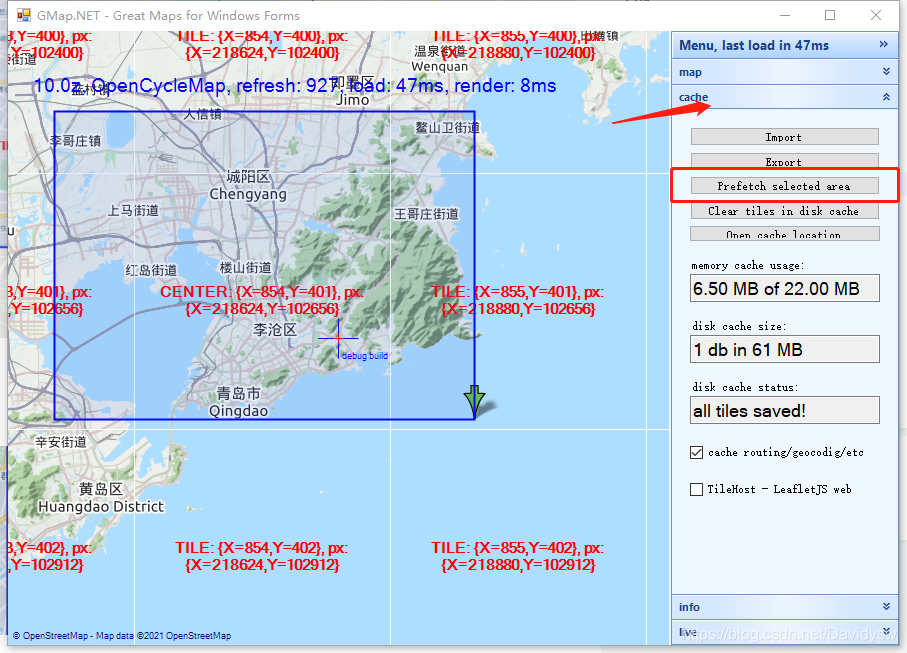
- (5)会出现提示 是否截取Zoom级别为10的地图;点击“是”。这里是为了确定下载哪部分变焦的地图,选择“是”就会下载对应Zoom的地图内容,选择下载的Zoom越多,地图占用存储空间约大,根据需要选择,一般选择截取<15做个测试就够用了,否则下载时间会很长,不需要的选择“否”。
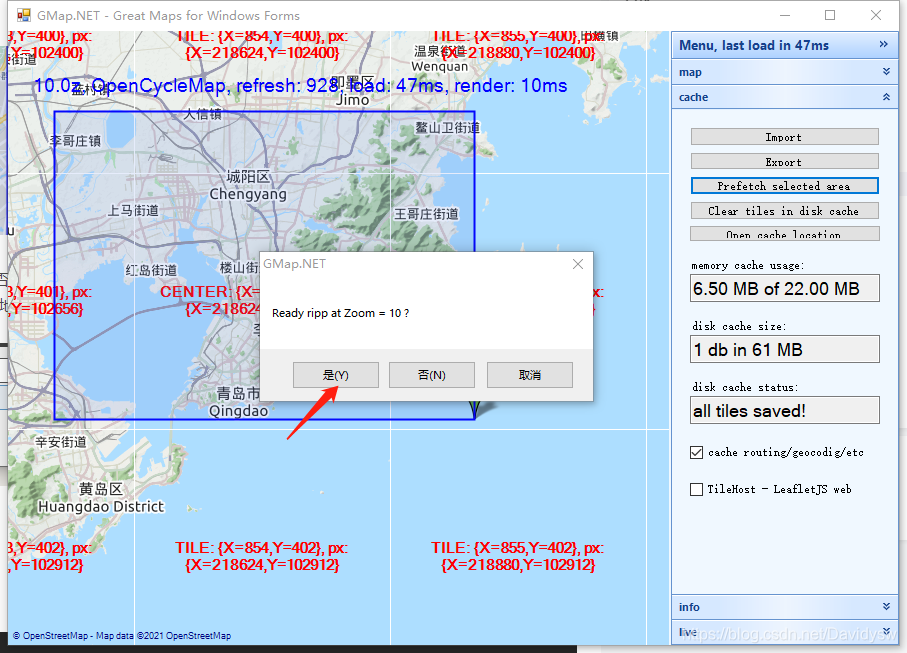
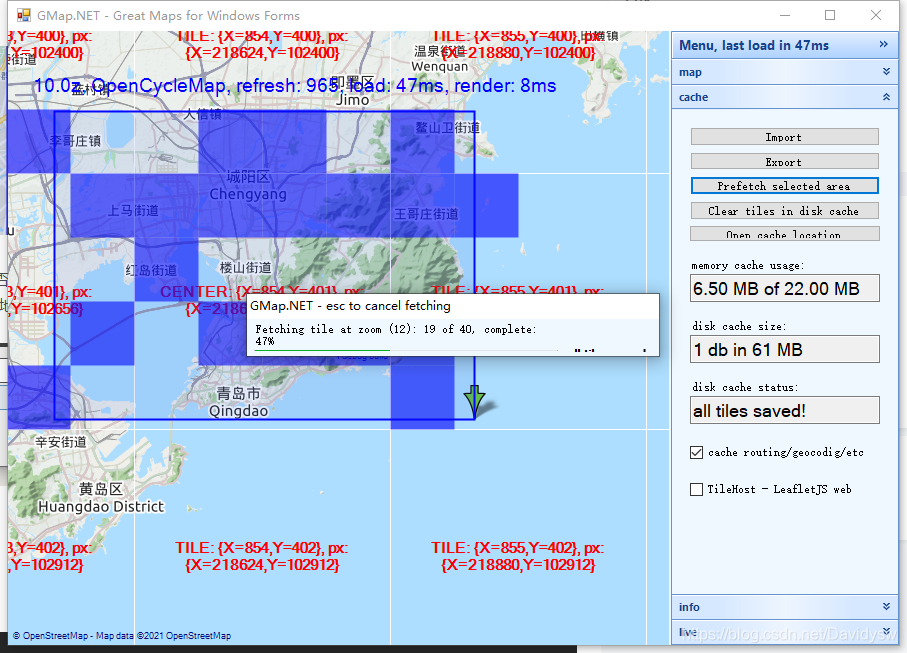
- (6)点击cache->Export导出gmdb文件。
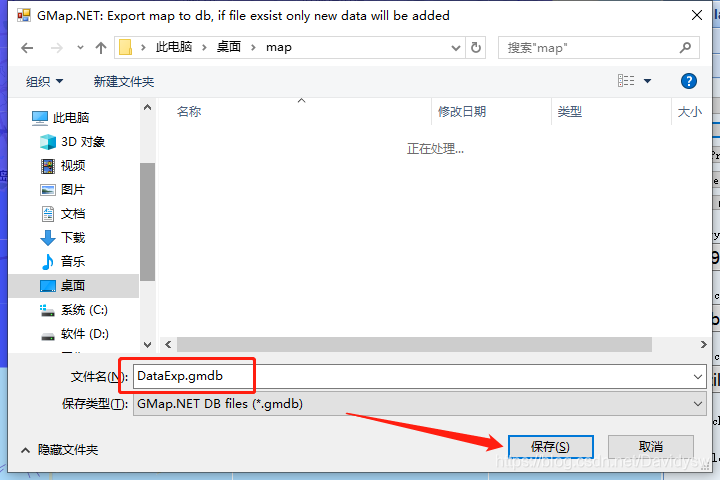
4、创建Winform程序导入地图
- (1)右键重新生成一下解决方案,确保将Gmap的控件添加到工具箱了, 拖动控件GMapControl到Form1中
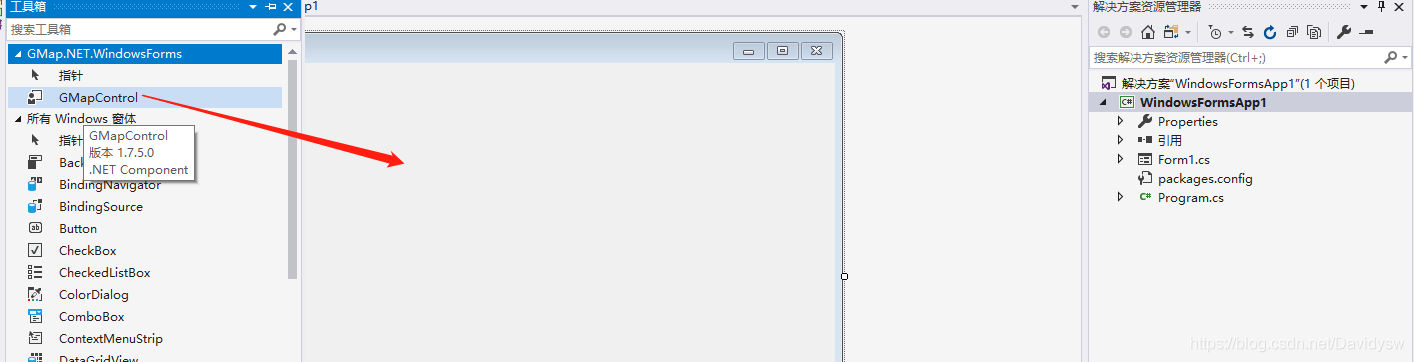
- (2)地图文件放在Debug文件夹中(或自定义路径)
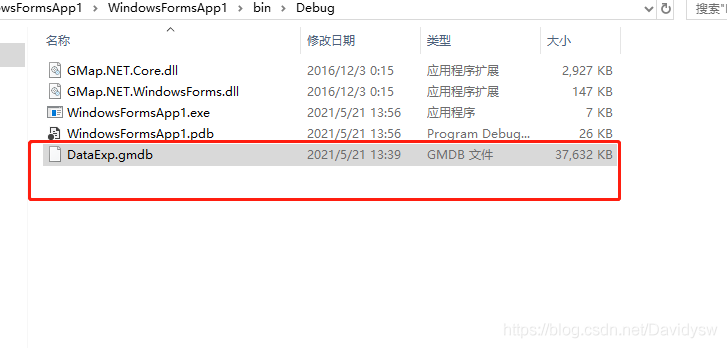
- (3)添加代码,导入地图
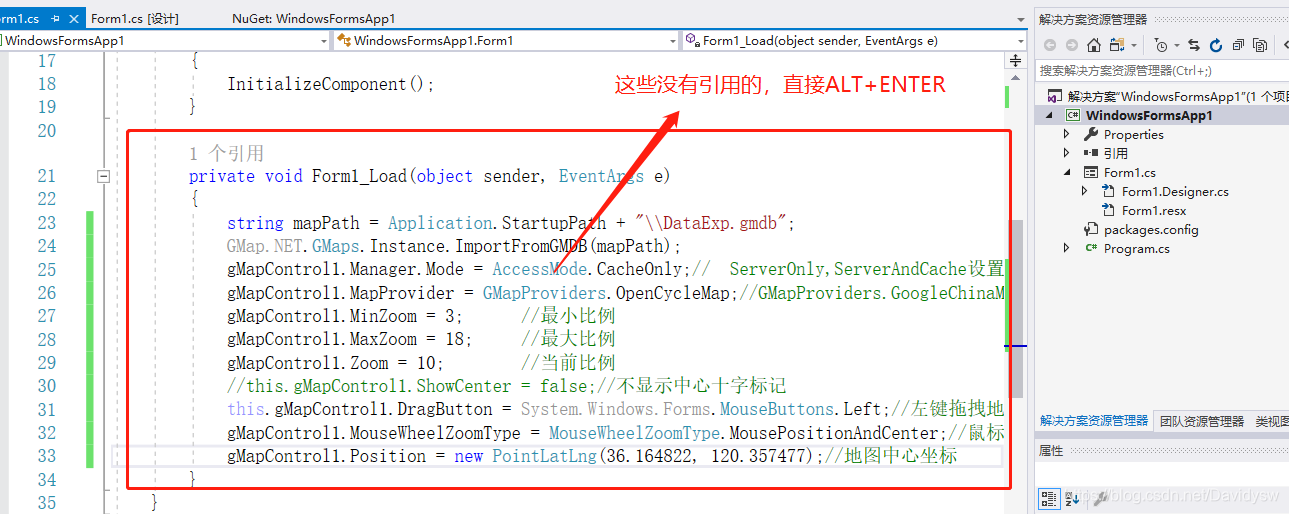
private void Form1_Load(object sender, EventArgs e)
{
string mapPath = Application.StartupPath + "\\DataExp.gmdb";
GMap.NET.GMaps.Instance.ImportFromGMDB(mapPath);
gMapControl1.Manager.Mode = AccessMode.CacheOnly;// ServerOnly,ServerAndCache设置从服务器和缓存中获取地图数据
gMapControl1.MapProvider = GMapProviders.OpenCycleMap;//GMapProviders.GoogleChinaMap; //谷歌中国地图
gMapControl1.MinZoom = 3; //最小比例
gMapControl1.MaxZoom = 18; //最大比例
gMapControl1.Zoom = 10; //当前比例
//this.gMapControl1.ShowCenter = false;//不显示中心十字标记
this.gMapControl1.DragButton = System.Windows.Forms.MouseButtons.Left;//左键拖拽地图
gMapControl1.MouseWheelZoomType = MouseWheelZoomType.MousePositionAndCenter;//鼠标缩放模式
gMapControl1.Position = new PointLatLng(36.164822, 120.357477);//地图中心坐标
}
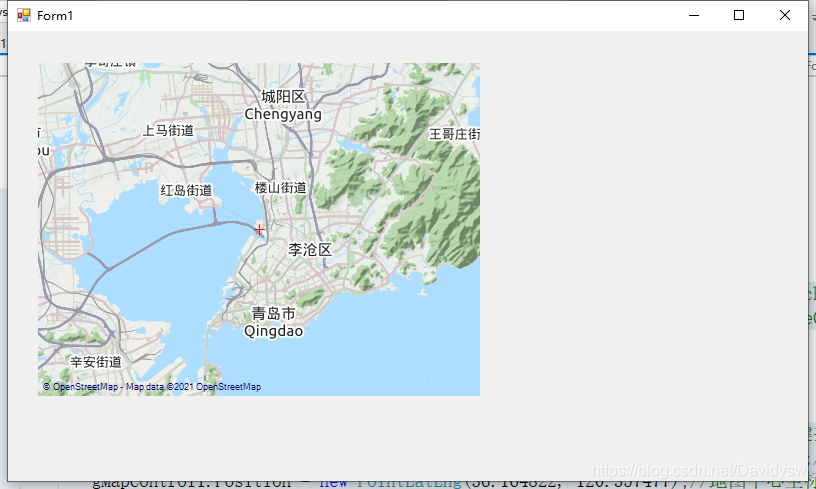
5、Winform程序 在地图上画标记
- 在地图上画东西,首先需要创建一个图层(函数中没有引用的,直接ALT+ENTER自动添加引用)
public static GMapOverlay OverlayMarker;//放在全局使用
OverlayMarker = new GMapOverlay("OverlayMarker"); //创建一个名为“OverlayMarker”的图层
this.gMapControl1.Overlays.Add(OverlayMarker);
- 绘制标记的函数
public void DrawMarker(GMapOverlay overlay, double lat, double lng)
{
//创建一个名为“overlay”的图层
//GMapOverlay overlay = new GMapOverlay("overlay");
//创建标记,并设置位置及样式
GMapMarker marker = new GMarkerGoogle(new PointLatLng(lat, lng), GMarkerGoogleType.blue_small);
//将标记添加到图层
overlay.Markers.Add(marker);
//将图层添加到地图
this.gMapControl1.Overlays.Add(overlay);
//鼠标标记点提示框ToolTip
marker.ToolTip = new GMapToolTip(marker);
//Brush tooltipBackColor = new SolidBrush(Color.Transparent);//颜色获取,可用于填充背景
marker.ToolTipText = "实时坐标";
marker.ToolTip.Font = new Font("微软雅黑", 11);
marker.ToolTip.Fill = new SolidBrush(Color.FromArgb(100, Color.Black));
marker.ToolTip.Foreground = Brushes.White;
marker.ToolTip.TextPadding = new Size(20, 20);
//marker.ToolTipMode= MarkerTooltipMode.Always;//标注一直显示
marker.ToolTip.Offset = new System.Drawing.Point(marker.Offset.X - (int)((float)marker.ToolTipText.Length / 2) * 15, marker.Offset.Y + 28);//显示位置
}
- 在控件中测试的函数
public static GMapOverlay OverlayMarker;//放在全局使用
private void Form1_Load(object sender, EventArgs e)
{
string mapPath = Application.StartupPath + "\\DataExp.gmdb";
GMap.NET.GMaps.Instance.ImportFromGMDB(mapPath);
gMapControl1.Manager.Mode = AccessMode.CacheOnly;// ServerOnly,ServerAndCache设置从服务器和缓存中获取地图数据
gMapControl1.MapProvider = GMapProviders.OpenCycleMap;//GMapProviders.GoogleChinaMap; //谷歌中国地图
gMapControl1.MinZoom = 3; //最小比例
gMapControl1.MaxZoom = 18; //最大比例
gMapControl1.Zoom = 10; //当前比例
//this.gMapControl1.ShowCenter = false;//不显示中心十字标记
this.gMapControl1.DragButton = System.Windows.Forms.MouseButtons.Left;//左键拖拽地图
gMapControl1.MouseWheelZoomType = MouseWheelZoomType.MousePositionAndCenter;//鼠标缩放模式
gMapControl1.Position = new PointLatLng(36.164822, 120.357477);//地图中心坐标
OverlayMarker = new GMapOverlay("OverlayMarker"); //创建一个名为“OverlayMarker”的图层
this.gMapControl1.Overlays.Add(OverlayMarker);
//添加标记
DrawMarker(OverlayMarker, 36.164822, 120.357477);
}
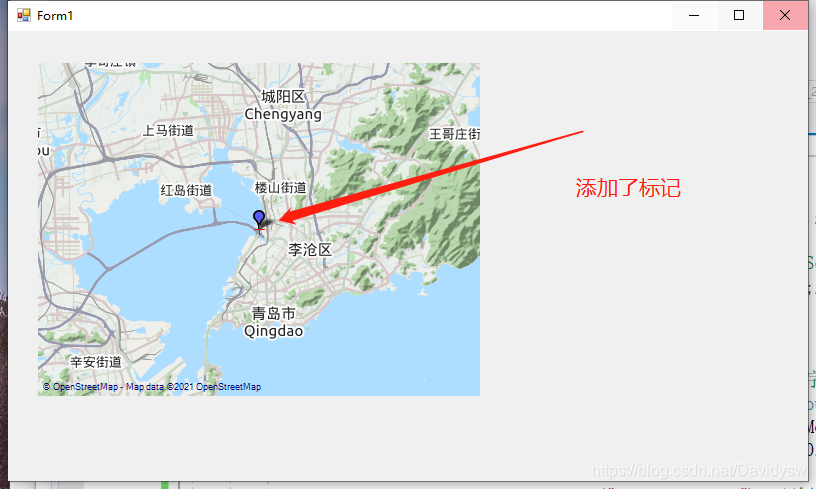
6、Winform程序 在地图上画多边形
- 画多边形的函数
public static void DrawPolygons(GMapOverlay overlay, double lat1, double lng1, double lat2, double lng2, double lat3, double lng3, double lat4, double lng4)
{
//GMapOverlay polygons = new GMapOverlay("polygons");
// 多边形的顶点
List<PointLatLng> points = new List<PointLatLng>();
points.Add(new PointLatLng(lat1, lng1));
points.Add(new PointLatLng(lat2, lng2));
points.Add(new PointLatLng(lat3, lng3));
points.Add(new PointLatLng(lat4, lng4));
GMapPolygon polygon = new GMapPolygon(points, "名字");
polygon.Fill = new SolidBrush(Color.FromArgb(50, Color.Red));
polygon.Stroke = new Pen(Color.Red, 1);
overlay.Polygons.Add(polygon);
}
- 测试代码
public static GMapOverlay OverlayMarker;//放在全局使用
private void Form1_Load(object sender, EventArgs e)
{
string mapPath = Application.StartupPath + "\\DataExp.gmdb";
GMap.NET.GMaps.Instance.ImportFromGMDB(mapPath);
gMapControl1.Manager.Mode = AccessMode.CacheOnly;// ServerOnly,ServerAndCache设置从服务器和缓存中获取地图数据
gMapControl1.MapProvider = GMapProviders.OpenCycleMap;//GMapProviders.GoogleChinaMap; //谷歌中国地图
gMapControl1.MinZoom = 3; //最小比例
gMapControl1.MaxZoom = 18; //最大比例
gMapControl1.Zoom = 10; //当前比例
//this.gMapControl1.ShowCenter = false;//不显示中心十字标记
this.gMapControl1.DragButton = System.Windows.Forms.MouseButtons.Left;//左键拖拽地图
gMapControl1.MouseWheelZoomType = MouseWheelZoomType.MousePositionAndCenter;//鼠标缩放模式
gMapControl1.Position = new PointLatLng(36.164822, 120.357477);//地图中心坐标
OverlayMarker = new GMapOverlay("OverlayMarker"); //创建一个名为“OverlayMarker”的图层
this.gMapControl1.Overlays.Add(OverlayMarker);
//添加标记
DrawMarker(OverlayMarker, 36.164822, 120.357477);
//添加多边形
DrawPolygons(OverlayMarker, 36.164822 + 0.01, 120.357477 + 0.01, 36.164822 + 0.01, 120.357477 + 0.02, 36.164822 + 0.02, 120.357477 + 0.01, 36.164822 + 0.03, 120.357477 + 0.03);
}
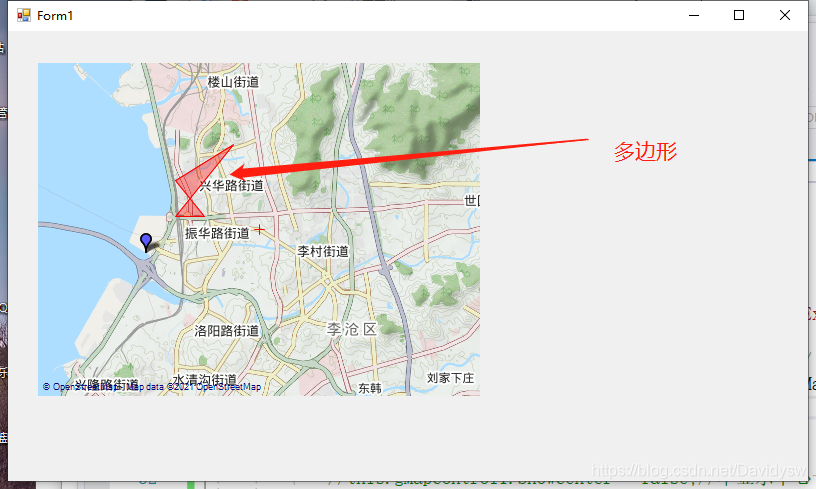
7、Winform程序 在地图上画图片
- 添加画图片的代码,准备一张“path.png”的图片放在debug文件中
//添加标记图片
public void DrawMarkerPicture(GMapOverlay overlay, double lat, double lng, string filename)
{
Bitmap bitmap = Bitmap.FromFile(filename) as Bitmap;
//创建标记,并设置位置及样式
GMapMarker marker = new GMarkerGoogle(new PointLatLng(lat, lng), bitmap);
//将标记添加到图层
overlay.Markers.Add(marker);
//将图层添加到地图
this.gMapControl1.Overlays.Add(overlay);
//鼠标标记点提示框ToolTip
marker.ToolTipText = "一张图片";
marker.ToolTip.Fill = new SolidBrush(Color.FromArgb(100, Color.Black));
marker.ToolTip.Foreground = Brushes.White;
marker.ToolTip.TextPadding = new Size(20, 20);
}
- 测试代码
public static GMapOverlay OverlayMarker;//放在全局使用
private void Form1_Load(object sender, EventArgs e)
{
string mapPath = Application.StartupPath + "\\DataExp.gmdb";
GMap.NET.GMaps.Instance.ImportFromGMDB(mapPath);
gMapControl1.Manager.Mode = AccessMode.CacheOnly;// ServerOnly,ServerAndCache设置从服务器和缓存中获取地图数据
gMapControl1.MapProvider = GMapProviders.OpenCycleMap;//GMapProviders.GoogleChinaMap; //谷歌中国地图
gMapControl1.MinZoom = 3; //最小比例
gMapControl1.MaxZoom = 18; //最大比例
gMapControl1.Zoom = 10; //当前比例
//this.gMapControl1.ShowCenter = false;//不显示中心十字标记
this.gMapControl1.DragButton = System.Windows.Forms.MouseButtons.Left;//左键拖拽地图
gMapControl1.MouseWheelZoomType = MouseWheelZoomType.MousePositionAndCenter;//鼠标缩放模式
gMapControl1.Position = new PointLatLng(36.164822, 120.357477);//地图中心坐标
OverlayMarker = new GMapOverlay("OverlayMarker"); //创建一个名为“OverlayMarker”的图层
this.gMapControl1.Overlays.Add(OverlayMarker);
//添加标记
DrawMarker(OverlayMarker, 36.164822, 120.357477);
//添加多边形
DrawPolygons(OverlayMarker, 36.164822 + 0.01, 120.357477 + 0.01, 36.164822 + 0.01, 120.357477 + 0.02, 36.164822 + 0.02, 120.357477 + 0.01, 36.164822 + 0.03, 120.357477 + 0.03);
//添加图片
DrawMarkerPicture(OverlayMarker, 36.26282268, 120.24647712, Application.StartupPath + "\\path.png");
}
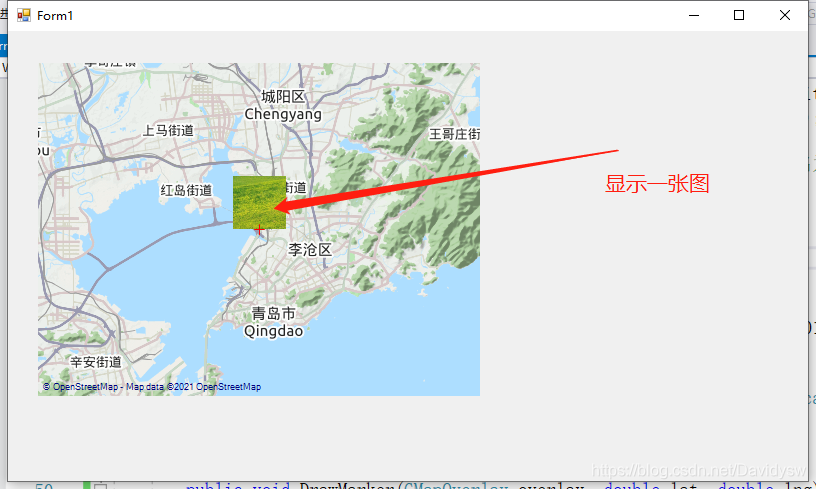
8、Winform程序 在地图上利用路线层画个圆
- 新创一个类添加到工程中,MyLatLng.class
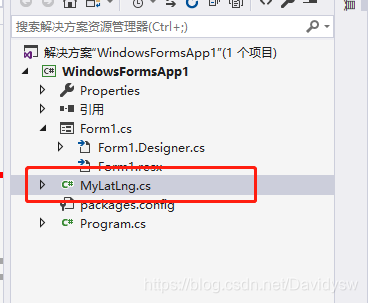
- MyLatLng.class
using System;
using System.Collections.Generic;
using System.Linq;
using System.Text;
namespace WindowsFormsApp1
{
//自定义经纬度类
public class MyLatLng
{
public double Rc = 6378137; //赤道半径
public double Rj = 6356725; //极半径
public double m_LoDeg, m_LoMin, m_LoSec;
public double m_LaDeg, m_LaMin, m_LaSec;
public double m_Longitude, m_Latitude;
public double m_RadLo, m_RadLa;
public double Ec;
public double Ed;
public MyLatLng(double longitude, double latitude)
{
m_LoDeg = (int)longitude;
m_LoMin = (int)((longitude - m_LoDeg) * 60);
m_LoSec = (longitude - m_LoDeg - m_LoMin / 60) * 3600;
m_LaDeg = (int)latitude;
m_LaMin = (int)((latitude - m_LaDeg) * 60);
m_LaSec = (latitude - m_LaDeg - m_LaMin / 60) * 3600;
m_Longitude = longitude;
m_Latitude = latitude;
m_RadLo = longitude * Math.PI / 180;
m_RadLa = latitude * Math.PI / 180;
Ec = Rj + (Rc - Rj) * (90 - m_Latitude) / 90;
Ed = Ec * Math.Cos(m_RadLa);
}
private const double EARTH_RADIUS = 6378.137;//地球半径
private static double rad(double d)
{
return d * Math.PI / 180.0;
}
//
public static double GetDistance(double lat1, double lng1, double lat2, double lng2)
{
double radLat1 = rad(lat1);
double radLat2 = rad(lat2);
double a = radLat1 - radLat2;
double b = rad(lng1) - rad(lng2);
double s = 2 * Math.Asin(Math.Sqrt(Math.Pow(Math.Sin(a / 2), 2) +
Math.Cos(radLat1) * Math.Cos(radLat2) * Math.Pow(Math.Sin(b / 2), 2)));
s = s * EARTH_RADIUS;
s = Math.Round(s * 10000) / 10000;
return s;
}
//度 转换成 弧度
public static double DegreesToRadians(double degrees)
{
const double degToRadFactor = Math.PI / 180;
return degrees * degToRadFactor;
}
//弧度 转换成 度
public static double RadiansToDegrees(double radians)
{
const double radToDegFactor = 180 / Math.PI;
return radians * radToDegFactor;
}
/**
* 求圆点四周,距离圆点距离为指定半径的所有点位置(经纬度)
* 求B点经纬度
* @param A 已知点的经纬度,
* @param distance AB两地的距离 单位km
* @param angle AB连线与正北方向的夹角(0~360)
* @return B点的经纬度
*/
public static MyLatLng getMyLatLng(MyLatLng A, double distance, double angle)
{
double dx = distance * 1000 * Math.Sin(DegreesToRadians(angle));
double dy = distance * 1000 * Math.Cos(DegreesToRadians(angle));
double bjd = (dx / A.Ed + A.m_RadLo) * 180 / Math.PI;
double bwd = (dy / A.Ec + A.m_RadLa) * 180 / Math.PI;
return new MyLatLng(bjd, bwd);
}
}
}
- 创建一个画圆函数
//描述:以centerP为圆心,绘制半径为radius的圆
//gMapControl:Gmap控制器 overlay:图层
//centerP:圆心点 radius:圆半径(单位: km) name:路线id
public static void DrawEllipse(GMapControl gMapControl, GMapOverlay overlay, PointLatLng centerP, double radius, string name,Color color)
{
try
{
if (radius <= 0)
return;
List<PointLatLng> latLngs = new List<PointLatLng>();
MyLatLng centerLatLng = new MyLatLng(centerP.Lng, centerP.Lat);
// 0 - 360度 寻找半径为radius,圆心为centerP的圆上点的经纬度
for (int i = 0; i <= 360; i++)
{
//获取目标经纬度
MyLatLng tempLatLng = MyLatLng.getMyLatLng(centerLatLng, radius, i);
//将自定义的经纬度类 转换成 标准经纬度类
PointLatLng p = new PointLatLng(tempLatLng.m_Latitude, tempLatLng.m_Longitude);
latLngs.Add(p);
}
//安全性检查
if (latLngs.Count < 20)
{
return;
}
//通过绘制路线的方式绘制圆
GMapRoute route = new GMapRoute(latLngs, name);
if (route == null)
{
return;
}
route.Stroke = new Pen(color, 2.5f);
//route.Stroke.DashStyle = System.Drawing.Drawing2D.DashStyle.Dash; //虚线
overlay.Routes.Add(route);
}
catch (Exception ex)
{
//Dialog.Error(ex);
}
}
- 测试代码
public static GMapOverlay OverlayMarker;//放在全局使用
private void Form1_Load(object sender, EventArgs e)
{
string mapPath = Application.StartupPath + "\\DataExp.gmdb";
GMap.NET.GMaps.Instance.ImportFromGMDB(mapPath);
gMapControl1.Manager.Mode = AccessMode.CacheOnly;// ServerOnly,ServerAndCache设置从服务器和缓存中获取地图数据
gMapControl1.MapProvider = GMapProviders.OpenCycleMap;//GMapProviders.GoogleChinaMap; //谷歌中国地图
gMapControl1.MinZoom = 3; //最小比例
gMapControl1.MaxZoom = 18; //最大比例
gMapControl1.Zoom = 10; //当前比例
//this.gMapControl1.ShowCenter = false;//不显示中心十字标记
this.gMapControl1.DragButton = System.Windows.Forms.MouseButtons.Left;//左键拖拽地图
gMapControl1.MouseWheelZoomType = MouseWheelZoomType.MousePositionAndCenter;//鼠标缩放模式
gMapControl1.Position = new PointLatLng(36.164822, 120.357477);//地图中心坐标
OverlayMarker = new GMapOverlay("OverlayMarker"); //创建一个名为“OverlayMarker”的图层
this.gMapControl1.Overlays.Add(OverlayMarker);
//添加标记
DrawMarker(OverlayMarker, 36.164822, 120.357477);
//添加多边形
DrawPolygons(OverlayMarker, 36.164822 + 0.01, 120.357477 + 0.01, 36.164822 + 0.01, 120.357477 + 0.02, 36.164822 + 0.02, 120.357477 + 0.01, 36.164822 + 0.03, 120.357477 + 0.03);
//添加图片
DrawMarkerPicture(OverlayMarker, 36.064822, 120.357477, Application.StartupPath + "\\path.png");
//添加圆形
PointLatLng LatLng = new PointLatLng(36.164822, 120.357477);
DrawEllipse(this.gMapControl1, OverlayMarker, LatLng, 1.2, "123",Color.Red);
}
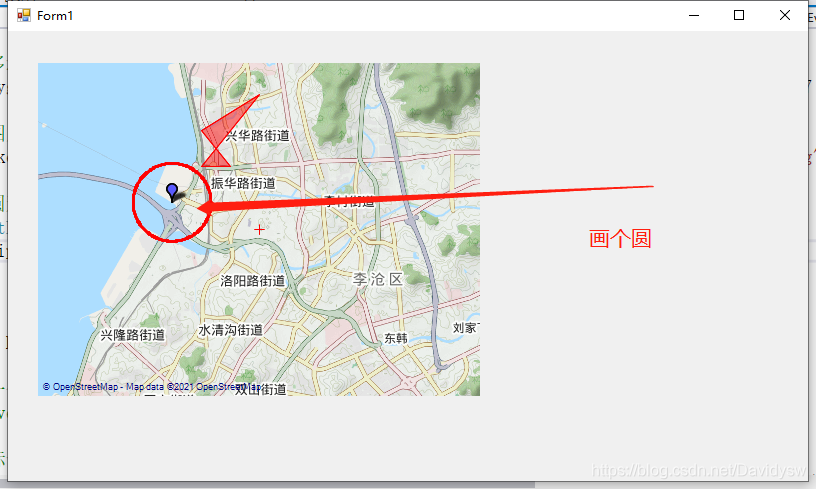
9、Winform程序 清除标记、多边形、图片
//清除图层标记
public static void ClearMarkers(GMapOverlay overlay)//参数:图层
{
overlay.Markers.Clear();
}
//清除图层路线
public static void ClearRoutes(GMapOverlay overlay)//参数:图层
{
overlay.Routes.Clear();
}
//清除图层多边形
public static void ClearPolygons(GMapOverlay overlay)//参数:图层
{
overlay.Polygons.Clear();
}
10、Winform程序 鼠标移动获取经纬度
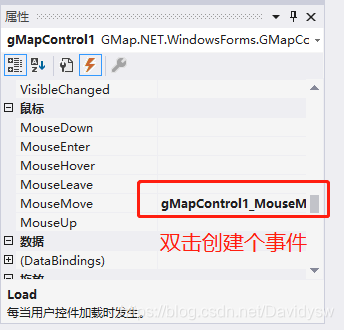
- 添加事件的代码
//鼠标移过gMapControl1后发生的事件
private void gMapControl1_MouseMove(object sender, MouseEventArgs e)
{
PointLatLng point = gMapControl1.FromLocalToLatLng(e.Location.X, e.Location.Y);//获取鼠标位置(FromLocalToLatLng是将数值转换成坐标 )
StatusLabel_x.Text = point.Lat.ToString("0.000000");
StatusLabel_y.Text = point.Lng.ToString("0.000000");
}
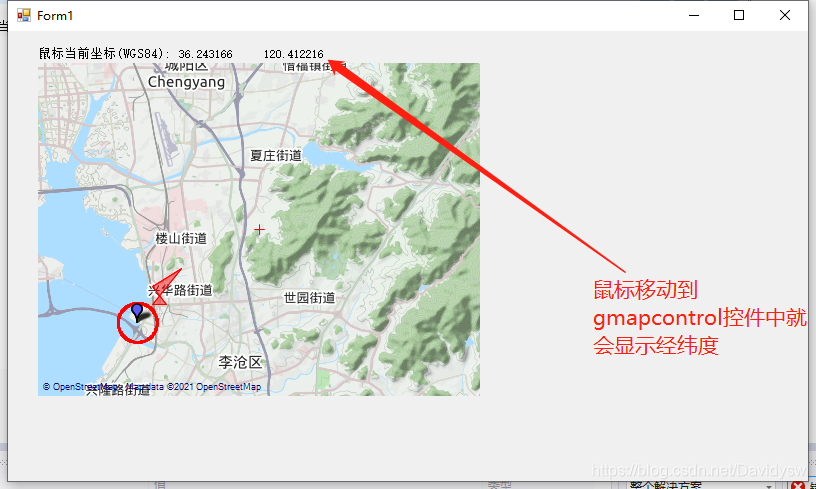
11、根据需开发中可能使用的函数
- (1)计算两点直间的距离
private const double EARTH_RADIUS = 6378137;//地球半径m
private static double rad(double d)
{
return d * Math.PI / 180.0;
}
//
public static double GetDistance(double lat1, double lng1, double lat2, double lng2)
{
double radLat1 = rad(lat1);
double radLat2 = rad(lat2);
double a = radLat1 - radLat2;
double b = rad(lng1) - rad(lng2);
double s = 2 * Math.Asin(Math.Sqrt(Math.Pow(Math.Sin(a / 2), 2) +
Math.Cos(radLat1) * Math.Cos(radLat2) * Math.Pow(Math.Sin(b / 2), 2)));
s = s * EARTH_RADIUS;
//s = Math.Round(s * 10000) / 10000;
return s;
}
//计算与中心点的距离
public void DistanceToCenter(double lat1, double lng1, double lat2, double lng2)
{
double latdiffer = 0;//纬度差
double lngdiffer = 0;//经度差
double latDifferDistance = 0; //纬度实际距离差米
double lngDifferDistance = 0; //经度实际距离差米
//计算出纬度经度差
latdiffer = lat2 - lat1;
lngdiffer = lng2 - lng1;
//根据纬度经度差算出实际的距离差
latDifferDistance = latdiffer * 111000; //在经线上纬度差1度对应的实际距离是111千米
lngDifferDistance = lngdiffer * 111000 * Math.Cos(lat1 / 180 * Math.PI);//在除赤道外的其他纬线上,经度差1度对应的实际距离是111*cos纬度。C#中Match.Cos(度数 / 180 * Math.PI),括号内是弧度,因此与角度换算
label10.Text = latDifferDistance.ToString("0.000") + "m";//横向距离
label11.Text = lngDifferDistance.ToString("0.000") + "m";//纵向距离
label14.Text = MyLatLng.GetDistance(lat1, lng1, lat2, lng2).ToString("0.000") + "m";//计算两点之间的直线距离
}
- (2)坐标“度.分”格式转换为“度.度”格式
//模块输出的是“度.分”格式 经度 11324.420920 纬度:2303.006850,需用下面函数转换成“度.度”格式
double DegreeConvert(double sDegree)
{
double dDegree;
if (sDegree == 0) return 0;
int integer = (int)sDegree;
double decimal1 = sDegree - (int)sDegree;
double min = integer % 100;
int hour = (int)(integer / 100);
dDegree = (double)hour + (double)(min / 60) + (double)(decimal1 / 60);
return dDegree;
}
12、注意
- 例程中使用的坐标是WGS84坐标,如转成国内高德或者百度地图,注意坐标转换。
例程连接:https://download.csdn.net/download/Davidysw/18936123





















 626
626











 被折叠的 条评论
为什么被折叠?
被折叠的 条评论
为什么被折叠?








