在LinearLayout(线性布局)中有个weight(权重)属性是大家经常用到的,下面有三种weight的使用场景,你能清楚的分辨控件各自所占的百分比吗?
- 场景一:
<LinearLayout
android:layout_width="match_parent"
android:layout_height="wrap_content"
android:orientation="horizontal">
<Button
android:layout_width="0dp"
android:layout_height="wrap_content"
android:layout_weight="1"
android:text="@string/bt_buttom"
/>
<Button
android:layout_width="0dp"
android:layout_height="wrap_content"
android:layout_weight="2"
android:text="@string/bt_buttom2"
/>
</LinearLayout>- 场景二:
<LinearLayout
android:layout_width="match_parent"
android:layout_height="wrap_content"
android:orientation="horizontal">
<Button
android:layout_width="match_parent"
android:layout_height="wrap_content"
android:layout_weight="1"
android:text="@string/bt_buttom"
/>
<Button
android:layout_width="match_parent"
android:layout_height="wrap_content"
android:layout_weight="2"
android:text="@string/bt_buttom2"
/>
</LinearLayout>- 场景三:
<LinearLayout
android:layout_width="match_parent"
android:layout_height="wrap_content"
android:orientation="horizontal">
<Button
android:layout_width="300dp"
android:layout_height="wrap_content"
android:layout_weight="1"
android:text="@string/bt_buttom"
/>
<Button
android:layout_width="100dp"
android:layout_height="wrap_content"
android:layout_weight="2"
android:text="@string/bt_buttom2"
/>
</LinearLayout>在上面的三个场景中我们都给第一个Button设置的weight=1,给第二个Button设置的weight=2,不同的是给他们的宽度设置的不同,第一个场景是都为0dp,第二个场景是 都为match_parent.第三个分别给他们指定了宽度300dp和100dp.那三个场景中两个控件各占屏幕宽度的多少呢?
结果:
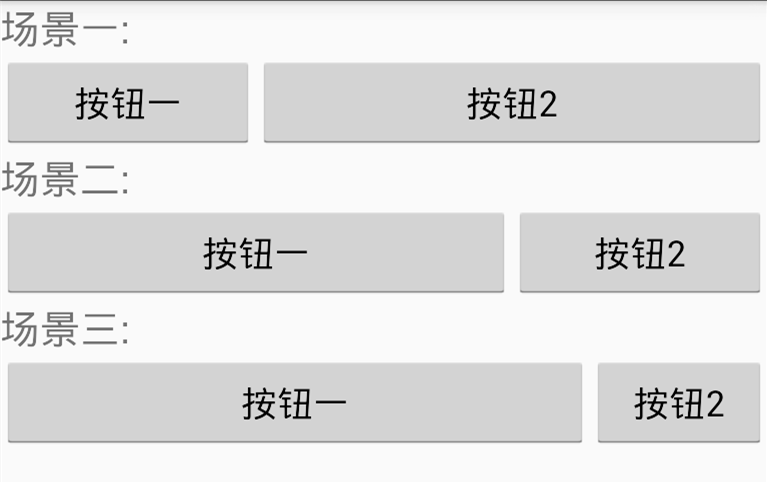
在你的预料中吗?出现这样的占宽比究竟底层究竟是怎样的算法呢?我们给出下面这样一个计算公式:
控件实际宽度=初始宽度+剩余空间所占百分比宽度
我的虚拟机屏幕尺寸是768x1280
- 在场景一中:
第一个Button设置的weight=1,给第二个Button设置的weight=2,他们的宽度都是0dp,代入公式中我们来算一下:
剩余空间宽度=768dp-(0dpx2)=768dp
Button1:
初始宽度=0dp
百分比=1/(1+2)=1/3
Button1宽度=0dp+1/3*768dp=256dp
Button2:
初始宽度=0dp
百分比=2/(1+2)=2/3
Button2宽度=0dp+2/3*768dp=512dp
所以控件宽度比是1:2在场景二中:
第一个Button设置的weight=1,给第二个Button设置的weight=2,他们的宽度都是match_parent,代入公式中我们来算一下:
- 剩余空间宽度=768dp-(768dpx2)=-768dp
Button1:
初始宽度=match_parent=768dp
百分比=1/(1+2)=1/3
Button1宽度=768dp+1/3*-768dp=512dp
Button2:
初始宽度=match_parent=768dp
百分比=2/(1+2)=2/3
Button2宽度=768dp+2/3*-768dp=256dp
所以控件宽度比是2:1
- 在场景三中:
第一个Button设置的weight=1,给第二个Button设置的weight=2,他们的宽度分别是300dp和100dp,代入公式中我们来算一下:
- 剩余空间宽度=768dp-(300dp+100dp)=368dp
Button1:
初始宽度=300dp
百分比=1/(1+2)=1/3
Button1宽度=300dp+1/3*368dp=422.7dp
Button2:
初始宽度=100dp
百分比=2/(1+2)=2/3
Button2宽度=100dp+2/3*368dp=345.3dp
- 巧用weight
有的时候会碰到这样的情况
我们只要在屏幕放置一个1/2宽度或者1/3宽度的控件怎么办?我们可以用weight和weightSum这两个属性来实现
<LinearLayout
android:layout_width="match_parent"
android:layout_height="wrap_content"
android:weightSum="2"
android:orientation="horizontal">
<Button
android:layout_weight="1"
android:layout_width="0dp"
android:layout_height="match_parent"/>
</LinearLayout>通过指定当前父容器的总的权重来控制当前控件所占比例
其实在布局文件中.我们会看到跟多layout开头的属性,比如layout_width,layout_height,layout_weight,layout_gravity.layout_margin等属性其实他们实际的值都不是自己指定的,而是他们的父容器.我们传入的值只是父容器计算实际分配值的参数.我们来举个例子
举例一:
<LinearLayout
android:layout_width="match_parent"
android:layout_height="wrap_content"
android:orientation="horizontal">
<Button
android:layout_width="wrap_content"
android:layout_height="wrap_content"
android:text="@string/bt_buttom"
/>
<Button
android:layout_width="match_parent"
android:layout_height="wrap_content"
android:text="@string/bt_buttom2"
/>
</LinearLayout>举例二:
<LinearLayout
android:layout_width="match_parent"
android:layout_height="wrap_content"
android:orientation="horizontal">
<Button
android:layout_width="match_parent"
android:layout_height="wrap_content"
android:text="@string/bt_buttom"
/>
<Button
android:layout_width="wrap_content"
android:layout_height="wrap_content"
android:text="@string/bt_buttom2"
/>
</LinearLayout>在第一个举例中,第一个Button宽度是wrap_content,第二个Button宽度是match_parent,在举例二中他们这两个值恰恰相反:那实际运行回事怎样的效果呢?
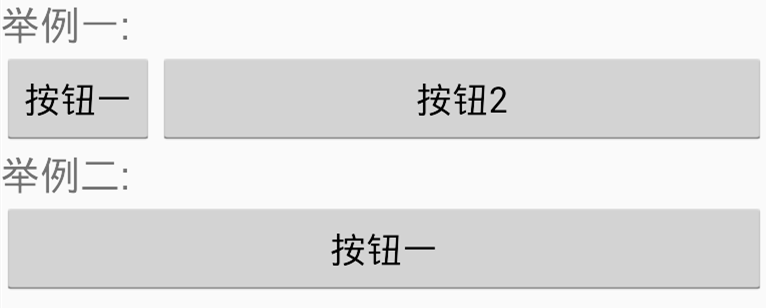
在第一个举例中,虽然Button2向父容器请求的宽度是match_parent也就是768dp,但是实际并没有这么宽,这里就有个类似先来后到的思想,先处理Button1先请求的宽度再处理Button2请求的宽度.样例二中也一样,因为先处理了Button1 请求的宽度match_parent(768dp),那Button2再怎请求也没有剩余显示空间给它了.
我的博客网站:http://huyuxin.top/欢迎大家访问,评论.








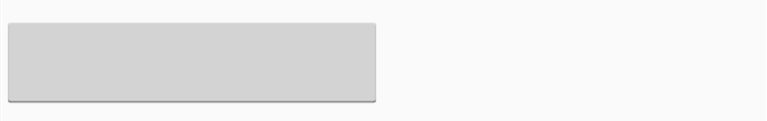














 541
541

 被折叠的 条评论
为什么被折叠?
被折叠的 条评论
为什么被折叠?








